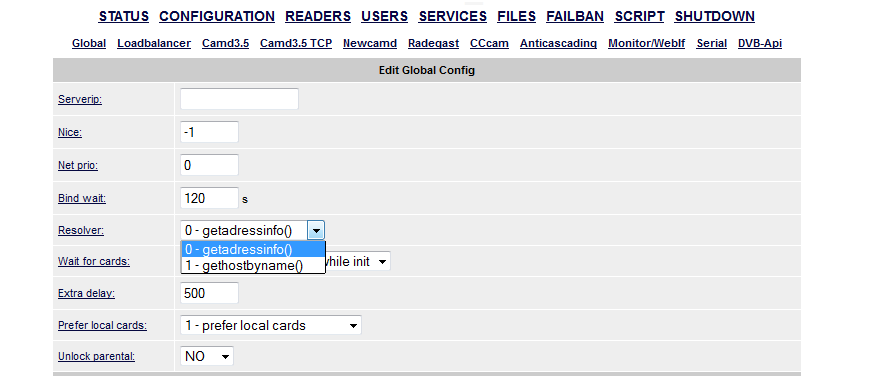Hi mates,
I have setup an oscam server and almost everything is working fine.
But when a client tries to connect to my server through my dyndns address, it is not possible. I get the message (invalid ip address), and he can be online, if I put manually his ip address in the "host" field. (oscam.user)
You may find here below my configuration.
[global]
serverip = 0.0.0.0
usrfile =
mailfile =
logfile = /dev/tty/var/log/oscam.log
cwlogdir = /var/log/
emmlogdir = /var/log/emm.log
disablelog = 0
disableuserfile = 1
disablemail = 1
loghistorysize = 4096
usrfileflag = 0
clienttimeout = 5000
fallbacktimeout = 2500
clientmaxidle = 120
failbantime = 5
failbancount = 0
cachedelay = 0
bindwait = 120
netprio = 0
sleep = 0
unlockparental = 1
nice = 99
serialreadertimeout = 1500
suppresscmd08 = 0
maxlogsize = 4096
waitforcards = 1
waitforcards_extra_delay = 500
preferlocalcards = 0
saveinithistory = 1
readerrestartseconds = 5
dropdups = 0
lb_mode = 10
lb_save = 100
lb_nbest_readers = 2
lb_nfb_readers = 3
lb_min_ecmcount = 5
lb_max_ecmcount = 500
lb_reopen_seconds = 900
lb_retrylimit = 800
lb_retrylimits =
lb_nbest_percaid = 0604:2,0100:1,0500:1,0009:2
lb_noproviderforcaid =
lb_savepath = /tmp/.oscam/stat/oscam.stat
lb_stat_cleanup = 336
lb_use_locking = 0
lb_reopen_mode = 0
lb_max_readers = 0
lb_auto_betatunnel = 1
resolvegethostbyname = 1
[monitor]
port = 0
serverip = 0.0.0.0
nocrypt =
aulow = 30
hideclient_to = 15
monlevel = 2
appendchaninfo = 0
[cccam]
port = 12000
reshare = 2
ignorereshare = 1
forward_origin_card = 0
version = 2.1.4
updateinterval = 240
minimizecards = 0
keepconnected = 1
stealth = 1
nodeid = xxxxxxxxxxxxxx
reshare_mode = 0
[webif]
httpport = 9999
httphelplang = en
httpuser = oscam
httppwd = oscam
httpcert =
httpcss =
httpjscript =
httptpl =
httpscript =
httprefresh = 60
httpallowed = 127.0.0.1-255.255.255.255
httpdyndns = blablabla.dyndns.com
httphideidleclients = 0
httpreadonly = 0
httpsavefullcfg = 1
oscam.user
[account]
user = test
pwd = test
description =
disabled = 0
expdate =
allowedtimeframe =
group = 2
hostname = blablabla.dyndns.com (I must put here his ip number in order to be connected)
uniq = 1
sleep = 0
monlevel = 2
au =
services =
caid =
betatunnel =
ident =
chid =
class =
suppresscmd08 = 0
cccmaxhops = 1
cccreshare = 0
cccignorereshare = 0
cccstealth = -1
sleepsend = 0
failban = 0
keepalive = 1
numusers = 0
penalty = 0
Thank you for your efforts.
Regards
Carmagedon