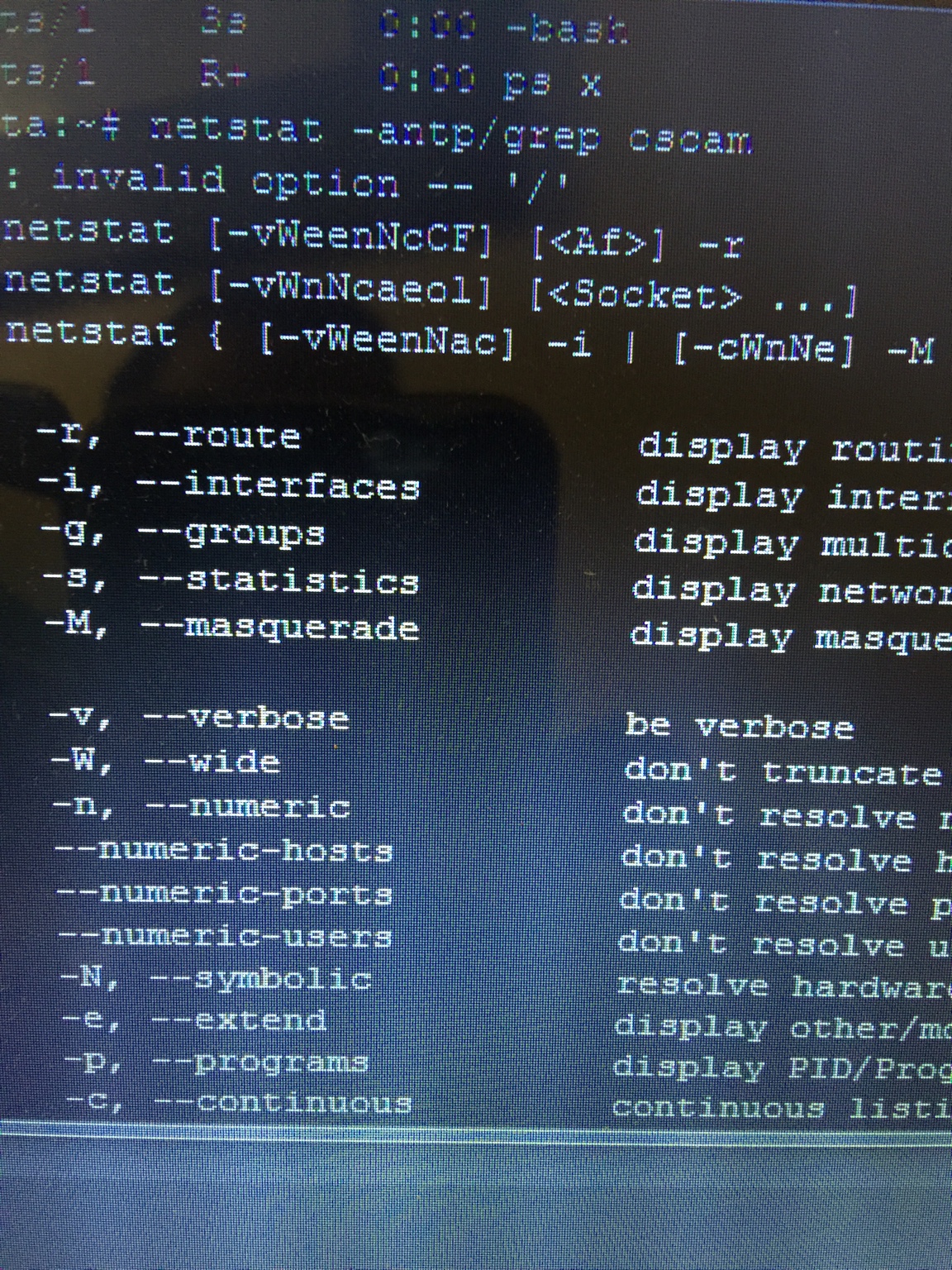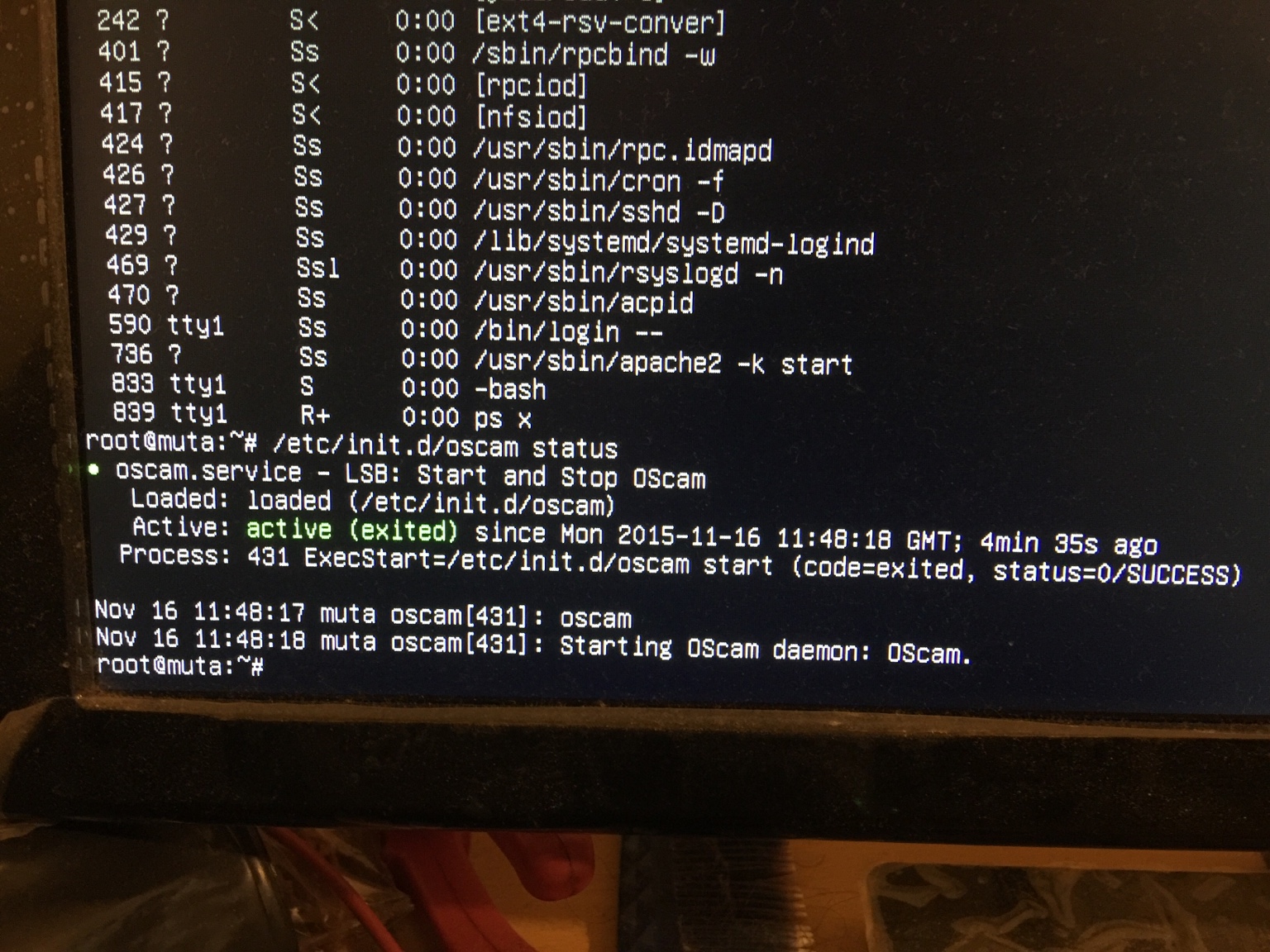oscam fails to start
need some advice please. my debian server oscam is refusing to start. all is upto date.
root@muta:~# ps x
PID TTY STAT TIME COMMAND
1 ? Ss 0:01 init [2]
2 ? S 0:00 [kthreadd]
3 ? S 0:00 [ksoftirqd/0]
4 ? S 0:00 [kworker/0:0]
5 ? S 0:00 [kworker/u:0]
6 ? S 0:00 [migration/0]
7 ? S 0:00 [watchdog/0]
8 ? S< 0:00 [cpuset]
9 ? S< 0:00 [khelper]
10 ? S 0:00 [kdevtmpfs]
11 ? S< 0:00 [netns]
12 ? S 0:00 [sync_supers]
13 ? S 0:00 [bdi-default]
14 ? S< 0:00 [kintegrityd]
15 ? S< 0:00 [kblockd]
16 ? S 0:00 [kworker/0:1]
17 ? S 0:00 [khungtaskd]
18 ? S 0:00 [kswapd0]
19 ? SN 0:00 [ksmd]
20 ? S 0:00 [fsnotify_mark]
21 ? S< 0:00 [crypto]
24 ? S 0:00 [kworker/0:2]
110 ? S 0:00 [khubd]
129 ? S< 0:00 [firewire]
130 ? S< 0:00 [ata_sff]
133 ? S 0:00 [scsi_eh_0]
134 ? S 0:00 [scsi_eh_1]
135 ? S 0:00 [kworker/u:1]
136 ? S 0:00 [kworker/u:2]
137 ? S 0:00 [scsi_eh_2]
138 ? S 0:00 [scsi_eh_3]
139 ? S 0:00 [kworker/u:3]
140 ? S 0:00 [kworker/u:4]
175 ? S 0:00 [jbd2/sda1-8]
176 ? S< 0:00 [ext4-dio-unwrit]
311 ? Ss 0:00 udevd --daemon
374 ? S 0:00 udevd --daemon
375 ? S 0:00 udevd --daemon
403 ? S 0:00 [scsi_eh_4]
404 ? S 0:00 [usb-storage]
426 ? S< 0:00 [hd-audio0]
432 ? S< 0:00 [ttm_swap]
448 ? S 0:00 [kworker/0:3]
452 ? S 0:00 [kworker/0:4]
453 ? S 0:00 [kworker/0:5]
457 ? S 0:00 [kworker/0:6]
1227 ? S 0:00 [jbd2/sda9-8]
1228 ? S< 0:00 [ext4-dio-unwrit]
1232 ? S 0:00 [jbd2/sda8-8]
1233 ? S< 0:00 [ext4-dio-unwrit]
1234 ? S 0:00 [jbd2/sda5-8]
1235 ? S< 0:00 [ext4-dio-unwrit]
1236 ? S 0:00 [jbd2/sda6-8]
1237 ? S< 0:00 [ext4-dio-unwrit]
1513 ? Ss 0:00 /sbin/rpcbind -w
1549 ? S< 0:00 [rpciod]
1551 ? S< 0:00 [nfsiod]
1558 ? Ss 0:00 /usr/sbin/rpc.idmapd
1827 ? Sl 0:00 /usr/sbin/rsyslogd -c5
1851 ? S 0:00 [flush-8:0]
1858 ? Ss 0:00 /usr/sbin/acpid
1894 ? Ss 0:00 /usr/sbin/apache2 -k start
2019 ? Ss 0:00 /usr/sbin/cron
2355 ? Sl 0:00 /usr/sbin/pcscd
2369 ? Ss 0:00 /usr/sbin/sshd
2394 tty1 Ss+ 0:00 /sbin/getty 38400 tty1
2395 tty2 Ss+ 0:00 /sbin/getty 38400 tty2
2396 tty3 Ss+ 0:00 /sbin/getty 38400 tty3
2397 tty4 Ss+ 0:00 /sbin/getty 38400 tty4
2398 tty5 Ss+ 0:00 /sbin/getty 38400 tty5
2399 tty6 Ss+ 0:00 /sbin/getty 38400 tty6
2400 ? Ss 0:00 sshd: root@pts/0
2402 pts/0 Ss 0:00 -bash
2495 ? Ss 0:00 /usr/local/bin/oscam -b -c /usr/local/etc
2498 ? S<l 0:00 /usr/local/bin/oscam -b -c /usr/local/etc
2541 pts/0 R+ 0:00 ps x
root@muta:~# /etc/init.d/oscam status
oscam
[FAIL] oscam is not running ... failed!
please advice
thx
Sent from my iPhone using Tapatalk