Posts by robijay
-
-
New Release Opendroid V.5.5
The openDroid image Today is a brand new structure, Thank you all for the New Test !!!
New: OpenDroid 5.5
**developers Image openDroid**
gimsy,formianodicastelloneA special thanks to all the beta testers
Skinner:
Mmark
Porting e Mod Skin oDreamy:
Formianodicastellone,Satinfo
BootLogo and splash:
robijay
Picon default:
robijay
Spinner:
robijay
Beta Tester Spark:
juvent,Very Thanks juvent!!!
New:New!! OE-Core 3.4
New:Bitbake:1.27.1 to 1.29.0
New:Compiler:GCC 4.9.2 on GCC 5.3.0
New:Busybox: 1.23.2 to 1.24.1
New:Python:2.7.9 to 2.7.11
New:openssl: 1.0.2d on 1.0.2f
New:openssh 6.8p1 server on 7.1.p2
New:opkg 1.0.2.4 to 1.0.3.1
New:Libcom1.42.9 to 1.42.99
New:mtd util 1.5.1 to 1.5.2
New:libssl1.0.2d on 1.0.2f
New:libcdio12 0.82 to 0.93
New:liborg0.4.23 to 0.4.24
New:pam-plugin-group[/b] 1.1.6 to 1.2.1
New:bluz5 5:32 to 5:37Enigma2(New:structur 2016-04-19)
Enigma2:Fixed and Update many file!!!
Remove:CrossEPG download it from feed
GStreamer:1.8.0
Local Feed Opendroid
fix frontendIs Multistream
ADD BOXTYPE
screens debug
dumpLCD2PNG
without changing the frambuffer dimensions
transport connection
DVBFrontendParametersSatellite
DVB API VERSION multi stream
Add content descriptor epgcache
DVBLocalTimeHandler
frontendIs Multistream
type structure
Error Output Active
Internal Function called from Application
[servicemp3] fix memory leaks
[cable] fix FE_SET_PROPERTY failed: Invalid argument
[en.po/ en_GB.po/ it.po] update
[it.po] update for new Structur
update MachineBuild dm InfoBar
[image backup] add zgemma i55
[imageBackup] Update
[flash online] fix new build
fix picload error No such file or directory
remove uneeded stuff
fix red and green button
[softwareManager] update ImageBackup
change zap channels
fix lcd dm
fix BoxType
fix display and remove ProgrammlistenUpdater
Fixed and Update Enigma2
Update zgemma and add add zgemmah5 & zgemmai55
fix invalid cam directory
removed unused Converter and Renderer
remove PLi Stuff - not needed
improve Software Manager
[FlashOnline] changed image name
[FlashOnline] improve flash on the fly
Fix various bugs in particular the delay in the IPTV channel change
[openDroid Splash 1280] add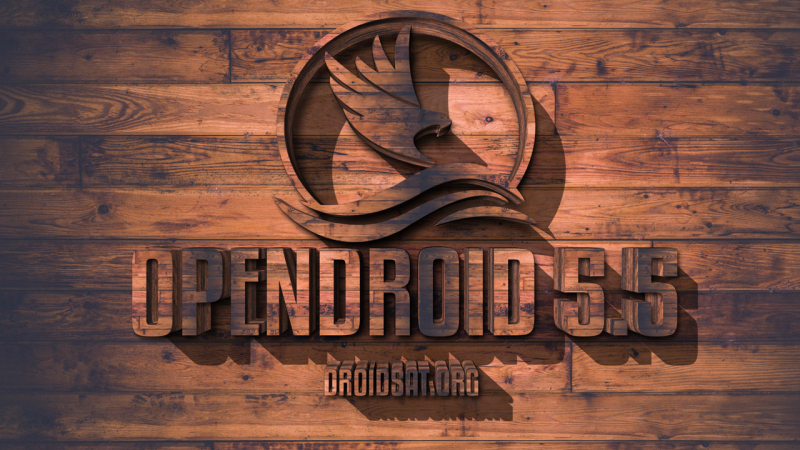
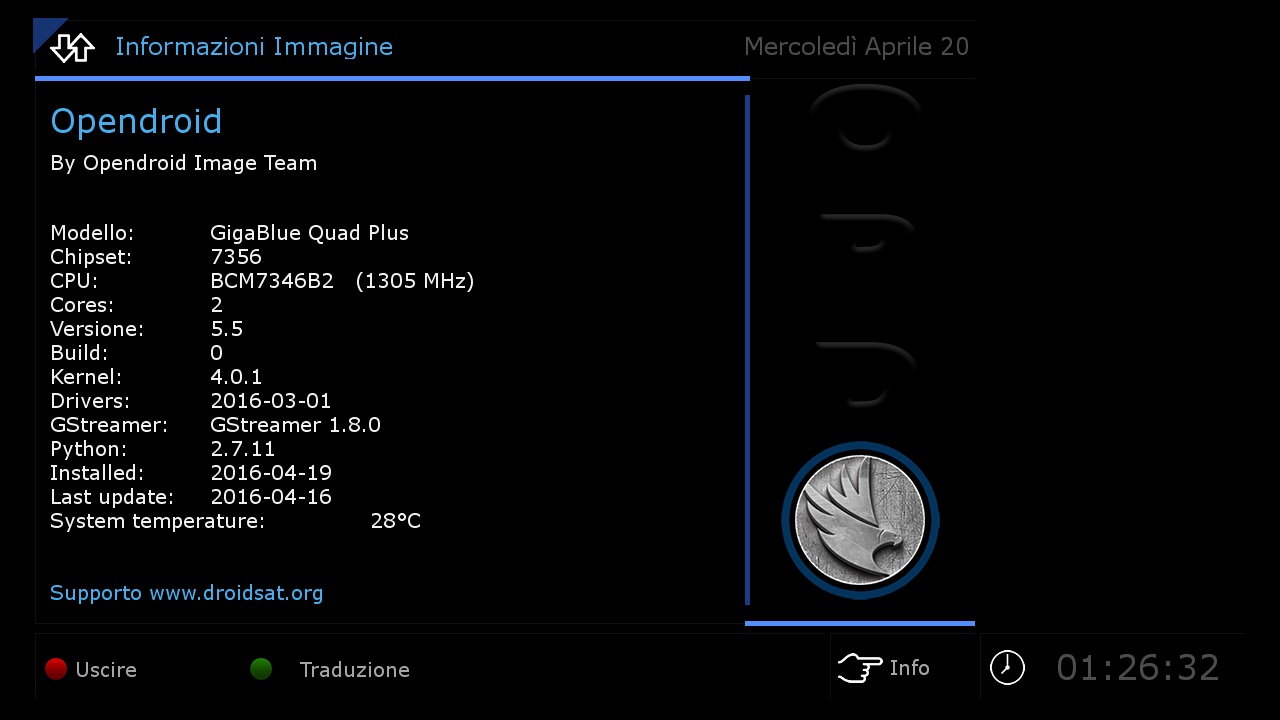
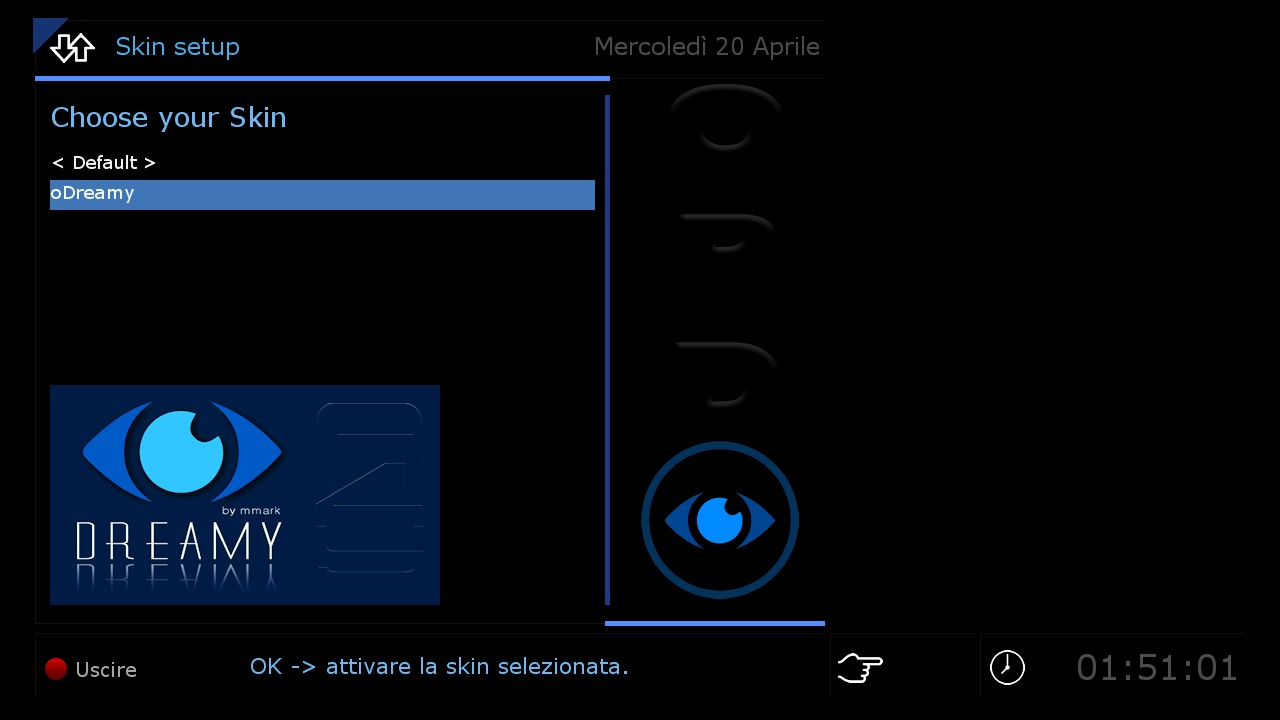
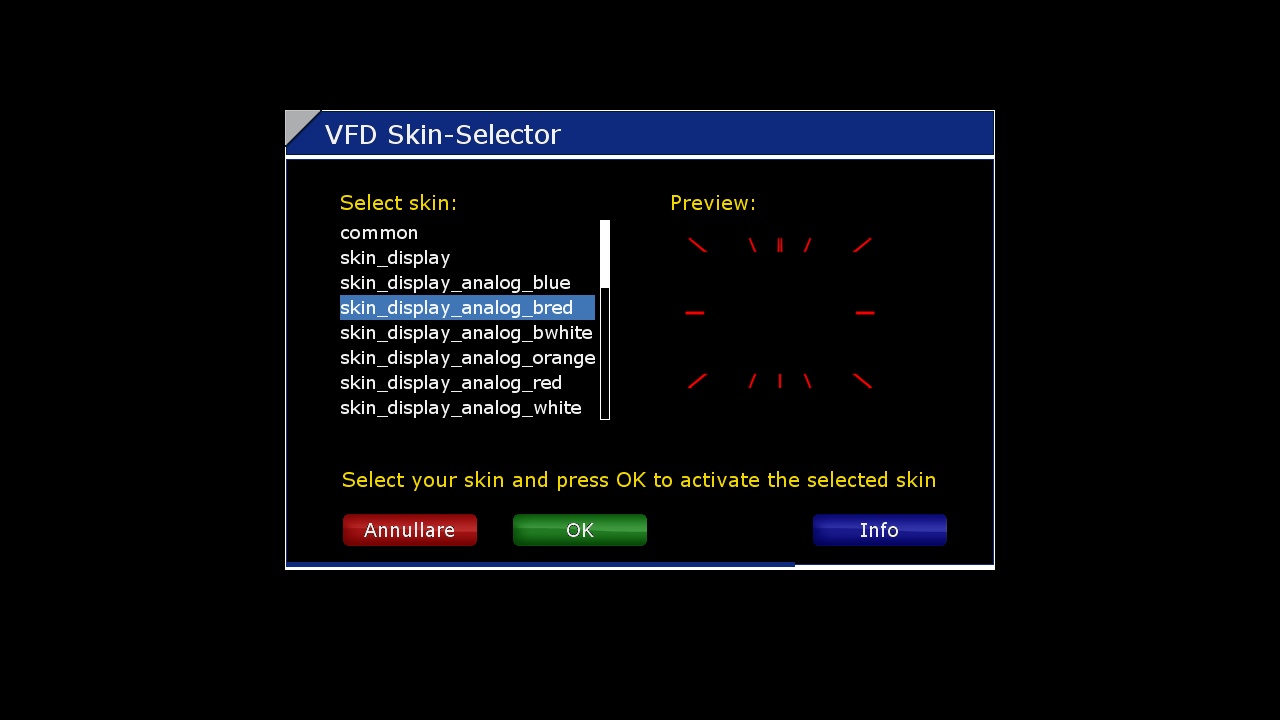
We thank the developers of the image Opendroid, Oe-Alliance and all betatesters for reports !.
Special thanks goes to Mmark for Skins, Satinfo and formianodicastellone for porting and hack the skin oDreamy, robijay and gimsy for several graphic parts including new Bootlogo and Splash, Vhannibal for AUTOSETTinG plugin, and all their coder
[NB: Not all third-party plug-ins have been tested and are guaranteed to be compatible
NOTE: Because there is not any kind of official support for these Opendroid-team receivers will deploy custom images using only our addons server that mirrors the standard server Opendroid and that will allow for online updates when available.
The firmwares NOT CONTAIN ANY KIND OF KEYS or EMU.
OPENDROID-TEAM AND THE FORUM DROIDSAT ARE NOT IN NO EVENT RESPONSIBLE FOR WHAT THE USERS WILL OF THESE PROGRAMS.OpenDroid-Team-Not recommended to make On-Line software update !!!
possibly Use the Image in flash -
New Release Opendroid V.5.5
The openDroid image Today is a brand new structure, Thank you all for the New Test !!!
New: OpenDroid 5.5
**developers Image openDroid**
gimsy,formianodicastelloneA special thanks to all the beta testers
Skinner:
Mmark
Porting e Mod Skin oDreamy:
Formianodicastellone,Satinfo
BootLogo and splash:
robijay
Picon default:
robijay
Spinner:
robijay
Beta Tester Spark:
juvent,Very Thanks juvent!!!
New:New!! OE-Core 3.4
New:Bitbake:1.27.1 to 1.29.0
New:Compiler:GCC 4.9.2 on GCC 5.3.0
New:Busybox: 1.23.2 to 1.24.1
New:Python:2.7.9 to 2.7.11
New:openssl: 1.0.2d on 1.0.2f
New:openssh 6.8p1 server on 7.1.p2
New:opkg 1.0.2.4 to 1.0.3.1
New:Libcom1.42.9 to 1.42.99
New:mtd util 1.5.1 to 1.5.2
New:libssl1.0.2d on 1.0.2f
New:libcdio12 0.82 to 0.93
New:liborg0.4.23 to 0.4.24
New:pam-plugin-group[/b] 1.1.6 to 1.2.1
New:bluz5 5:32 to 5:37Enigma2(New:structur 2016-04-19)
Enigma2:Fixed and Update many file!!!
Remove:CrossEPG download it from feed
GStreamer:1.8.0
Local Feed Opendroid
fix frontendIs Multistream
ADD BOXTYPE
screens debug
dumpLCD2PNG
without changing the frambuffer dimensions
transport connection
DVBFrontendParametersSatellite
DVB API VERSION multi stream
Add content descriptor epgcache
DVBLocalTimeHandler
frontendIs Multistream
type structure
Error Output Active
Internal Function called from Application
[servicemp3] fix memory leaks
[cable] fix FE_SET_PROPERTY failed: Invalid argument
[en.po/ en_GB.po/ it.po] update
[it.po] update for new Structur
update MachineBuild dm InfoBar
[image backup] add zgemma i55
[imageBackup] Update
[flash online] fix new build
fix picload error No such file or directory
remove uneeded stuff
fix red and green button
[softwareManager] update ImageBackup
change zap channels
fix lcd dm
fix BoxType
fix display and remove ProgrammlistenUpdater
Fixed and Update Enigma2
Update zgemma and add add zgemmah5 & zgemmai55
fix invalid cam directory
removed unused Converter and Renderer
remove PLi Stuff - not needed
improve Software Manager
[FlashOnline] changed image name
[FlashOnline] improve flash on the fly
Fix various bugs in particular the delay in the IPTV channel change
[openDroid Splash 1280] add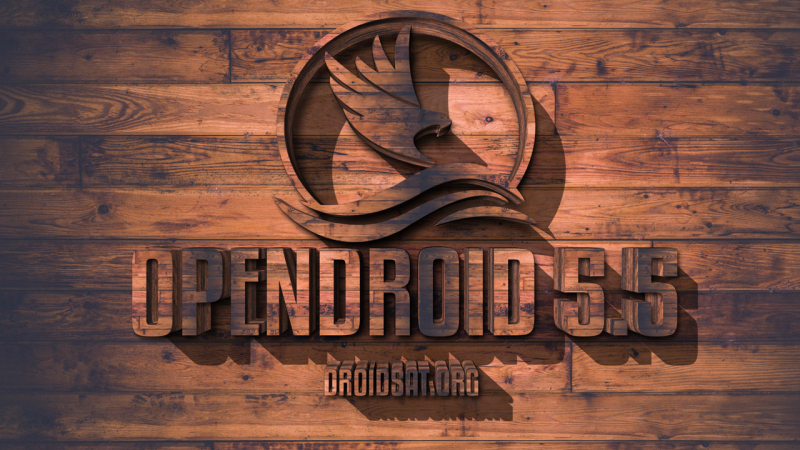
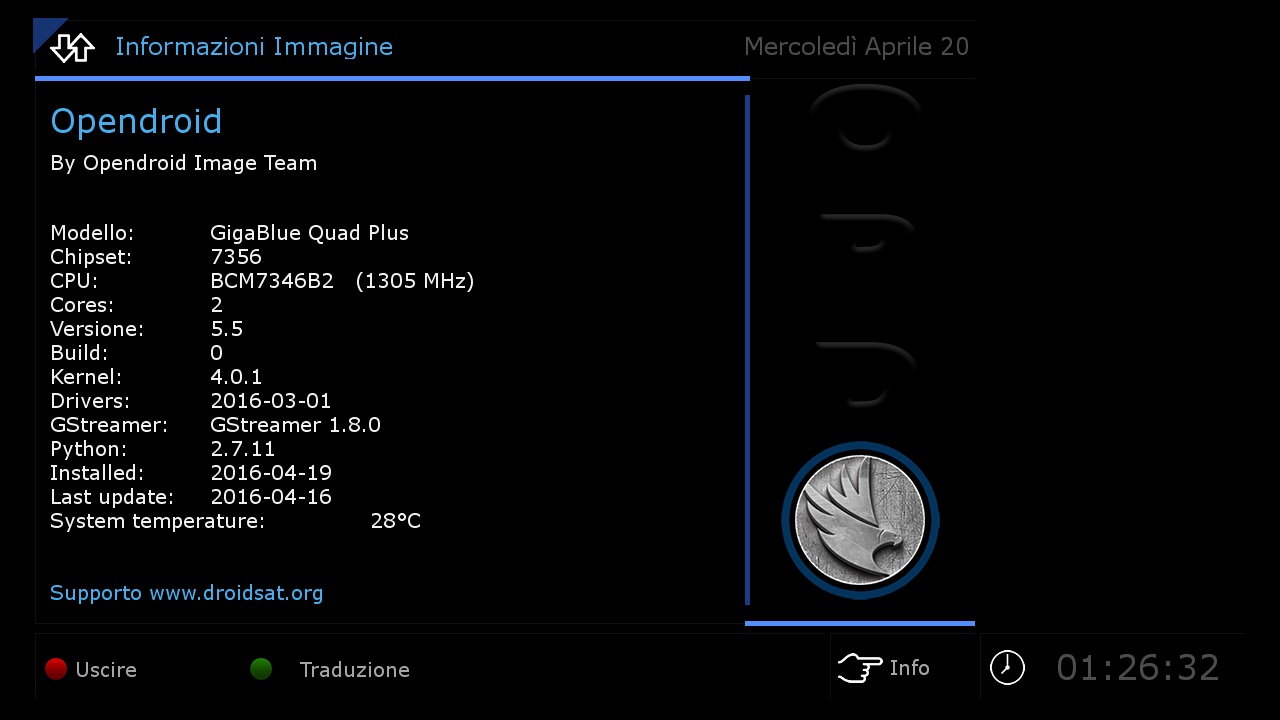
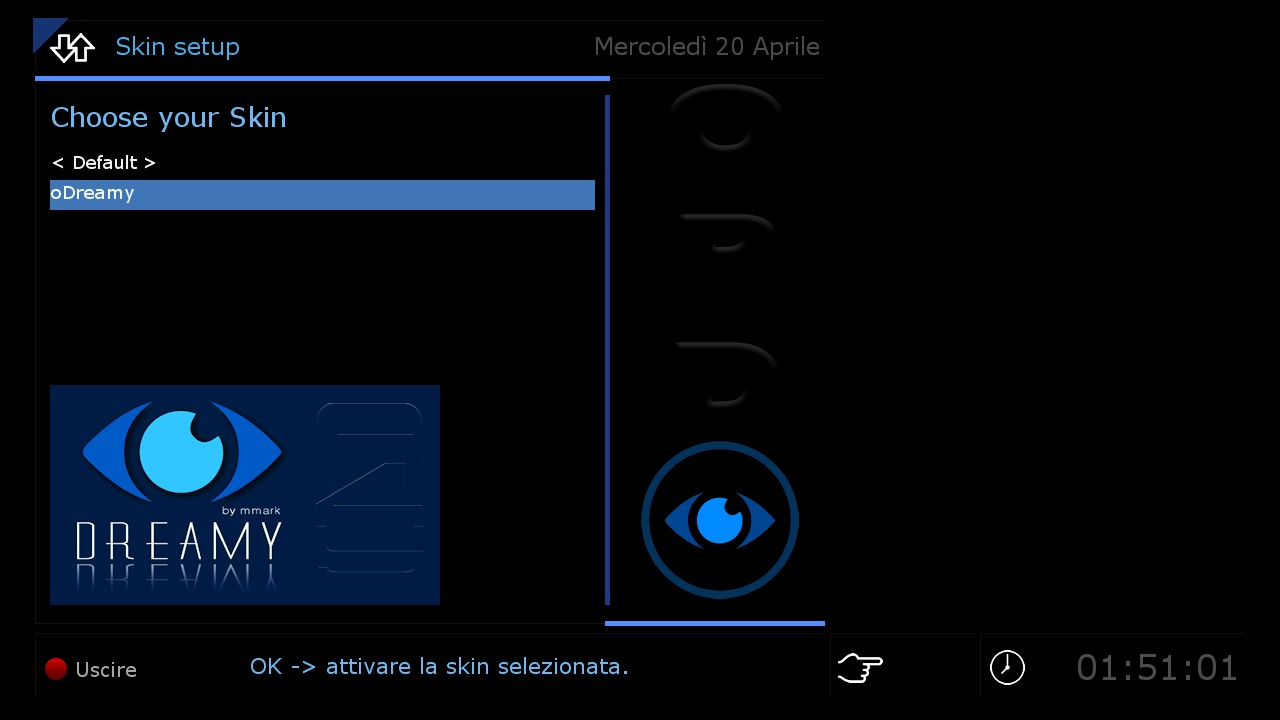
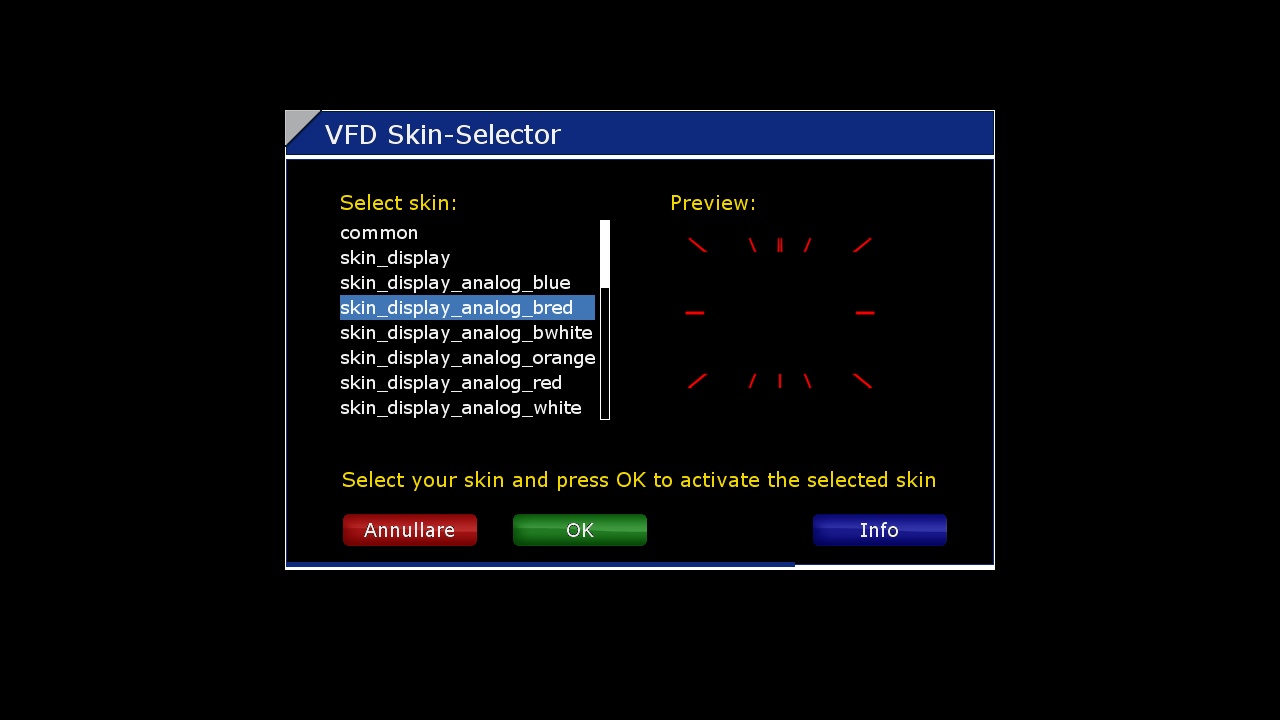
We thank the developers of the image Opendroid, Oe-Alliance and all betatesters for reports !.
Special thanks goes to Mmark for Skins, Satinfo and formianodicastellone for porting and hack the skin oDreamy, robijay and gimsy for several graphic parts including new Bootlogo and Splash, Vhannibal for AUTOSETTinG plugin, and all their coder
[NB: Not all third-party plug-ins have been tested and are guaranteed to be compatible
NOTE: Because there is not any kind of official support for these Opendroid-team receivers will deploy custom images using only our addons server that mirrors the standard server Opendroid and that will allow for online updates when available.
The firmwares NOT CONTAIN ANY KIND OF KEYS or EMU.
OPENDROID-TEAM AND THE FORUM DROIDSAT ARE NOT IN NO EVENT RESPONSIBLE FOR WHAT THE USERS WILL OF THESE PROGRAMS.OpenDroid-Team-Not recommended to make On-Line software update !!!
possibly Use the Image in flash -
Vu+Duo2 bootlogo with linuxsat brand by robijay

-
Oscam11230+CCcam213
Thx Lallone
-
[BKP] Black Hole 3.0.2C Vu+Zero by Robijay [Flash]
Backup date 20/04/2016
Kernel 3.13.5
Avermedia A867 Driver OK
Splash Screen Black Hole by robijay
Bootlogo by robijay
Setting Vhannibal Quadri Feed 13+19,2+23,5+28,2
Language: ENGLISH
Password FTP and Telnet: robijay
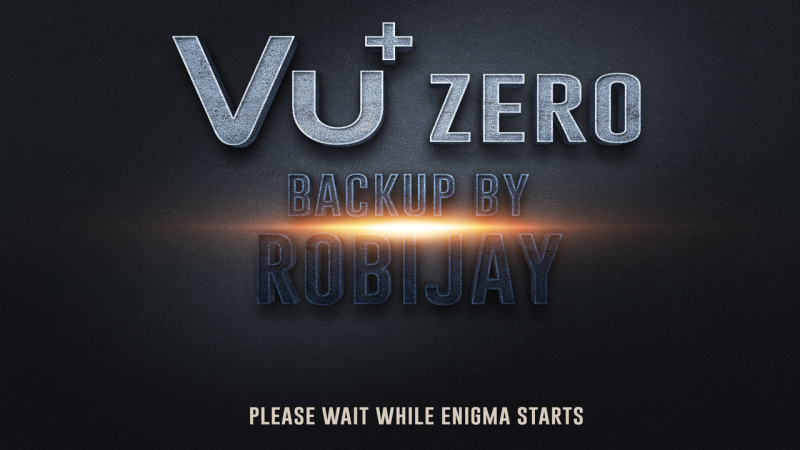
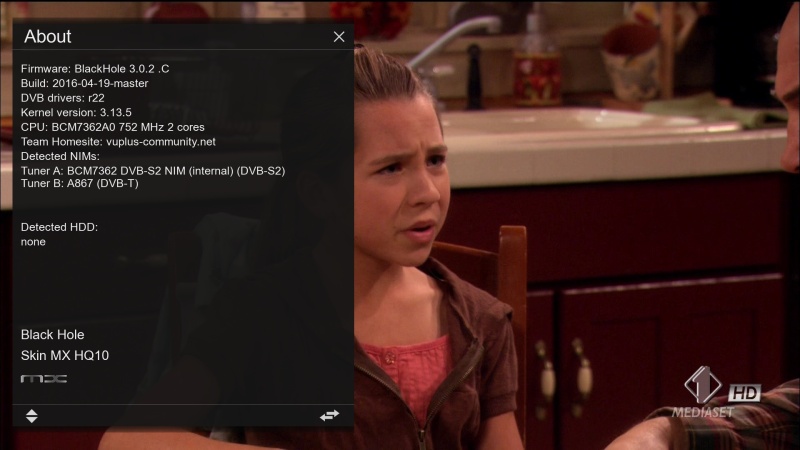
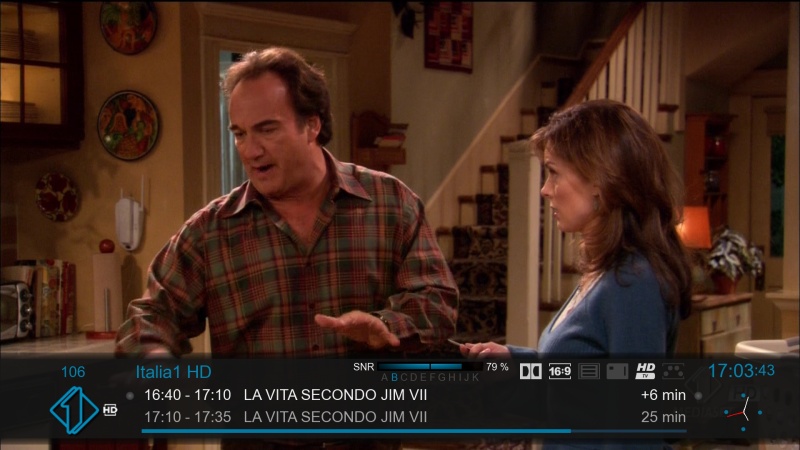
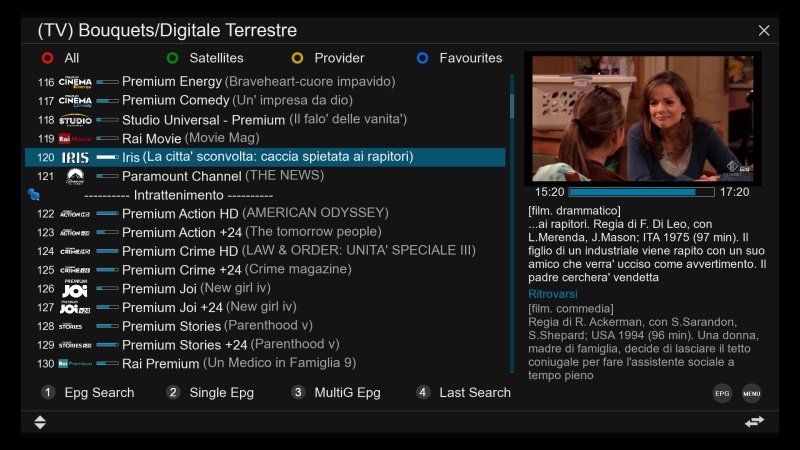

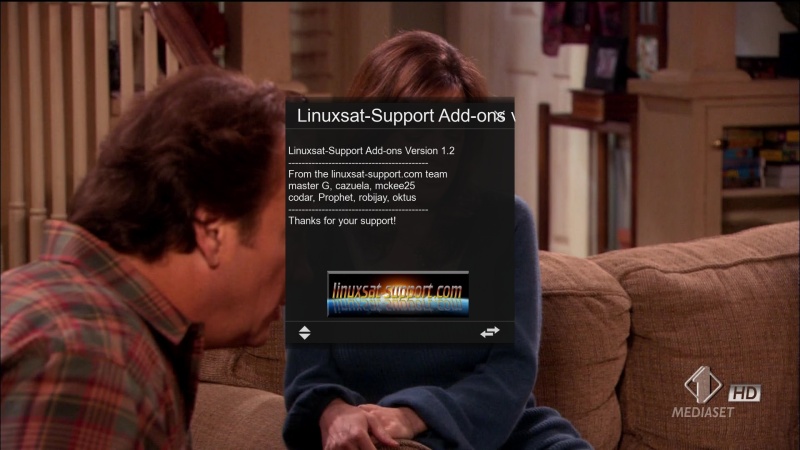

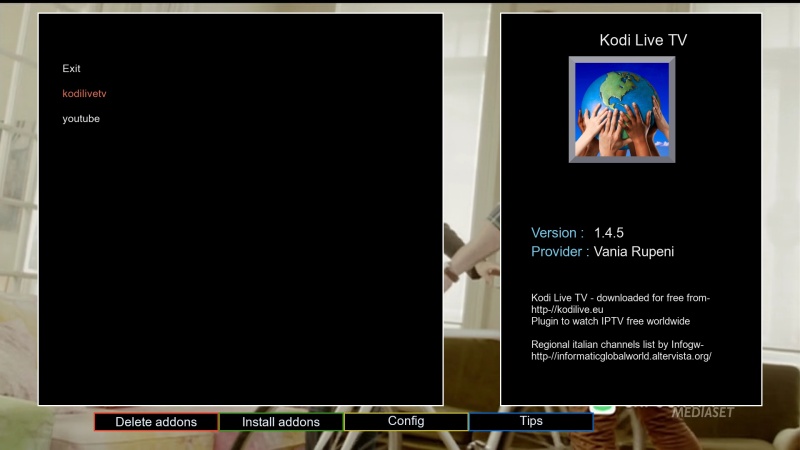
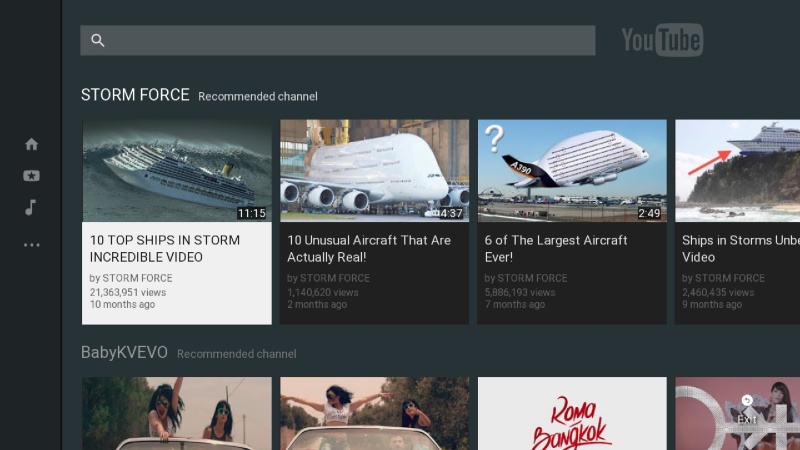

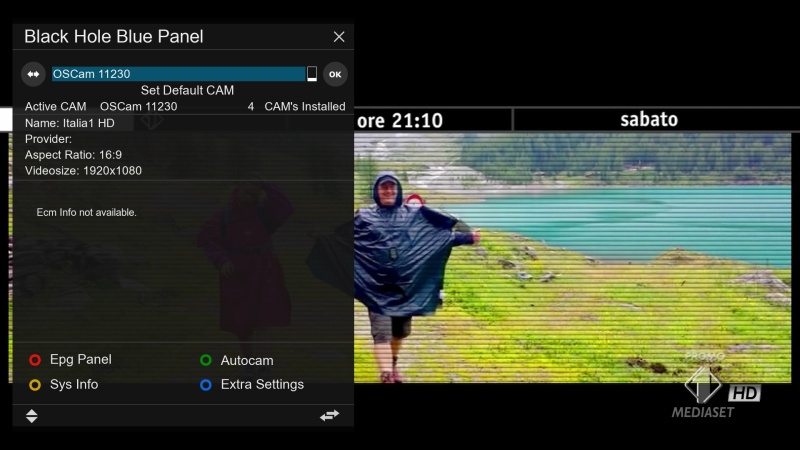
Whats Included ?
Black Hole 3.0.2CPanel
LINUXSAT SUPPORT PANEL HD 1.2
SATVENUS PANEL HD 4.1Plugins
MEDIAPLAYER2
SUBSUPPORT
YOUTUBE TV
FREE IPTV BY PANDASAT (UPDATE 20/04/2016)
AUTOBOUQUETS 28,2 (FOR UK USER NEW VERSION)
COOLTV GUIDE 7.3.0
KODI DIRECT 3.0 (ALL FIX UPDATE)
TECTIME TV
TSMEDIA 11.1
IPTV PLAYER 121.00.03.00 (LATEST)
LIVE FOOTBALL 6.0
CROSSEPG (RYTEC UPDATE)
GLASS SYSTEM UTILITY 6.55
OPENMULTIBOOT
WEBRADIOFS 14.42 (NEW)
MEDIA INFO 3.0 (NEW VERSION)
VHANNIBAL NGSETTING 1.4 (NEW)
AND MORE..........Emu
OSCAM 11230 (LATEST)
DOSCAM 0.25
MGCAMD 1.38D
CCCAM INFO
OSCAM STATUS VIEWSkin
ORIGINAL -
[BKP]Black Hole 3.0.2B Vu+Duo2 Kodi 16.1 by Robijay[FLASH]
Backup date 18/04/2016
Kernel 3.13.5
Splash Black Hole by Robijay
Bootlogo by robijay
Spinner Original
Setting Whannibal Dual Feed 13+19,2+DTT Italy
Tuner configuration 4 lnb 13+19.2+23,5+28,2
Language: ENGLISH
Password FTP and Telnet: robijay











Whats Included ?
BLACK HOLE 3.0.2BPanel
LINUXSAT SUPPORT PANEL HD 1.2
SATVENUS PANEL HD 4.1Plugins
KODI 16.1 RC2 (JARVIS)
YOUTUBE PLUGIN
MEDIAPLAYER2
TECTIME TV (NEW)
AUTOBOUQUETS 28,2 (FOR UK USER NEW VERSION)
MEDIAPORTAL 7.4.7 (NEW)
IPTV PLAYER 121.00.02.00 (UPDATE 18/04/2016)
COOL TV GUIDE (PRESS EPG BUTTON)
LIVE FOOTBALL 6.0
FREE IPTV PLUGIN BY PANDASAT
MEDIAINFO 3.0 (NEW VERSION)
LCD4LINUX
WEBRADIOFS 14.44 (NEW VERSION)
MULTIBOOT
CROSSEPG (FIX UPDATE RYTEC)
VHANNIBAL NGSETTING 1.4 (NEW)
AND MORE..........Emu
OSCAM 11230 (LATEST)
CCCAM 2.1.3Skins
MX_HQ10
MX_HQ9W (DEFAULT)
MX_GRAPHITE -
It depends on the image you use
-
Sorry, but we don't support Italysat image on our forum, only free image for exemple zgemma series.
Closed -
All image for Solo4K are here http://linuxsat-support.com/forumdisplay.php?f=1246
-
[BKP] ItalySAT 8.0 svn212 Zgemma H.2H by Robijay
Backup date 13/04/2016
Kernel 4.0.1
Last Update 13/04/2016
Bootlogo by robijay
Spinner by Oktus (thx my friend)
Setting Whannibal Dual Feed 13+19,2+Dtt Italy (configure your tuner default is 13+19,2)
Language: ENGLISH (setup/system/usage&gui/language)
Password FTP and Telnet: robijayCams configuration, Ports & Passwords
CCcam Web Info port: 16003
Username: root
Password: robijayOscam Web Info Port: 16002
Username: admin
Password: robijayOscam Ymod T-56 Web Info Port: 16001
Username: admin
Password: robijayDoscam Web Info Port: 8888
Username: admin
Password: robijayFile directory:
Doscam config & softcam.key directory: /etc/tuxbox/config/doscam25
Oscam config & softcam.key directory: /etc/tuxbox/config/oscam
Oscam Ymod config & softcam.key directory: /etc/tuxbox/config/ymod
CCcam config directory: /etc











Panels
LINUXSAT SUPPORT PANEL HD 1.2
SATVENUS PANEL HD 4.1Plugin
VIRTUAL ZAP
IPTVPLAYER 117.05.00.00 (LATEST)
KODI DIRECT 3.0 (UPDATE 13/04/2016)
COOL TV GUIDE 7.3.0 (START WITH EPG/INFO BUTTON)
LIVE FOOTBALL 6.0
WEATHER PLUGIN
OPENMULTIBOOT
EPGIMPORT RYTEC (FIXED)
MEDIAINFO 3.0 (NEW)
WEBRADIOFS 13.40(NEW)
AND MORE..........Emu
CCCAM 2.3.0
OSCAM 11226 (LATEST)
DOSCAM 0.25
OSCAM YMOD T-56
CCCAM INFO
OSCAM STATUS VIEWSkin
SKYQ MOD BY OKTUS (THX CHABABU)
IDREAMY BY MMARKTHX TO BOBSILVIO AND ALL ITALYSAT TEAM GUYS
-
OpenViX is based on the OE-Alliance core. You cannot perform an online update if you are currently on OpenViX 4.0x or older image. You can flash image using USB method or using Image Manager.
You can restore settings and plugins from OpenViX 4.0.00x series images after you have flashed the image. This will restore most things to how you had them before. RESTORE PROCESS WILL NOT RESTORE PLUGINS THAT ARE NOT ON THE CURRENT PLUGIN SERVER. THESE MUST BE INSTALLED MANUALLY.
So what is different in OpenViX 4.1 then?
OpenViX 4.0 build 003 was the final build in the 4.0 series due to release of new stable GST1.8.The numbering of the image series has been segregated from the branch of the OE-Alliance the image is built from. So as time moves on and things get updated/new branches created, we will bump the numbers to suit. This will prevent online updates when a reflash is required.
As with previous images, the main differences are core of the image or the OE (Open Embedded). This has undergone a lot of changes, updates and fixes. As a user you should not notice many differences between previous images and Openvix 4.1x (i.e. there are not many functional differences.)
Features/Updates
Image Manager now makes a settings backup when you flash/restore an image. They have "ImageManager" in the name.
Restore process now also restores plugins that are on the plugin server.
Added service reference to PLI extrainfo for skinners who want this
GStreamer update to 1.8
Many other updates/tweaks to OpenViX Enigma2
IPTV recording
Python update to 2.7.11
System clock set at bootup for receivers with access to the interweb
Various OE-A Core updates.
Addition of Kodi 'Jarvis' plugin available in plugin feeds for VU+ models: VU+ Solo SE, VU+ Solo SE V2, VU+ Solo 2, VU+ Solo4K, VU+ Duo2.Known Image issues
Dreamplex - Some users in certain setup's may have issues.
Console window does not display the realtime installation status onscreen.Known Plugin/Receiver issues
IPTV player uses a different OpenSSL to one in OE-A images.
Older receivers with lower amounts of memory struggle with downloading OpenTV EPG data using Cross EPG downloader. Use a swap file in such cases.
Some 3rd party plugins may not be currently compatible with OE-A 4.1x core, streaming plugins may require their respective author's to add dependencies for GST 1.xx.
USB tuners not working INI (GI LX3 etc) brand receivers
Technomate receivers long press of up button not working
Vu Solo 4K: Image Manager cannot flash without risk of crippling receiver. You can make an image backup and flash by USB.
HbbTV not working for all receivers. Please raise issue with respective Manufacturer.Button Mappings
Short Red** & *** - Show current channel EPG info (ViX Single EPG).
Long Red ** & *** - Sort single EPG info when in channel list.
Short Green** & *** - Timers.
Long Green*** - AutoTimer Timers.
Short Yellow*** - EPG Search.
Long Yellow*** - Instant IMDB Database search on the current programme.
Short Blue - Extensions.
Long Blue*** - Plugins Menu.
EPG - Opens ViX EPG.
Left/Right** - Opens ViX QuickEPG.
Left/Right** - Opens ViX QuickEPG.
Up/Down** - Open Full Screen Channel List.
Long Up/Down - Open PIP list on boxes that support PIP.
TV Button** - Open Full Screen Channel List.
Long TV Button - Open Bouquets List.
** Can be changed in ViX Menu
*** Can be turned off in ViX MenuSpecial Thanks
Rytec - for his continued support.
Ocram/Charlesdocu, MK and others for their Picon sets
All developers for their plugins used in the feeds of this image.
All of the ViX Beta team for their hours of testing and dedication on improving the image.
All those who have submitted patches/fixes
Rob van der Does, Belierzz, Rimas, Henkka, Huevos, Raivo, Eesatfan, Zartmy, Trial, Stig-O & June8 for their translation work
Huevos for his work on blindscan and ABM.
Gennart1 for dvb-as102 support
Peter de Jonge & Huevos for their work with Andyblac to improve ABM.
Rob van der Does, Delagroov, Schweeler, rossi2000, simonsez, nashu, Markus625 for OpenViX skinsNotes
Receivers no longer supported
Some receivers that lack resources (only have 333MHz CPU, insufficient flash, lack driver support, etc) will not be built in version 4.0. If you want to use OpenViX with these receivers please use version 3.2 or build version 4.0 yourself. The following is a list of the receivers not supported in version 4.0:GB Solo
GB 800SE
GB 800UE
Mara M9
Venton UniboxDownload OpenVIX 5.2 for Miraclebox Premium Ultra HD
-
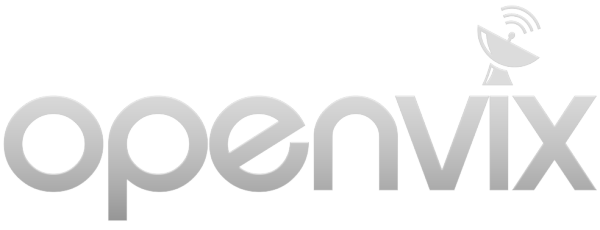
Release 001
OpenViX 4.1x is based on the OE-Alliance v3.4 core. You cannot perform an online update if you are currently on OpenViX 4.0x or older image. You can flash image using USB method or using Image Manager.
You can restore settings and plugins from OpenViX 4.0.00x series images after you have flashed the image. This will restore most things to how you had them before. RESTORE PROCESS WILL NOT RESTORE PLUGINS THAT ARE NOT ON THE CURRENT PLUGIN SERVER. THESE MUST BE INSTALLED MANUALLY.
So what is different in OpenViX 4.1 then?
OpenViX 4.0 build 003 was the final build in the 4.0 series due to release of new stable GST1.8.The numbering of the image series has been segregated from the branch of the OE-Alliance the image is built from. So as time moves on and things get updated/new branches created, we will bump the numbers to suit. This will prevent online updates when a reflash is required.
As with previous images, the main differences are core of the image or the OE (Open Embedded). This has undergone a lot of changes, updates and fixes. As a user you should not notice many differences between previous images and Openvix 4.1x (i.e. there are not many functional differences.)
Features/Updates
Image Manager now makes a settings backup when you flash/restore an image. They have "ImageManager" in the name.
Restore process now also restores plugins that are on the plugin server.
Added service reference to PLI extrainfo for skinners who want this
GStreamer update to 1.8
Many other updates/tweaks to OpenViX Enigma2
IPTV recording
Python update to 2.7.11
System clock set at bootup for receivers with access to the interweb
Various OE-A Core updates.
Addition of Kodi 'Jarvis' plugin available in plugin feeds for VU+ models: VU+ Solo SE, VU+ Solo SE V2, VU+ Solo 2, VU+ Solo4K, VU+ Duo2.Known Image issues
Dreamplex - Some users in certain setup's may have issues.
Console window does not display the realtime installation status onscreen.Known Plugin/Receiver issues
IPTV player uses a different OpenSSL to one in OE-A images.
Older receivers with lower amounts of memory struggle with downloading OpenTV EPG data using Cross EPG downloader. Use a swap file in such cases.
Some 3rd party plugins may not be currently compatible with OE-A 4.1x core, streaming plugins may require their respective author's to add dependencies for GST 1.xx.
USB tuners not working INI (GI LX3 etc) brand receivers
Technomate receivers long press of up button not working
Vu Solo 4K: Image Manager cannot flash without risk of crippling receiver. You can make an image backup and flash by USB.
HbbTV not working for all receivers. Please raise issue with respective Manufacturer.Button Mappings
Short Red** & *** - Show current channel EPG info (ViX Single EPG).
Long Red ** & *** - Sort single EPG info when in channel list.
Short Green** & *** - Timers.
Long Green*** - AutoTimer Timers.
Short Yellow*** - EPG Search.
Long Yellow*** - Instant IMDB Database search on the current programme.
Short Blue - Extensions.
Long Blue*** - Plugins Menu.
EPG - Opens ViX EPG.
Left/Right** - Opens ViX QuickEPG.
Left/Right** - Opens ViX QuickEPG.
Up/Down** - Open Full Screen Channel List.
Long Up/Down - Open PIP list on boxes that support PIP.
TV Button** - Open Full Screen Channel List.
Long TV Button - Open Bouquets List.
** Can be changed in ViX Menu
*** Can be turned off in ViX MenuSpecial Thanks
Rytec - for his continued support.
Ocram/Charlesdocu, MK and others for their Picon sets
All developers for their plugins used in the feeds of this image.
All of the ViX Beta team for their hours of testing and dedication on improving the image.
All those who have submitted patches/fixes
Rob van der Does, Belierzz, Rimas, Henkka, Huevos, Raivo, Eesatfan, Zartmy, Trial, Stig-O & June8 for their translation work
Huevos for his work on blindscan and ABM.
Gennart1 for dvb-as102 support
Peter de Jonge & Huevos for their work with Andyblac to improve ABM.
Rob van der Does, Delagroov, Schweeler, rossi2000, simonsez, nashu, Markus625 for OpenViX skinsNotes
Receivers no longer supported
Some receivers that lack resources (only have 333MHz CPU, insufficient flash, lack driver support, etc) will not be built in version 4.0. If you want to use OpenViX with these receivers please use version 3.2 or build version 4.0 yourself. The following is a list of the receivers not supported in version 4.0:GB Solo
GB 800SE
GB 800UE
Mara M9
Venton Unibox -

Release 001
OpenViX 4.1x is based on the OE-Alliance v3.4 core. You cannot perform an online update if you are currently on OpenViX 4.0x or older image. You can flash image using USB method or using Image Manager.
You can restore settings and plugins from OpenViX 4.0.00x series images after you have flashed the image. This will restore most things to how you had them before. RESTORE PROCESS WILL NOT RESTORE PLUGINS THAT ARE NOT ON THE CURRENT PLUGIN SERVER. THESE MUST BE INSTALLED MANUALLY.
So what is different in OpenViX 4.1 then?
OpenViX 4.0 build 003 was the final build in the 4.0 series due to release of new stable GST1.8.The numbering of the image series has been segregated from the branch of the OE-Alliance the image is built from. So as time moves on and things get updated/new branches created, we will bump the numbers to suit. This will prevent online updates when a reflash is required.
As with previous images, the main differences are core of the image or the OE (Open Embedded). This has undergone a lot of changes, updates and fixes. As a user you should not notice many differences between previous images and Openvix 4.1x (i.e. there are not many functional differences.)
Features/Updates
Image Manager now makes a settings backup when you flash/restore an image. They have "ImageManager" in the name.
Restore process now also restores plugins that are on the plugin server.
Added service reference to PLI extrainfo for skinners who want this
GStreamer update to 1.8
Many other updates/tweaks to OpenViX Enigma2
IPTV recording
Python update to 2.7.11
System clock set at bootup for receivers with access to the interweb
Various OE-A Core updates.
Addition of Kodi 'Jarvis' plugin available in plugin feeds for VU+ models: VU+ Solo SE, VU+ Solo SE V2, VU+ Solo 2, VU+ Solo4K, VU+ Duo2.Known Image issues
Dreamplex - Some users in certain setup's may have issues.
Console window does not display the realtime installation status onscreen.Known Plugin/Receiver issues
IPTV player uses a different OpenSSL to one in OE-A images.
Older receivers with lower amounts of memory struggle with downloading OpenTV EPG data using Cross EPG downloader. Use a swap file in such cases.
Some 3rd party plugins may not be currently compatible with OE-A 4.1x core, streaming plugins may require their respective author's to add dependencies for GST 1.xx.
USB tuners not working INI (GI LX3 etc) brand receivers
Technomate receivers long press of up button not working
Vu Solo 4K: Image Manager cannot flash without risk of crippling receiver. You can make an image backup and flash by USB.
HbbTV not working for all receivers. Please raise issue with respective Manufacturer.Button Mappings
Short Red** & *** - Show current channel EPG info (ViX Single EPG).
Long Red ** & *** - Sort single EPG info when in channel list.
Short Green** & *** - Timers.
Long Green*** - AutoTimer Timers.
Short Yellow*** - EPG Search.
Long Yellow*** - Instant IMDB Database search on the current programme.
Short Blue - Extensions.
Long Blue*** - Plugins Menu.
EPG - Opens ViX EPG.
Left/Right** - Opens ViX QuickEPG.
Left/Right** - Opens ViX QuickEPG.
Up/Down** - Open Full Screen Channel List.
Long Up/Down - Open PIP list on boxes that support PIP.
TV Button** - Open Full Screen Channel List.
Long TV Button - Open Bouquets List.
** Can be changed in ViX Menu
*** Can be turned off in ViX MenuSpecial Thanks
Rytec - for his continued support.
Ocram/Charlesdocu, MK and others for their Picon sets
All developers for their plugins used in the feeds of this image.
All of the ViX Beta team for their hours of testing and dedication on improving the image.
All those who have submitted patches/fixes
Rob van der Does, Belierzz, Rimas, Henkka, Huevos, Raivo, Eesatfan, Zartmy, Trial, Stig-O & June8 for their translation work
Huevos for his work on blindscan and ABM.
Gennart1 for dvb-as102 support
Peter de Jonge & Huevos for their work with Andyblac to improve ABM.
Rob van der Does, Delagroov, Schweeler, rossi2000, simonsez, nashu, Markus625 for OpenViX skinsNotes
Receivers no longer supported
Some receivers that lack resources (only have 333MHz CPU, insufficient flash, lack driver support, etc) will not be built in version 4.0. If you want to use OpenViX with these receivers please use version 3.2 or build version 4.0 yourself. The following is a list of the receivers not supported in version 4.0:GB Solo
GB 800SE
GB 800UE
Mara M9
Venton Unibox -

Release 001
OpenViX 4.1x is based on the OE-Alliance v3.4 core. You cannot perform an online update if you are currently on OpenViX 4.0x or older image. You can flash image using USB method or using Image Manager.
You can restore settings and plugins from OpenViX 4.0.00x series images after you have flashed the image. This will restore most things to how you had them before. RESTORE PROCESS WILL NOT RESTORE PLUGINS THAT ARE NOT ON THE CURRENT PLUGIN SERVER. THESE MUST BE INSTALLED MANUALLY.
So what is different in OpenViX 4.1 then?
OpenViX 4.0 build 003 was the final build in the 4.0 series due to release of new stable GST1.8.The numbering of the image series has been segregated from the branch of the OE-Alliance the image is built from. So as time moves on and things get updated/new branches created, we will bump the numbers to suit. This will prevent online updates when a reflash is required.
As with previous images, the main differences are core of the image or the OE (Open Embedded). This has undergone a lot of changes, updates and fixes. As a user you should not notice many differences between previous images and Openvix 4.1x (i.e. there are not many functional differences.)
Features/Updates
Image Manager now makes a settings backup when you flash/restore an image. They have "ImageManager" in the name.
Restore process now also restores plugins that are on the plugin server.
Added service reference to PLI extrainfo for skinners who want this
GStreamer update to 1.8
Many other updates/tweaks to OpenViX Enigma2
IPTV recording
Python update to 2.7.11
System clock set at bootup for receivers with access to the interweb
Various OE-A Core updates.
Addition of Kodi 'Jarvis' plugin available in plugin feeds for VU+ models: VU+ Solo SE, VU+ Solo SE V2, VU+ Solo 2, VU+ Solo4K, VU+ Duo2.Known Image issues
Dreamplex - Some users in certain setup's may have issues.
Console window does not display the realtime installation status onscreen.Known Plugin/Receiver issues
IPTV player uses a different OpenSSL to one in OE-A images.
Older receivers with lower amounts of memory struggle with downloading OpenTV EPG data using Cross EPG downloader. Use a swap file in such cases.
Some 3rd party plugins may not be currently compatible with OE-A 4.1x core, streaming plugins may require their respective author's to add dependencies for GST 1.xx.
USB tuners not working INI (GI LX3 etc) brand receivers
Technomate receivers long press of up button not working
Vu Solo 4K: Image Manager cannot flash without risk of crippling receiver. You can make an image backup and flash by USB.
HbbTV not working for all receivers. Please raise issue with respective Manufacturer.Button Mappings
Short Red** & *** - Show current channel EPG info (ViX Single EPG).
Long Red ** & *** - Sort single EPG info when in channel list.
Short Green** & *** - Timers.
Long Green*** - AutoTimer Timers.
Short Yellow*** - EPG Search.
Long Yellow*** - Instant IMDB Database search on the current programme.
Short Blue - Extensions.
Long Blue*** - Plugins Menu.
EPG - Opens ViX EPG.
Left/Right** - Opens ViX QuickEPG.
Left/Right** - Opens ViX QuickEPG.
Up/Down** - Open Full Screen Channel List.
Long Up/Down - Open PIP list on boxes that support PIP.
TV Button** - Open Full Screen Channel List.
Long TV Button - Open Bouquets List.
** Can be changed in ViX Menu
*** Can be turned off in ViX MenuSpecial Thanks
Rytec - for his continued support.
Ocram/Charlesdocu, MK and others for their Picon sets
All developers for their plugins used in the feeds of this image.
All of the ViX Beta team for their hours of testing and dedication on improving the image.
All those who have submitted patches/fixes
Rob van der Does, Belierzz, Rimas, Henkka, Huevos, Raivo, Eesatfan, Zartmy, Trial, Stig-O & June8 for their translation work
Huevos for his work on blindscan and ABM.
Gennart1 for dvb-as102 support
Peter de Jonge & Huevos for their work with Andyblac to improve ABM.
Rob van der Does, Delagroov, Schweeler, rossi2000, simonsez, nashu, Markus625 for OpenViX skinsNotes
Receivers no longer supported
Some receivers that lack resources (only have 333MHz CPU, insufficient flash, lack driver support, etc) will not be built in version 4.0. If you want to use OpenViX with these receivers please use version 3.2 or build version 4.0 yourself. The following is a list of the receivers not supported in version 4.0:GB Solo
GB 800SE
GB 800UE
Mara M9
Venton Unibox -
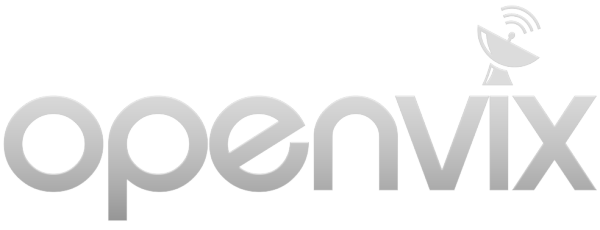
Release 001
OpenViX 4.1x is based on the OE-Alliance v3.4 core. You cannot perform an online update if you are currently on OpenViX 4.0x or older image. You can flash image using USB method or using Image Manager.
You can restore settings and plugins from OpenViX 4.0.00x series images after you have flashed the image. This will restore most things to how you had them before. RESTORE PROCESS WILL NOT RESTORE PLUGINS THAT ARE NOT ON THE CURRENT PLUGIN SERVER. THESE MUST BE INSTALLED MANUALLY.
So what is different in OpenViX 4.1 then?
OpenViX 4.0 build 003 was the final build in the 4.0 series due to release of new stable GST1.8.The numbering of the image series has been segregated from the branch of the OE-Alliance the image is built from. So as time moves on and things get updated/new branches created, we will bump the numbers to suit. This will prevent online updates when a reflash is required.
As with previous images, the main differences are core of the image or the OE (Open Embedded). This has undergone a lot of changes, updates and fixes. As a user you should not notice many differences between previous images and Openvix 4.1x (i.e. there are not many functional differences.)
Features/Updates
Image Manager now makes a settings backup when you flash/restore an image. They have "ImageManager" in the name.
Restore process now also restores plugins that are on the plugin server.
Added service reference to PLI extrainfo for skinners who want this
GStreamer update to 1.8
Many other updates/tweaks to OpenViX Enigma2
IPTV recording
Python update to 2.7.11
System clock set at bootup for receivers with access to the interweb
Various OE-A Core updates.
Addition of Kodi 'Jarvis' plugin available in plugin feeds for VU+ models: VU+ Solo SE, VU+ Solo SE V2, VU+ Solo 2, VU+ Solo4K, VU+ Duo2.Known Image issues
Dreamplex - Some users in certain setup's may have issues.
Console window does not display the realtime installation status onscreen.Known Plugin/Receiver issues
IPTV player uses a different OpenSSL to one in OE-A images.
Older receivers with lower amounts of memory struggle with downloading OpenTV EPG data using Cross EPG downloader. Use a swap file in such cases.
Some 3rd party plugins may not be currently compatible with OE-A 4.1x core, streaming plugins may require their respective author's to add dependencies for GST 1.xx.
USB tuners not working INI (GI LX3 etc) brand receivers
Technomate receivers long press of up button not working
Vu Solo 4K: Image Manager cannot flash without risk of crippling receiver. You can make an image backup and flash by USB.
HbbTV not working for all receivers. Please raise issue with respective Manufacturer.Button Mappings
Short Red** & *** - Show current channel EPG info (ViX Single EPG).
Long Red ** & *** - Sort single EPG info when in channel list.
Short Green** & *** - Timers.
Long Green*** - AutoTimer Timers.
Short Yellow*** - EPG Search.
Long Yellow*** - Instant IMDB Database search on the current programme.
Short Blue - Extensions.
Long Blue*** - Plugins Menu.
EPG - Opens ViX EPG.
Left/Right** - Opens ViX QuickEPG.
Left/Right** - Opens ViX QuickEPG.
Up/Down** - Open Full Screen Channel List.
Long Up/Down - Open PIP list on boxes that support PIP.
TV Button** - Open Full Screen Channel List.
Long TV Button - Open Bouquets List.
** Can be changed in ViX Menu
*** Can be turned off in ViX MenuSpecial Thanks
Rytec - for his continued support.
Ocram/Charlesdocu, MK and others for their Picon sets
All developers for their plugins used in the feeds of this image.
All of the ViX Beta team for their hours of testing and dedication on improving the image.
All those who have submitted patches/fixes
Rob van der Does, Belierzz, Rimas, Henkka, Huevos, Raivo, Eesatfan, Zartmy, Trial, Stig-O & June8 for their translation work
Huevos for his work on blindscan and ABM.
Gennart1 for dvb-as102 support
Peter de Jonge & Huevos for their work with Andyblac to improve ABM.
Rob van der Does, Delagroov, Schweeler, rossi2000, simonsez, nashu, Markus625 for OpenViX skinsNotes
Receivers no longer supported
Some receivers that lack resources (only have 333MHz CPU, insufficient flash, lack driver support, etc) will not be built in version 4.0. If you want to use OpenViX with these receivers please use version 3.2 or build version 4.0 yourself. The following is a list of the receivers not supported in version 4.0:GB Solo
GB 800SE
GB 800UE
Mara M9
Venton Unibox -

Release 001
OpenViX 4.1x is based on the OE-Alliance v3.4 core. You cannot perform an online update if you are currently on OpenViX 4.0x or older image. You can flash image using USB method or using Image Manager.
You can restore settings and plugins from OpenViX 4.0.00x series images after you have flashed the image. This will restore most things to how you had them before. RESTORE PROCESS WILL NOT RESTORE PLUGINS THAT ARE NOT ON THE CURRENT PLUGIN SERVER. THESE MUST BE INSTALLED MANUALLY.
So what is different in OpenViX 4.1 then?
OpenViX 4.0 build 003 was the final build in the 4.0 series due to release of new stable GST1.8.The numbering of the image series has been segregated from the branch of the OE-Alliance the image is built from. So as time moves on and things get updated/new branches created, we will bump the numbers to suit. This will prevent online updates when a reflash is required.
As with previous images, the main differences are core of the image or the OE (Open Embedded). This has undergone a lot of changes, updates and fixes. As a user you should not notice many differences between previous images and Openvix 4.1x (i.e. there are not many functional differences.)
Features/Updates
Image Manager now makes a settings backup when you flash/restore an image. They have "ImageManager" in the name.
Restore process now also restores plugins that are on the plugin server.
Added service reference to PLI extrainfo for skinners who want this
GStreamer update to 1.8
Many other updates/tweaks to OpenViX Enigma2
IPTV recording
Python update to 2.7.11
System clock set at bootup for receivers with access to the interweb
Various OE-A Core updates.
Addition of Kodi 'Jarvis' plugin available in plugin feeds for VU+ models: VU+ Solo SE, VU+ Solo SE V2, VU+ Solo 2, VU+ Solo4K, VU+ Duo2.Known Image issues
Dreamplex - Some users in certain setup's may have issues.
Console window does not display the realtime installation status onscreen.Known Plugin/Receiver issues
IPTV player uses a different OpenSSL to one in OE-A images.
Older receivers with lower amounts of memory struggle with downloading OpenTV EPG data using Cross EPG downloader. Use a swap file in such cases.
Some 3rd party plugins may not be currently compatible with OE-A 4.1x core, streaming plugins may require their respective author's to add dependencies for GST 1.xx.
USB tuners not working INI (GI LX3 etc) brand receivers
Technomate receivers long press of up button not working
Vu Solo 4K: Image Manager cannot flash without risk of crippling receiver. You can make an image backup and flash by USB.
HbbTV not working for all receivers. Please raise issue with respective Manufacturer.Button Mappings
Short Red** & *** - Show current channel EPG info (ViX Single EPG).
Long Red ** & *** - Sort single EPG info when in channel list.
Short Green** & *** - Timers.
Long Green*** - AutoTimer Timers.
Short Yellow*** - EPG Search.
Long Yellow*** - Instant IMDB Database search on the current programme.
Short Blue - Extensions.
Long Blue*** - Plugins Menu.
EPG - Opens ViX EPG.
Left/Right** - Opens ViX QuickEPG.
Left/Right** - Opens ViX QuickEPG.
Up/Down** - Open Full Screen Channel List.
Long Up/Down - Open PIP list on boxes that support PIP.
TV Button** - Open Full Screen Channel List.
Long TV Button - Open Bouquets List.
** Can be changed in ViX Menu
*** Can be turned off in ViX MenuSpecial Thanks
Rytec - for his continued support.
Ocram/Charlesdocu, MK and others for their Picon sets
All developers for their plugins used in the feeds of this image.
All of the ViX Beta team for their hours of testing and dedication on improving the image.
All those who have submitted patches/fixes
Rob van der Does, Belierzz, Rimas, Henkka, Huevos, Raivo, Eesatfan, Zartmy, Trial, Stig-O & June8 for their translation work
Huevos for his work on blindscan and ABM.
Gennart1 for dvb-as102 support
Peter de Jonge & Huevos for their work with Andyblac to improve ABM.
Rob van der Does, Delagroov, Schweeler, rossi2000, simonsez, nashu, Markus625 for OpenViX skinsNotes
Receivers no longer supported
Some receivers that lack resources (only have 333MHz CPU, insufficient flash, lack driver support, etc) will not be built in version 4.0. If you want to use OpenViX with these receivers please use version 3.2 or build version 4.0 yourself. The following is a list of the receivers not supported in version 4.0:GB Solo
GB 800SE
GB 800UE
Mara M9
Venton Unibox -
AcestreamPlayer Plugin for Enigma2 Version 2.0
Attached is the new version of Acestreamplayer - a plugin to play streams from a. Acestream server.
Method :-
Acestream Player How to
1. If you do not have Ace Player HD (vlc) already installed on your pc - first uninstall any installed vlc mediaplayer. Next find and install :-
Ace Player HD 2.2.6 (VLC 2.0.5)
2. Start Ace Player HD (vlc). Configure player :
Tools -> Preferences -> All -> Interfaces -> Main Interfaces -> Select Web -> Exit
3. Configure host :
Find the path to the folder player by rightclick on the Ace player icon. Mine is (for example) -
"C:\Documents and Settings\username\Application Data\ACEStream\player\ace_player.exe"
Then do - ACEStream\player -> lua -> http - find file HOSTS. Insert the receiver ip (without #)
(Sometimes ACEStream deletes this change after pc reboot. So check.)4. Install plugin AcestreamPlayer (attached). Start plugin. Config - insert server ip and
location of your user acestream url list. Default location /media/usb. Save config and Restart enigma.Example acestreams list attached.
Regards, pcd.
-
Due some askings, it´s not perfect, but i think it will work, at least the same way as it was working when using XBMC.
You don´t need to use it, but i think you´ll use it. :)
Now it´s more simple, to apply, because you only need to have two files ... subssuport is already installed in the image.
One for installation using FTP and telnet ... ( copy to stb and install in stb ), it´s the case of the attached file enigma2-plugin-extensions-mediaplayer2_0.61_20150909_all.ipk .
The second one, is the " plugin.py file " of KODI, moded to work the same way as it was working, regarding XBMC.
NOTE: THIS IS ONLY FOR BLACKHOLE 3.0.2 KODI Images
INSTALLATION:
Download the 2 attached files to a folder in your PC ( of your choice ) to a folder a your choice:
/kodi_Mod
1 - FIRST STEP ( copying files needed )
Unzip the plugin.zip file to this folder.
With an Ftp tool upload the file enigma2-plugin-extensions-mediaplayer2_0.61_20150909_all.ipk to the /tmp/ folder in your STB.
Create another folder on your PC to make a copy of the content of: /usr/lib/enigma2/python/plugins/extensions/kodi folder ... this way you´ll have a copy of your "original files".
Example:
/Kodii_Mod/Origin_Files
2 - SECOND STEP( installation )
1) Unpack the zip file on the folder where you have downloaded, the plugin.zip to obtain the plugin.py needed.
2) Copy the obtained " plugin.py " file to /usr/lib/enigma2/python/plugins/extensions/kodi folder and overwrite the plugin.py file ...
3) Using the command line ( telnet ) execute the following command to install mediaplayer2:
The next time you execute Kodi launcher, you´ll have Mediaplayer2 as default player in KODI.
-
Doscam emu don't work with Vu+Solo4K



