This is the version I've been using with ATV
Posts by fingersd
-
-
Install and use the backupsuite plugin if your missing local image flashing options, it still uses the Ofgwrite Flashing Tool, so is fully compatible with your previous backups :-)
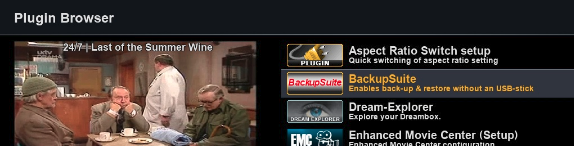
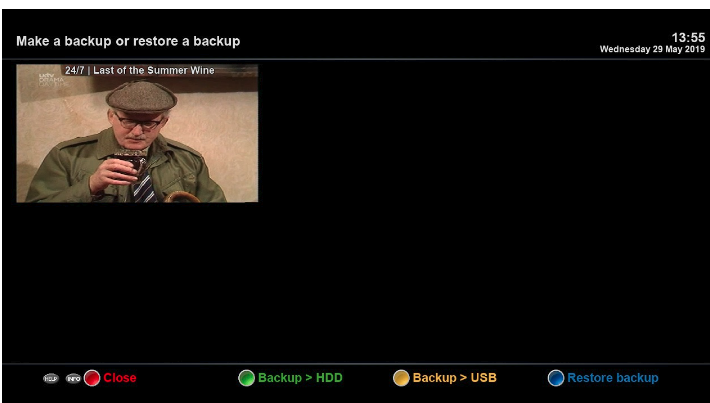
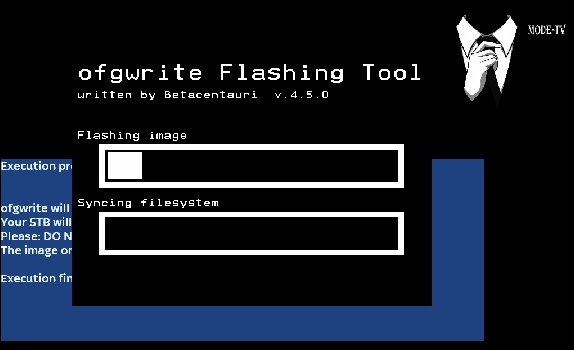
-
BNIGMA-VX-5.3-20161011.sdcard.img is an SD card image and is intended for running from SD Card only and not installed into your box.
To use the Dual Boot option, you need android installed in NAND and android needs updating to the latest version via WEupdate from within android (this will allow booting from SD card)after updating android, prepare your SDcard using Win32DiskImager to burn your BNIGMA-VX-5.3-20161011.sdcard.img to your SDcard
Put SD in your wetek and reboot.As far as I know having Openelec in nand and Enigma2 on SD does not work
-
How do we get oscam Working? (it is shown as running and auto-starting in Softcam controll) I've FTP'd server file to usr/keys without any joy, tried deleting oscam.dvbapi didn't help. also tried deleting all data from oscam.dvbapi and still nada
Any ideas TIA
It's a shame as I like the look and feel of HDMU (Ive not tried it since an early build, and that had issues)
Updated
Just tried version "WeTekPlay HDMU 16117-2711 11.11.2016 for MSdcard" and oscam works fine (delete oscam.dvbapi file when installing your server file) so there must be a problem with the Image / Cam
Update2
Online update of "WeTekPlay HDMU 16117-2711 11.11.2016 for MSdcard" Breaks Oscam, so for now just use WeTekPlay HDMU 16117-2711 11.11.2016 for MSdcard
Update3
EPG Crashes to White screen (using Openelec Remote anyway) Enough of this, back to something more usable
-
-
unfortunarely the Play2 is only being sold with single DVB-S2 tuner support
-
Thanks master G, That´s where I look for the option in OpenATV on my other receivers but on the wetek there is no option to adjust.
-
Hi all, I´ve been using E2 on my Wetek for about a year now and love the box, the only niggle I have is being able to adjust the Overscan.
On most E2 images for other boxes allow´s for adjustment of the screen size so stop letters and numbers from being cropped off by the edges of the screen.
I´ve tried Vix ATV and PB and am unable to find any adjustment.Has anybody found how this is done?
The odd thing is, Kodi still allows overscan adjustment, so you would think it would still be possible in E2
-
Both links are down, could someone re upload please.
-
Thanks again.
-
Thanks as always mach1 but the link appears broken
( http://linuxsat-support.com/re…A4Hywb6VZgITJ1wdDBliLA5DA ) -
The link appears Dead
-
No, actually my HDD is a wetek powered 2.5" caddy and works perfect with Openelec / Enigma2 / Android, until the multiboot Uboot is installed.
I'm back on the v1.1.6 bootloader aswell. V1.1.7 is far from ready for public release (in my opinion anyway) -
I also have a new SONY Android TV. As I use OSCAM already on my Dreambox, it would be a very welcome extra to this SONY TV, because you can only input 1 CI device at a time.
Ostool needs root privileges, I doubt your TV is Rooted, without root it won't work
-
You can also flash Android 1.17 to get the various updates and afterwards just reflash only the bootloader to 1.16. Effectively you end up with 1.17 installed but using the 1.16 loader it will auto boot to SD card if one is present if not it boots to nand, both files are available on the official Wetek forum.
Thanks 1999gtv your help was appreciated
I found the uboot's you were referring to (I've included V1.1.6 = No Dual Boot and V1.1.7 with Dual Boot)
What appears to happen is if screen resolution or HDMI settings are changed in android, these changes are stored in the bootloader and destroy the ability of dualboot from working (I'm amazed none of the devs spotted this potential issue before releasing it)
The fix is to reinstall the uboot from update console (It wouldn't install from WeUpdate for me) and as you say we can pick from the old and new version, so the best of both worlds.
- - - Updated - - -
Now I've a new issue, My box refuses to shut down from android and the LED stay's blue forcing a reboot to get to the boot option. This only happens with an external HDD connected, so probably a mount / un-mount issue.
-
Thanks for that, it's nice to know it's not just me!
I did find by formatting cash partition I could get E2 to start but only the once, on next reboot it would have to be done again.
I doubt there will be long to wait.Cheers Dave.
- - - Updated - - -
Display Moregood morning yes ,i think have to wait to next update they go fix the bugs
- - - Updated - - -
so can switch from enigma 2 to androit to aout take aout sd card.
- - - Updated - - -
sorry my english
In theory yes, but not working for me yet. ended up flashing back to android V1.15 to get my E2 back
-
Hi All
I've just tried the OTA Android update to version V1.17 which includes the ability to boot from either Nand or SDcard without removing the SDcard.
Nice Idea in theory but for me didn't work at all.
On boot-up a screen ask's us to push power button to boot from SDcard but the box continues to boot into android anyway.I was trying to boot into OpenATV 5.3 should that be of interest.
Anybody else having this problem or any advice on how to fix this issue.
-
OpenATV is now using Jarvis
I usually add http://fusion.tvaddons.ag as a source and install "Config wizard" from Zip (it's in start here)
After it completes go to programs and run "Hub Wizard" from there.
It'll install Exodus, SALTS, Phoenix, Sports Devil and many more automatically -
Oscam 10660 works fine with OpenATV, use Cccam to Oscam Converter program to create your oscam.server file from your C / N-line
FTP your oscam.server file to Usr / Keys / oscam_atv folder, restart oscam from blue button and away you go.
XMLTV Inporter works fine as an alternative to crossepg (install both xmltvimport and xmltvimport-rytec from Extensions) -
I've also got a defunct x6 after firmware flash but i'm sure mine is proper bricked! although on powering up the green LED illuminates then the red, switches back to green and ON is displayed on the front there is no life from the Serial port, I've checked this using "Putty" (a terminal emulator) selected Serial @ 115200 with the correct com port (1 in my case) and select "open" to start listening to the port, then power the box on and I get nada!! all other Ali chip boxes I've played with report "APP init ok" or similar if the serial port is still active.
I'm wondering weather it would be feasible to remove the eprom chip (it's only an 8 pin chip as far as i can see and program it externally,
Any ideas / advice on this would be great.
P.S. I've a dump of the factory firmware from before i broke mine, should anybody need it



