hi ADMIN
since the forum update been try to upload some files i get upload fail..
can you sort out for me thanks
Posts by voyger
-
-
on sly italia i am using a fake boxID and work ok so believe on sly UK can be done the same!!??
-
if you use EDG nemesis you can download through blue panel on remote press blue batton 2 time/Download Addon/e2 plugins/GSU-light 1.17
this is last Glass utility from nemesis work ok.... -
Display More
do you know much about the cccam.cfg setup.. I put in the N line for it to connect into the oscam.server file with the port 15000 open in each...
I then put in the F line for me to connect my dreambox 500 and changed the file C line to see the F line on the server....
Do i need to fill in anymore stuff... Just picked this cccam.cfg file off the web as an example...I know this is a example for a dreambox and if you could point me in the right direction it would be brill
SERVER LISTEN PORT : 12000 -150000
WEBINFO USERNAME : root
WEBINFO PASSWORD : dreambox
TELNETINFO USERNAME : root
TELNETINFO PASSWORD : dreambox
TELNETINFO LISTEN PORT : 16000
WEBINFO LISTEN PORT : 16001
ZAP OSD TIME : 3
OSD USERNAME : root
OSD PASSWORD : dreambox
OSD PORT : 80
SHOW TIMING : yes
MINI OSD : yes
DEBUG : yes
NEWCAMD CONF : yes
#DISABLE EMM : yes
#EXTRA EMM LEVEL : yes
#SOFTKEY FILE : /var/keys/SoftCam.Key
#AUTOROLL FILE : /var/keys/AutoRoll.Key
#STATIC CW FILE : /var/keys/constant.cw
#CAID PRIO FILE : /var/etc/CCcam.prio
PROVIDERINFO FILE : /var/etc/CCcam.providers
CHANNELINFO FILE : /var/etc/CCcam.channelinfo
MINIMUM CLIENT VERSION : 1.7.0
MINIMUM DOWNHOPS: 1Is this correct as i am just a beginner
root@ubuntu:~# tail -f /var/log/oscam.log
2011/05/04 14:57:27 B73FF6C0 s newcamd: initialized (fd=8, port=150000, crypted)
2011/05/04 14:57:27 B73FF6C0 s CAID: 096C
2011/05/04 14:57:27 B73FF6C0 s provid #0: 000000
2011/05/04 14:57:27 B73FF6C0 s radegast: disabled
2011/05/04 14:57:27 B73FF6C0 s http thread started
2011/05/04 14:57:27 B73FF6C0 s creating thread for device /dev/ttyUSB0
2011/05/04 14:57:27 B73FE280 h HTTP Server listening on port 8888
2011/05/04 14:57:27 B73FF6C0 s loadbalancer: can't read from file /tmp/.oscam/stat
2011/05/04 14:57:27 B73FF6C0 s waiting for local card init
2011/05/04 14:57:27 B73E3B70 r reader thread started (thread=B73E3B70, label=slyuk, device=/dev/ttyUSB0, detect=cd, mhz=600, cardmhz=600)
2011/05/04 14:57:31 B73FF6C0 s init for all local cards done
2011/05/04 14:57:31 B73FF6C0 s anti cascading disabledThanks
in red what you should change and the serve should be a CCcam config F line the other box is C line
-
did sorted now thanks all and to newtolinux for tip
the script in the OP is not in Linux format, it is in Windows format and will not run.
I have just updated my Oscam to 1.00-unstable_svn build 5083 from another site as the version that this script downloads does not have pcsc support.
Attached is the OP script but I have modified it and it is now working, you will need to alter the cam start/stop configs depending on your own box.
post my working files if somebody need
-
thanks hamborambo for replay will have another look at it and will let you know
-
try this M8 is for *** it 93b it is not my job
nds 093b + smargo
oscam.conf
# main configuration
#
[global]
nice = -1
WaitForCards = 1
# logging
LogFile = stdout# protocols
[newcamd]
key = 0102030405060708091011121314
port = 15050@093b:000000[cs357x]
port = 34000@093b:000000oscam.server
[reader]
label = Syitalia
Protocol = Mouse
detect = CD
Device = /dev/usb/tts/0
group = 1
emmcache = 1,3,2
caid = 093b
BoxID = tuo idbox
mhz= 369
cardmhz= 369
AU = 1
Services =!options
Services =!no_abbooscam.user
[account]
user = user
pwd = passwd
group = 1
uniq = 1
caid = 093b
ident = 093b:000000
AU = ***Italia
monlevel = 0 -
did try that script and got this error.
I went to the website in the script and tried the newer versions but none of them seem to support "protocol=pcsc". My current version of oscam is 1.00 unstable 4856.
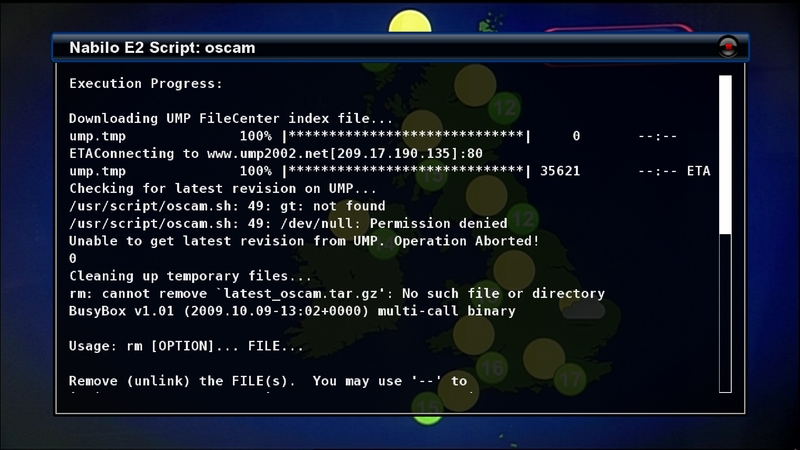
-
got this card nds s*y mexico..caid095 caid0945
i want to install sbox but when i put the card in slot is give me a error caid 5786any one know about this card?? any help will be appreciated
-
Your right mate! Sorry for not reading into it abit more! But if you read MY post properly you will see that the driver issues you mention can be fixed by installing mafraj57 Sim 2.01 drivers from with in the Tunisiasat add on!
Also i must say! that this is not patching anything! this is installing the needed drivers for your tuner to work!ok now is look you did understand my post M8 as the post saying if you put a original IMAGE the driver with ssl82 will not work!!you will not get any more a automatic IP that is been tested!!
but as you said this can be be fixed by installing mafraj57 Sim 2.01 drivers from with in the Tunisiasat add onregards
-
Display More
You dont need to patch anything mate!
Install any image patched or not you want via web browser!
DONT reboot!
Install ssl82 via web browser!
Reboot DM800
Tuner error WILL occur! Or tuner not recognized!
Install Tunisiasat add on!
Reboot!
Open Tunisiasat add on and install the sim 2.01 drivers from mafraj57
Reboot box one more time!
Give yourself a pat on the back as the tuner errors etc will be gone!
Ive tried this on alot of images! Even on the Dream Multimedia image direct from there site and everything has worked out fine!read my post properly and understand M8 a good answer will be welcome..
-
this is my test
the files are ok after testing this SSL82
the booting is corect like the originalss82
believe they only did change the interface web of the ssl or is only a beta versionthe fact we get clean IMAGE but the driver they are not corrected reconise with the ssl82
and the hardware don't get reconise proppelyis the same thing with the old ss76D
so wee need a patch IMAGE with ssl82 back to square one like the ssl76d LOL
so wee still need driver and enigma2 patchadconclusion
don't put a original IMAGE with ssl82 will not damage your box but will not work properlythis is been taken from another site
thanks to voyger -
New SSL82 is it fake?
post by @ ramiMAHER in sim 201 suport forum
Is not placed 82
By me Or by mfaraj57
Video does not work and webinterface not work and driver
There is nothing new so far
don't know this how true it is but is been said the SSL82 is a fake
Wait for the next few days
-
There is a CCcam.cfg with a working n line in that file.
hi master g i am not talk about config files..i am talking about the CCcam213 oscam files
hope you get what i mean!! -
I posted oscam config for you HERE.
remember this master G files they are just the config for oscam CCcam...you need as well the oscam and Cccam files LOL -
for the 800 you need a Smargo...if you put your card in internal reader the card will burn on less then 1 minute..you been warned
-
OMG, I need what, where do I find that m8
you have to google search believe most satellite shop they got the smargo
just a word of advise don't put your card in DM slot as you will burn on less of one minute be extra carefully before put the card in other-ways you will have lot more prob..good luck on that
-
Will this Oscam need to be put on all the boxs or the box being used as a server, and can the Oscam be used with all the versions of CCcam or has it to be either 2.1.3 or 2.1.4.
the server need oscam CCcam depend of the card the cliant they can use any CCcam -
Yes, I can see the remove cccam 2.1.4, Its a sly card uk m8
believe you got a DM800?? if is that you need a smargo other-way if you put the card in to the slot your card will be burned...for smargo all config have to be different
-
Your ablolutely right cdr, i have edited the original post
on nabilo image to any-stall cam on remote press green/yellow then manually any stall package there you can see all your cam installed and if you want can be removed...if you want Oscam+CCcam2.1.3 tell us for which card you need and i will upload a auto-install for you



