Posts by G_ogi
-
-
HD Glass 16 ver.
9.52- fix lcstrings-def16.list - nl (dutch)
- fix restore config
- fix IP configupdate is available online (setup and website)
Thx @ shamann
-
HD Glass 16 ver.
9.52- fix lcstrings-def16.list - nl (dutch)
- fix restore config
- fix IP configupdate is available online (setup and website)
Thx @ shamann
-
webradioFS 13.14
03.05.2015Thx @shadowrider
-
webradioFS 13.14
03.05.2015Thx @shadowrider
-
*************************************************
* ver. 9.47 *
*************************************************
- added new option: IP Address (used for network status check)
- added et translation (thx zeros)
- updated pl, sk, cz, en, ru, de, it, uk, pt, tr, es, fa, al, ro, hu, nl, et
- help updated in download
*************************************************
update is available online (setup and website)Thx @ shamann
-
*************************************************
* ver. 9.47 *
*************************************************
- added new option: IP Address (used for network status check)
- added et translation (thx zeros)
- updated pl, sk, cz, en, ru, de, it, uk, pt, tr, es, fa, al, ro, hu, nl, et
- help updated in download
*************************************************
update is available online (setup and website)Thx @ shamann
-
18/04/2015
Corvone Dual E2
Corvone Mono E2
Corvone Motor E2 -
D.M.S Img-v1.9-dm7080
Img 7080 Fix
Update
New Menu Config
Date: 2015-04-12
13:53:11.574902
Distro: opendreambox 2.2.0
Drivers:
3.4-3.5-dm7080-20150411-r0.0
Enigma2: 4.2.2r1-dm7080-r0.0
Kernel:
kernel-image-3.4-3.5-dm7080 3.4-r0.13
MD5:
200a00a25fc380c7693a7ab33492149b
Machine: Dreambox DM7080
SHA256:
78745f546df35d40414ce7487903f00c685772db6d4d01c6b9 4df32683da1cd3
---------------------------------------------
skinsDefault-HD
se preferite la skin Dreamy
andate inMenu,impostazioni,Sistema,skin
abilitare la skin
Dreamy
-----------------------------
skins
Default-HD
if you prefer
the skin Dreamy
go
Menu, Settings, System, skin
enable the skin
DreamyThx @ °°ANTR@G°°
-
D.M.S Img-v1.9-dm820
Fix Update Img 820
New Menu
config
Date: 2015-04-12 14:43:02.058997
Distro:
opendreambox 2.2.0
Drivers: 3.4-3.5-dm820-20150411-r0.0
Enigma2:
4.2.2r1-dm7080-r0.0
Kernel: kernel-image-3.4-3.5-dm820 3.4-r0.10
MD5:
5c1a8d04b07c91b936755dbf9862b08f
Machine: Dreambox DM820
SHA256:
b5b8d366f5dbbeab74a751b4a0765923d346436c9099f396c4 cfc518749c5eb2
---------------------------------------------
skinsDefault-HD
se preferite la skin Dreamy
andate inMenu,impostazioni,Sistema,skin
abilitare la skin
Dreamy
-----------------------------
skins
Default-HD
if you prefer
the skin Dreamy
go
Menu, Settings, System, skin
enable the skin
DreamyThx @ °°ANTR@G°°
-
-
-
Hi guys.
A hope someone can help me.
I'm trying to make a plugin for settings and a can't get, how to open a third window? I don't know how to get the data from the server (.xml) in the third window.I'm not a coder, just testing :)
Thanks
1. window = Settings E2
2. window = One, Two, ....
3. window = Motor, Multifeedplugin.py
Python
Display Moreclass Other(Screen): skin = ''' <screen position="center,center" size="800,510" title="Other Addons Download" backgroundColor="#000000" >\ <widget name="list" position="10,110" size="750,405" scrollbarMode="showOnDemand" zPosition="2" backgroundColor="#000000"/>\ <widget name="info" position="250,200" zPosition="4" size="300,300" font="Regular;24" foregroundColor="#ffffff" transparent="1" halign="center" valign="center" backgroundColor="#000000" />\ <ePixmap pixmap="/usr/lib/enigma2/python/Plugins/Extensions/" position="0,0" size="1000,570" zPosition="-1"/>\ <ePixmap pixmap="/usr/lib/enigma2/python/Plugins/Extensions/" position="0,0" size="1000,100" zPosition="-1"/>\ </screen>''' def __init__(self, session): self.skin = Other.skin Screen.__init__(self, session) self.list = [] self['list'] = MenuList([]) self['info'] = Label() self['fspace'] = Label() self.addon = 'emu' self.icount = 0 self.downloading = False self['info'].setText('Downloading addons, Please wait...') self.timer = eTimer() self.timer.callback.append(self.downloadxmlpage) self.timer.start(100, 1) self['actions'] = ActionMap(['SetupActions', 'ColorActions'], {'ok': self.okClicked, 'cancel': self.close}, -2) def downloadxmlpage(self): url = '' getPage(url).addCallback(self._gotPageLoad).addErrback(self.errorLoad) def errorLoad(self, error): print str(error) self['info'].setText('Please check internet connection or server is offline !') self.downloading = False def _gotPageLoad(self, data): self.xml = data try: if self.xml: xmlstr = minidom.parseString(self.xml) else: self.downloading = False self['info'].setText('Please check internet connection or server is offline !') return self.data = [] self.names = [] icount = 0 list = [] xmlparse = xmlstr self.xmlparse = xmlstr for plugins in xmlstr.getElementsByTagName('plugins'): self.names.append(plugins.getAttribute('cont').encode('utf8')) self.list = list self['info'].setText('') self['list'].setList(self.names) self.downloading = True except: self.downloading = False self['info'].setText('Error processing server addons data.') def okClicked(self): if self.downloading == True: try: selection = str(self['list'].getCurrent()) self.session.open(Installall, self.xmlparse, selection) except: return else: self.close class Installall(Screen): skin = ''' <screen position="center,center" size="800,510" title="Please select ..." backgroundColor="#000000" >\ <widget name="countrymenu" position="25,110" size="750,405" scrollbarMode="showOnDemand" zPosition="2" backgroundColor="#000000" />\ <ePixmap pixmap="/usr/lib/enigma2/python/Plugins/Extensions/" position="0,0" size="1000,100" zPosition="-1"/>\ <ePixmap pixmap="/usr/lib/enigma2/python/Plugins/Extensions/" position="0,0" size="1000,570" zPosition="-3"/>\ </screen>''' def __init__(self, session, xmlparse, selection): self.skin = Installall.skin Screen.__init__(self, session) self.xmlparse = xmlparse self.selection = selection list = [] for plugins in self.xmlparse.getElementsByTagName('plugins'): if str(plugins.getAttribute('cont').encode('utf8')) == self.selection: for plugin in plugins.getElementsByTagName('plugin'): list.append(plugin.getAttribute('name').encode('utf8')) list.sort() self['countrymenu'] = MenuList(list) self['actions'] = ActionMap(['SetupActions'], {'ok': self.selclicked, 'cancel': self.close}, -2) def selclicked(self): try: selection_country = self['countrymenu'].getCurrent() except: return for plugins in self.xmlparse.getElementsByTagName('plugins'): if str(plugins.getAttribute('cont').encode('utf8')) == self.selection: for plugin in plugins.getElementsByTagName('plugin'): if plugin.getAttribute('name').encode('utf8') == selection_country: urlserver = str(plugin.getElementsByTagName('url')[0].childNodes[0].data) pluginname = plugin.getAttribute('name').encode('utf8') self.prombt(urlserver, pluginname) def prombt(self, com, dom): self.com = com self.dom = dom if self.selection == '': self.session.openWithCallback(self.callMyMsg, MessageBox, _(''), MessageBox.TYPE_YESNO) else: self.session.open(Console, _('downloading-installing: %s') % dom, ['opkg install -force-overwrite %s' % com]) def callMyMsg(self, result): if result: dom = self.dom com = self.com self.session.open(Console, _('downloading-installing: %s') % dom, ['ipkg install -force-overwrite %s' % com])xml
XML
Display More<?xml version="1.0" encoding="UTF-8" ?> <xml> <plugins cont = " Settings E2"> <plugin name = " One"> <pluginss id=" Motor"> <url>""</url> </pluginss> <pluginss id=" Multifeed"> <url>""</url> </pluginss> </plugin> <plugin name = " Two"> <pluginss id=" Motor"> <url>""</url> </pluginss> <pluginss id=" Multifeed"> <url>""</url> </pluginss> </plugin> </plugins> </xml> -
-
Fix Update Img 820
Date: 2015-03-27
10:24:34.151584
Distro: opendreambox 2.2.0
Drivers:
3.4-3.5-dm820-20150316-r0.0
Enigma2: 4.2.1.18-dm7080-r0.1
Kernel:
kernel-image-3.4-3.5-dm820 3.4-r0.10
MD5:
3681bb0004ade469650dee44629550d7
Machine: Dreambox DM820
SHA256:
d84b0a5271352a0cb6ca83e27162bb5347d1bef8d3956c5001 3a9f17c4245341
---------------------------------------------
skinsDefault-HD
se preferite la skin Dreamy
andate inMenu,impostazioni,Sistema,skin
abilitare la skin
Dreamy
-----------------------------
skins
Default-HD
if you prefer
the skin Dreamy
go
Menu, Settings, System, skin
enable the skin
DreamyThx @ °°ANTR@G°°
-
Img 7080 Fix Update
Date: 2015-03-27 10:04:00.799545
Distro: opendreambox 2.2.0
Drivers: 3.4-3.5-dm7080-20150316-r0.0
Enigma2: 4.2.1.18-dm7080-r0.1
Kernel: kernel-image-3.4-3.5-dm7080 3.4-r0.13
MD5: b6bad3a407e3c6b61c1c39a2cc9198e1
Machine: Dreambox DM7080
SHA256: 778f93667efc55b0520d16d26f7dadac485a71e4f5080c00b0
b1ddcd29404637---------------------------------------------
skins
Default-HD
se preferite la skin Dreamy
andate in
Menu,impostazioni,Sistema,skin
abilitare la skin Dreamy
-----------------------------
skins
Default-HD
if you prefer the skin Dreamy
go
Menu, Settings, System, skin
enable the skin Dreamy
Thx @ °°ANTR@G°°
-
-
Nuke.FHD 5.5.6
- Blue vollständig in Gradient Colors, wie versprochen

- Farben ein wenig mehr kontrastriert. Ihr wolltet es so


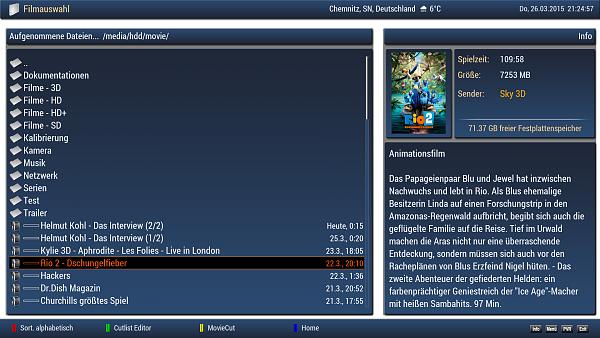
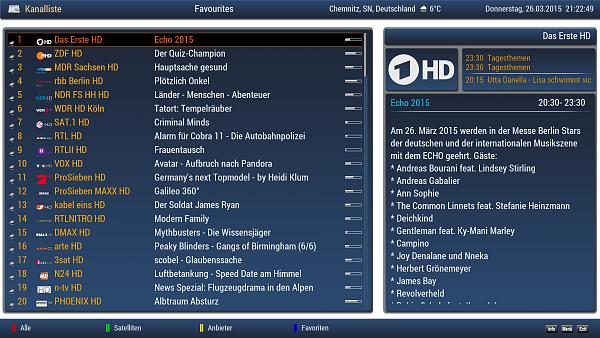
- Blue vollständig in Gradient Colors, wie versprochen





