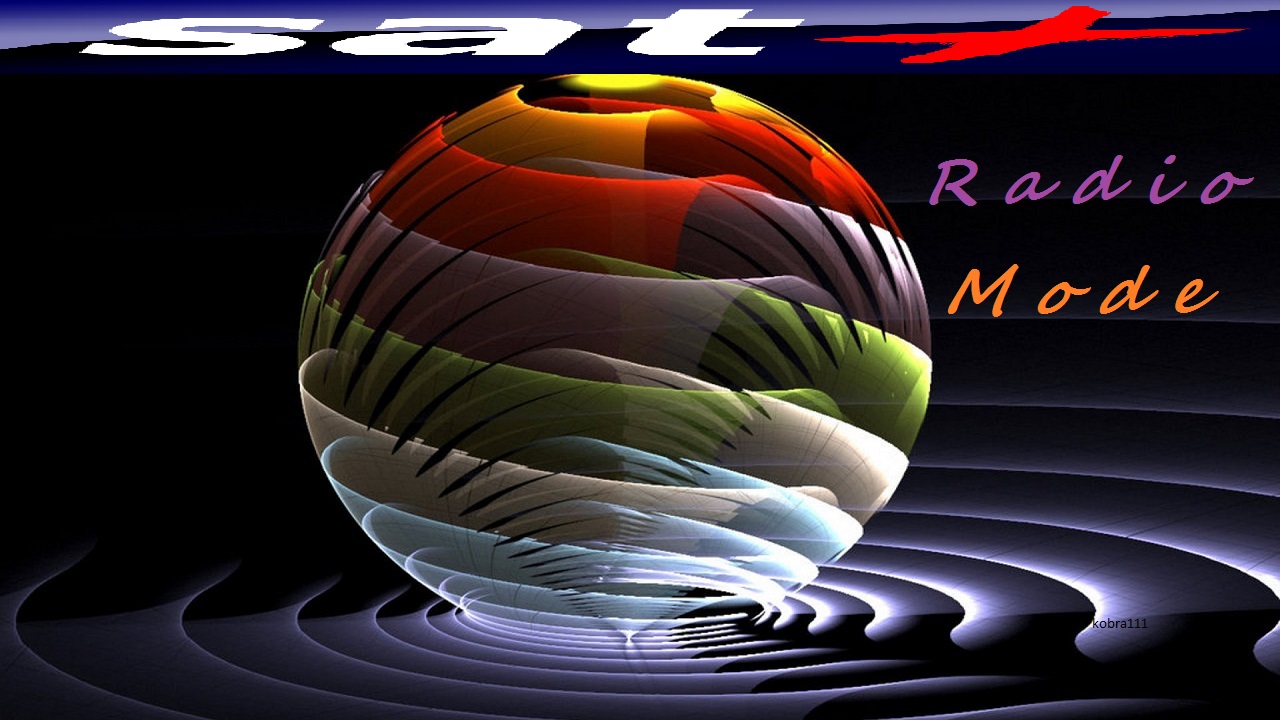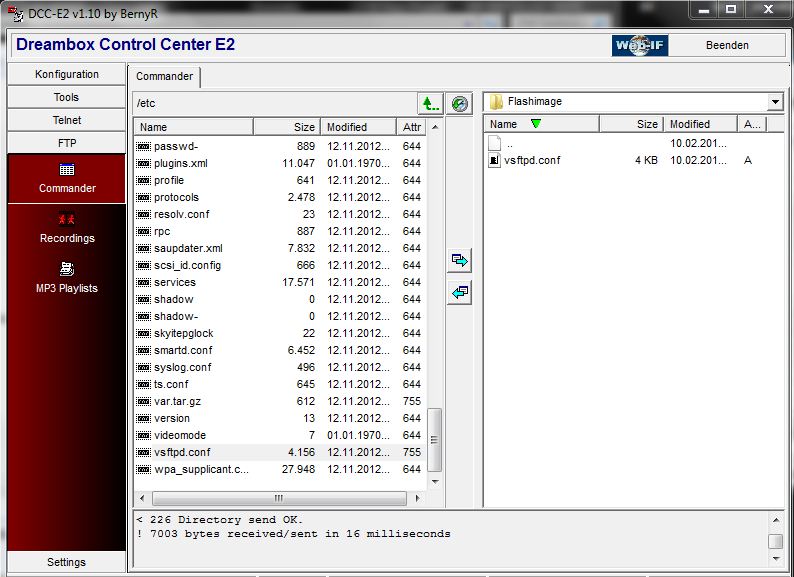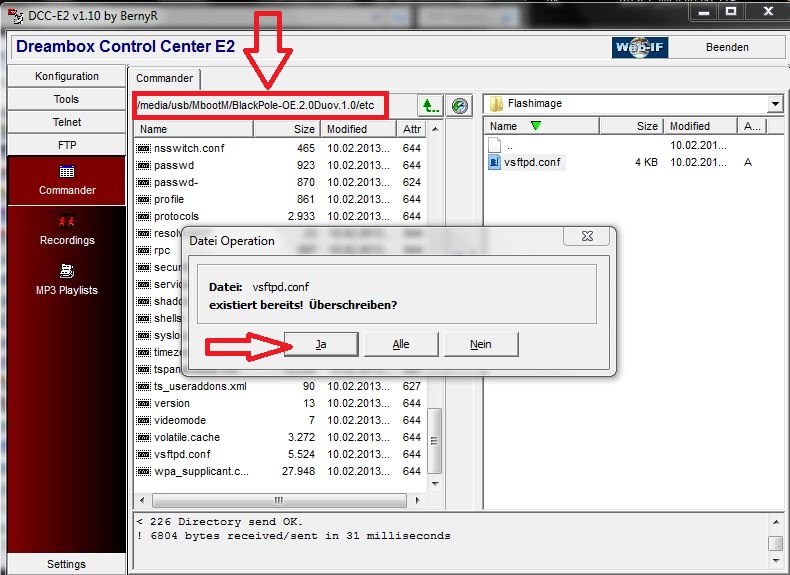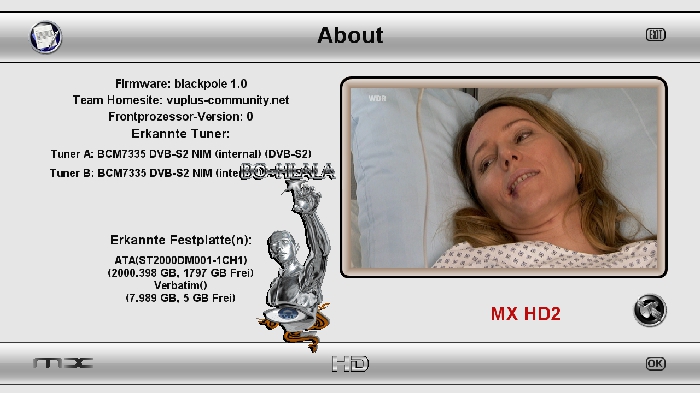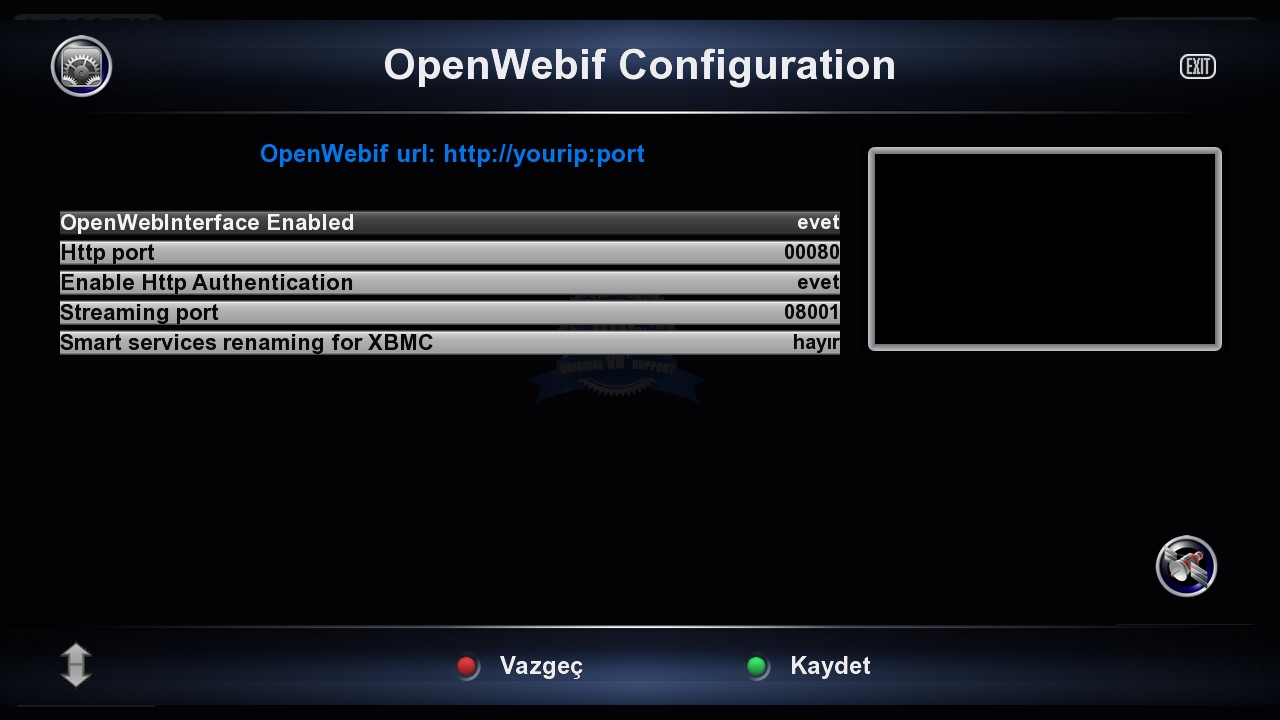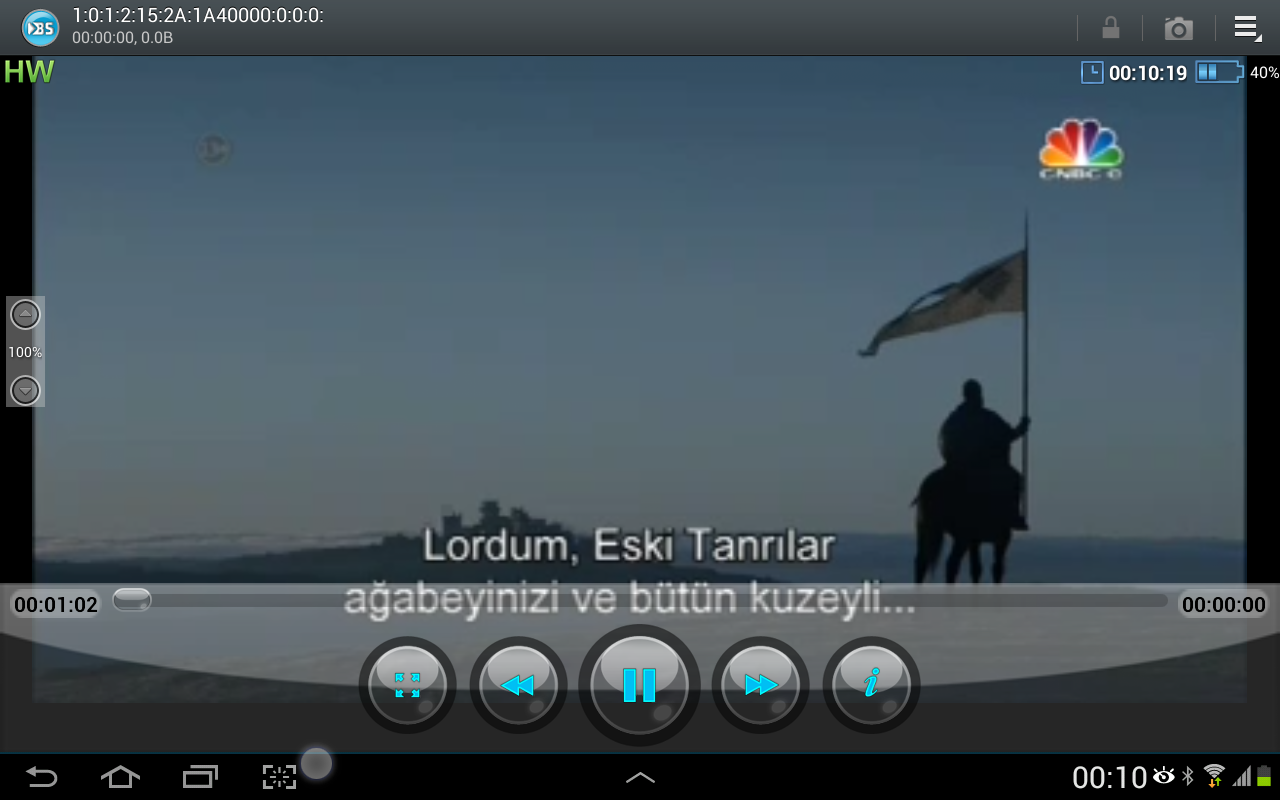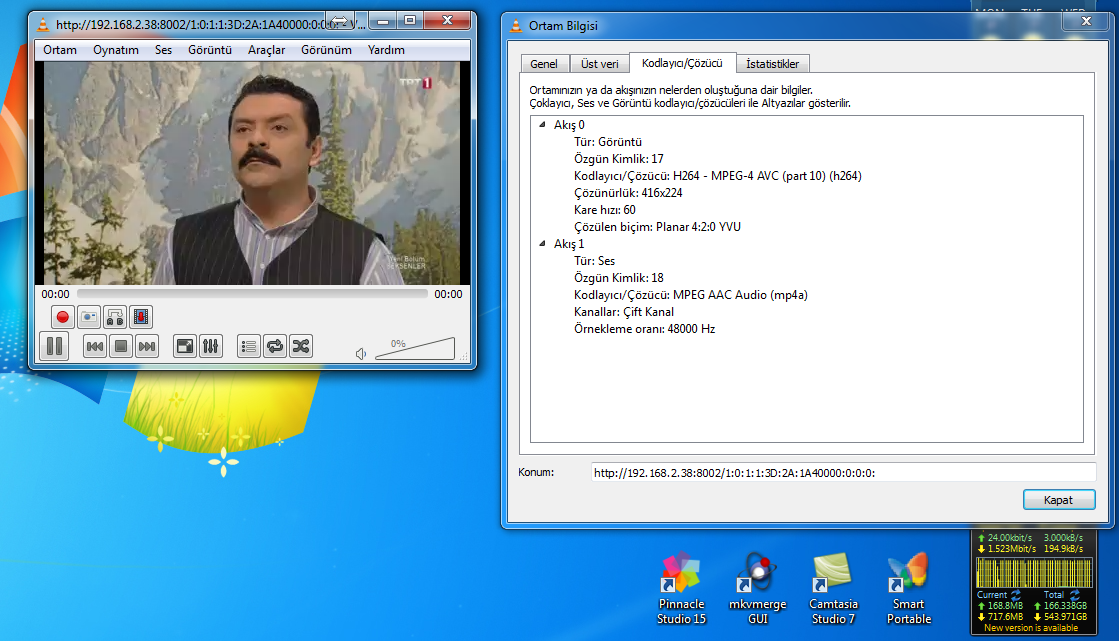[h=2]Ubuntu 12.04.2[/h]
Colin Watson has announced the release of Ubuntu 12.04.2, the latest update of the distribution's current long-term support version: "The Ubuntu team is pleased to announce the release of Ubuntu 12.04.2 LTS (Long-Term Support) for its Desktop, Server, Cloud, and Core products, as well as other flavours of Ubuntu with long-term support. To help support a broader range of hardware, the 12.04.2 release adds an updated kernel and X stack for new installations on x86 architectures, and matches the ability of 12.10 to install on systems using UEFI firmware with Secure Boot enabled. As usual, this point release includes many updates, and updated installation media has been provided so that fewer updates will need to be downloaded after installation.
Features in Ubuntu 12.04.2
Desktop Interface
There is a new way to quickly search and access menu and indicator actions, called the "HUD" (Heads-Up Display). Tap the Alt key and enter some letters and words, and it will show the corresponding entries, including some fuzzy matching; then press enter to execute the action. The search will include all menu entries of the currently focused application, as well as all indicator facilities (like managing emails, sound list, or logging out of the session). It learns from your previous choices to make the search more and more accurate for you.
System Settings has several new "options" to customize Unity's look and behavior.
Nautilus quicklist support has been added to Unity launcher.
ClickPad devices are trackpads where the physical button is integrated into the trackpad surface. Ubuntu 12.04 now has enhanced support for these devices. When the button is pressed on a ClickPad device, a second finger may be used to drag the cursor.
ClickPad support requires extra handling that conflicts with "Click Action" support. Click Actions allow for separate actions when multiple fingers are active on a trackpad. The default Ubuntu settings enable right button behavior when two fingers are in contact with the trackpad surface and the physical trackpad button is pressed. Because of conflicting behavior, ClickPad devices do not support Click Actions in this release.
Most Synaptics brand ClickPads are recognized out of the box. Apple MacBook trackpads are recognized as well. Support for Apple Magic Trackpads and more Synaptics brand ClickPads will follow in the next release.
Network Manager now uses dnsmasq for improved DNS reliability and support for split-DNS on VPN links. You can learn more here.
IPv6 and IPv4 are now equally supported in Network Manager: an IPv4 address is no longer required for a connection to be considered as working.
Desktop Applications
The default music player has been switched to Rhythmbox, which again includes the Ubuntu One music store.
LibreOffice has been updated to 3.5.4.
GNOME has been updated to 3.4.2. Read the GNOME 3.4 Release Notes to learn what's new and improved. A few highlights include:
- Files (Nautilus) now has undo support.
- Several games have been modernized with useful help, simplified menus, and a less cluttered interface.
Remmina with FreeRDP is the new standard remote desktop client, replacing Vinagre and rdesktop.
The IcedTea Java plugin is no longer installed as part of the ubuntu-restricted-addons package but it is still available for install (889171)
Software Center
When installing new software through software-center, corresponding language support packages (translations, spell check modules particular to that software, help files, etc.) are now installed alongside automatically. This removes the need to open "Language Support" after installing new software.
The user can opt-in into personalized recommendations. This will show global, category and per-application recommendations to the user.
Payment support for PayPal.
Web Directory to share applications with your friends.
Support for multiple screenshots and videos is now available.
Startup time and overall responsiveness was improved.
Improved support for installing multiple versions via the ubuntu-backports project.
Ubuntu One
The all new Control Panel now provides an installer, setup wizard, ability to add/remove folders to sync, and more.
Proxy support is now fully functional.
Ubuntu One contacts sync in Evolution is not supported any more and has been removed.
DOWNLOAD