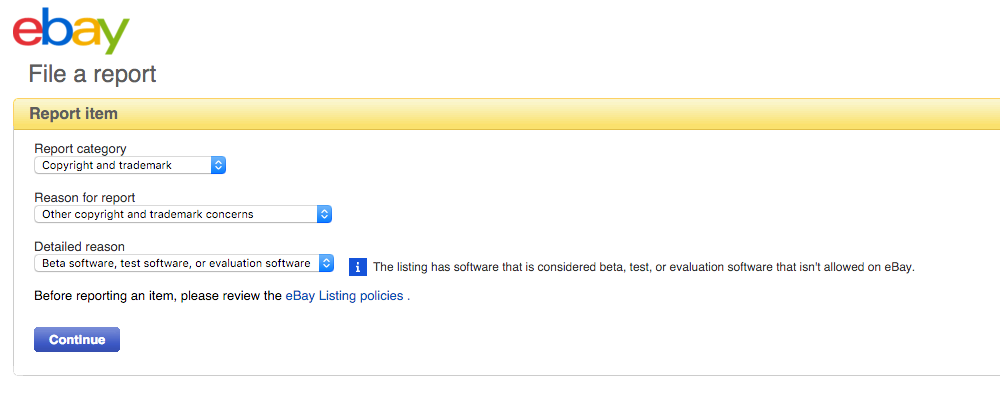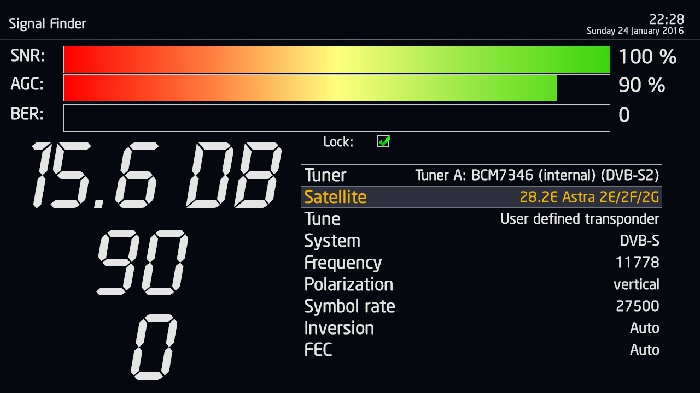Display MoreOnyx 1080 - Graphical EPG - Mash up. (requires epgselection.py mod)
copy this text into o-epg.xml overriding the <screen name="GraphicalEPGPIG"... >
settings... service width = 490
Apologies for the dumb question, but what folder can we find the "o-epg.xml" file? Tried doing a search for the file but couldn't find it.
Also just wanted to give KiddaC a BIG thank you for this amazing skin. Perfect modern flat design and colours - exactly what I was looking for and everything is neat, clean and well-designed all round. Also, it was hard to find a skin that supports the OpenVix image, and this ticked the box. I'll be trying to change the infobar by fusing an infobar from another skin as my own little mod/project as the SlyQ style is a bit clunky for me. Other than that, this is the BEST skin I've come across. Is there a way to donate/support your works?
EDIT:
Ignore my embarrassing question. Located in: /usr/share/enigma2/slyk-onyx-1080/ (for those amateurs like me). Looks even better now :) Personally I think this should be incorporated as the default into the skin.