Hi anyone can help?
Posts by apple2
-
-
Hi,
I have a new Uclan Ustym 4K pro. Installed Open ATV 7.0 from the network boot a few weeks ago and now I did a software update and restarted. It has always been very slow with respect to screenshots loaded in OpenWebIF. It's connected via local LAN with gigabit ethernet, verified on switch that speed is ok so I guess it's something with this decoder and/or OpenATV?
When I try to load a LAN stream using VLC or an Openwebif client, it is so slow it doesn't load... Any hints? I restarted but nothing changed
-
what's satdreamgr and how/where to install?
To avoid all these inconveniences, I have the latest version of satdreamgr 8 and every day the system automatically updates between 10 and 20 servers. Problem solved until today.
what's satdreamgr and how/where to install?
-
Hi,
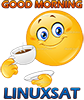
Is there a way to automate this so I can run it at nighttime or something?
1. wake the box from standby
2. update the freeservers
3. restart the cams automatically
4. go back to standby
-
Hi how do you make this plugin run an automatic update of the free servers? Like every night at 4am? I already set up in the menu to update automatically but it never happens... I always have to do the Run Now manually
Works fine for me.The box has to be on (not in standby) but updates at the requested time and you will get an onscreen msg the automatic update has occurred. Then manually restart your cam.
Is there a way to automate this so I can run it at nighttime or something?
1. wake the box from standby
2. update the freeservers
3. restart the cams
4. go back to standby
-
How do you make the free server plugin update the free servers list automatically? I already went to the freeserver plugin main menu to run automatically at 4am but it never happens! I always have to manually execute the Run Now command...
-
Hi how do you make this plugin run an automatic update of the free servers? Like every night at 4am? I already set up in the menu to update automatically but it never happens... I always have to do the Run Now manually
-
I have the latest version on a new OpenATV 6.4 with latest OSCAM. It works if I update the servers with the plugin manually (RUN NOW yellow button) but it doesn't work as automatic update... I have set it to run everyday a 9am but it's not running the automatic servers update. Is it maybe because I leave the Octagon on standby?
-
Yesteday I have installed a brand new image of OpenATV 6.4 to my octagon 8008, then I installed latest OSCAM and then latest of this plugin. Runned free servers and all good but when I set the plugin to autoupdate the ccam in the morning, I pushed save, yes to restart enigma2 and then it crashed. I have a crash report if you need
-
Hi,
I use my Octagon as a SAT network receiver through Kodi installed in various computers in the same LAN.
I want to avoid to have it always on though and to manually turn it off or on.. How do I set it to automatically go to deep sleep if no one is watching? I noticed Kodi VPR enigma2 plugin has a Wake on Lan feature so if I use this then the Octagon will turn on again and allow TV to be viewable via Kodi?
Thanks
-
Hi,
I use my Octagon as a SAT network receiver through Kodi installed in various computers in the same LAN.
I want to avoid to have it always on though and to manually turn it off or on.. How do I set it to automatically go to deep sleep if no one is watching? I noticed Kodi VPR enigma2 plugin has a Wake on Lan feature so if I use this then the Octagon will turn on again and allow TV to be viewable via Kodi?
Thanks
-
Hi I tried to search but couldn't find where to download the latest plugin... I see only 7.0.2 in the first post.
Do you please know where I can download the latest version? Also with some installation instruction if installing in a brand new ATV 6.4 image
Thank you
-
Hi,
I have heard that the keys posted here do not decrypt the tivùsat bouquet of Italian satellite tv channels (Rai, etc.). Is there a possibility to get them to decrypt most channels on the Hotbird sat? Or how to get a free cline?
Thank you
-
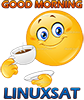
I'm a new user of sat tv and have a new octagon 8008 with the standard OpenATV 6.2. As outlined here I had some issues getting Ncam to work Problem installing Ncam 10.4 in Octagon 8008
My goal is to get the keys working so that I can view and test all encrypted channels of the Hotbird satellite (europe). Is there a guide on how to do that and is that possible without cams and cards (the emulator replaces those if I got it right)?
I tried following this one but it didn't work C Band Satellite TV Hacking Guide for Dummies by Iggy
Thank you
-
Thanks although I have also installed the IPK via the GUI and the softcam panel option doesn't popup in the menu
-
Hi bit of a sat decoders noob here... I got a new Octagon 8008 (standard OpenATV 6.2) and only did a normal software update.
I then tried to install Ncam several times both following this guide C Band Satellite TV Hacking Guide for Dummies by Iggy
as well as this one https://www.enigma2.net/tutori…-install-ncam-on-openatv/
So in the first guide it says to download Ncam from Ncam 10.4 compiled and patched by READ
and that's what I did but it also says 'Most E2 receivers today run on an *ARM* core, so you need to download the "MIPS-IPK" image.'
whereas in that download page user fairbird says that for ARM one should download the DEB file not the IPK... anyway I tried also (through the second guide) install the DEB via GUI but it didn't show up in the GUI. So I installed the IPK version through the GUI and it installed successfully. The problem is that when I try to launch softcam through the quick launch menu, 'Softcam Panel' doesn't show up! I can only see 'softcam setup' and 'download cams'...
I tried to download the version from here as well but same issues http://www.dreambox4k.com/softcam-ncam-10-4/
When I try to install manually by copying files via FTP like the first guide is showing, then the file .../RAED/openatv/etc/ncam.emu is actually not there so that guide might be obsolete for version 10.4...
Please help :/
Thank you



