I used to use DreamboxEdit on my old Gemini Image. DreamboxEdit although not easy to use was OK
I was recommend Dreamset but cant edit easily with it (that could be me)
Is there an easier editor to use?
I used to use DreamboxEdit on my old Gemini Image. DreamboxEdit although not easy to use was OK
I was recommend Dreamset but cant edit easily with it (that could be me)
Is there an easier editor to use?
You will need to forward your CCcam server listen port to your boxs internal ip buddy.
How quickly we forget!.....thx
Hi
Cannot see see any clients.
Servers are fine.
Also installed new rooter.........yesterday....
I think it could need a port opening but i cant remmeber.
How can I find out which port my Dbox is using for streaming?
I'm trying to get the istreamgate app working on my Ipad3 < DM800
Its asking for
Streaming Port:
Port:
Also ---------------------------------------------------------------------
What the best way to stream to PC on network with OpenPLi?
ATB
S.
Display MoreI use Dreamset with the below configuration; Enigma 2 Channel List...
Alternatively you can download latest channel lists from our addons on TSPanel..
thx for that.
It is bloody hard to edit your own favourites. I cant figure it.......
is there a better channel editor that is compatible with OpenPLi?
All running fine.
Like OpenPLi - very good.
How do you install a new satellite list into OpenPLi?
I sent my slightly personalised Vhannibal one via Dreambox edit and cannot see on the DM800.
Any ideas?
S.
OK
I've decided to go for OpenPLi......
Back soon
All sorted!
Thx everyone.
to permit any prog to go through firewall ,depending on which Os you are using ..
mine is w7 so you can either uninstall the DCC version that you have then restart pc then reinstall DCC ,this will then trigger the firewall which will ask you if you want to permit or not..
OR...... -menu- control panel - system + security - firewall -permit a programme.
go in find the prog ( DCC for example ) then permit by ticking boxes.
Mine is in spanish so dont think there´s much point in taking a pic for you...
I'm baffled - it looks fine.
Still I think did damage when I deleted those lines in var/etc/passwd
root::0:0:root:/root:/bin/sh (just an example)
and the next line
?? Stephen
Will that then revert to
login: root
password: password
for DCC?
Display MoreChoose a nice image, and flash it...
Hold power button and reboot, wait for #stop, browse to IP with your browser and upload the image..
I personally use EDG Nemesis image, which i'm very satisfied with!
Thx
Should this reset all the password problems?
Morning
It was my firewall. grrrrrrr What program should be allowed to stop the windows firewall blocking?
I flashed the new bootloader!! Yey
Now I was going to load Gemini 5.1. But was told this was old.
DCC will still not connect though. But a new image should sort that no?
Now what do I do? what do people recommend?
there are a lot of reports that this method doesnt work 100% ..
so maybe a neighbour/friend/family member has another pc with com port would be much better..
I've got a USB to RS232 they are not good....a bit hit a miss
I may do some asking around regarding a PC with a com port.
Will try everything else first ..........
Could be your firewall?
You also have the option to flash using RS232 cable, using Dreamup
Firewall good call! - I'll check it tomorrow Banny.
Flash using RS232 cable + Dreamup is going to be my very last resort. As its a real pain for me as I dont have a com port on any PC here and as I said to CapNCooK getting to my box is a real problem and I will have get help.
Speak more tomorrow.
Thanks one all so far.
Stephen
What is your bootloader version ? (displayed at #STOP screen)
Upgrade to latest, to succesfull flash your DM800//
I've tried to update bootloader but once again it will not flash.
Remember I have trouble getting to my box due to my disability - I will get the bootloader version tomorrow morning CapNCooK
Is this a 800HD or 800HD se box? and How are you flashing the receiver?
800HD original
Power off
Hold in on/off button
**stop** comes up with IP
From pc browser http://192.168.0.7
find image the flash.
But mine just sits there after this. Chrome does nothing just keep looking - Firefox and IE8 gives cant find error.
I am no network expert, but it does sound strange.
Is there a way to repair damaged file in the Dbox? Reset password maybe?
I've checked DCC and all the ip's are all right according to router.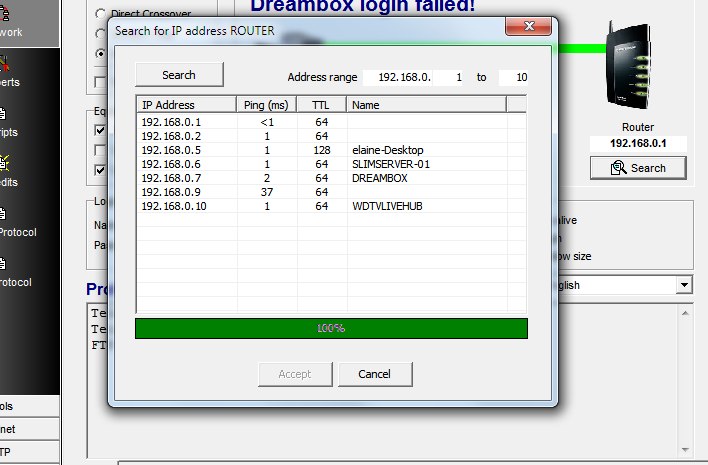
But my password was right.
Then the only thing that has changed is
Deleted the two first lines by mistake (stupid Dreambox remote)
root::0:0:root:/root:/bin/sh (just an example)
and the next line
UPDATE.
I Can still view channels through CCcam and see cccam info on PC.
But remember cannot flash new image "times out"
I think its to do with ip and network.........but dont have clue on how to fix it.
Stephen
Its possibly been overwritten, if you have re installed DCC e2.. But you could try a recovery program to get the previous version back.
This is a link to a free one, but id recommend you look for a copy of a paid one
I always have a second, account on my receiver, and any i setup for friends 'just in case', might be something you want to consider going forward.
I retrieved the password.
Now I'm worried as it was the correct one all along.
I get this error - I think/guess its to do with deletion in tuxbox?
You could give this a try buddy, ImageDownLoader enigma2 plugin.
Does this reset the password in the box?.
I need to get the dbox back to default password if possible ie login: Root pw: dreambox - or no password.
dont know much about dm800s but would tell you that a factory reset will not do anything to the image except put everything back to "normal"
( you havent mentioned which emu you were using)
i dont understand how you "deleted password" from DCC... search for DCC.ini on your pc and edit with notepad+ and you might tget luckyu and see your password there. this is what it looks like :
this tut could be of good use : http://linuxsat-support.com/en…tion-video-tutorials.html
although a little late but a good read : http://linuxsat-support.com/en…our-dreambox-enigma2.html especially about dhcp settings ,etc
The .ini is blank ie Password=
The big problem is cant re-enter this in tuxbox - because of the poor DM remote control - It cannot be used to input text its rubbish.
Deleted the two first lines by mistake (stupid Dreambox remote)
root::0:0:root:/root:/bin/sh (just an example)
and the next line
I feel so stupid.
Hi all
Dreambox DM800 'casual' user.
By no means a black belt at these things.
I operate all my Dreambox and the rest of av bits and pieces from my network PC, I'm restricted getting to my DM800 due to my disability.
Part 1 ----------------- History from yesterday morning 23/9 --------------------------------------
Was trying to connect my DM800 to my Ipad.
Could not remember password
Then deleted by mistake password in DCC e2 - I'm an idiot
Got some 'advice' online
Went into DM800 installed tuxbox
went to var/etc
then edited passwd
Deleted the two first lines by mistake (stupid Dreambox remote)
root::0:0:root:/root:/bin/sh (just an example)
and the next line
Tried to input with remote totally unable to. Remote does not work very will for text input.
I needed to reset password on box.
-----------------------------------------------------------------------------------------------------------
Was told on another site to flash a new image. That when fun really started.........not.
***********************************************************************************
Part 2 ------------ Yesterday afternoon/evening-------------------------------------------------------------
Trying to flash with Gemini 5.1. But browser times out before flash starts.
All looks fine on front of box flashing red light. ***STOP*** IIP 192.168.0.7
I get "This is the DM800 bootloader Web Interface." and browse for file fine - hit flash. But that's it.
Have tried 3 different browsers Firefox 3.6 IE8 Google chrome - with no luck. All time out
example IE8 "Internet Explorer cannot display the webpage"
Baffled??
**************************************************************************
Advice came back
Us dreamup from one kind sole
and this from an admin.
Could you please use an old version of the browsers and then an actual image?
The Gemini-Images are very old now - actual images can be found on Thank you for your interest in Dreambox Update. There is also a short description on how to flash your box up to the newest point.
This means:
You'll need to flash the actual Bootloader first, then reboot the box to Stop-Mode and then flash the new image.
As last time I did this was around two years ago, I was so rusty I thought Gem 5.1 was the latest ....bingo sorted!
----------------------------------------------------------------------------------------------------------------
I still cant flash - I cant use Dreamup due to not being able to connect the cable even if I had a pc with com1.
Its not helping that I have not touched the box for a long while - just watch the footy on it.
When working leave well alone is my motto.
It has been suggested I update firmware.
then browser.
then image.
I can see dbox web control but cant flash?????
Dreamup just sits there. when using network setting
Can anything be done from inside the DM800?
My router sees the dreambox
What about a factory reset on the box and start from scratch?
Should DHCP be on or off in the dbox setup and would this make difference?
It was switched off which I think was wrong but on now and still cant flash.
Hope this all makes sense.
Stephen


