A102E_20130712_1.24B1_patch
Quote
A102E_20130712_1.24B1_patch
Quote
buenas acaba de salir un firw nuevo para el hypercube :
Cómo actualizar el Hypercube:
1: Copie el archivo de actualización (SU980) a la raíz del dispositivo USB.
2: Apague el STB e inserte el dispositivo USB.
3: Pulse la tecla de encendido y la tecla CH +, al mismo tiempo, y el poder de la STB
4: Por favor, suelte TECLA POWER y CH + tecla mientras el show pantalla OLED "Super up, pls esperar ...", la actualización del principio STB.
5: Después de la actualización STB inicia automáticamente al sistema de E2.
6: Descargar terminado!
Errores solucionados / Añadir nueva función en SW Version 28. Junio. 2013:
1. sistema de estabilidad
2. El trabajo sobre los controladores CA
3. Grabación más estable
4. XML al día
5. DVB-T Tuner más fuerte (por favor, compruebe los datos de su área en / etc / tuxbox / terrestrial.xml)
6. Sensible de optimizar el sintonizador DVB-S2
7. TXT más rápido
8. Webif optimizar
9. Wifi optimizar
Trabajamos para resolver otros problemas y tratamos de apoyar el nuevo SW pronto.
FTP identifícate para STB son - Usuario: Pase root: root
Si cualquier pregunta o si deseas reportar problemas con Hypercube, envíe un correo electrónico a:
Gracias
Su equipo de Golden Media
Quote
Vale para el triplex??
Tengo la ultima actualizacion ,65
para triplex es esta version
oscam-svn8695-SF_TEAM_MOD
Bueno os dejo un oscam copilado por nosotros con newcam+CCcam+gbox.
se quito todas las demas emus para no tener conflitos y a si tener mejor respuesta al visionado de nuestra plataforma al corriente de pago.
La ruta donde va a leer el oscam.config es: /var/tuxbox/config
si os hace falta otra ruta decirlo y os la creamos sin problema o para otro procesador
un saludo
Quote
[size=medium]oscam-svn8687-SF_TEAM_MOD[/size]
QuoteDisplay MoreBueno os dejo un oscam copilado por nosotros con newcam+CCcam+gbox.
se quito todas las demas emus para no tener conflitos y a si tener mejor respuesta al visionado de nuestra plataforma al corriente de pago.
La ruta donde va a leer el oscam.config es: var/keys
si os hace falta otra ruta decirlo y os la creamos sin problema o para otro procesador
un saludo
here is an oscam compiled by us with newcam-CCcam-gbox. all other emus were eliminated to avoid any possible conflicts.
the route to read oscam is var/keys
If anyone needs a different route then let us know.
Cambios con respecto a la anterior version:
Changelog:
QuoteDisplay More
/trunk/webif/user_edit/user_edit
/trunk/webif/readerconfig/readerconfig
/trunk/webif/userconfig/userconfig_entry
/trunk/webif/config/cccam
/trunk/webif/config/loadbalancer
/trunk/webif/config/dvbapi
/trunk/module-webif.c
pd:Acordaros el que es ilegal ver plataformas de tv sin estar al corriente de abono.
No nos hacemos responsables del mal uso de la emu
Included features are:
Blue Panel
New Skin Design
(switchable from the New and Old Style BuePanel)
Backup Function
of
Enigma2 and Android
PS3 EyeToy
Webcam server
minidlna
(UPnP server)
Softcam Manager
Emu Manager
Auto Off function
(after xx minutes of HyperCube goes by itself to DEEPSTBY / STBY)
LCD Manager
for advertisers
CLOCK
picons
STANDARD
OSD Shot in Webif
support
Bluetooth Fernbedinung
Green Screen's were abolished
How do I get the firmware flashed?
Create a folder called "su980" on a USB stick.
Open this folder and make (in "su980") a new folder named "E2".
Files from the pack in these newly created "E2" Insert Folder.
Stick into the box HyperCube and off at the main switch.
POWER and hold CH + simultaneously on the front of the box and main switch.
It should now "Super UP Please wait ..." the display will then release POWER and CH +, and wait until the automatic reboot is finished.
Remote control does not want as I:
In this image as usual, the Upgrading and are subject to change.
Under / usr/share/enigma2, this change is only active as long as
changes to the skin of New Style to Old Style (or the reverse).
Remember to make your own settings for the Upgrading and
Please go to / usr/lib/enigma2/python/Plugins/Extensions/ppanels/data
and edit the corresponding check or keymap_old _new.xml.
New Skin-Old Skin Style:
By the Skin Styles change the Upgrading and (remote), as follows:
New Style:
Up / Down -> Page Up / Down
Bouquet + / -> Step up / down
Left / Right -> Step up / down
Old Style:
Up / Down -> Step up / down
Bouquet + / - does not> Partially occupied
Left / Right -> Page Up / lower
The reason is simply that when you are in New Style automatically
for right / left to press to get to the appropriate icon.
How to upgrade the Hypercube:
1:Copy the upgrade file(SU980) to the root of USB device.
2:POWER Off the STB and insert the usb device.
3:Press the POWER KEY and CH+ Key at the same time,and power on the STB
4:Please loosen POWER KEY and CH+ Key while the OLED display show "Super up ,pls wait...", the STB start update.
5:After update STB start automatically to E2 system.
6:Download finished!
Fixed Bugs / Add new function in SW Version 18. Mar. 2013:
1.CI working with Aston Cam,Viaccess Cam and Cryptoworks Cam others follow soon
2.External Card reader working
3.Subtitle now working by TXT
4.Hang up problem in fast zapping solved
5.Problem in Tuner if some channels in 8psk can not found, now solved
6.Screenshots OSD in Webif ok
7.Add function auto E2 boot after SW update
8.Add 1080p resolution
9.Add in Wizard 50hz-60hz function
We work to solve other problems and we will support new SW asap.
FTP log in to STB are - User: root pass:root
If any question or if you want to report problems with Hypercube, please send e-mail to:
Thank you
Your Golden Media Team
GM Hypercube E2 SeTTinG List BY Traian
11.03.2013
-----------------------------------------
1 INTELSAT 12 045.0E
2 TURKSAT 2A,3A 042.0E
3 EXPRESS AM1 040.0E
4 HELLAS SAT 2 039.0E
5 ASTRA 1G, 2C 031.5E
6 ASTRA 2A,2B,2D / EUROBIR 028.2E
7 BADR 4,6 026.0E
8 ASTRA 3A,3B 023.5E
9 ASTRA 1H,1KR,1L,1M 019.2E
----------------------------------------------------
PaSS bytraian
Unix starttime: 4871
Starttime: 01.01.1970 02:21:11
Version: oscam-1.0 mod_SFTEAM-r8532
Web interface support: yes
Touch interface support: yes
SSL support: no
DVB API support: yes
DVB API with AZBOX support: no
DVB API with MCA support: no
DVB API with COOLAPI support: no
DVB API with STAPI support: no
Anti-cascading support: no
I***** guessing: yes
Debug mode: yes
Monitor: yes
Loadbalancing support: yes
CW Cycle Check support: yes
LCD support: no
LED support: no
IPv6 support: no
Cache exchange support: yes
camd 3.3x: no
camd 3.5 UDP: yes
camd 3.5 TCP: yes
newcamd: yes
CCcam: yes
CCcam share: yes
Pandora: yes
ghttp: no
gbox: yes
radegast: yes
serial: yes
constant CW: yes
Reader support: yes
Nagra: yes
I*****: yes
Conax: yes
Cryptoworks: yes
Seca: yes
Viaccess: yes
NDS Videoguard: yes
DRE Crypt: yes
TONGFANG: yes
Bulcrypt: yes
Griffin: yes
DGCrypt: yes
cardreader_phoenix: yes
cardreader_internal_azbox: no
cardreader_internal_coolapi: no
cardreader_internal_sci: yes
cardreader_sc8in1: yes
cardreader_mp35: no
cardreader_smargo: yes
cardreader_pcsc: no
cardreader_smartreader: no
cardreader_db2com: no
cardreader_stapi: no
nuevo androi hypercube 4.03.2013
bueno pues eso a sacado una nueva versión de androi con muchas aplicaciones interesantes os dejo algunas foto y el enlace:


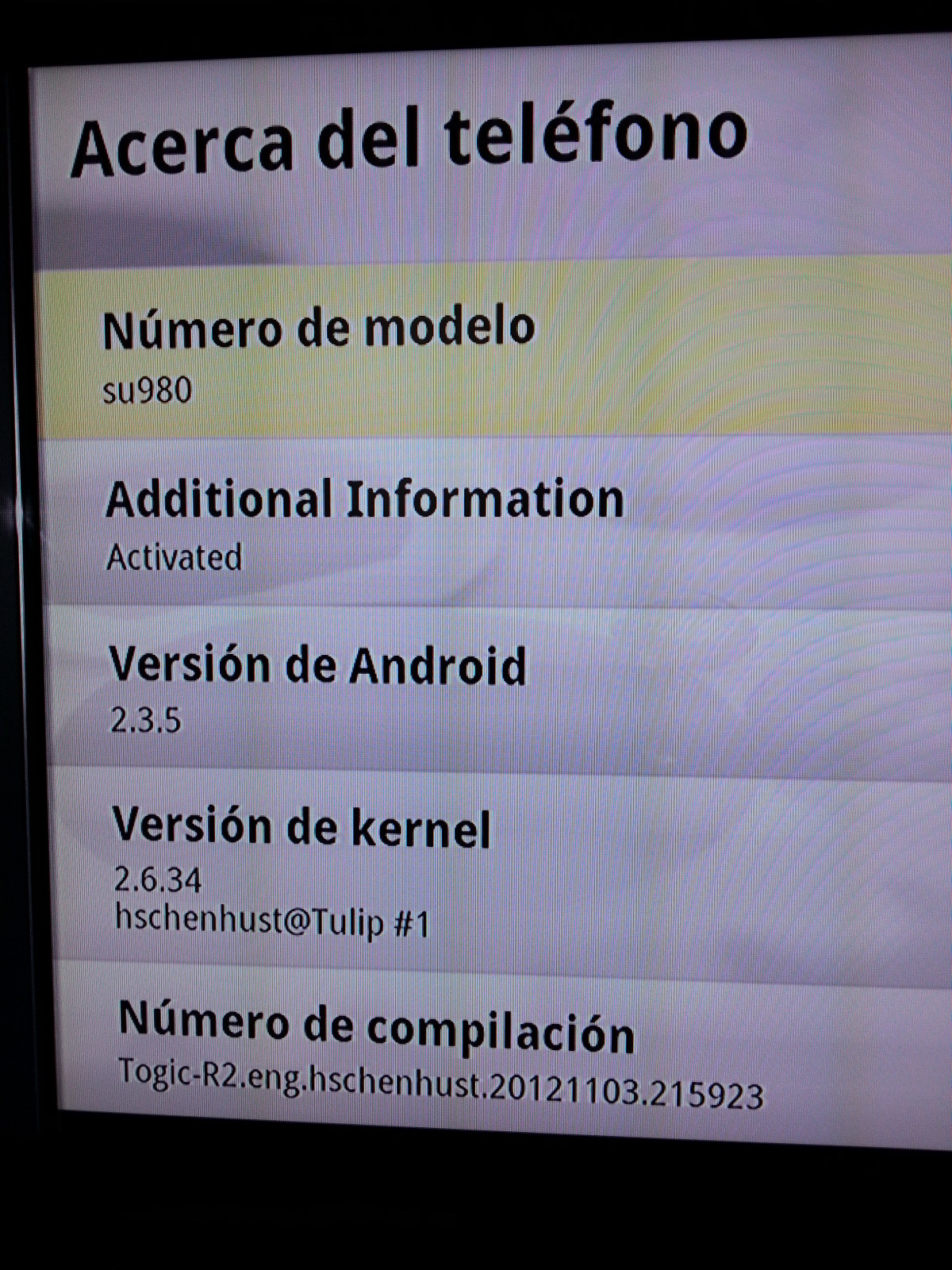
Unix starttime: 1362141642
Starttime: 01.03.2013 13:40:42
Version: oscam-1.0_mod_SFTEAM-r8446
Web interface support: yes
Touch interface support: yes
SSL support: no
DVB API support: yes
DVB API with AZBOX support: no
DVB API with MCA support: no
DVB API with COOLAPI support: no
DVB API with STAPI support: no
Anti-cascading support: no
I***** guessing: yes
Debug mode: yes
Monitor: yes
Loadbalancing support: yes
CW Cycle Check support: yes
LCD support: no
LED support: no
IPv6 support: no
Cache exchange support: yes
camd 3.3x: no
camd 3.5 UDP: yes
camd 3.5 TCP: yes
newcamd: yes
CCcam: yes
CCcam share: yes
Pandora: yes
ghttp: no
gbox: yes
radegast: yes
serial: yes
constant CW: yes
Reader support: yes
Nagra: yes
I*****: yes
Conax: yes
Cryptoworks: yes
Seca: yes
Viaccess: yes
NDS Videoguard: yes
DRE Crypt: yes
TONGFANG: yes
Bulcrypt: yes
Griffin: yes
DGCrypt: yes
cardreader_phoenix: yes
cardreader_internal_azbox: no
cardreader_internal_coolapi: no
cardreader_internal_sci: yes
cardreader_sc8in1: yes
cardreader_mp35: yes
cardreader_smargo: yes
cardreader_pcsc: no
cardreader_smartreader: no
cardreader_db2com: yes
cardreader_stapi: no
We put the emus in a usb pen to fat32 formatted.
We give menu.
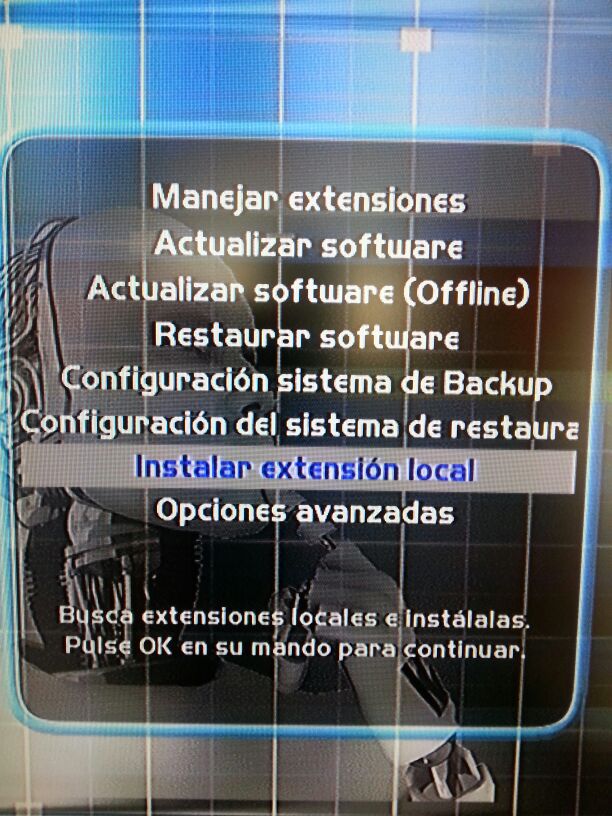
select as on the picture and say install
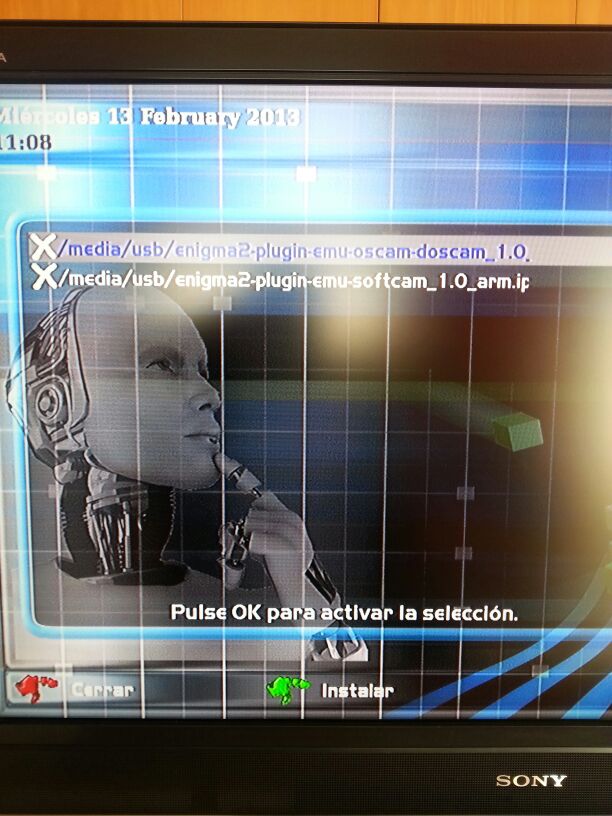
after the deco update both options and restart
and we will be in the ci menu / softcam
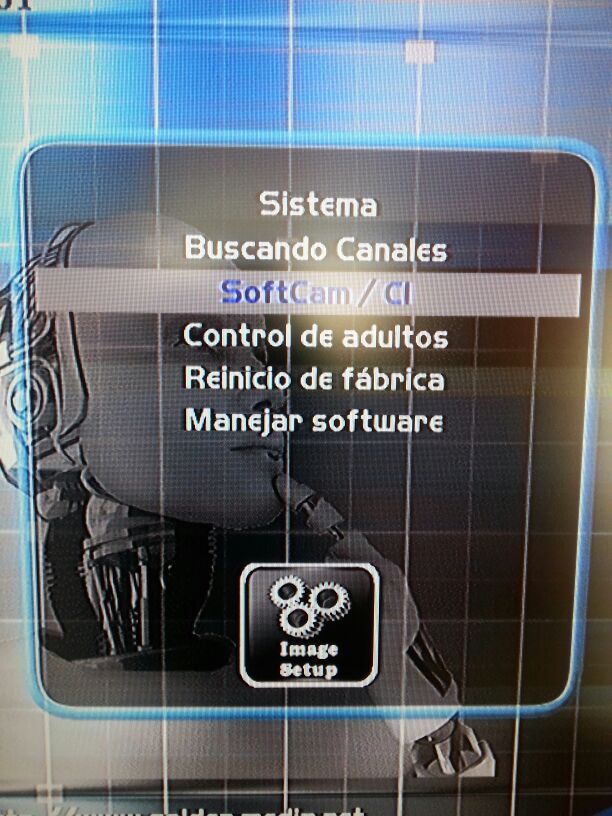
within the selected softcam emu
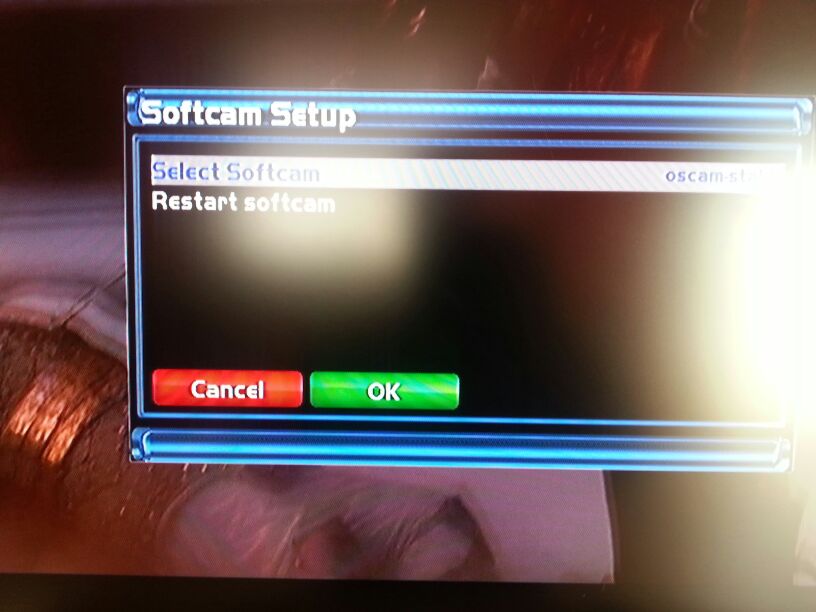
with dcc put our oscam data and reboot
23/02/2013
oscam-svn8408-mod_SFTEAM
esta copilada para nuestro hypercube es un beta pero se esta trabajando:
Unix starttime: 1361366265
Starttime: 20.02.2013 14:17:45
Version: oscam-1.20-mod_SFTEAM-r8378
Web interface support: yes
Touch interface support: yes
SSL support: no
DVB API support: yes
DVB API with AZBOX support: no
DVB API with MCA support: no
DVB API with COOLAPI support: no
DVB API with STAPI support: no
Anti-cascading support: yes
I***** guessing: yes
Debug mode: yes
Monitor: yes
Loadbalancing support: yes
CW Cycle Check support: yes
LCD support: no
LED support: no
IPv6 support: no
Cache exchange support: no
camd 3.3x: no
camd 3.5 UDP: yes
camd 3.5 TCP: yes
newcamd: yes
CCcam: yes
CCcam share: yes
Pandora: yes
ghttp: no
gbox: yes
radegast: yes
serial: yes
constant CW: yes
Reader support: yes
Nagra: yes
I*****: yes
Conax: yes
Cryptoworks: yes
Seca: yes
Viaccess: yes
NDS Videoguard: yes
DRE Crypt: yes
TONGFANG: yes
Bulcrypt: yes
Griffin: yes
DGCrypt: yes
cardreader_phoenix: yes
cardreader_internal_azbox: no
cardreader_internal_coolapi: no
cardreader_internal_sci: yes
cardreader_sc8in1: yes
cardreader_mp35: yes
cardreader_smargo: yes
cardreader_pcsc: no
cardreader_smartreader: no
cardreader_db2com: yes
cardreader_stapi: no
creo que esta mal traducido dejo el comentario en español para que no tengan dudas por el comentario un saludo a todos
Quotebueno después de el esfuerzo a salido el fruto
decir que están creados estos picón solo para spark que están con el nombre de referencia hay que cargarlos en root/spark/appuserdb/icon
si me dejado alguno lo comentáis y intentare hacerlos pero en mi lista de canales están todos
After all the effort ,this is the fruit of our labour, these picons are for SPARK ONLY and are with the reference name
that are installed in root/spark/appuserdb/icon
if I have forgotten any please mention this and I will try my best to do them, although saying that they all appear in my channel list.
I do not use mgcam instlar will try to see the problem
good after the effort to come out the fruit
that are created just to spark these lapilli are with the reference name must upload root / spark / appuserdb / icon
if I missed one and will try to make it comentaís but my channel list are all


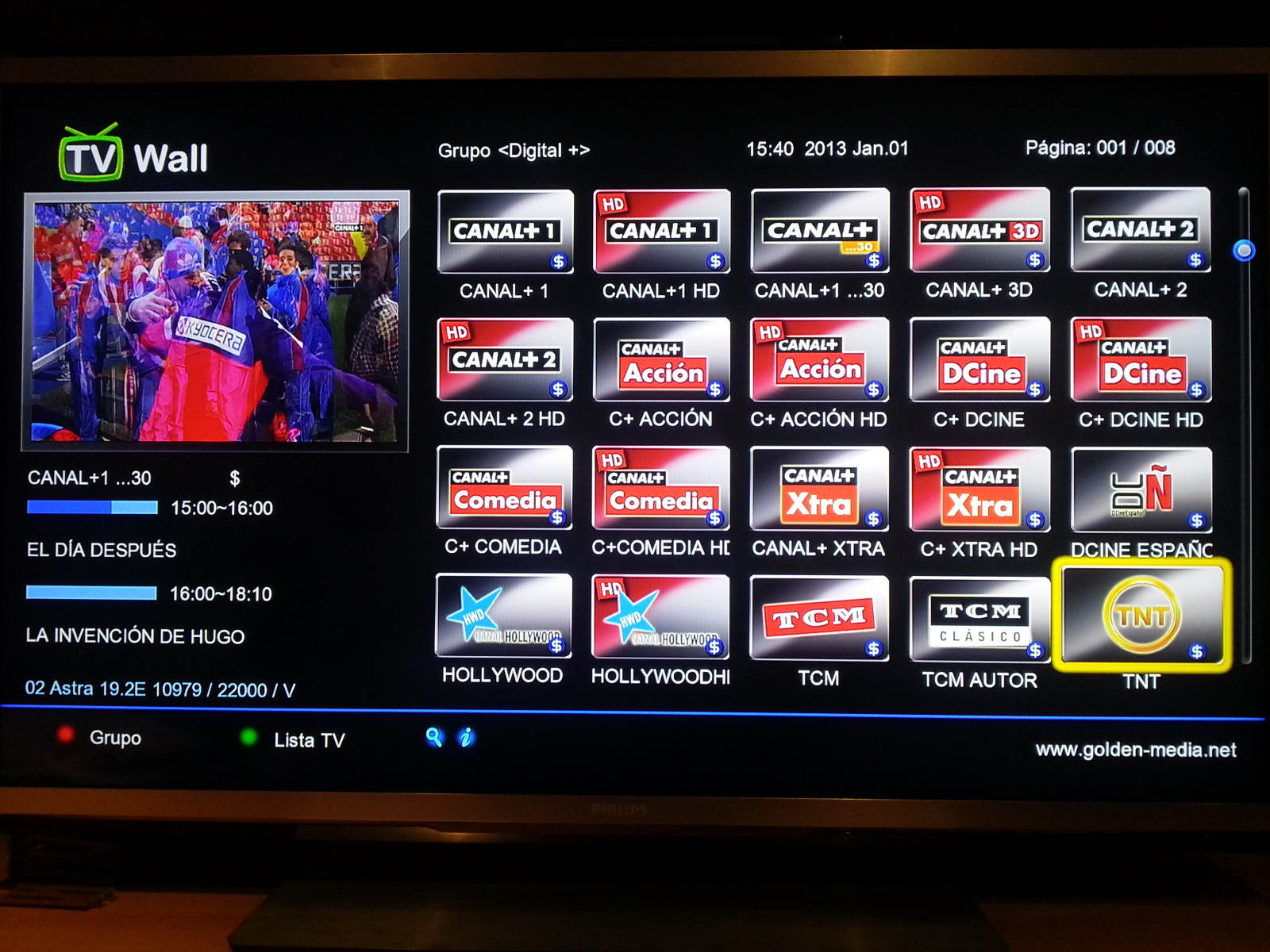
I want to thank the collaboration of aleferhu
greetings and to enjoy
if the 500s used to clone the first load smoothly make with dreamup
SFMOD_DM500V1
Hi buddies, we present our first amendment to the DM500. It is a compiled firmware from 0 to 1.9 with base OpenPLi some additions and ready to run.
Two versions 2.1.3 and Sbox0.4.8 + CCcam + Mbox R23 Sbox0.4.8 4Th
Modifications have been made in the file system, so it is all the partition / var absolutely free to the user, ie has occupied only about 26%.
The first charge must be made in dreamup if you have a different image to the latest OpenPLi since ancient Nabilo Gemini and take a different kernel and if you load and update with FlashWizar taking an image with Kernel error less likely you will have to retrieve and by dreamup. Once updated the kernel dreamup again as many times as you can put it on FlashWizard ye.
This new kernel includes many improvements such as a much sharper and less pixelated and with much higher quality. Also avoid crashing to zap very fast, so I advise you to put it.
Here some screenshots to whet your appetite:

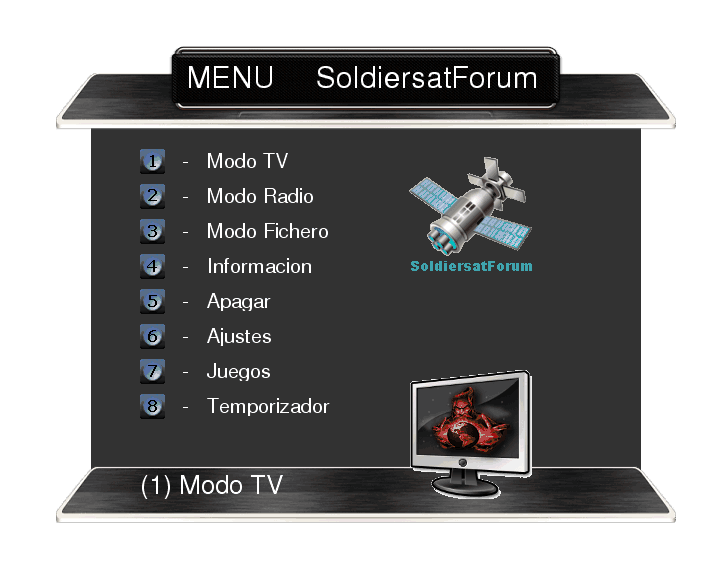
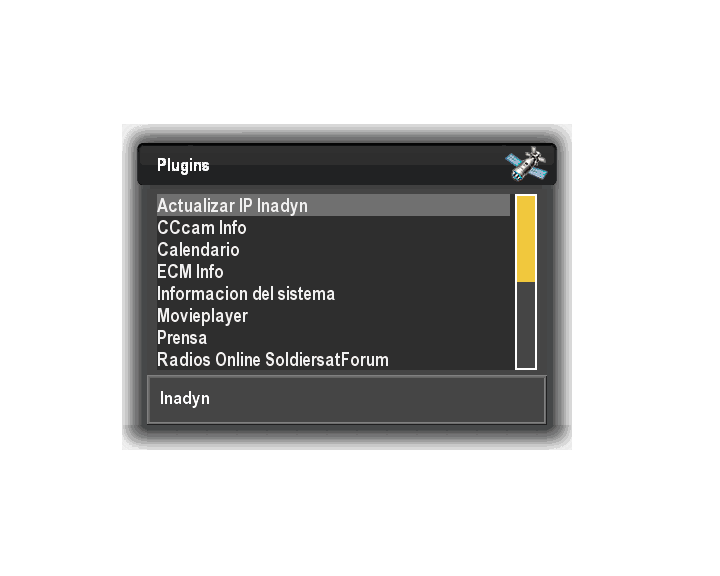
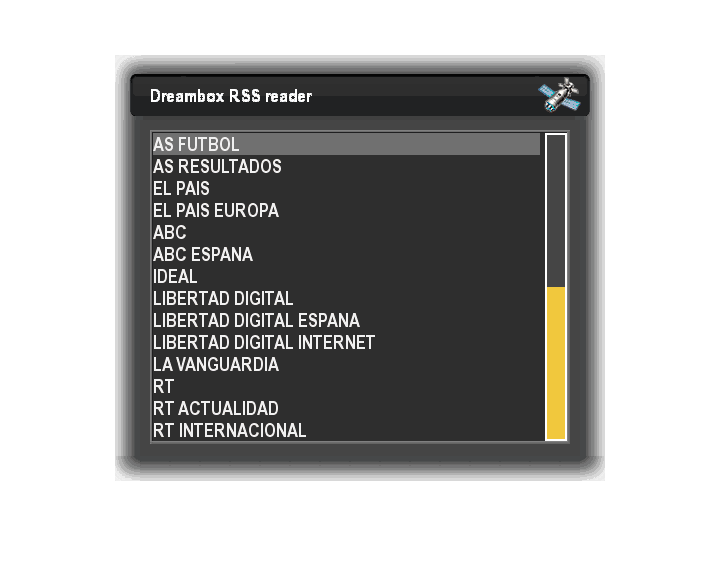
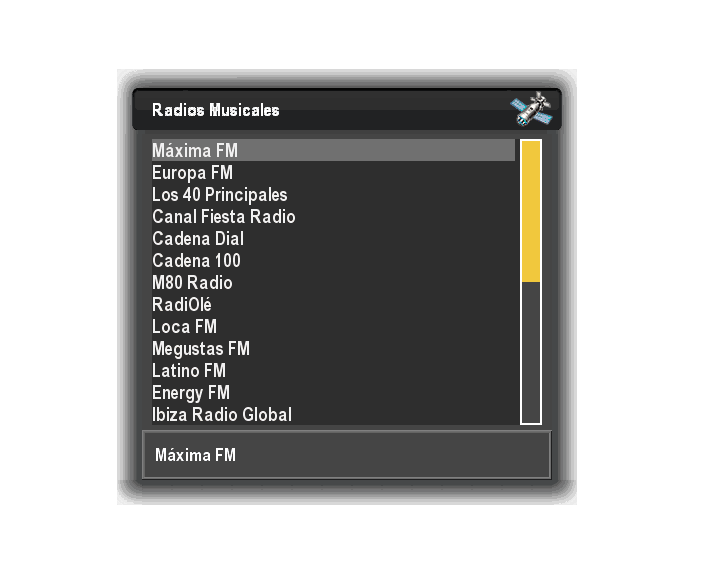
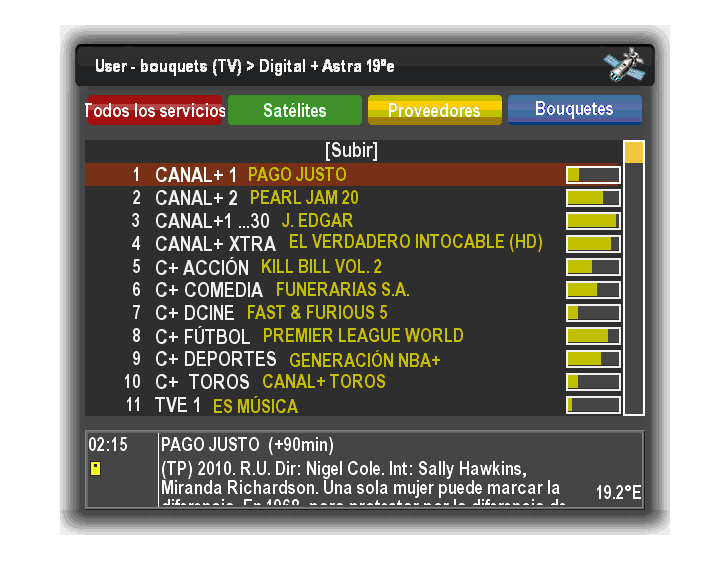
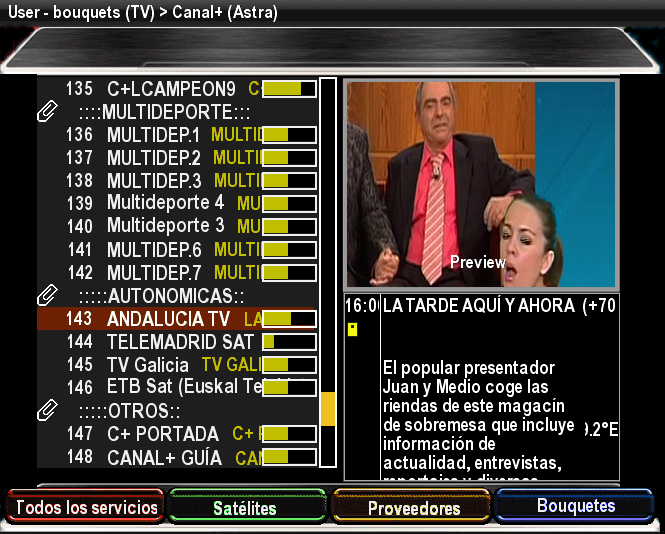
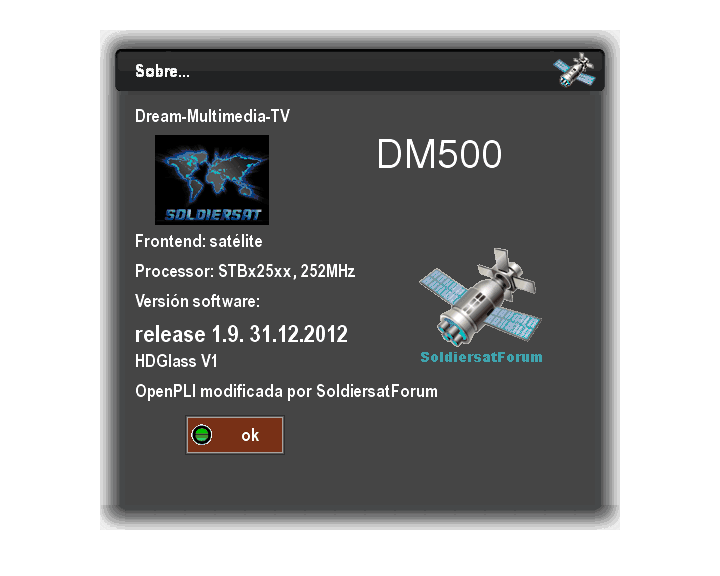
PS: I want to thank meteor adapt the skin and the push pedrag2 given us.
Hope you like and comenteis results.
Here some screenshots to whet your appetite:


