changes
- xbmc: update to xbmc-14-94bc482
- cmake: update to cmake-3.0.1
- Merge pull request #3406 from mrdominuzq/openelec-speedcontrol
- use hdparm to set speedcontrol.
changes
changes
changes
OpenELEC-Generic.x86_64-devel-20140809192134-r18934-g4e82b86
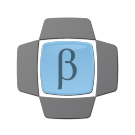
The OpenELEC team is proud to announce OpenELEC 4.1.3.The OpenELEC 4.1 release series are test releases (beta) for OpenELEC-4.2.
OpenELEC-4.2 will be the next stable release, which is a feature release and the successor of OpenELEC-4.0.
This release includes some bugfixes, security fixes and improvements since OpenELEC-4.1.2. Besides the usual bugfixes and package updates we updated XBMC to XBMC Gotham 13.2 beta 3, FFmpeg to ffmpeg-2.3.1, kernel to linux-3.16 and Mesa to Mesa 10.2.5 . We updated the RaspberryPi firmware to include the last fixes and features.
Since OpenELEC 4.0 we have some parts of the underlying OS reworked. OpenELEC 4.1/4.2 is now based on Kernel linux-3.16, Mesa-10.2 and Xorg-1.16. We updated the Nvidia Graphic drivers in the 64-bit image to 340.x (32-bit remains on 304.123), Systemd to systemd-215, our Connectionmanager to connman-1.24 and XBMC to XBMC Gotham 13.2. We switched our libc from eglibc to glibc. We added support for nss-mdns, support to perform filesystem checks on every boot for our both default system partitions and ffmpeg-2.3 to our x86 builds. With switching to ffmpeg-2.3 on our x86 builds we now support h265(HEVC).
You should only upgrade from OpenELEC-4.0 to OpenELEC 4.1.1 for testing purposes. If you are going to update to one of our beta releases, we STRONGLY advise that you make a backup of your XBMC data.
Updated core Components (summary)
update to yajl-2.1.0
update to linux-3.16
update to dvb-firmware-0.0.43
update to libva-intel-driver-82d2ed8
update to xbmc-13-6066a54 (XBMC Gotham 13.2 beta3)
update to parted-3.2
update to Mesa-10.2.5
update to libxcb-1.11
update to xcb-proto-1.11
update to xrandr-1.4.3
update to bcm2835-bootloader-a6fe297
update to bcm2835-driver-a6fe297
update to gdb-7.8
update to ffmpeg-2.3.1
update to libdrm-2.4.56
update to libnfs-1.9.5
update to xf86-video-intel-2.99.914
update to libdrm-2.4.55
update to libXext-1.3.3
update to util-linux-2.25
projects/RPi/patches/linux: update RPi support patch
projects/RPi/patches/xbmc: update RPi support patch
libva-intel-driver: add patch to fix FD81447
projects/*/options: disable AFP support for now, its buggy and we will see who needs this
util-linux:init: build static
xbmc: remove unused fonts
systemd: simplify userconfig.service
bluez: dont compile libbluetooth.so
openssh: add patch to specify seperate keydir, remove 'sshd_config' script and create ALL supported keys
gcc: add patch to fix GCC-61801 (and GCC-61904)
xorg-server: isable acpi/apm
busybox: remove support for initramfs.conf, disable SYSTEM-to-RAM support for RPi
ntfs-3g_ntfsprogs: disable crypto support
For a full changelog on what's new, follow the link below:
https://github.com/OpenELEC/Op….tv/compare/4.1.2...4.1.3
download --> http://openelec.tv/
this build is made for this devices http://linuxsat-support.com/showthread.php?t=65738
==================================================
Configuration for OpenELEC (unofficial)
==================================================
Buildoptions:
==================================================
- CPU (ARCH): cortex-a9 (arm)
- FLOAT: hard
- FPU: neon
- SIMD support: yes
- Optimizations: size
- LTO (Link Time Optimization) support: yes
- GOLD (Google Linker) Support: yes
- LLVM support:
Graphic configuration:
==================================================
- XORG support:
- XORG Composite support:
- XORG Xinerama support:
- SDL support: no
- OpenGL (GLX) support (provider): no (no)
- OpenGLES support (provider): yes (gpu-viv-bin-mx6q)
- WindowManager: none
- Xorg Graphic Drivers:
Hardware decoder configuration:
==================================================
- XBMC Player driver: libfslvpuwrap
- VAAPI Support: no
- VDPAU Support: no
Input device configuration:
==================================================
- Remote support: yes
- ATV Remote support: no
- CEC Adapter support: yes
- IRTrans support: no
- XBMC Joystick support: no
Misc. hardware configuration:
==================================================
- ALSA support: yes
- Pulseaudio support: no
- Blu-Ray support: yes
- Bluetooth support: yes
- Hardware Sensors support: yes
- LCD drivers: irtrans,imon,imonlcd,mdm166a,MtxOrb,lis,dm140,hd44780,CFontz,SureElec,vlsys_m428
- Include driver: RTL8192CU
- Include driver: RTL8192DU
- Include driver: RTL8188EU
- Include driver: dvbhdhomerun
- Include firmware: misc-firmware
- Include firmware: wlan-firmware
- Include firmware: dvb-firmware
Network service configuration:
==================================================
- Avahi (Zeroconf) support: yes
- SAMBA server support: yes
- SFTP server support: yes
- PPTP support: yes
- OpenVPN support: yes
- XBMC Airplay support: yes
- XBMC Airtunes support: yes
- XBMC AFP support: no
- XBMC NFS support: yes
- XBMC SAMBA client support: yes
- XBMC Webserver support: yes
OS configuration:
==================================================
- OEM Support: no
- Default ROOT Password: openelec
- Bootloader: u-boot
- U-Boot configuration: mx6_cubox-i_config
- U-Boot config file:
- UDevil support: yes
- Installer support: no
Misc. Filesystems:
==================================================
- Swap Support: no
- exFAT Support (via Fuse): yes
- NTFS Support (via Fuse): yes
- Install HFS Tools: yes
XBMC configuration:
==================================================
- XBMC version: xbmc
- XBMC nonfree support: yes
- XBMC DVDCSS support: yes
- Include Skin: Confluence
- Default Skin: Confluence
- Include extra fonts: yes
- Include RSXS Screensaver: no
- Include ProjectM Visualization: no
- Include Goom Visualization: no
==================================================
End Configuration for OpenELEC
==================================================

We are excited to announce that the media center software we’ve all loved for so many years will have a new name, starting with version 14. Instead of XBMC 14, we’d like to introduce you to Kodi 14.
Since 2002, the software known as XBMC has gone through three namings. First, it was called Xbox Media Player. Upon realizing that it did a bit more than your traditional media player, in 2004 the development team elected to rename it Xbox Media Center. A mere 4 years later in 2008, the team once again elected to rename the software to simply XBMC, given that it had moved on from its original roots on the Xbox. Support for the Xbox was dropped shortly thereafter. Today it’s all happening one last time.
read more --> http://xbmc.org/introducing-kodi-14/
==================================================
Configuration for OpenELEC (unofficial)
==================================================
Buildoptions:
==================================================
- CPU (ARCH): i686 (i386)
- FLOAT:
- FPU:
- SIMD support: yes
- Optimizations: size
- LTO (Link Time Optimization) support: yes
- GOLD (Google Linker) Support: yes
- LLVM support:
Graphic configuration:
==================================================
- XORG support:
- XORG Composite support:
- XORG Xinerama support:
- SDL support: yes
- OpenGL (GLX) support (provider): yes (Mesa)
- OpenGLES support (provider): no (no)
- WindowManager: fluxbox
- Xorg Graphic Drivers: r200 r300 r600 i915 i965 nvidia-legacy
Hardware decoder configuration:
==================================================
- XBMC Player driver: default
- VAAPI Support: yes
- VDPAU Support: yes
Input device configuration:
==================================================
- Remote support: yes
- ATV Remote support: yes
- CEC Adapter support: yes
- IRTrans support: yes
- XBMC Joystick support: yes
Misc. hardware configuration:
==================================================
- ALSA support: yes
- Pulseaudio support: no
- Blu-Ray support: yes
- Bluetooth support: yes
- Hardware Sensors support: yes
- LCD drivers: irtrans,imon,imonlcd,mdm166a,MtxOrb,lis,dm140,hd44780,CFontz,SureElec,vlsys_m428,serialVFD
- Include driver: RTL8192CU
- Include driver: RTL8192DU
- Include driver: RTL8188EU
- Include driver: RTL8812AU
- Include driver: dvbhdhomerun
- Include firmware: misc-firmware
- Include firmware: wlan-firmware
- Include firmware: dvb-firmware
Network service configuration:
==================================================
- Avahi (Zeroconf) support: yes
- SAMBA server support: yes
- SFTP server support: yes
- PPTP support: yes
- OpenVPN support: yes
- XBMC Airplay support: yes
- XBMC Airtunes support: yes
- XBMC AFP support: no
- XBMC NFS support: yes
- XBMC SAMBA client support: yes
- XBMC Webserver support: yes
OS configuration:
==================================================
- OEM Support: no
- Default ROOT Password: openelec
- Bootloader: syslinux
- UDevil support: yes
- Installer support: yes
Misc. Filesystems:
==================================================
- Swap Support: no
- exFAT Support (via Fuse): yes
- NTFS Support (via Fuse): yes
- Install HFS Tools: yes
XBMC configuration:
==================================================
- XBMC version: xbmc
- XBMC nonfree support: yes
- XBMC DVDCSS support: yes
- Include Skin: Confluence
- Default Skin: Confluence
- Include extra fonts: yes
- Include RSXS Screensaver: yes
- Include ProjectM Visualization: yes
- Include Goom Visualization: yes
==================================================
End Configuration for OpenELEC
==================================================
here the homepage --> http://www.solid-run.com/
http://www.solid-run.com/wiki/OpenELEC on it openelec runs on it with a own build
OpenELEC and XBMC have already matured to improve experience on Raspberry Pi but these 8 Raspberry Pi OpenELEC tweaks will take your experience to a new level. OpenELEC, one of the premier XBMC operating systems for Raspberry Pi, has reached version 4. It now boasts XBMC 13 Gotham with a host of improvements targeted specifically at Raspberry Pi. I exclusive use OpenELEC on my 2 Raspberry Pi because of OpenELEC’s performance and speed as demonstrated earlier. In this post, I am going to present 8 simple tweaks that will add on already improved XBMC 13 and OpenELEC 4 to make your life even better while enjoying your XBMC media center.
1. Overclock OpenELEC on Raspberry
 O
O
read more here you can read more about it
source htpcbeginner
changes
changes
OpenELEC-Generic.x86_64-devel-20140806014554-r18921-gd5db85f
changes
OpenELEC-Generic.x86_64-devel-20140805183135-r18913-gf19dbb0
Building and Installing OpenELEC for Raspberry Pi
the building part i have done
here can you read about install it --> http://wiki.openelec.tv/index.…OpenELEC_for_Raspberry_Pi
==================================================
Configuration for OpenELEC (unofficial)
==================================================
Buildoptions:
==================================================
- CPU (ARCH): arm1176jzf-s (arm)
- FLOAT: hard
- FPU: vfp
- SIMD support: no
- Optimizations: size
- LTO (Link Time Optimization) support: yes
- GOLD (Google Linker) Support: yes
- LLVM support:
Graphic configuration:
==================================================
- XORG support:
- XORG Composite support:
- XORG Xinerama support:
- SDL support: no
- OpenGL (GLX) support (provider): no (no)
- OpenGLES support (provider): yes (bcm2835-driver)
- WindowManager: none
- Xorg Graphic Drivers:
Hardware decoder configuration:
==================================================
- Broadcom CrystalHD Decoder: no
- XBMC Player driver: bcm2835-driver
- VAAPI Support: no
- VDPAU Support: no
Input device configuration:
==================================================
- Remote support: yes
- ATV Remote support: no
- CEC Adapter support: yes
- IRTrans support: no
- XBMC Joystick support: no
Misc. hardware configuration:
==================================================
- ALSA support: yes
- Pulseaudio support: no
- Blu-Ray support: yes
- Bluetooth support: yes
- Hardware Sensors support: yes
- LCD drivers: irtrans,imon,imonlcd,mdm166a,MtxOrb,lis,dm140,hd44 780,CFontz,SureElec,vlsys_m428
- Include driver: RTL8192CU
- Include driver: RTL8192DU
- Include driver: RTL8188EU
- Include driver: RTL8812AU
- Include driver: dvbhdhomerun
- Include firmware: misc-firmware
- Include firmware: wlan-firmware
- Include firmware: dvb-firmware
Network service configuration:
==================================================
- Avahi (Zeroconf) support: yes
- SAMBA server support: yes
- SFTP server support: yes
- PPTP support: yes
- OpenVPN support: yes
- XBMC Airplay support: yes
- XBMC Airtunes support: yes
- XBMC AFP support: yes
- XBMC NFS support: yes
- XBMC SAMBA client support: yes
- XBMC Webserver support: yes
OS configuration:
==================================================
- OEM Support: no
- Default ROOT Password: openelec
- Bootloader: bcm2835-bootloader
- UDevil support: yes
- Installer support: no
Misc. Filesystems:
==================================================
- Swap Support: yes
- Swapfile default size: 128
- exFAT Support (via Fuse): yes
- NTFS Support (via Fuse): yes
- Install HFS Tools: yes
XBMC configuration:
==================================================
- XBMC version: xbmc
- XBMC nonfree support: yes
- XBMC DVDCSS support: yes
- Include Skin: Confluence
- Default Skin: Confluence
- Include extra fonts: yes
- Include RSXS Screensaver: no
- Include ProjectM Visualization: no
- Include Goom Visualization: no
==================================================
End Configuration for OpenELEC
==================================================
this is pc
Quotewhat is openelec.
Open Embedded Linux Entertainment Center (OpenELEC) is a small Linux distribution built from scratch as a platform to turn your COMPUTER into an XBMC media center. OpenELEC is designed to make your system boot fast, and the install is so easy that anyone can turn a blank PC into a media machine in less than 15 minutes.
changes
OpenELEC-Generic.x86_64-devel-20140804075420-r18886-gd6b472f
you can it do on 2 way
1 with windows network (samba)
2 with winscp
i make for i do this first a backup from my settings for sure
1 open your network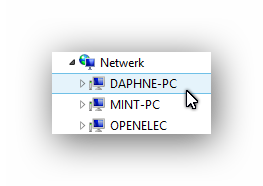
click on openelec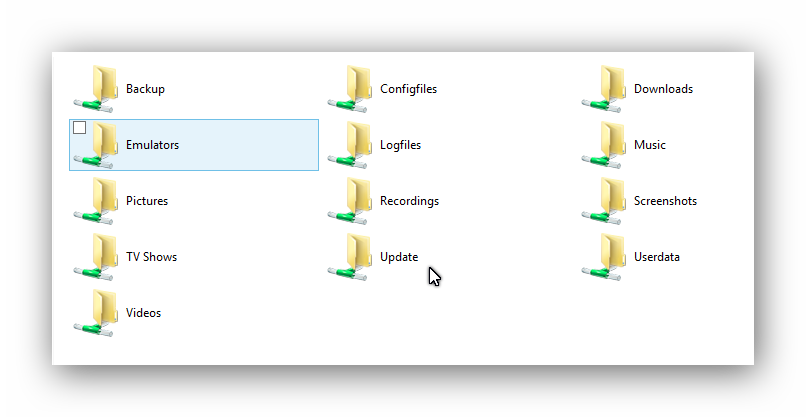
we must copy the files in .update
for example i wiill update openelec 4.0.7 to the last night build
i open the map i heb unzip the file "OpenELEC-Generic.x86_64-devel-20140802094518-r18874-gfdb6b39"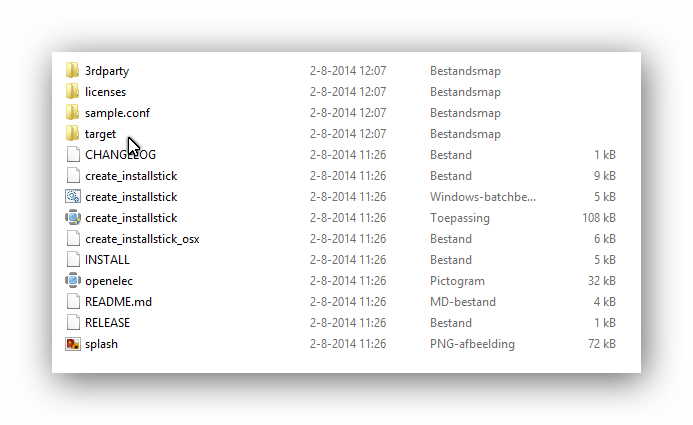
we need the files in map target
open map target and click on 1 file then press ctrl+a all files wil select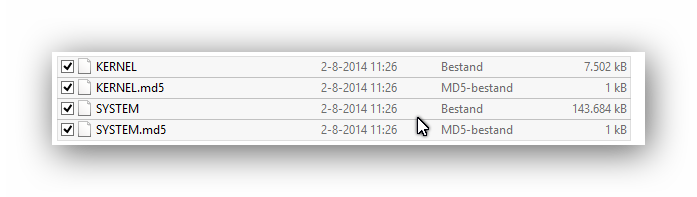
click with the right mouse button on the file and choose copy
the open the the map .update and press right mouse button an choose past
now the files will copy here
if copy is fineshed you must reboot the system
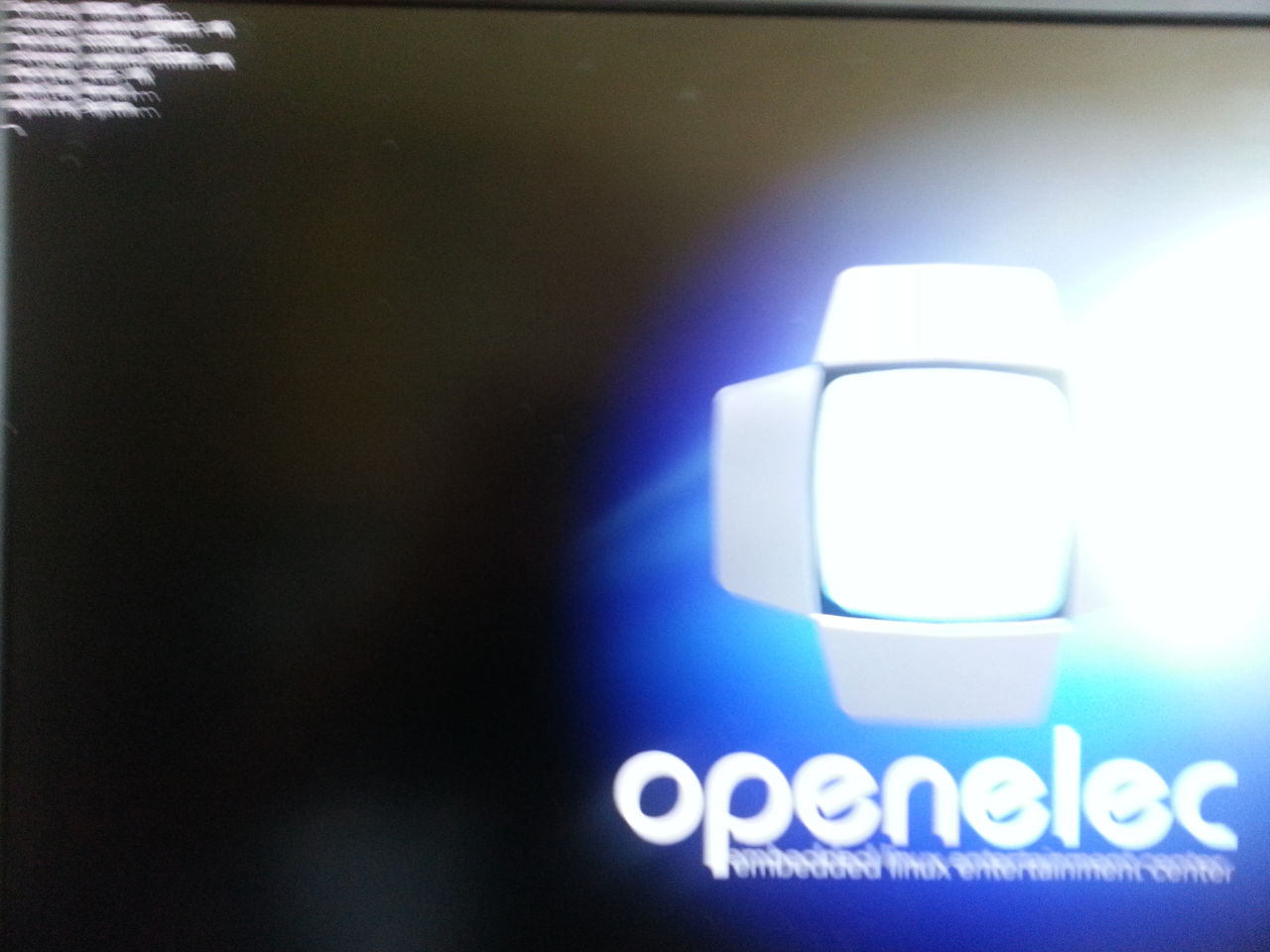
sorry for this pic it goes to fast for to make a pic
after this your system automatic reboot again
now your system is updated
with winscp is the same story :) i hope you understand i mean
changes
OpenELEC-Generic.x86_64-devel-20140802094518-r18874-gfdb6b39
OpenELEC-Generic.x86_64-devel-20140803074016-r18877-g359598c
look at the last numbers r18877 the first are r18874 this mains the 3 update are add (the first 3)
=================================================================================
Configuration for OpenELEC (unofficial)
=================================================================================
Buildoptions:
======================================================
- CPU (ARCH): x86-64 (x86_64)
- FLOAT:
- FPU:
- SIMD support: yes
- Optimizations: size
- LTO (Link Time Optimization) support: yes
- GOLD (Google Linker) Support: yes
- LLVM support:
Graphic configuration:
======================================================
- XORG support:
- XORG Composite support:
- XORG Xinerama support:
- SDL support: yes
- OpenGL (GLX) support (provider): yes (Mesa)
- OpenGLES support (provider): no (no)
- WindowManager: fluxbox
- Xorg Graphic Drivers: r300 r600 radeonsi i915 i965 nvidia
Hardware decoder configuration:
======================================================
- Broadcom CrystalHD Decoder: yes
- XBMC Player driver: default
- VAAPI Support: yes
- VDPAU Support: yes
Input device configuration:
======================================================
- Remote support: yes
- ATV Remote support: yes
- CEC Adapter support: yes
- IRTrans support: yes
- XBMC Joystick support: yes
Misc. hardware configuration:
======================================================
- ALSA support: yes
- Pulseaudio support: no
- Blu-Ray support: yes
- Bluetooth support: yes
- Hardware Sensors support: yes
- LCD drivers: irtrans,imon,imonlcd,mdm166a,MtxOrb,lis,dm140,hd44780,CFontz,SureElec,vlsys_m428,serialVFD
- Include driver: RTL8192CU
- Include driver: RTL8192DU
- Include driver: RTL8188EU
- Include driver: RTL8812AU
- Include driver: dvbhdhomerun
- Include firmware: misc-firmware
- Include firmware: wlan-firmware
- Include firmware: dvb-firmware
Network service configuration:
======================================================
- Avahi (Zeroconf) support: yes
- SAMBA server support: yes
- SFTP server support: yes
- PPTP support: yes
- OpenVPN support: yes
- XBMC Airplay support: yes
- XBMC Airtunes support: yes
- XBMC AFP support: yes
- XBMC NFS support: yes
- XBMC SAMBA client support: yes
- XBMC Webserver support: yes
OS configuration:
======================================================
- OEM Support: no
- Default ROOT Password: openelec
- Bootloader: syslinux
- UDevil support: yes
- Installer support: yes
Misc. Filesystems:
======================================================
- Swap Support: no
- exFAT Support (via Fuse): yes
- NTFS Support (via Fuse): yes
- Install HFS Tools: yes
XBMC configuration:
======================================================
- XBMC version: xbmc
- XBMC nonfree support: yes
- XBMC DVDCSS support: yes
- Include Skin: Confluence
- Default Skin: Confluence
- Include extra fonts: yes
- Include RSXS Screensaver: yes
- Include ProjectM Visualization: yes
- Include Goom Visualization: yes
=================================================================================
End Configuration for OpenELEC
=================================================================================
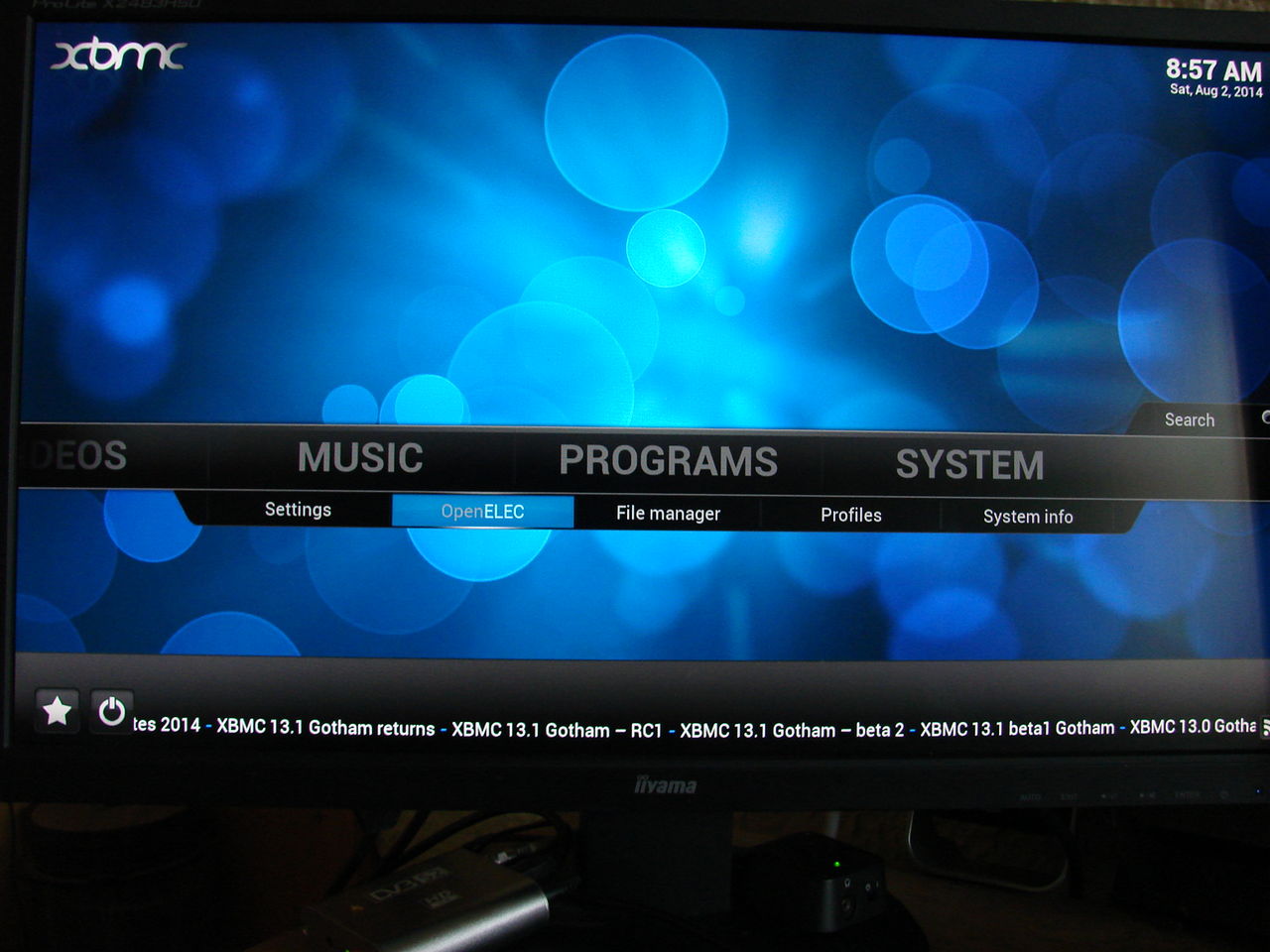
in system >openelec you have few important settings
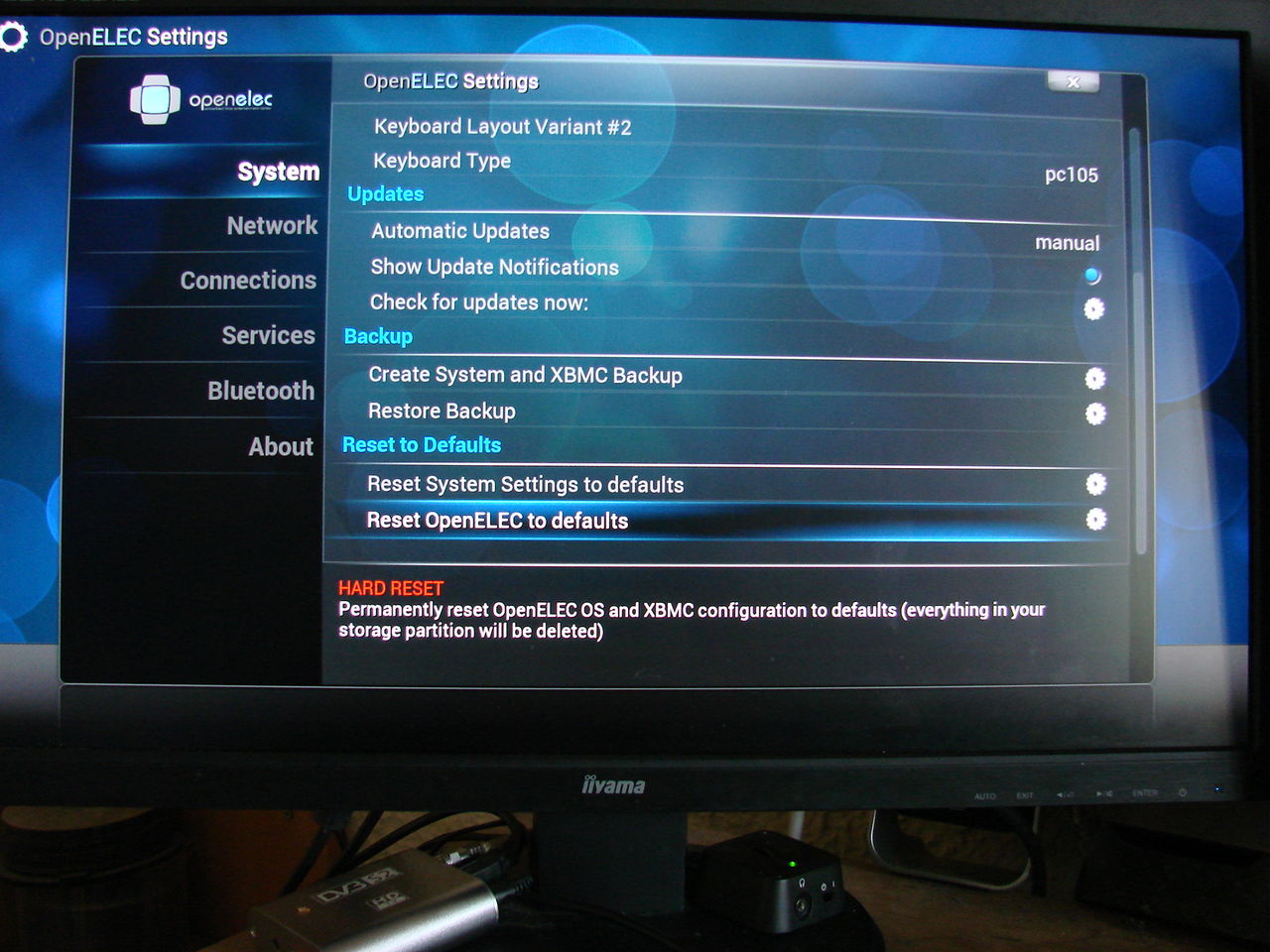
updates, i think i need notting say about it
i will later make a little howto about manual update/downgrate
backup
the backup come in a map /storage/backup
it wil only backup your addon's, all thing what stand in
Quote/storage/.xbmc
/storage/.config
/storafe/.cache

i use vyprVPN you can use openVPN and other too


