
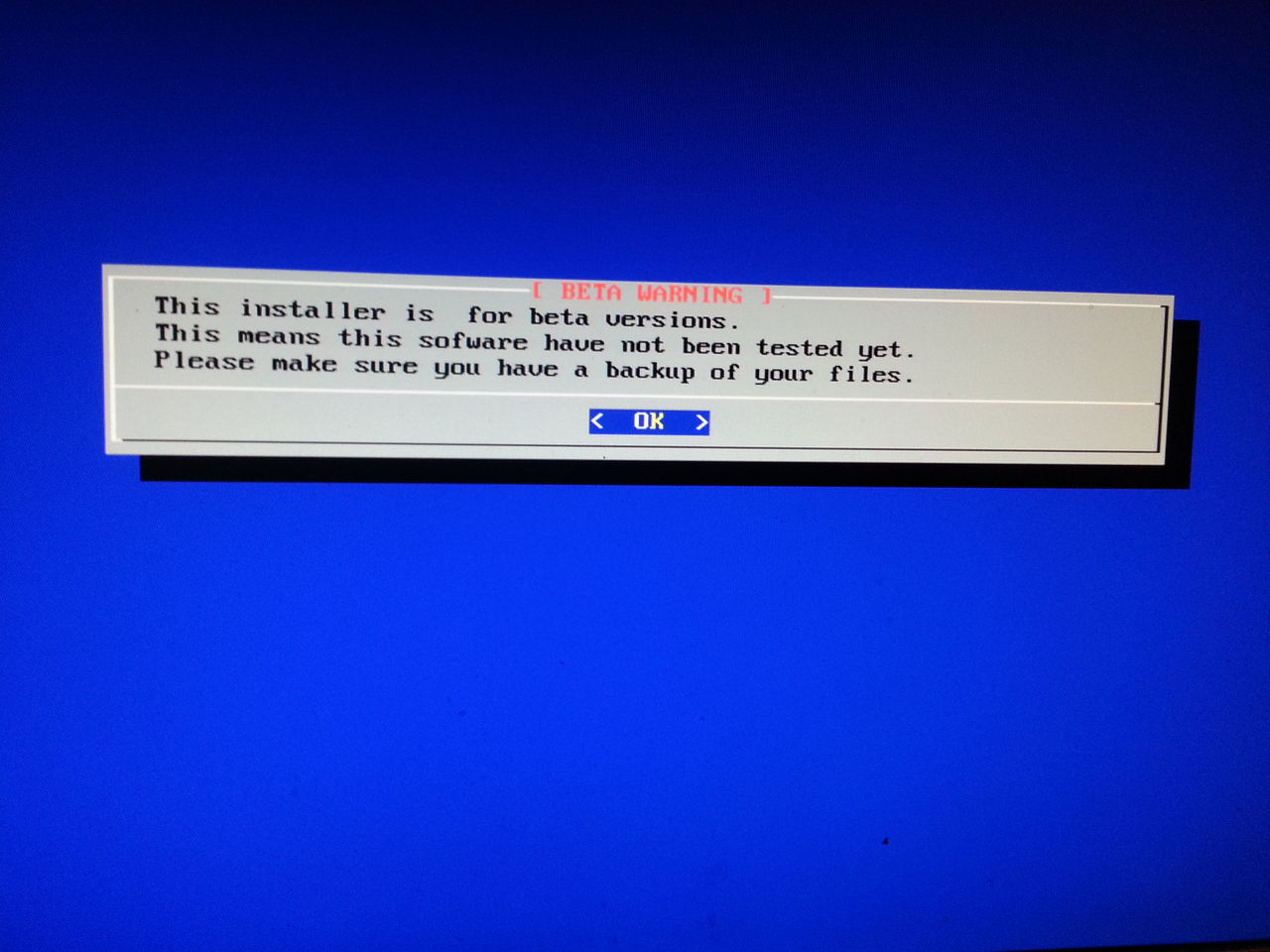
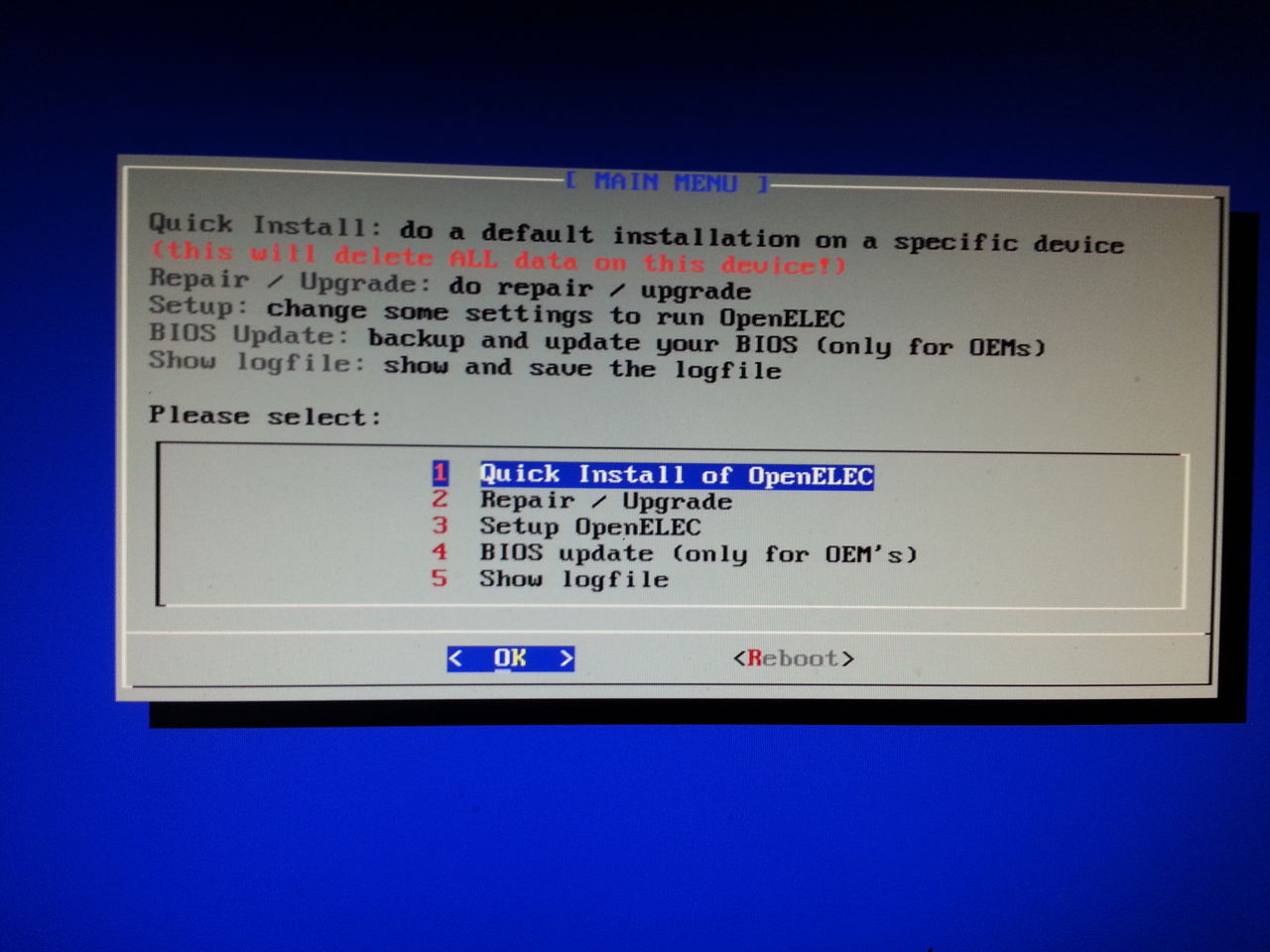
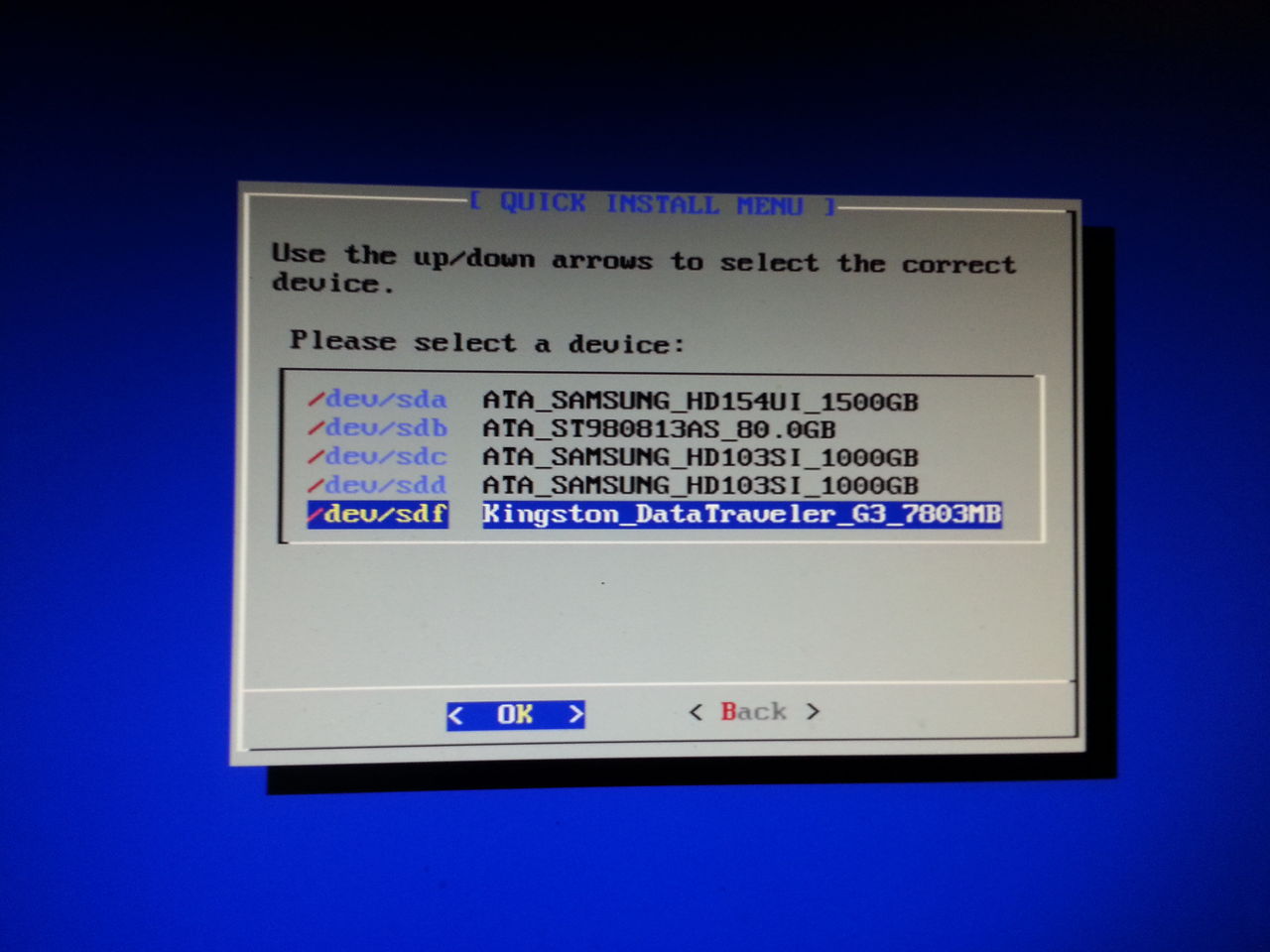
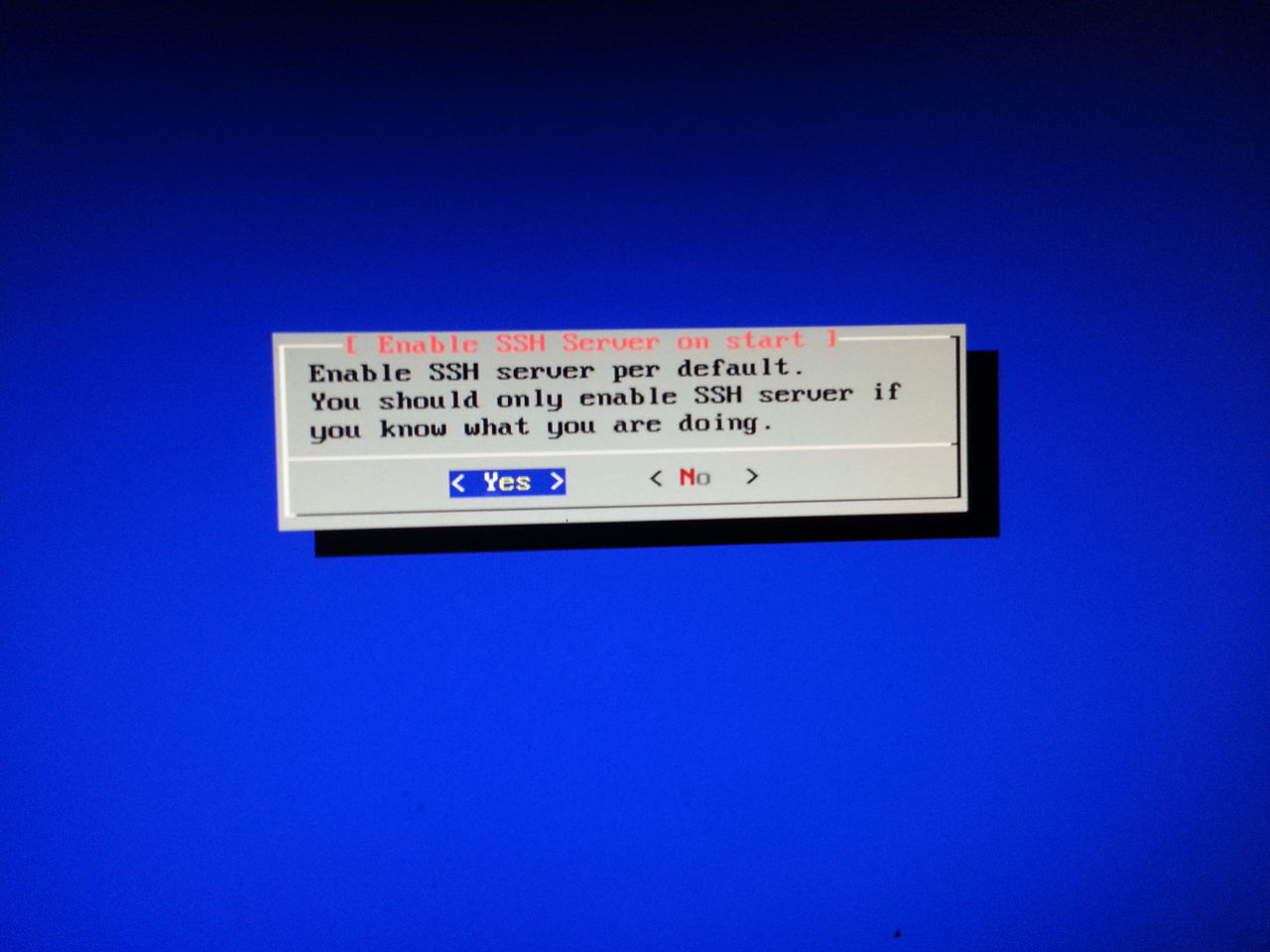
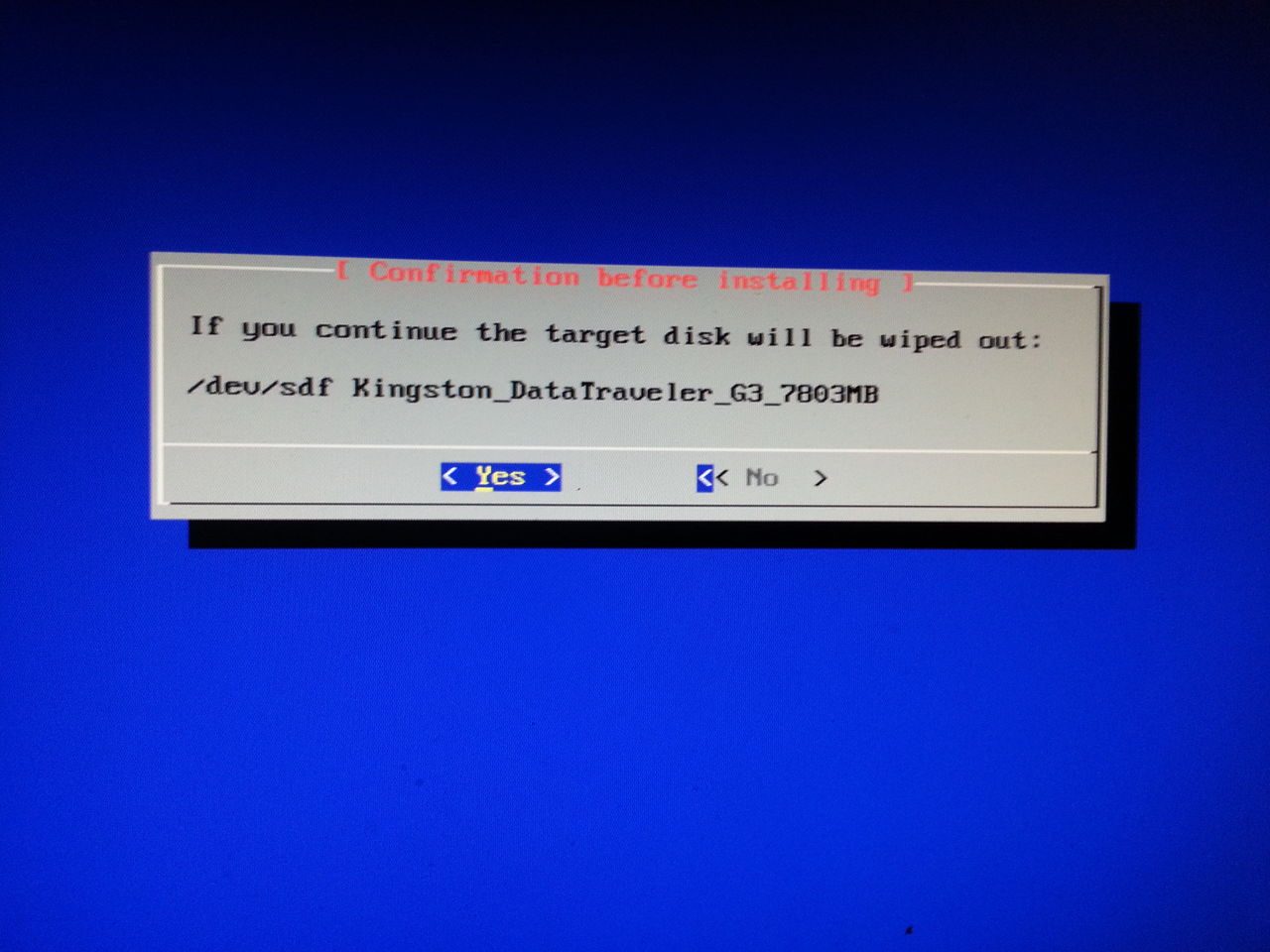
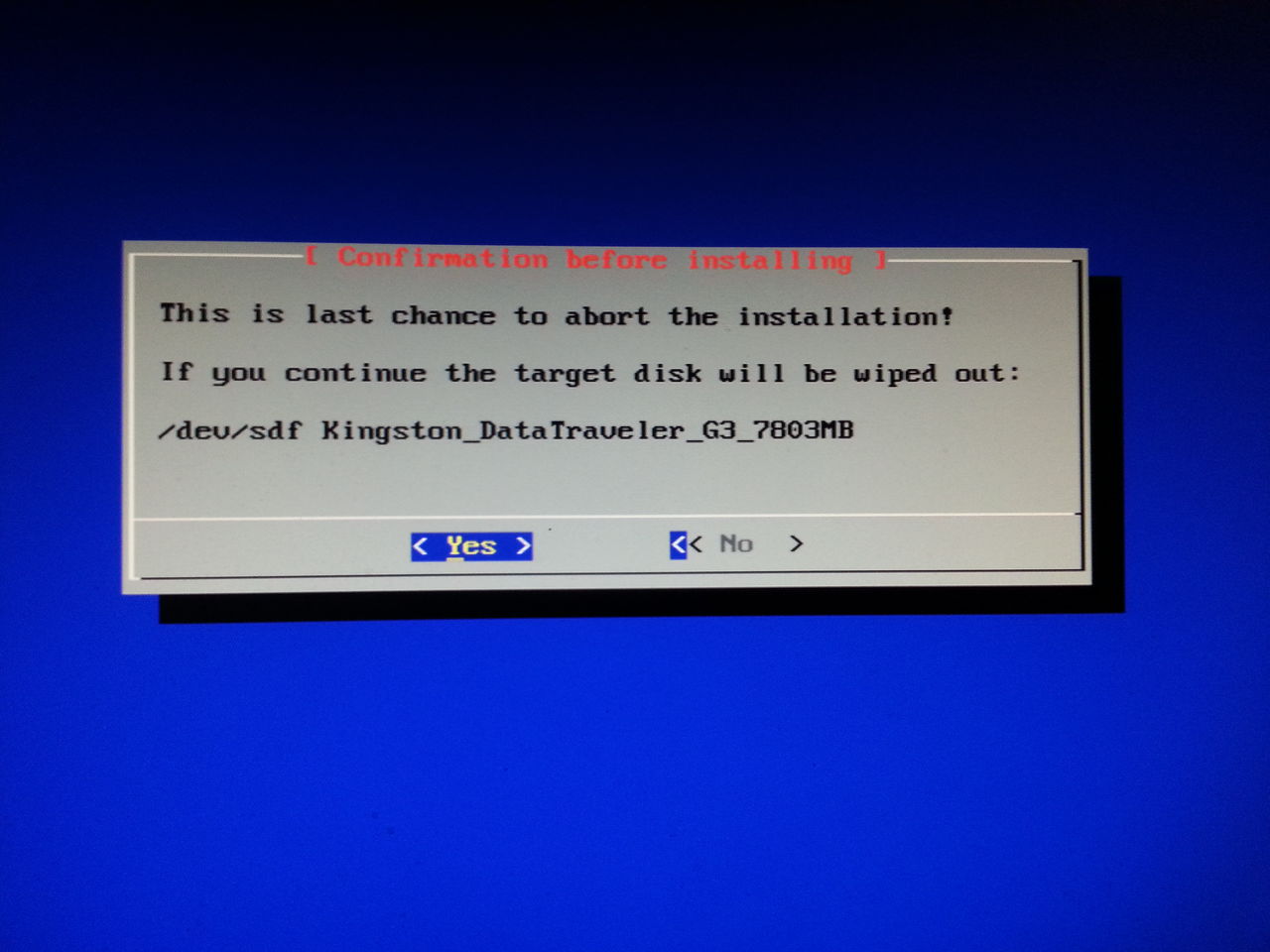
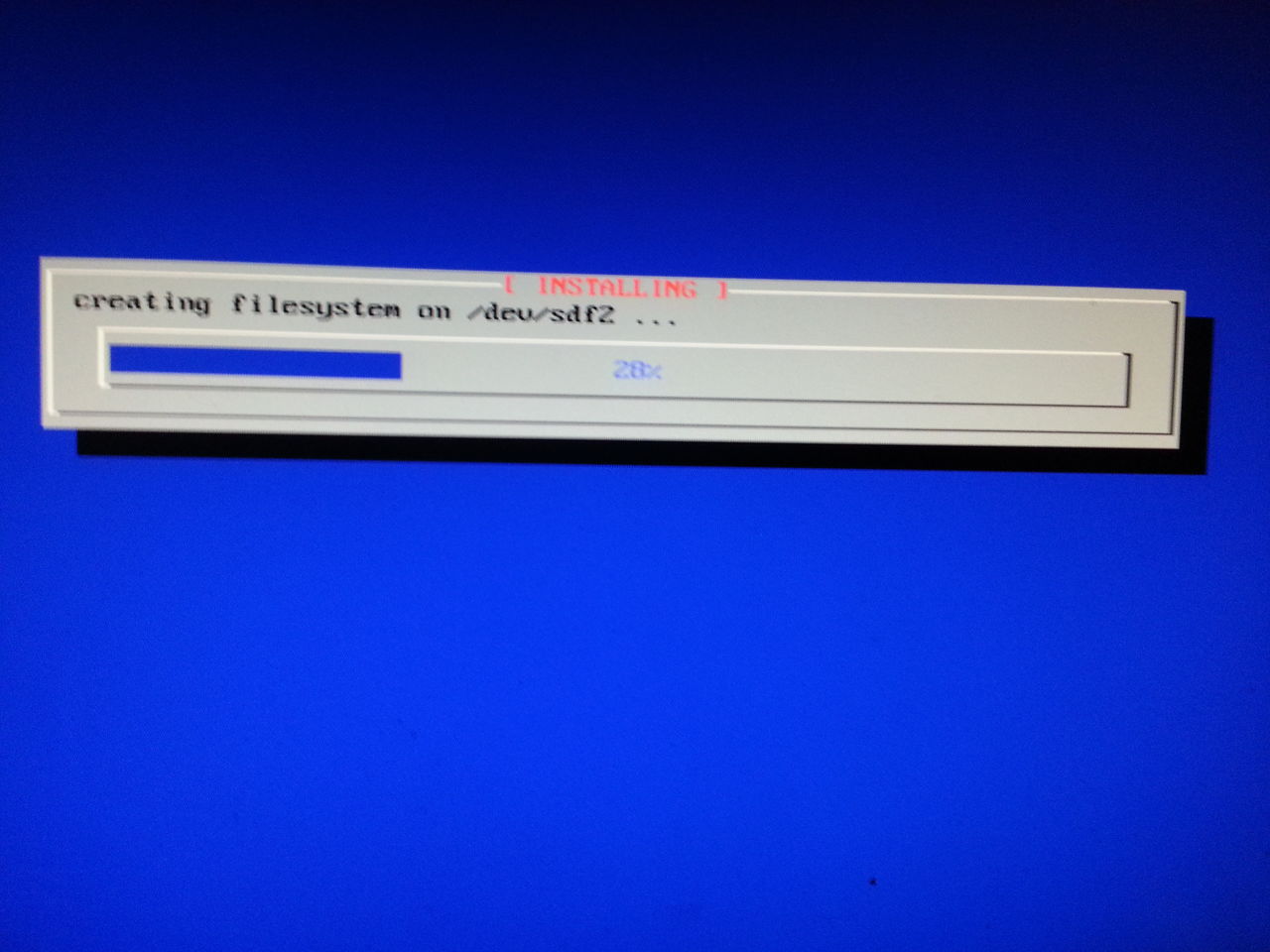
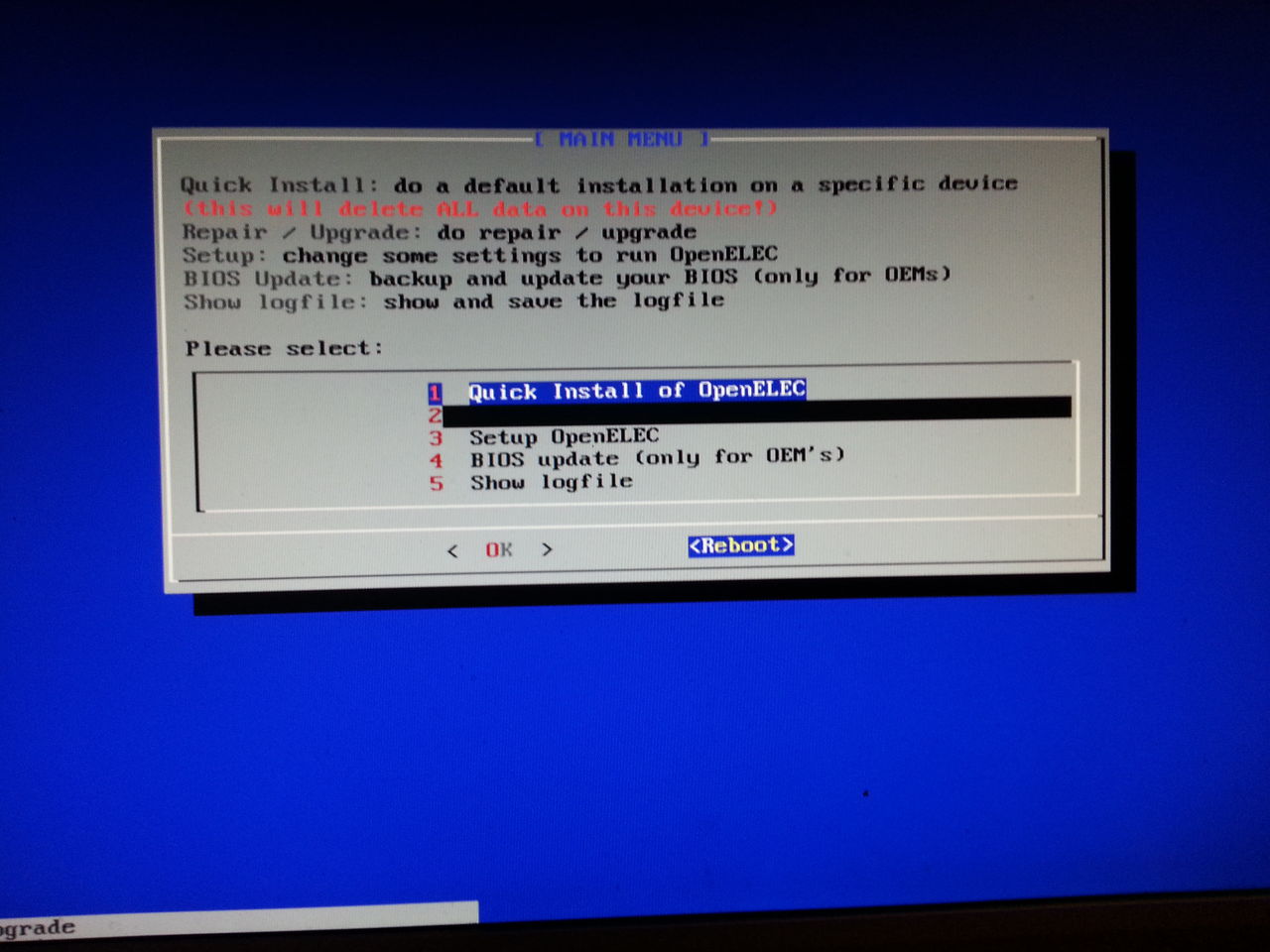
noot from usb
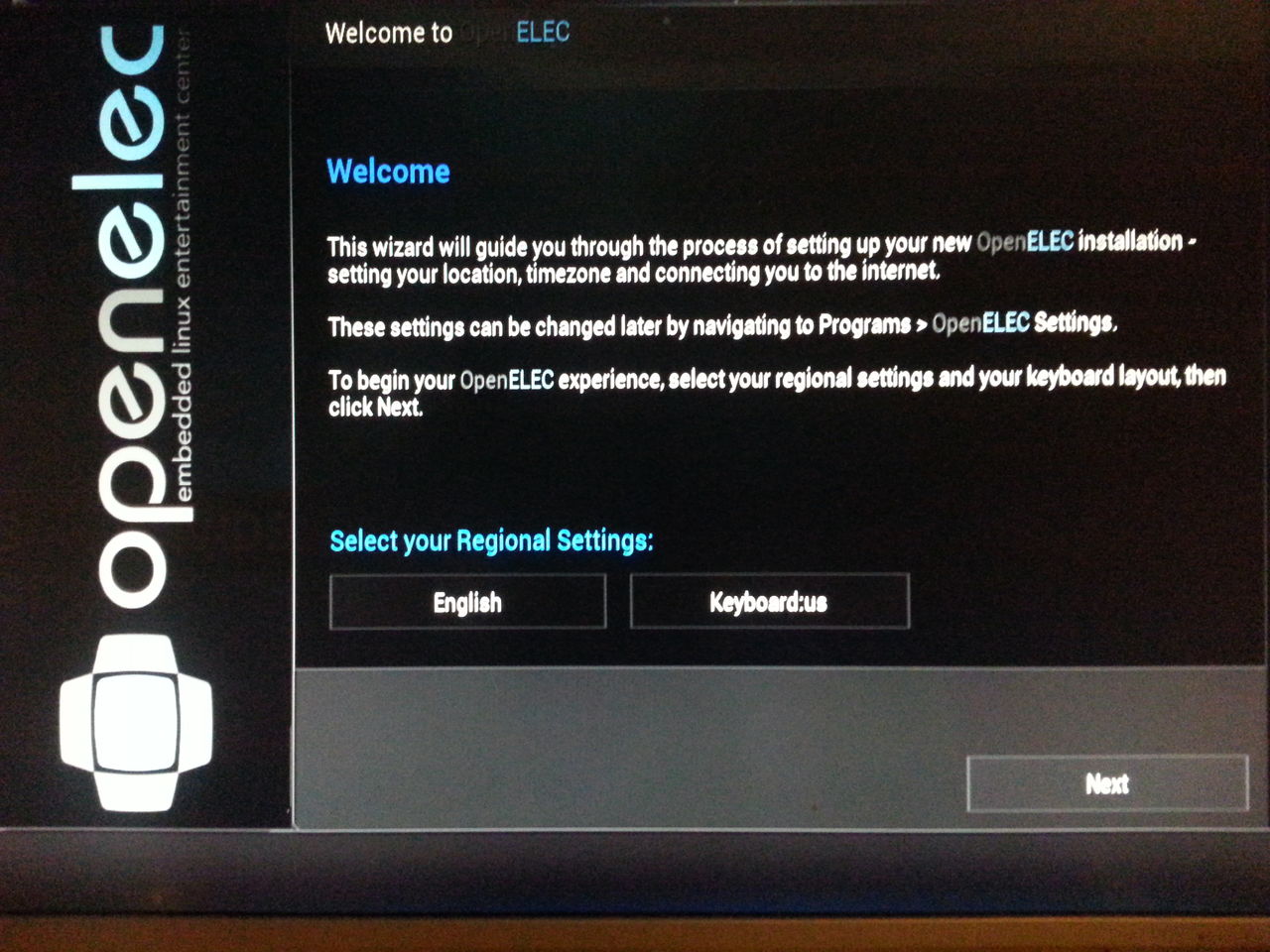
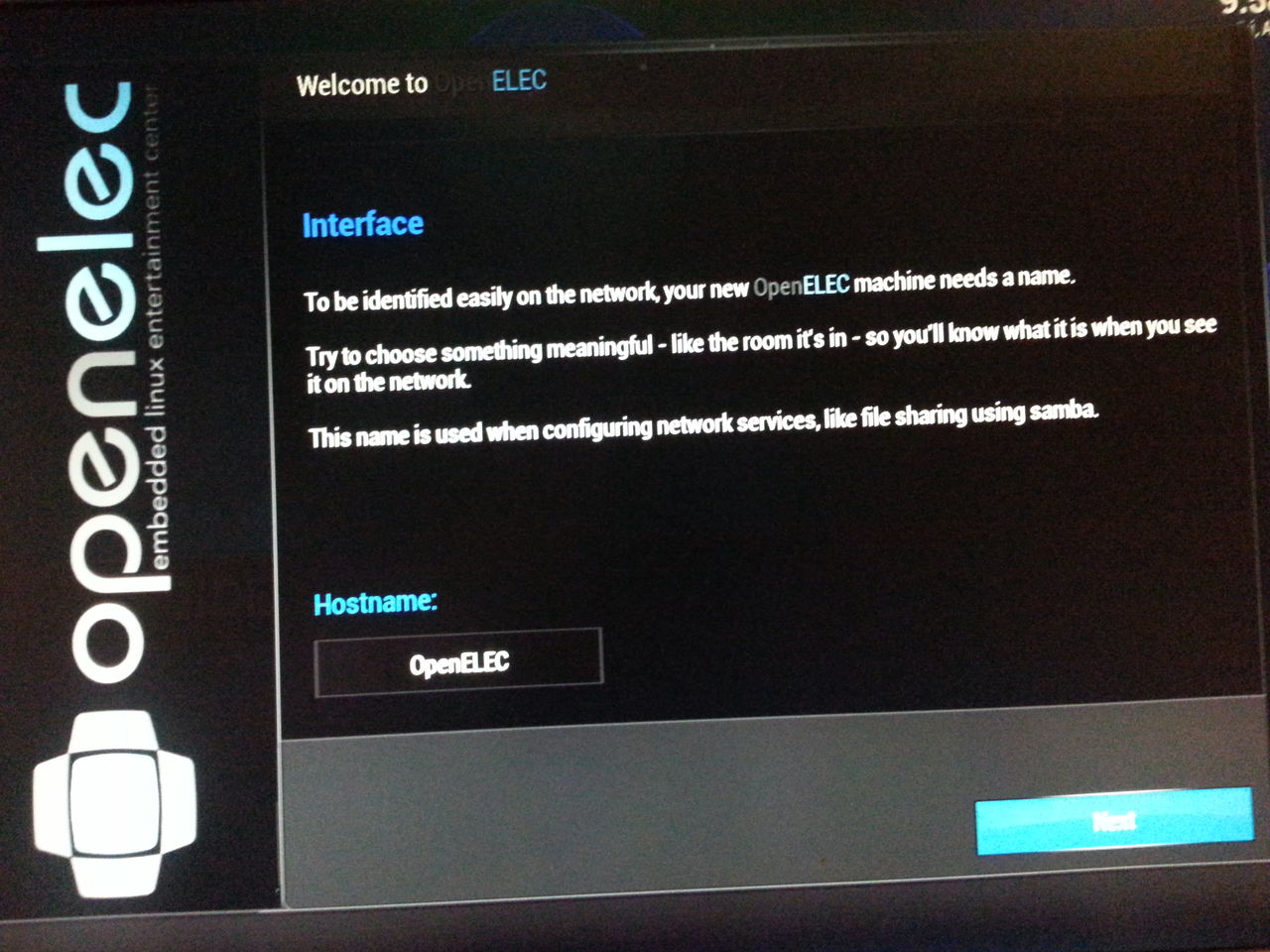
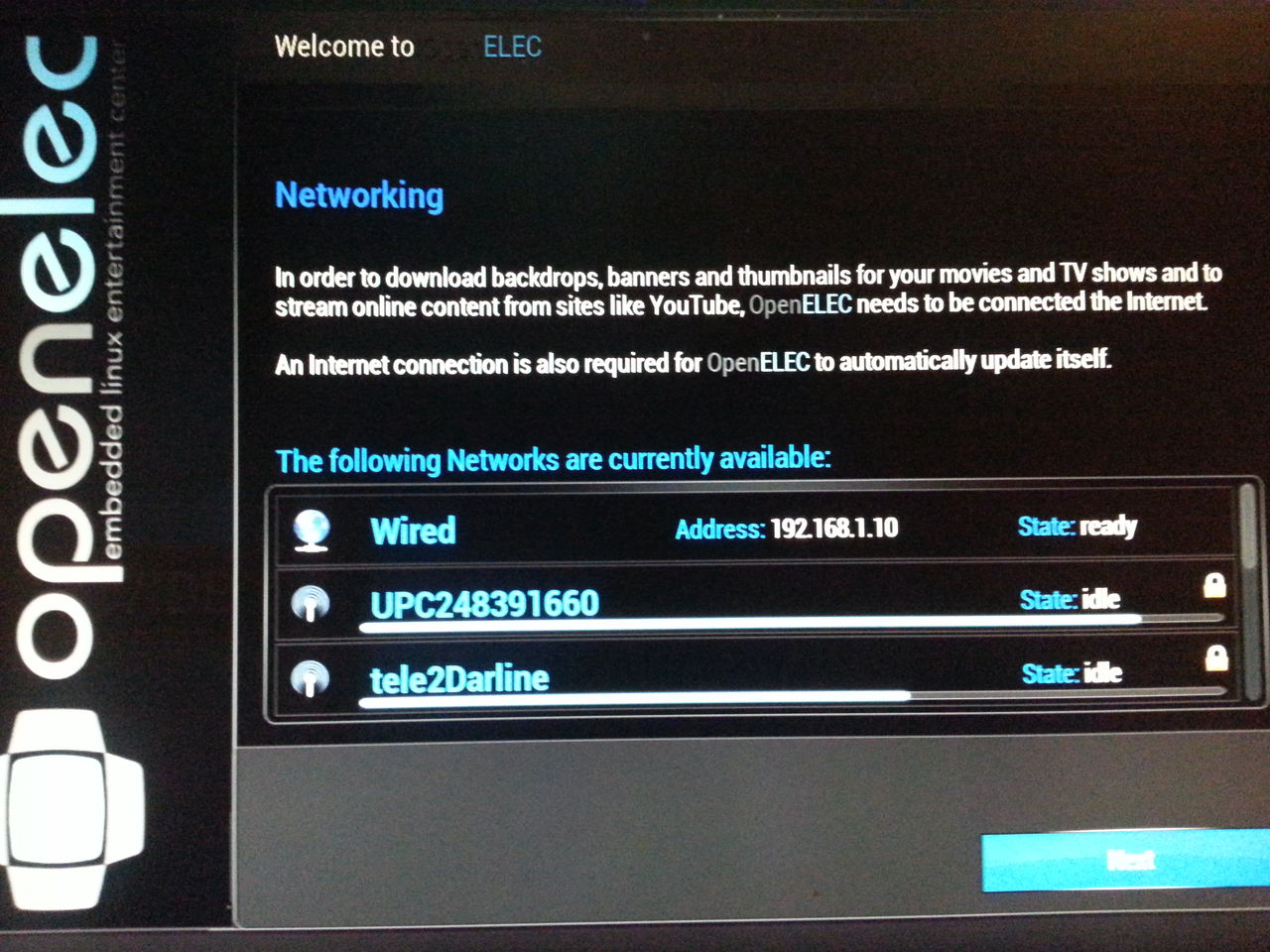
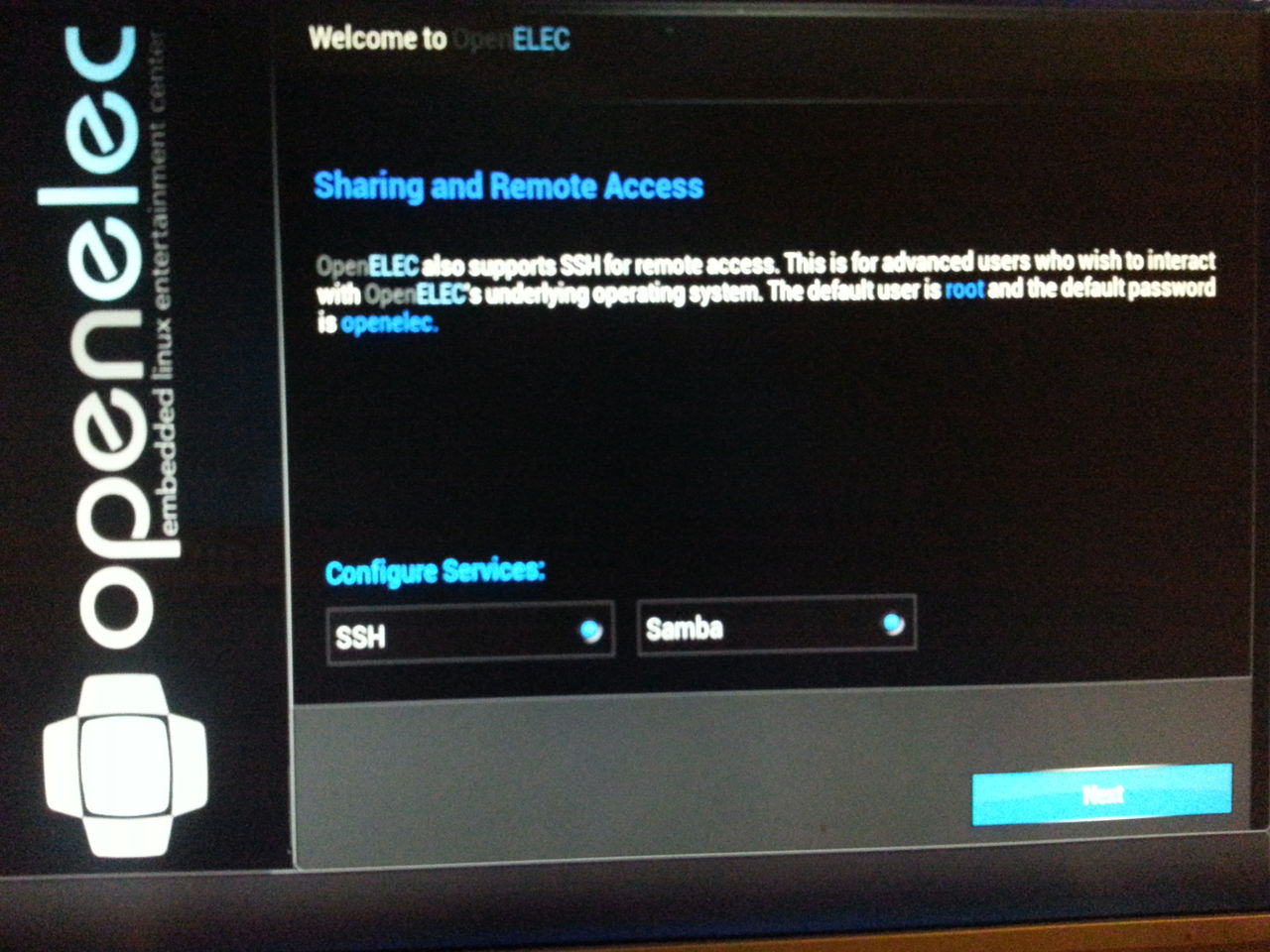
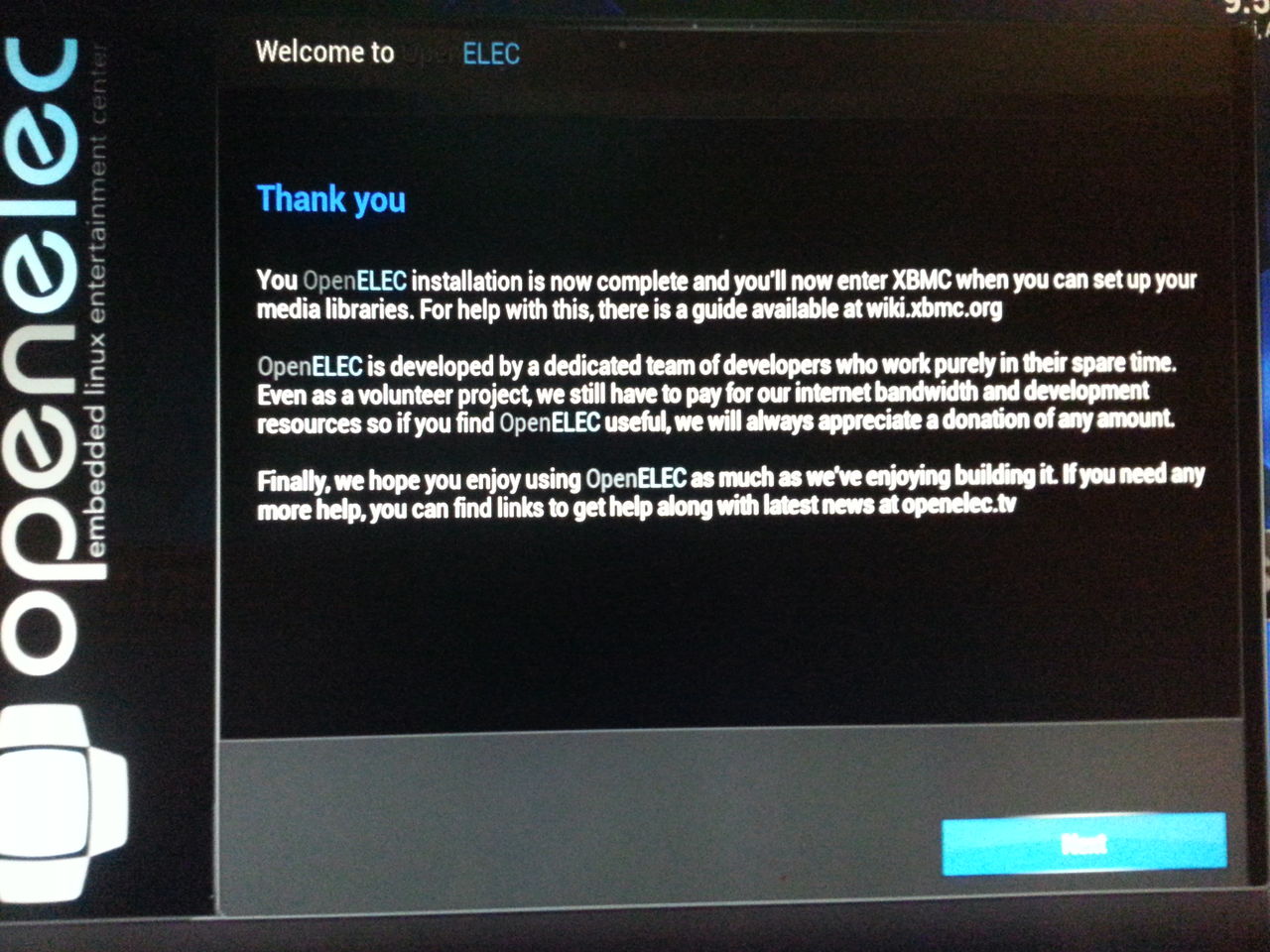
end part 2

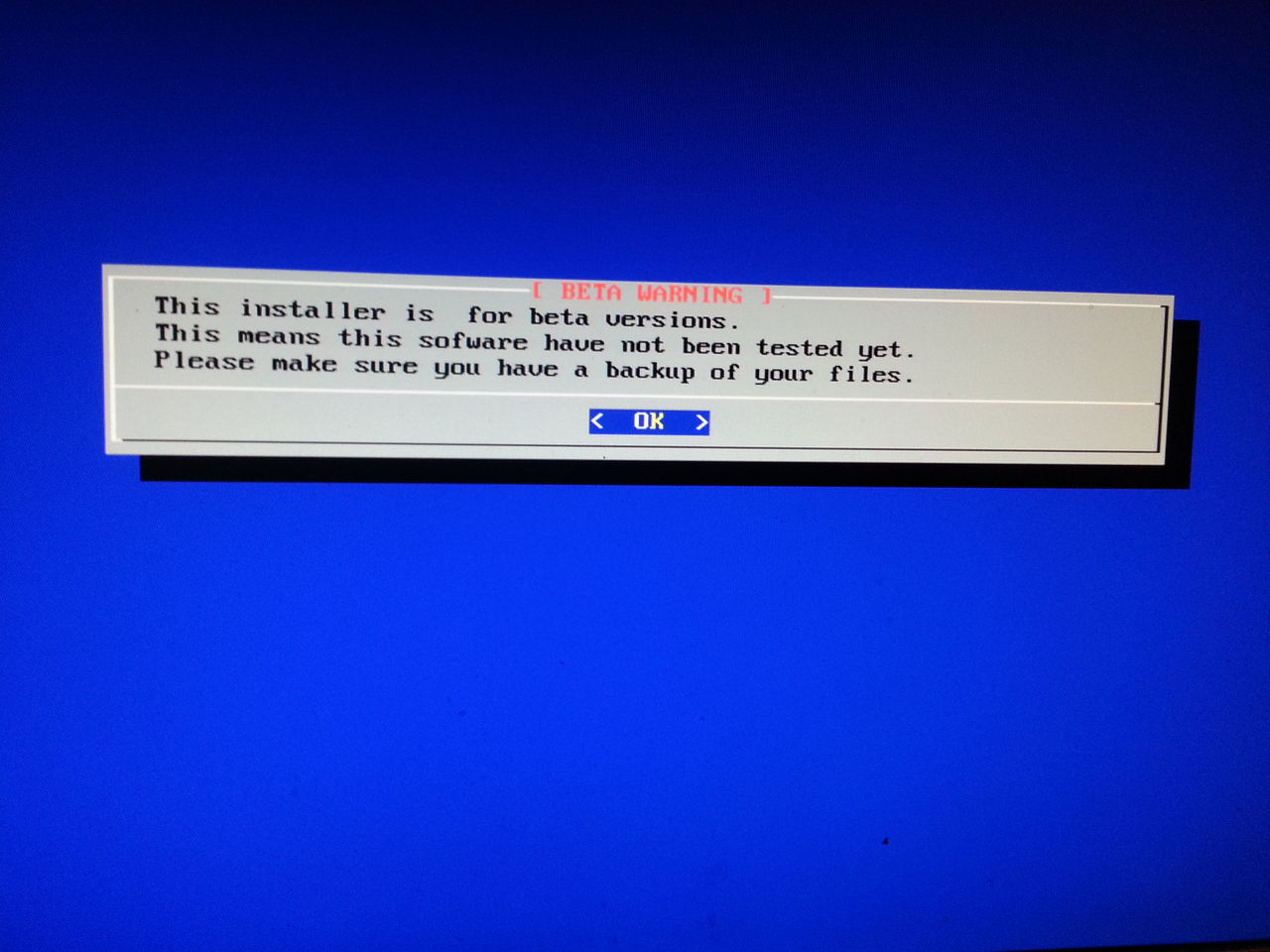
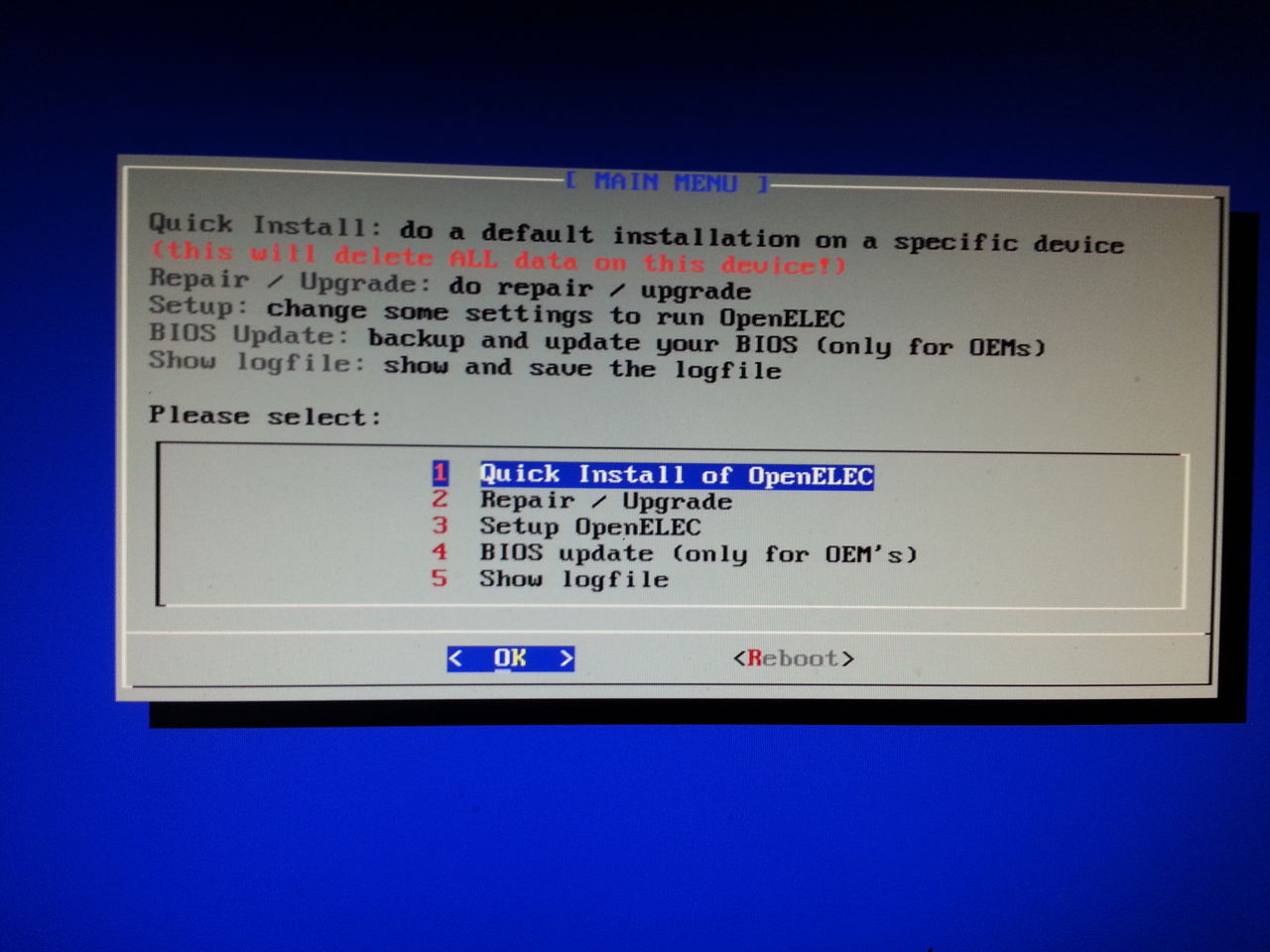
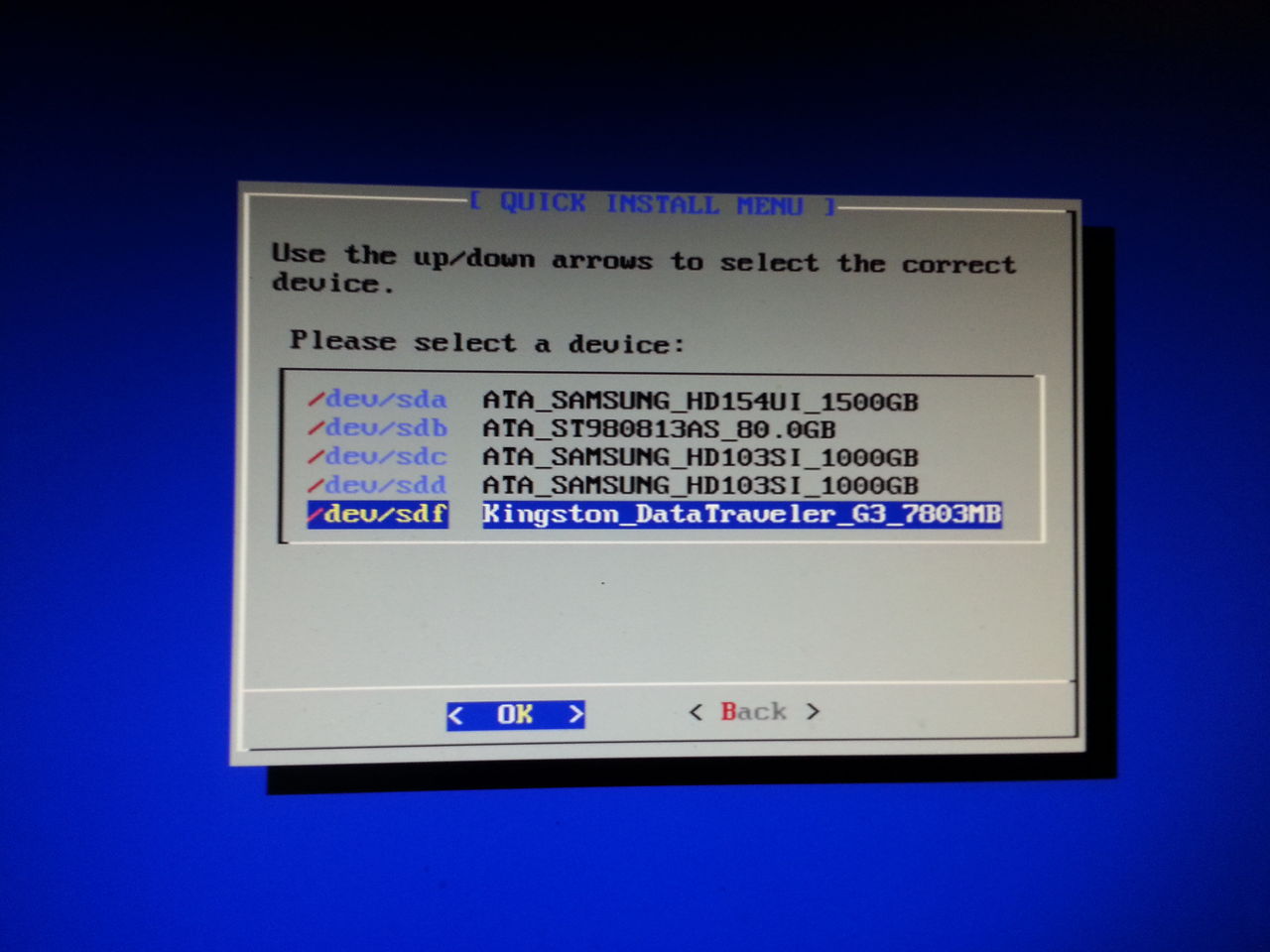
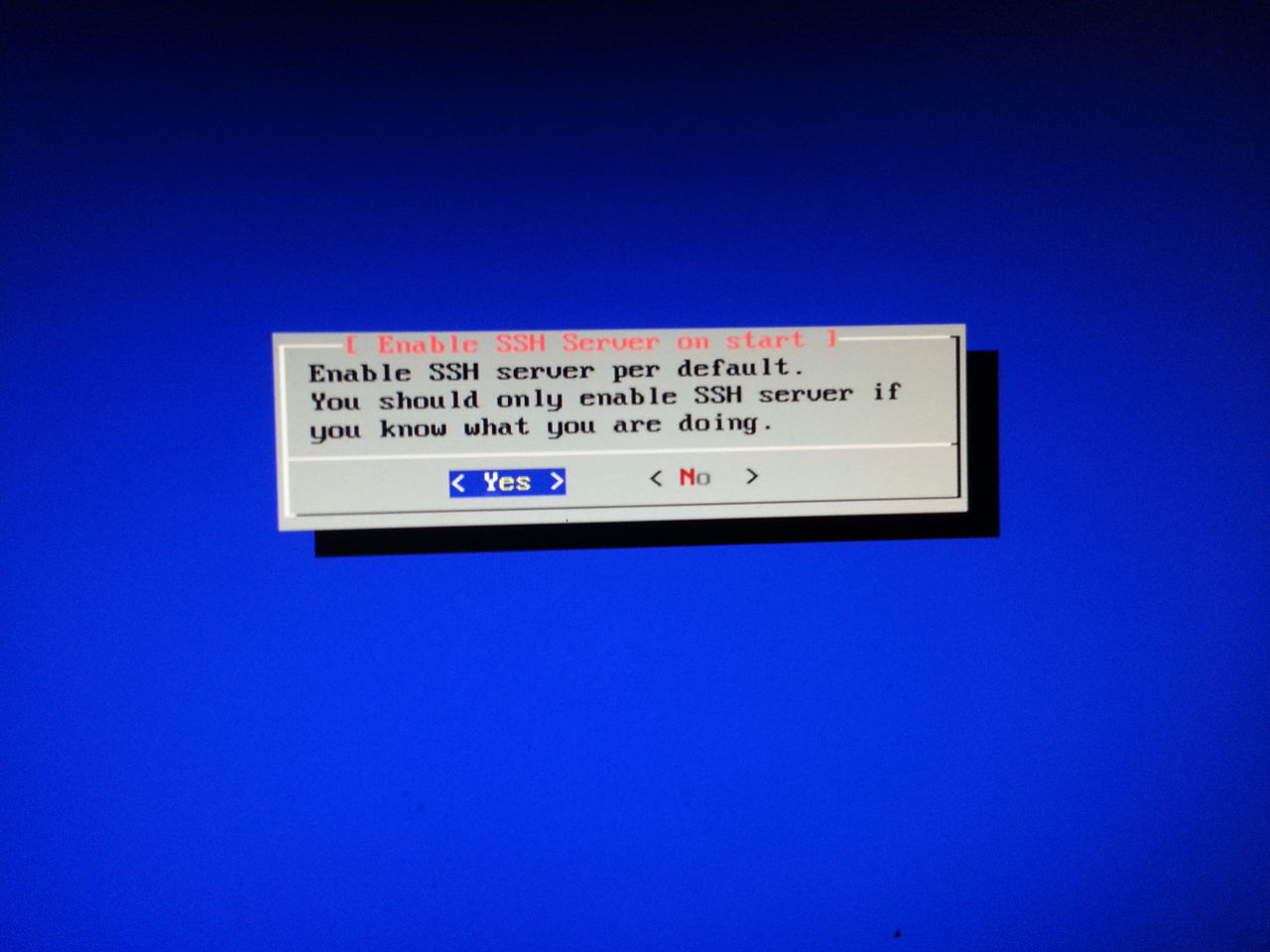
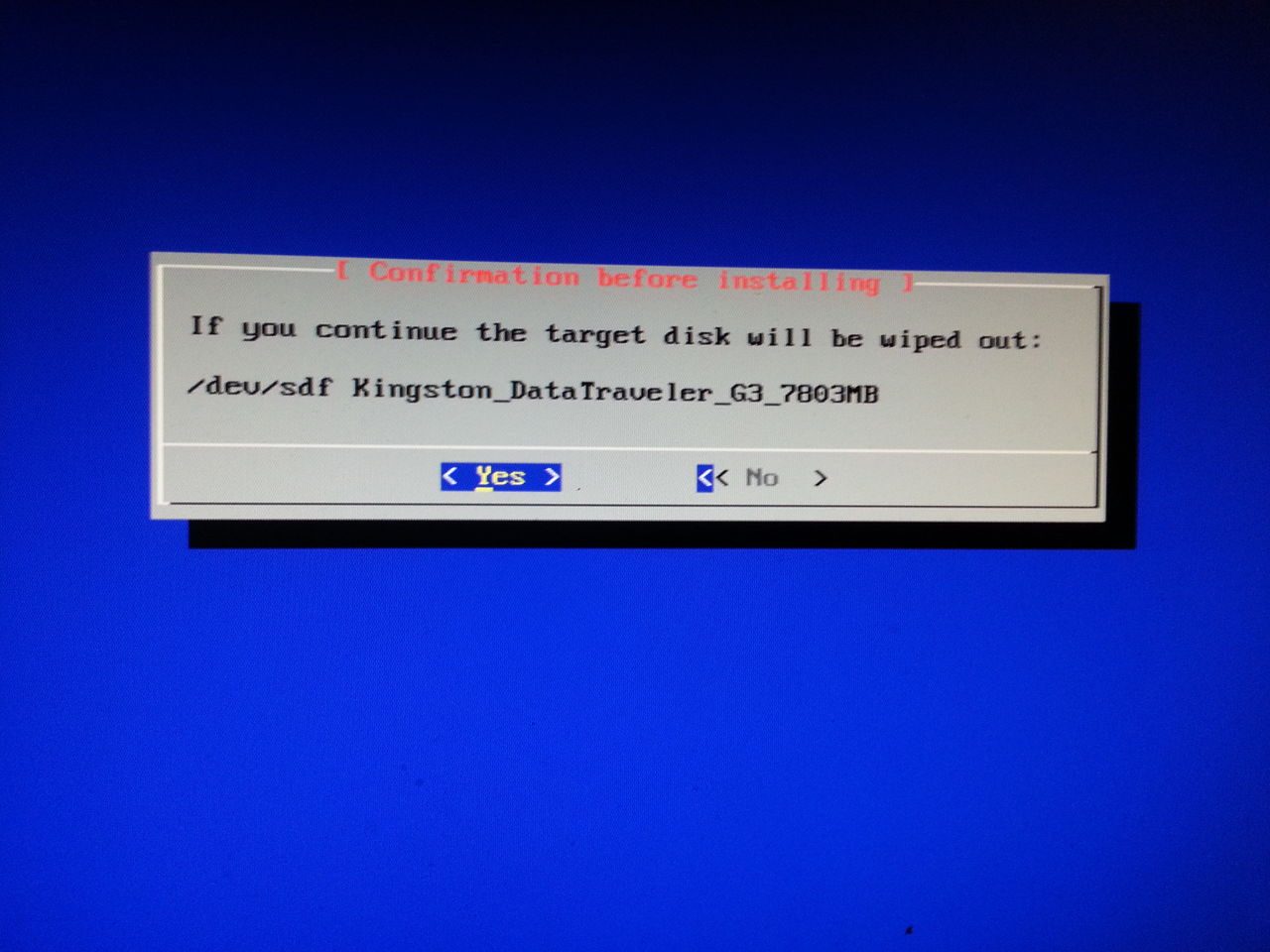
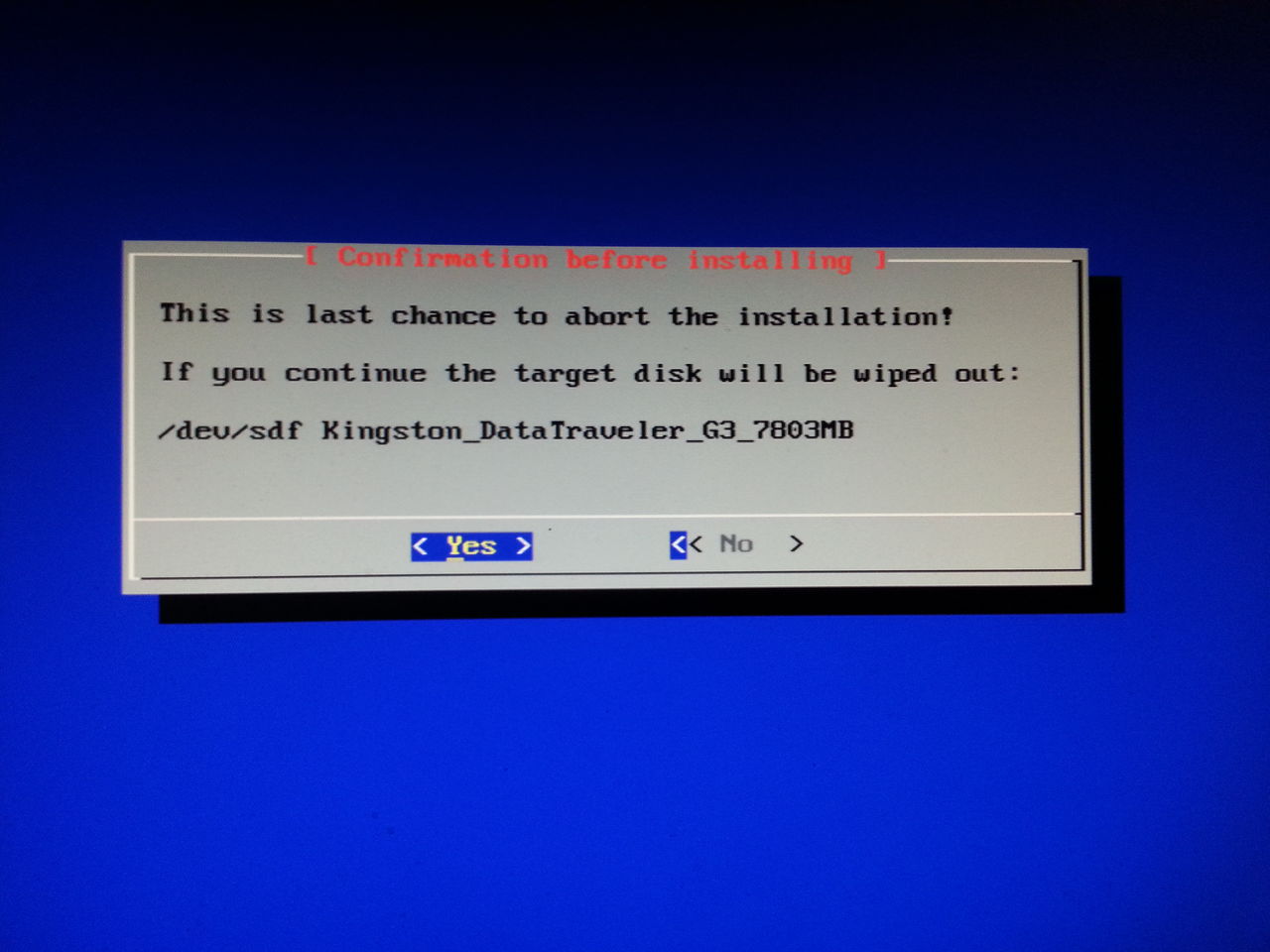
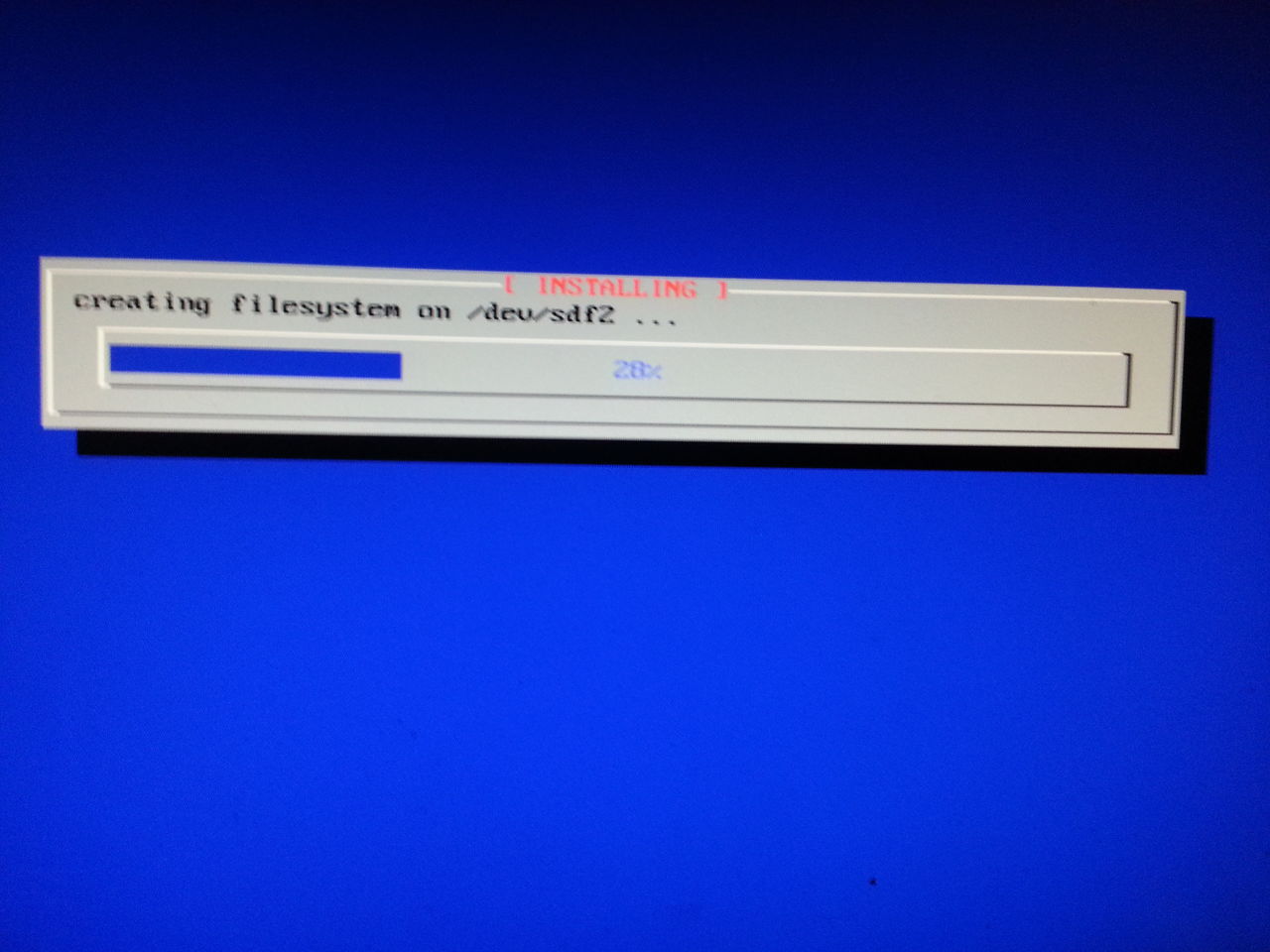
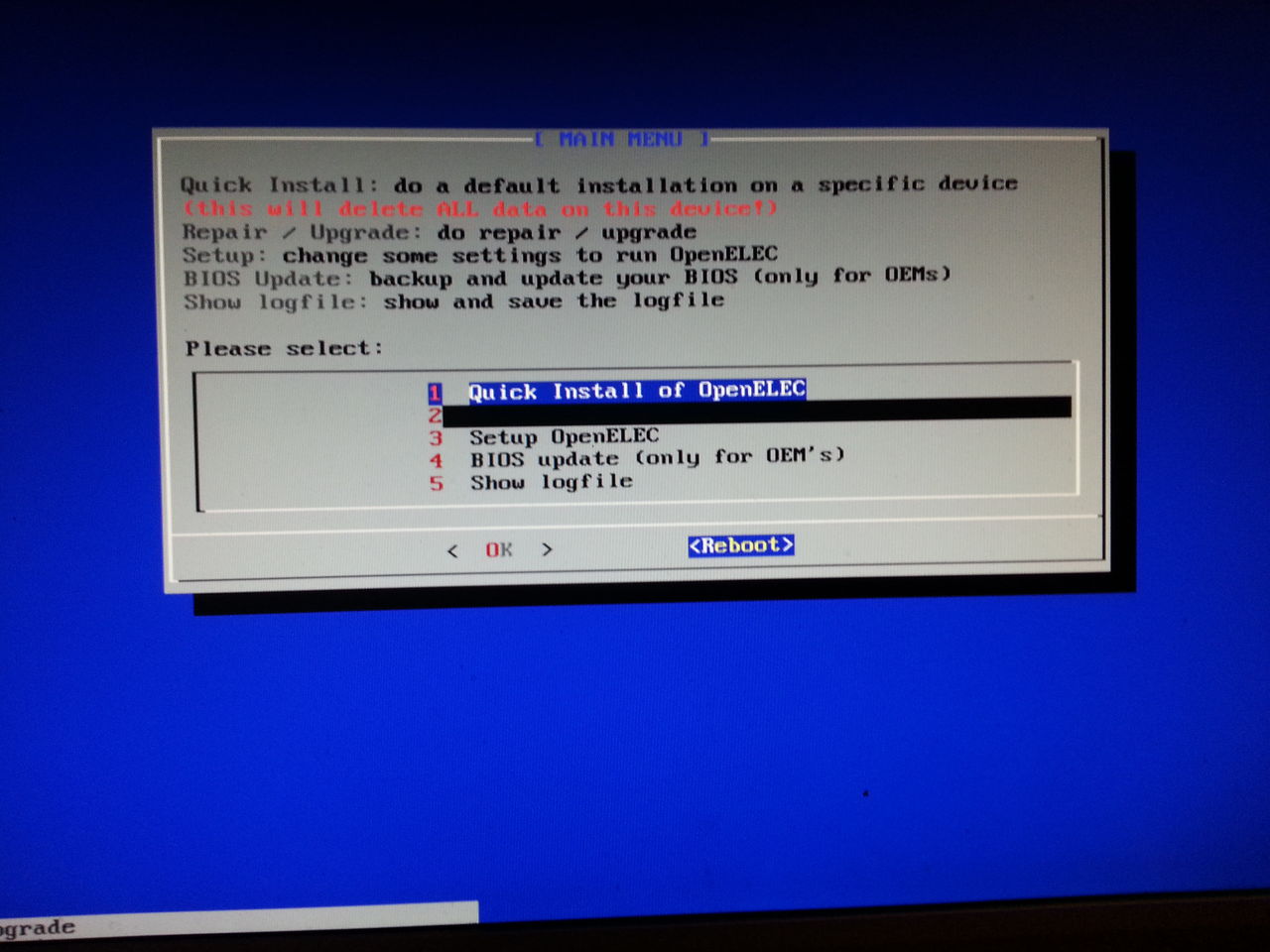
noot from usb
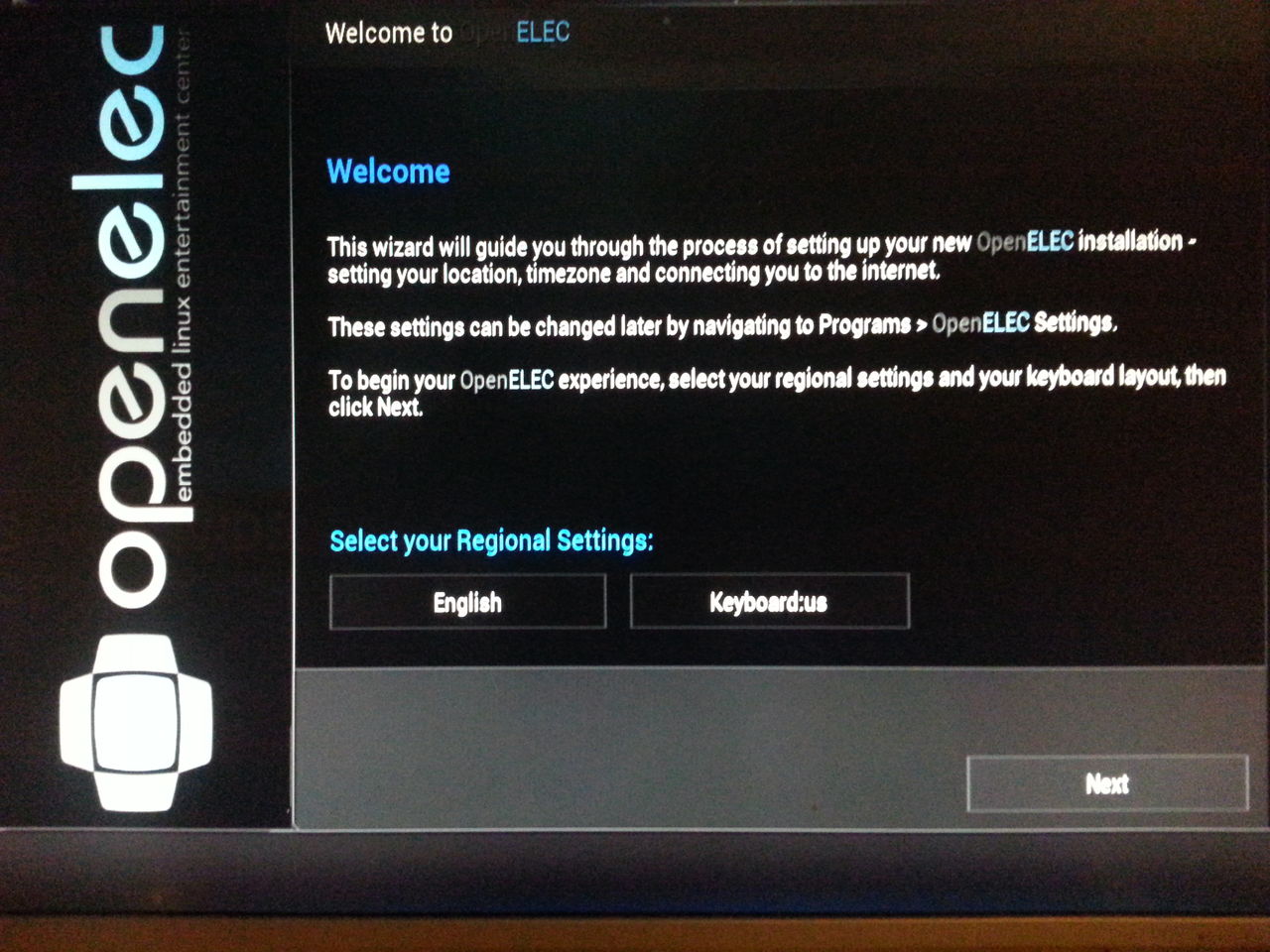
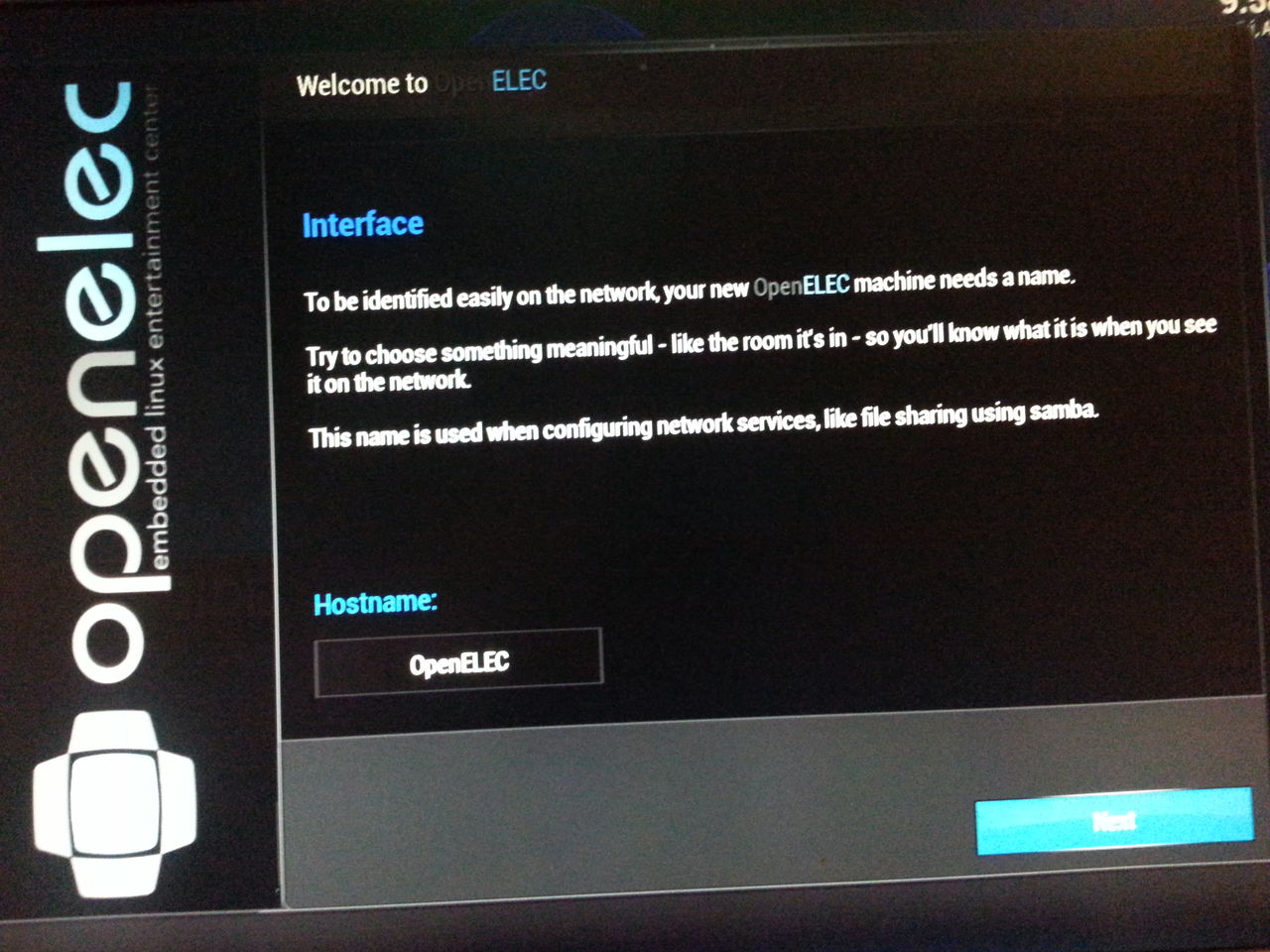
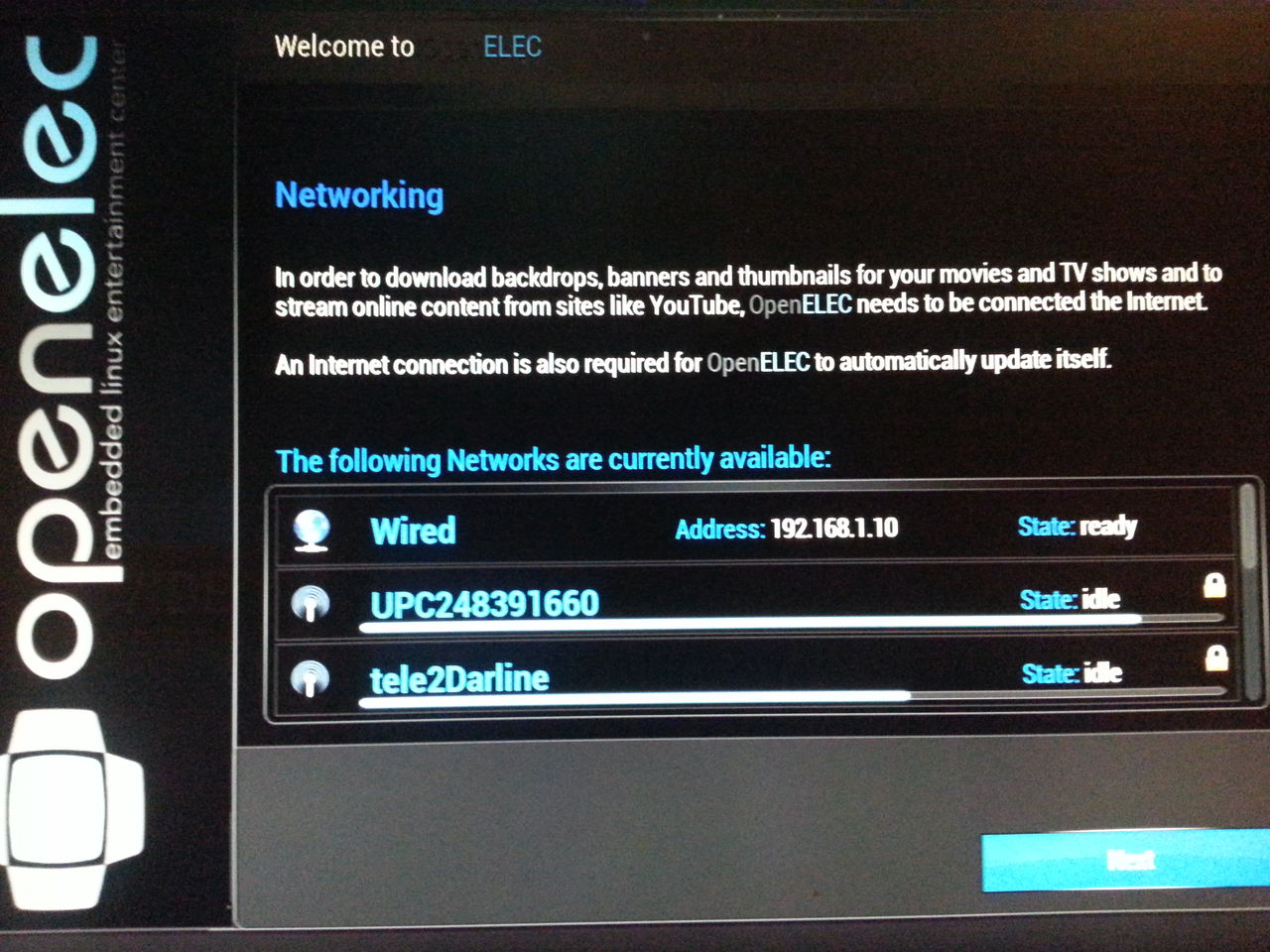
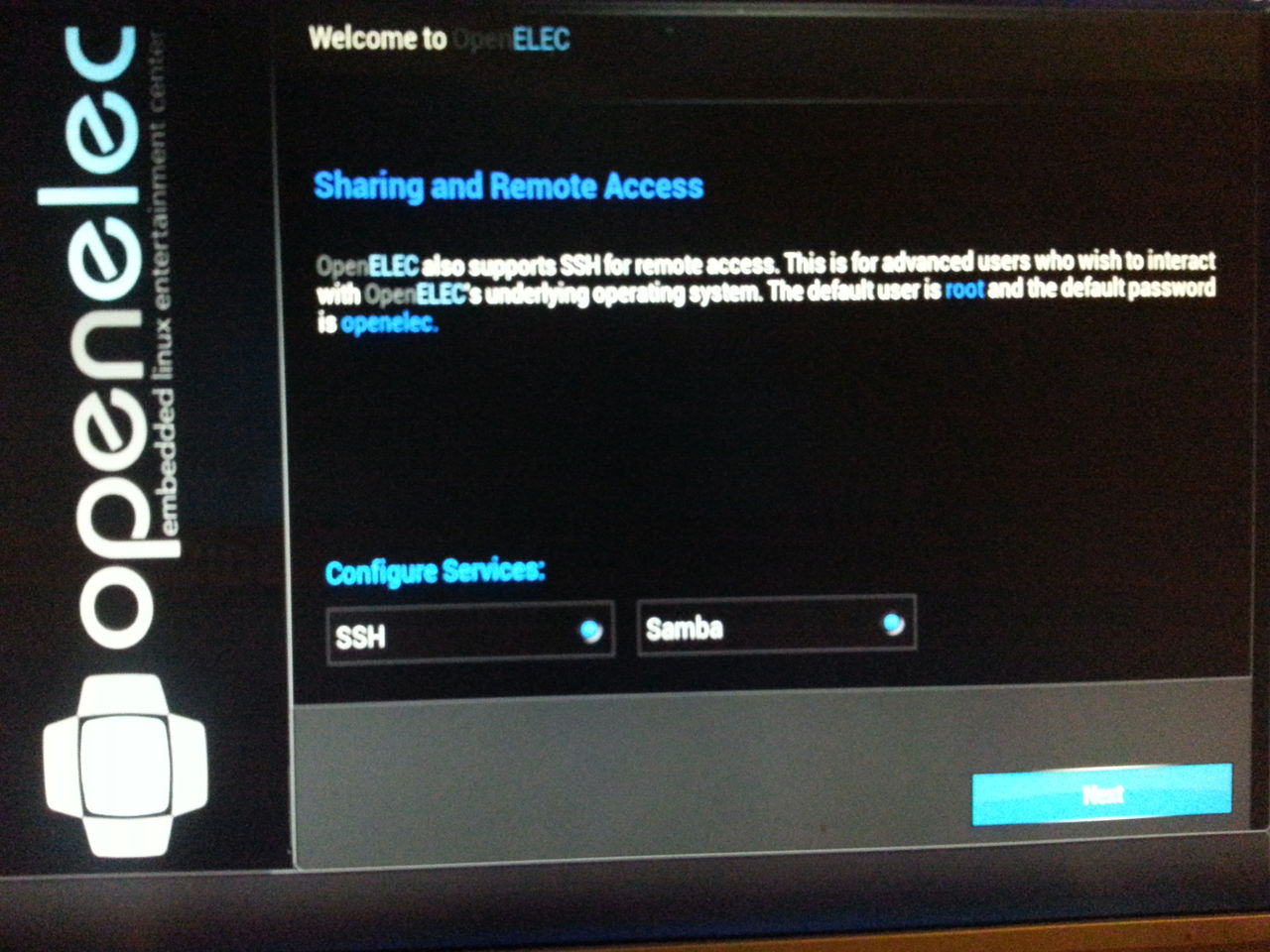
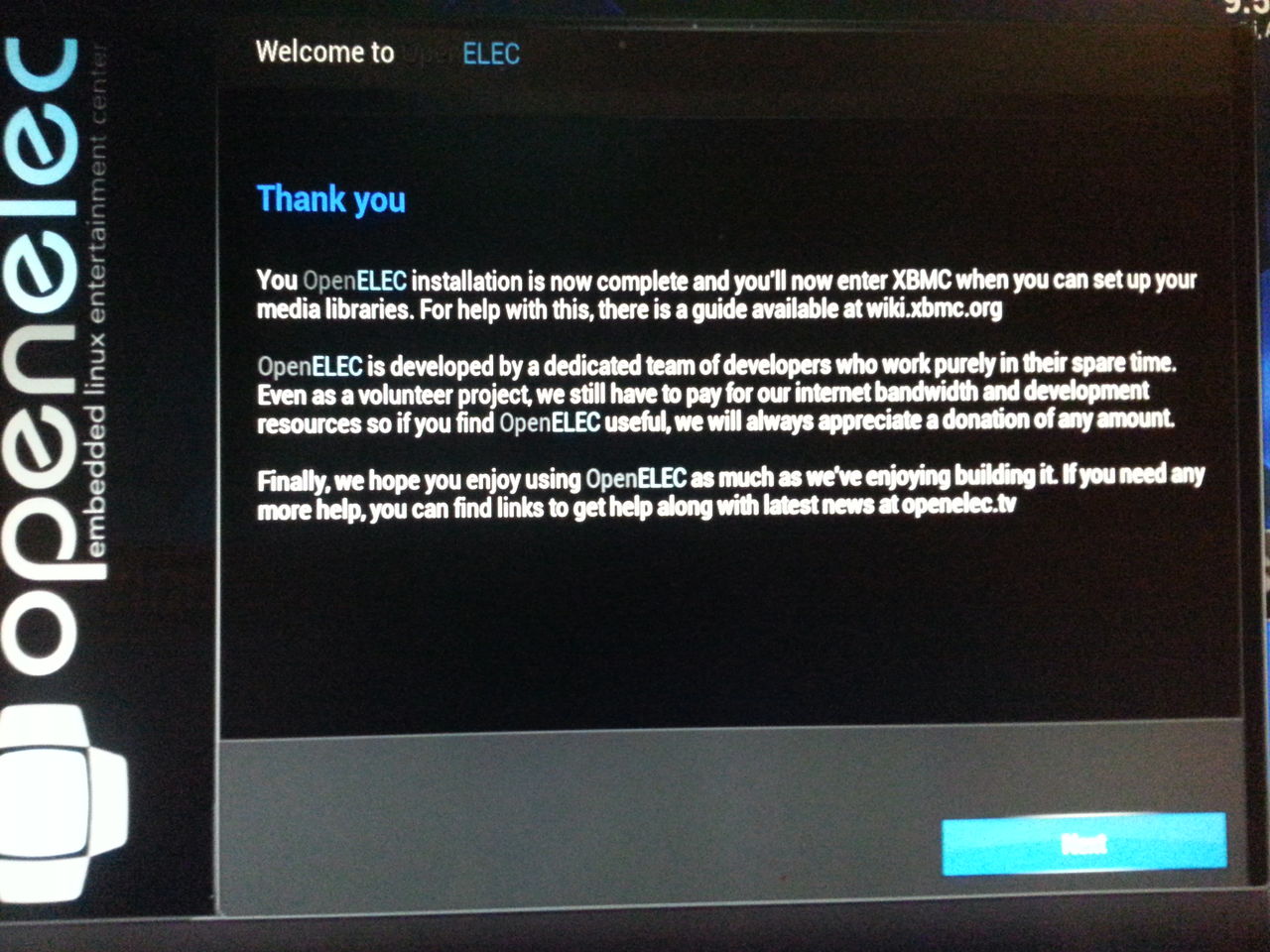
end part 2
changes
OpenELEC-Generic.x86_64-devel-20140801221149-r18866-g8d6818e
what do we need?
we need
1 sd card
1 usbstick (min 4gig)
HP USB Disk Storage Format Tool download
SDFormatter download
win32 diskimager download
[Diskimage] OpenELEC Stable - Generic x86_64 or [Diskimage] OpenELEC Stable - Generic i386 << this one works on old pc Download

right click on this icon and open with admin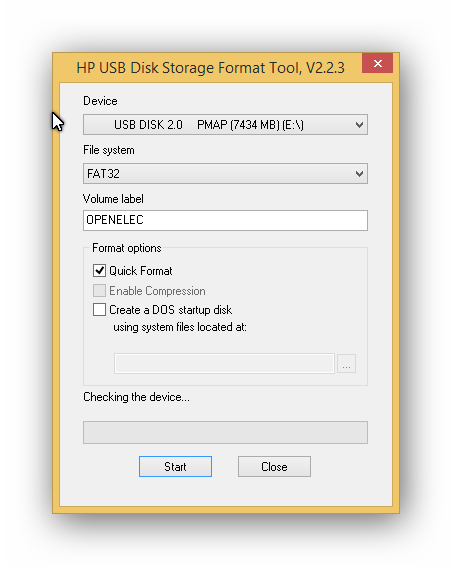
you can best uncheck quick format it take longer, but your sure it will works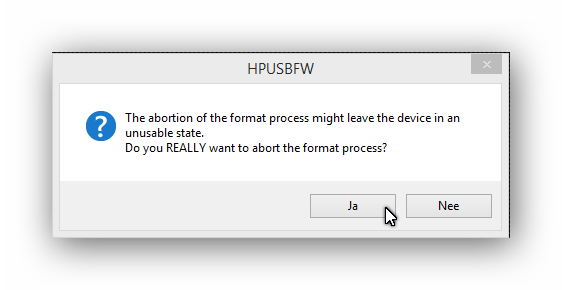
click on yes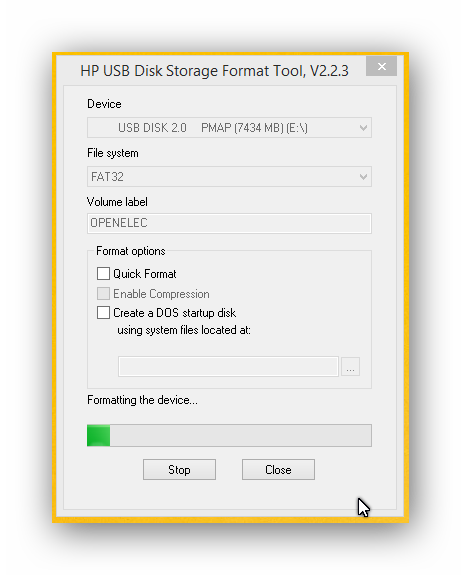
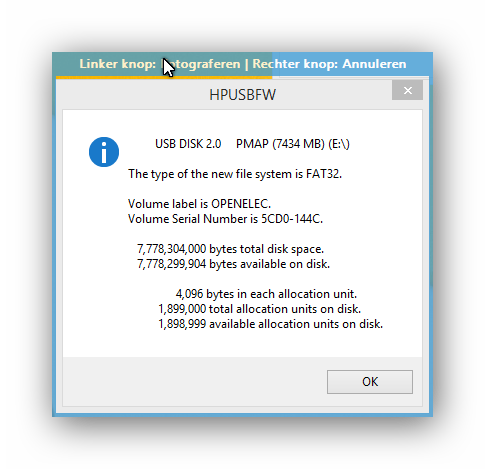
format sd card
unzip SDFormatterv4.zip and run setup.exe
open SDFormatter
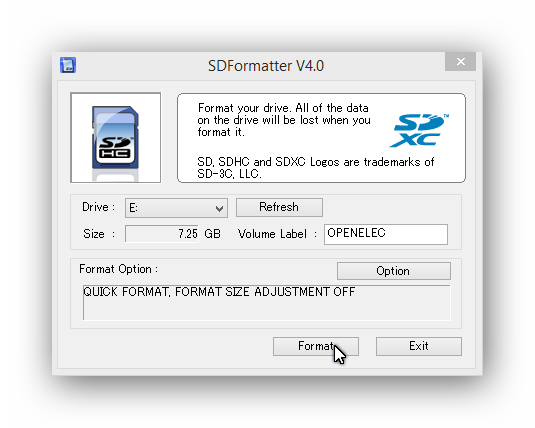
choose your drive and click on format
install win32 diskimager
open win32 diskimager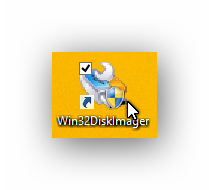
unpack OpenELEC-Generic.x86_64-4.0.7-efi.img.gz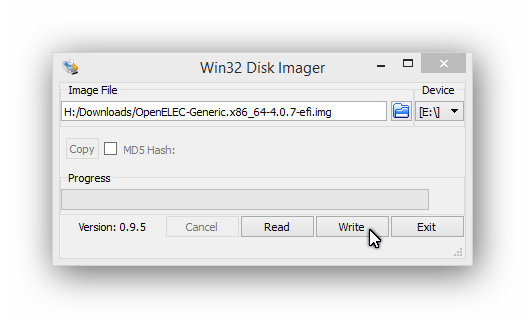
choose OpenELEC-Generic.x86_64-4.0.7-efi.img
click then on write
end part 1
open winscp
if you not see .xbmc you must do can see hide files on in xbmc
check "show hidden files and directories"
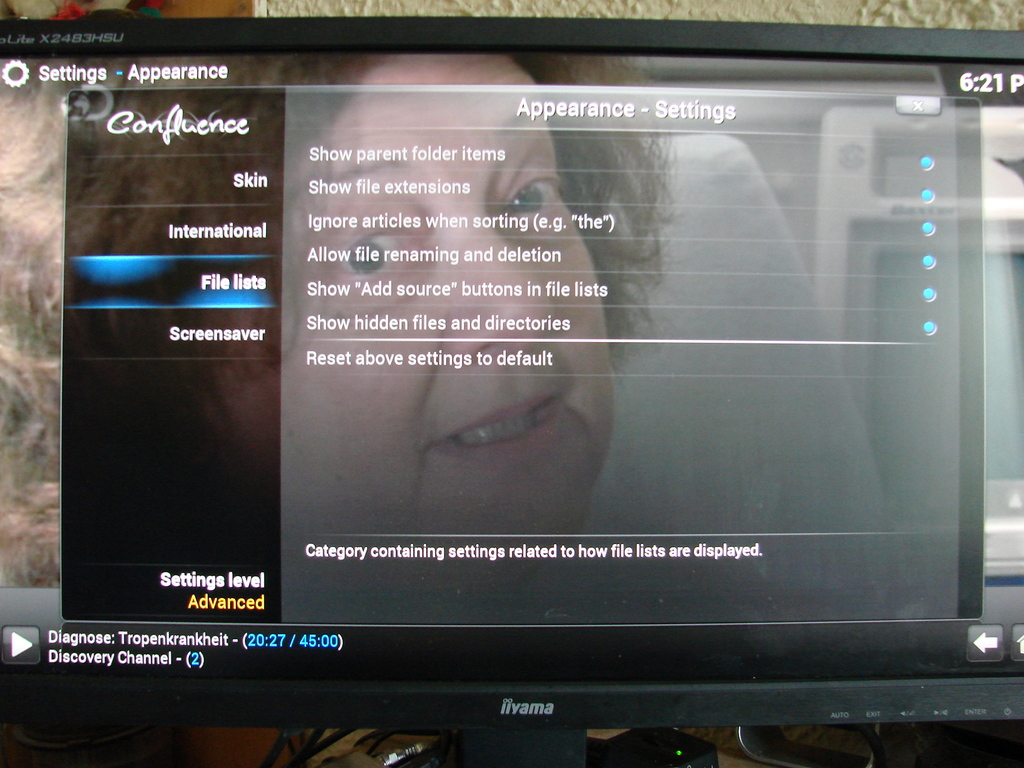
and try it agian
oscam.conf
# oscam.conf generated automatically by Streamboard OSCAM 1.20-unstable_svn SVN r9730
# Read more: http://www.streamboard.tv/svn/oscam/trunk/Distribution/doc/txt/oscam.conf.txt
[global]
serverip = 192.168.1.39
logfile = /storage/.xbmc/userdata/addon_data/service.softcam.oscam/log/oscam.log
nice = -1
usrfile = /storage/.xbmc/userdata/addon_data/service.softcam.oscam/log/oscamuser.log
cwlogdir = /storage/.xbmc/userdata/addon_data/service.softcam.oscam/log/cw
[cache]
[newcamd]
port = 34000@0000:034000
serverip = 127.0.0.1
allowed = 127.0.0.1,192.168.1.1-192.168.255.255
key = 0102030405060708091011121314
keepalive = 1
[cccam]
port = 10010
serverip = 127.0.0.1
nodeid = AE4930E7108A14DC
version = 2.0.11
[dvbapi]
enabled = 1
au = 1
pmt_mode = 3
listen_port = 34000
user = tvh
boxtype = pc
[monitor]
port = 988
aulow = 120
monlevel = 1
hideclient_to = 15
[webif]
httpport = 8888
httpuser = oscam
httppwd = oscam
httpallowed = 127.0.0.1,192.168.1.1-192.168.255.255
aulow = 120
hideclient_to = 1oscam.server
[reader]
label = newcamd_link
protocol = newcamd
device = 127.0.0.1,34000
key = 0102030405060708091011121314
user = tvh
password = tvh
fallback = 1
group = 1
[reader]
label = your label
protocol = cccam
device = your ip, 10010
user = user
password = password
inactivitytimeout = 30
group = 2
cccversion = 2.0.11oscam.user
so this not my officele config this my example configs and it works
i hoop i have nothing forgot
without a pmthandler will cccam do nothing,
you can try and i add the howto for other people who like to try
is your choose
i wil make later a howto for install openelec on a usbstick so you can try without install it on harddisk so you have 0 risks
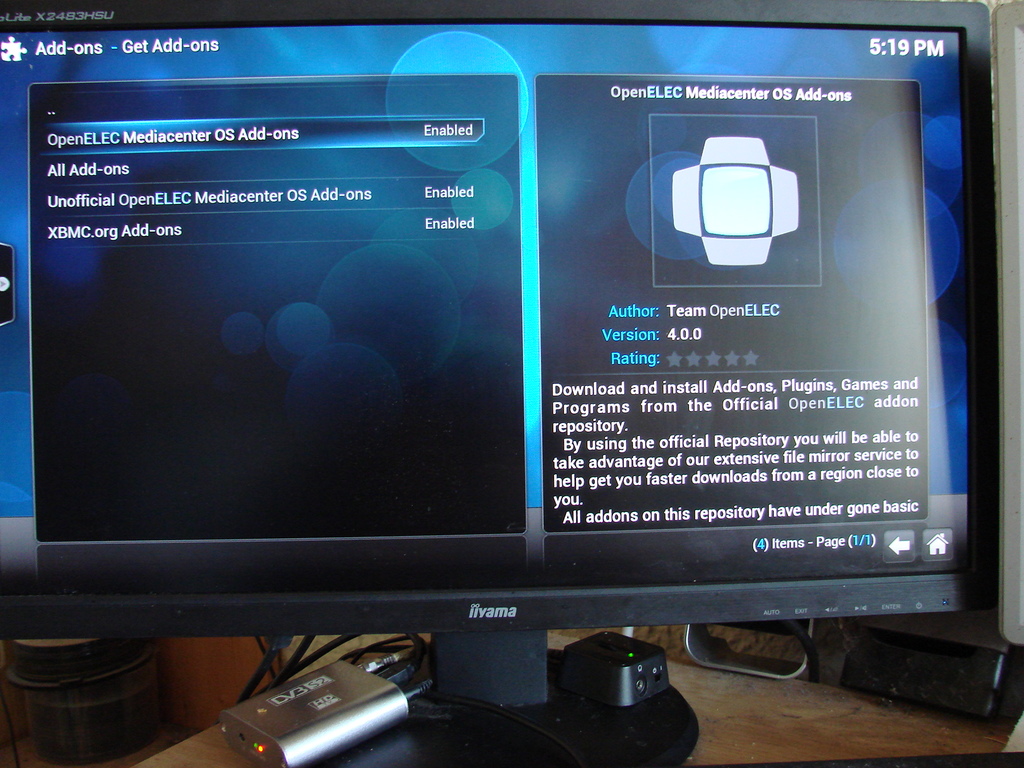
go to SYSTEM >Add-ons >Get Add-ons >OpenELEC Mediacenter OS Add-ons
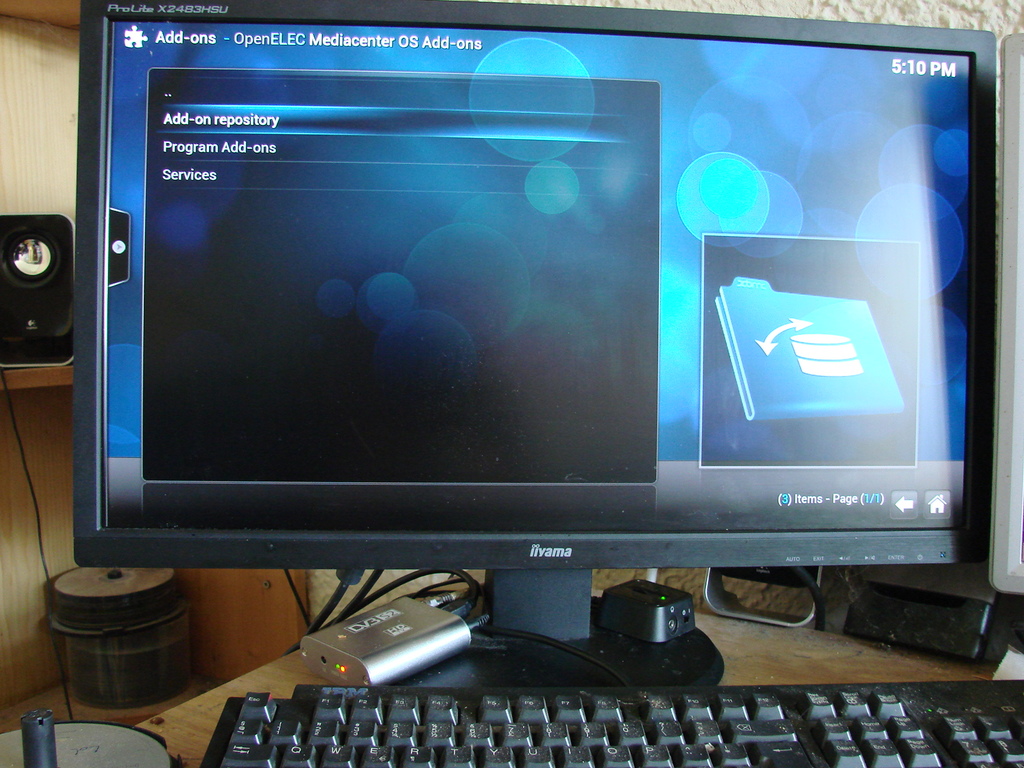
click on Add-on repository
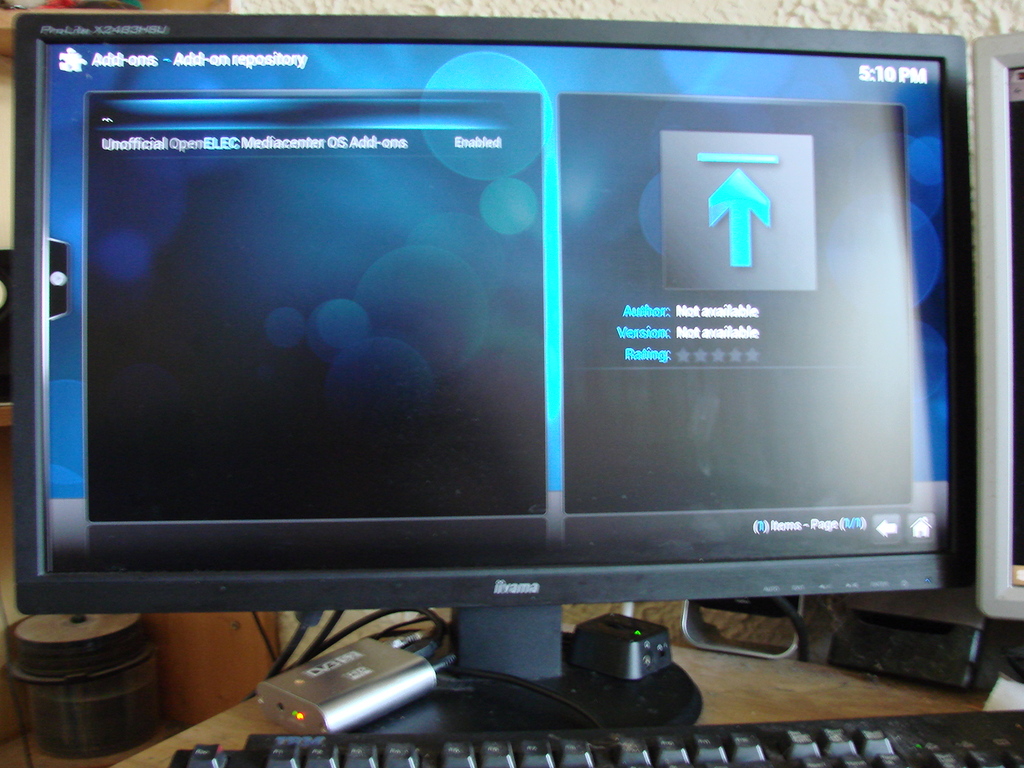
click on Unofficial OpenELEC Mediaceneter OS Add-ons
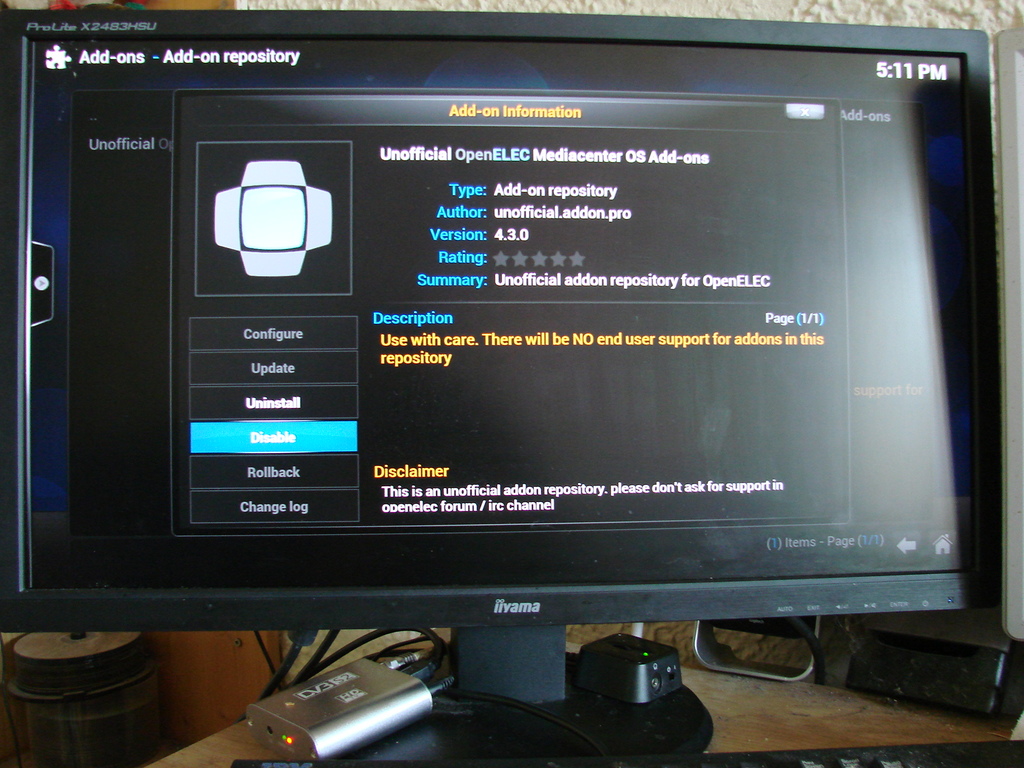
click on install
press on escape
then click on ..
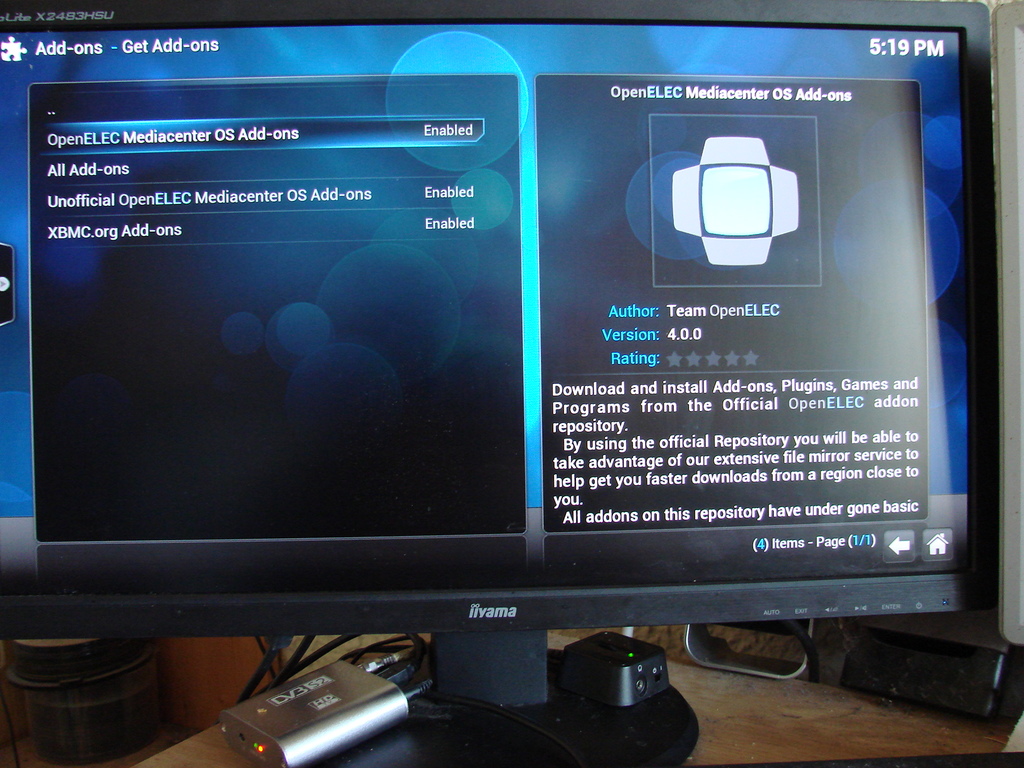 [/IMG]
[/IMG]
goto system >Add-ons >Get Add-ons >Unofficial OpenELEC Mediacenter Os Add-ons >Services

click on oscam
then on install
for connect your oscam gui
change my ip in yours (http://your ip:8888)
you can change later you inlog and password
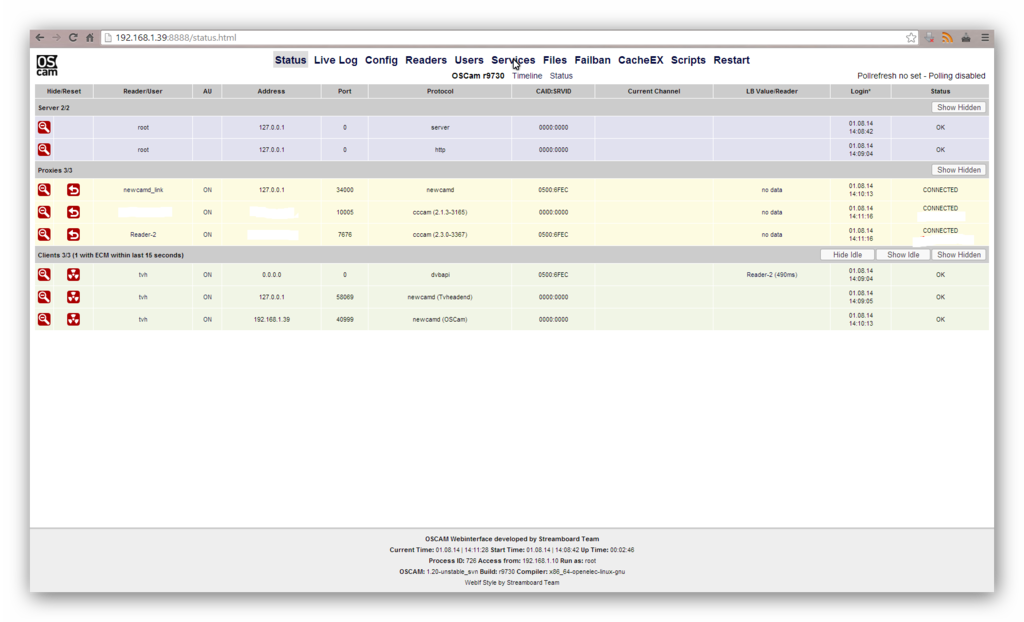
you see the last 2 lines we have add it in HTS Tvheadend
so only what we need to do is config oscam
bp_85 with dvb-s2 card do you use ?
cazuela vu+/enigma2 client works nice only a bit slow i have try it on a azbox and dreambox
i think bp_85 want look it with a dvb card/usb
click on csa >code word client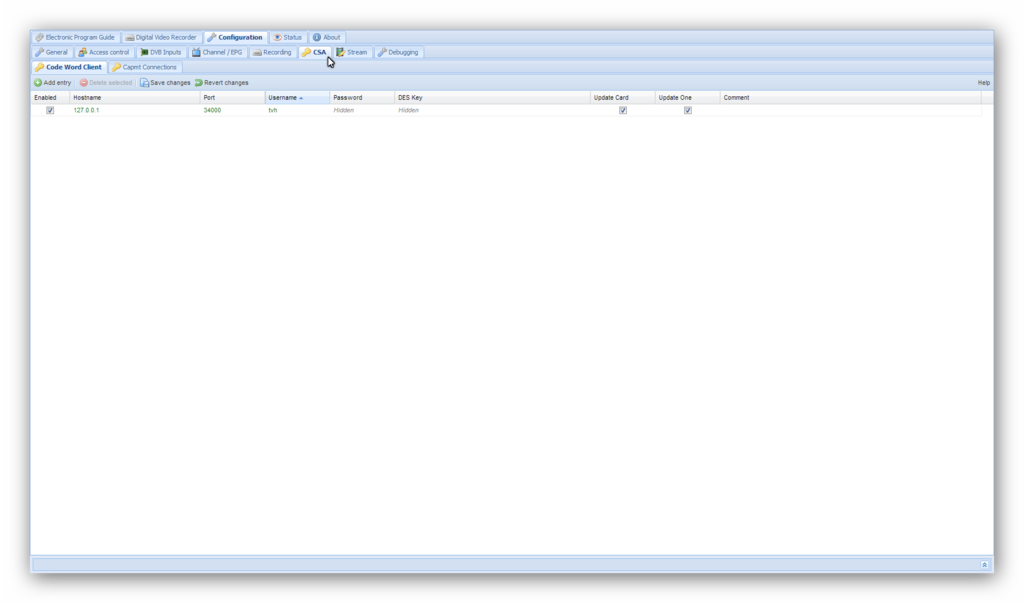
hostname: 127.0.0.1
Port: 34000
Username: tvh
Password: tvh
DES Key: 01:02:03:04:05:06:07:08:09:10:11:12:13:14
and check all boxes
and save it
remember this is a example
click on capmt connections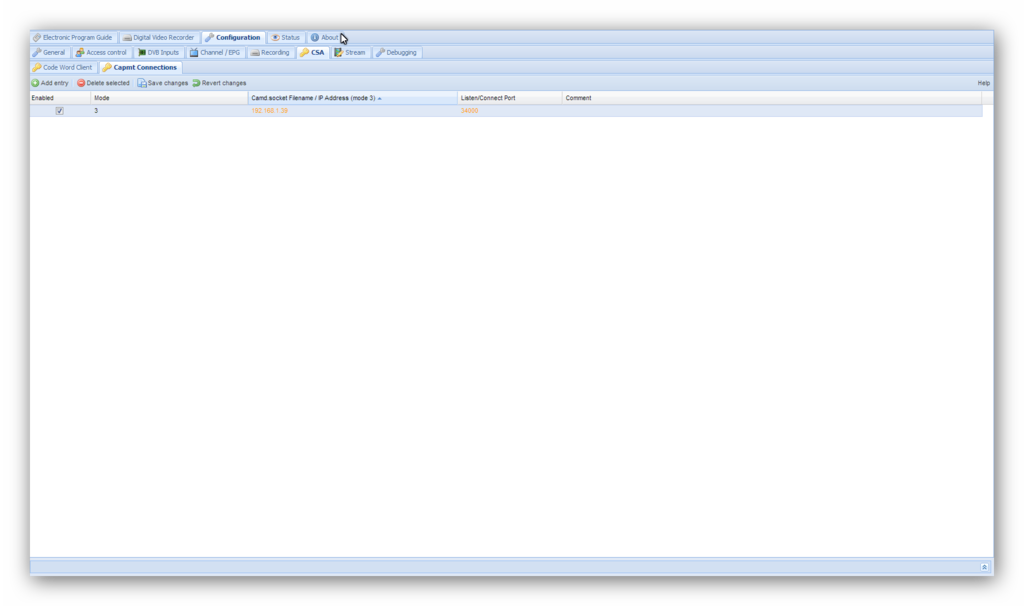
and check enable and save
if the text on this page is red afer you save it then somthing is wrong
if it green then you look to a cryped channel
if orange you look to a fta channel

goto live tv
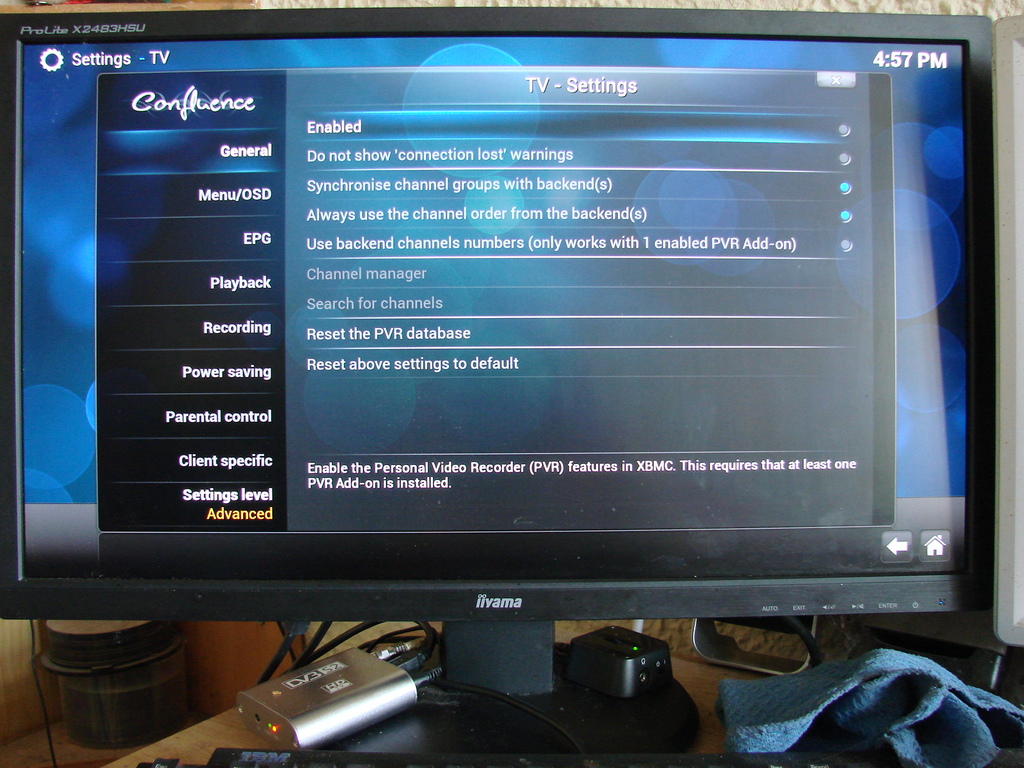
check enable
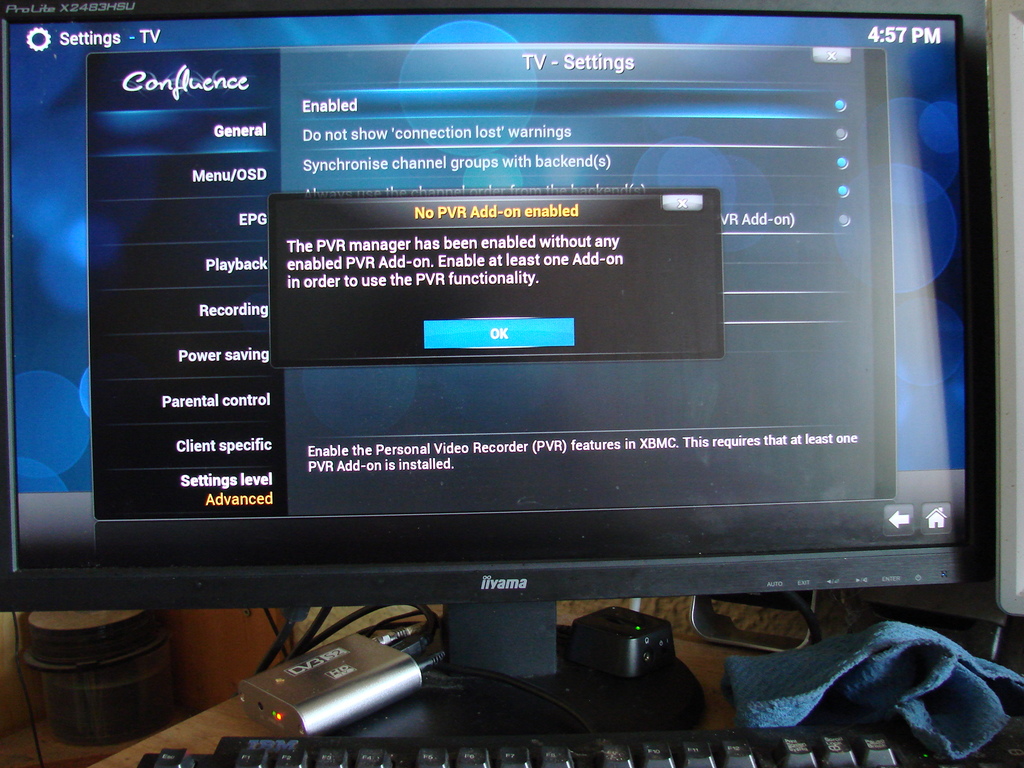

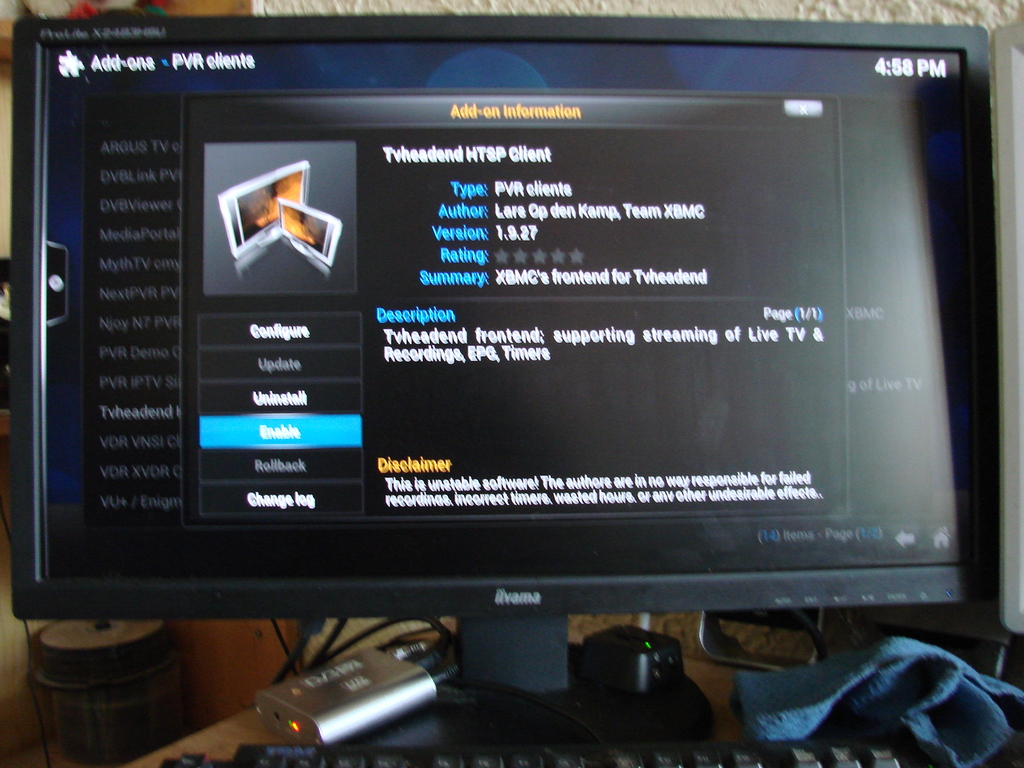
install

you see on the right upper corner that the channels are loading
sorry for the bad pics
click on services
this part is important is for add channels to xbmc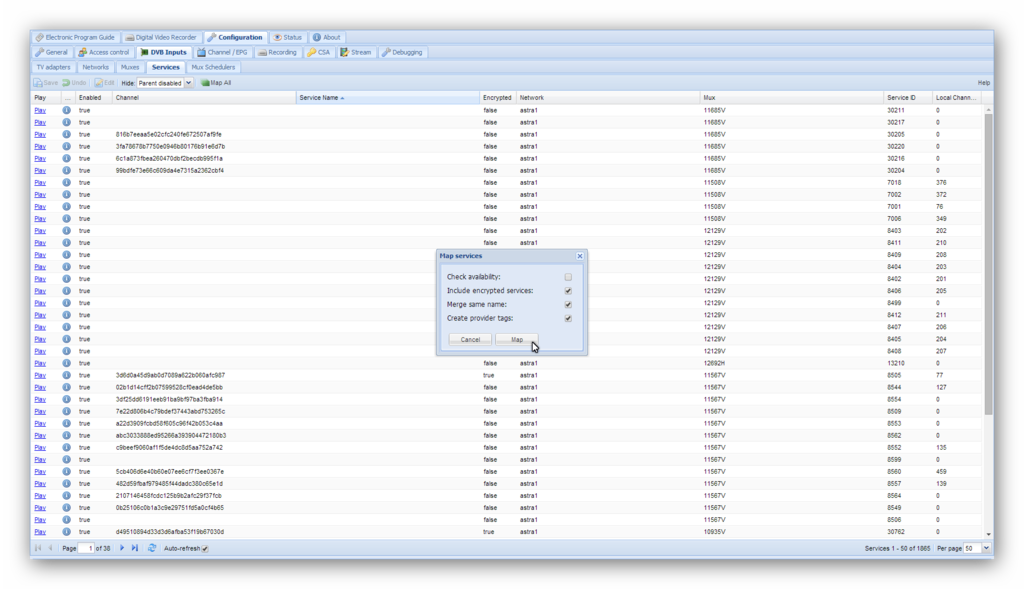
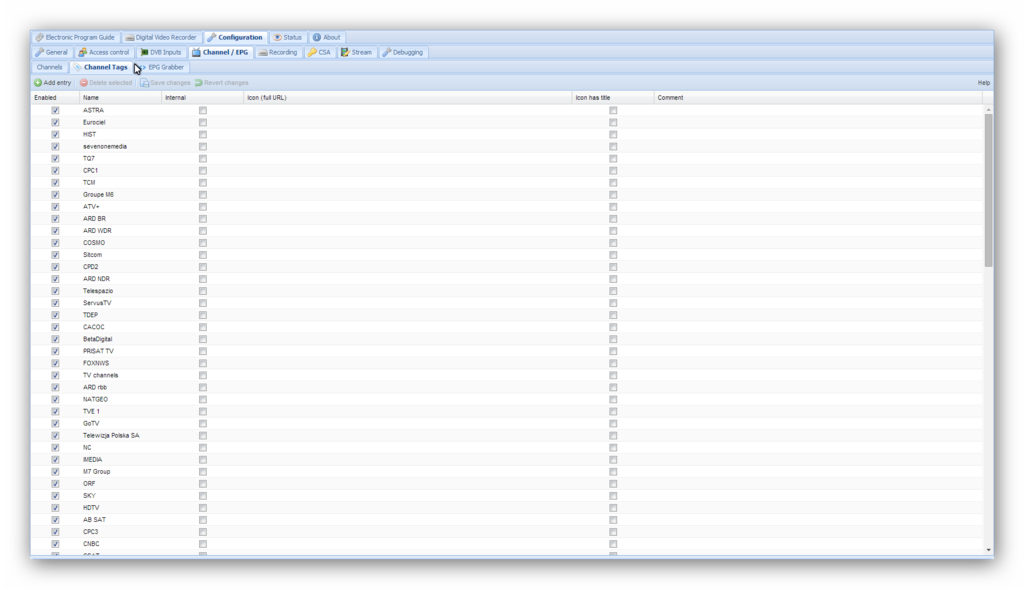
if you check "create providers tag" it wil create this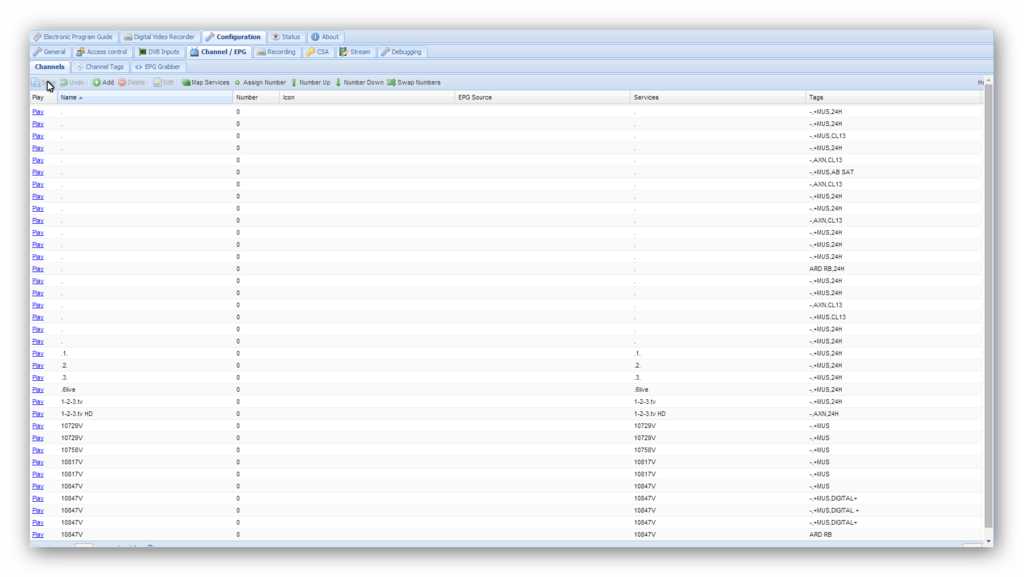
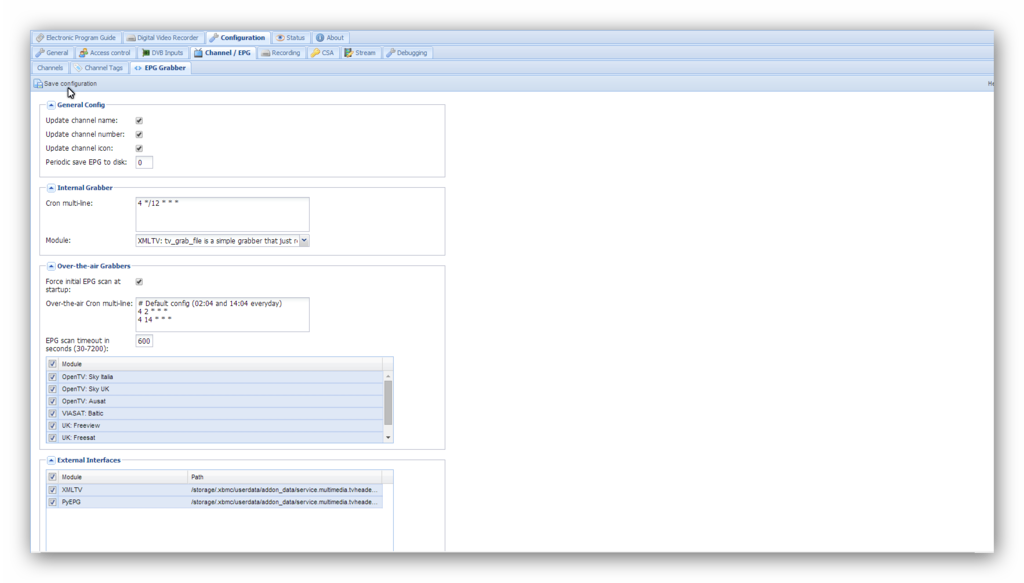
thispart is for your epg
end part 4
if you not want add/delete/enable/disable a transponder you can skip this part
click on muxes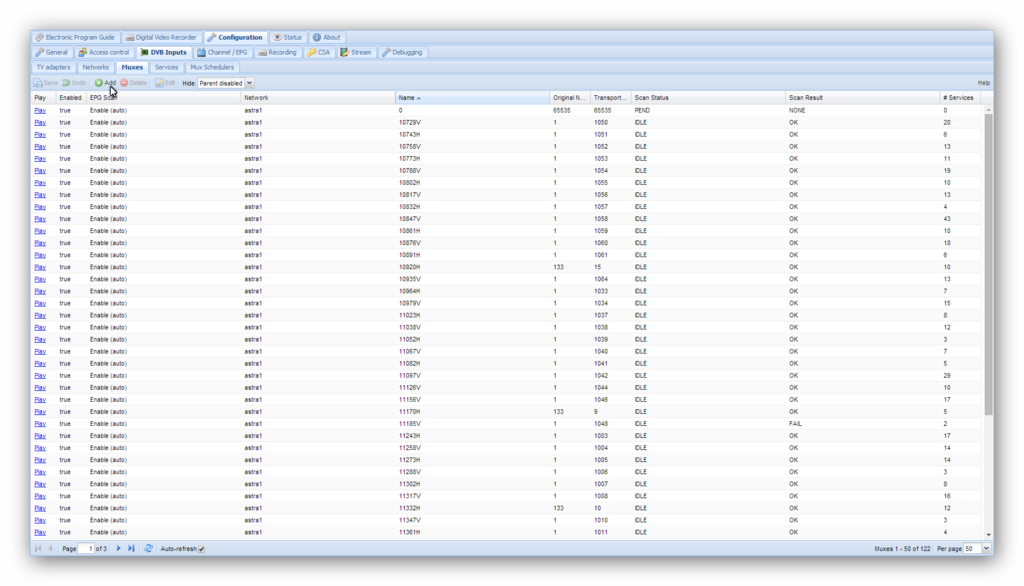
for add a transponder click on add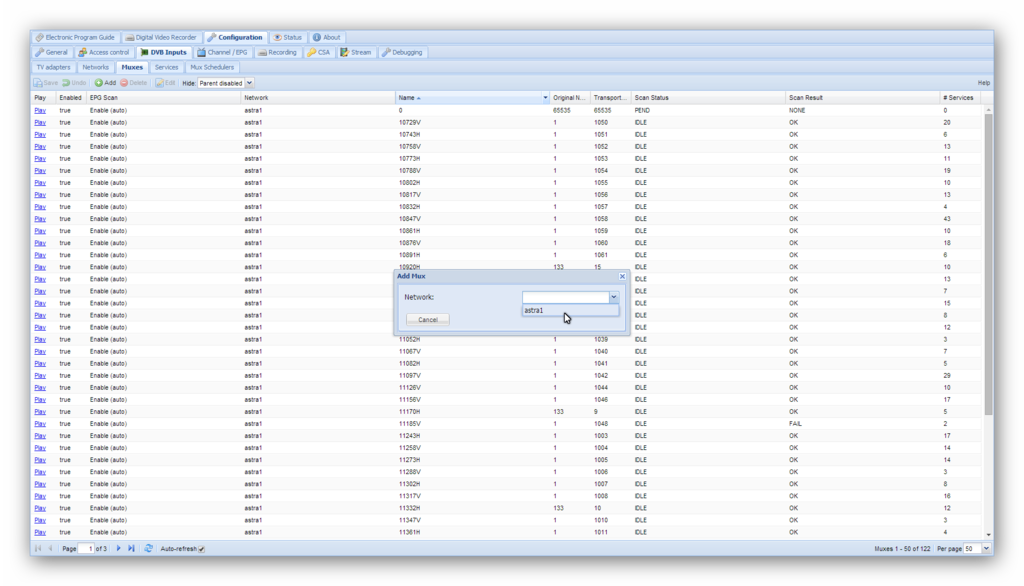
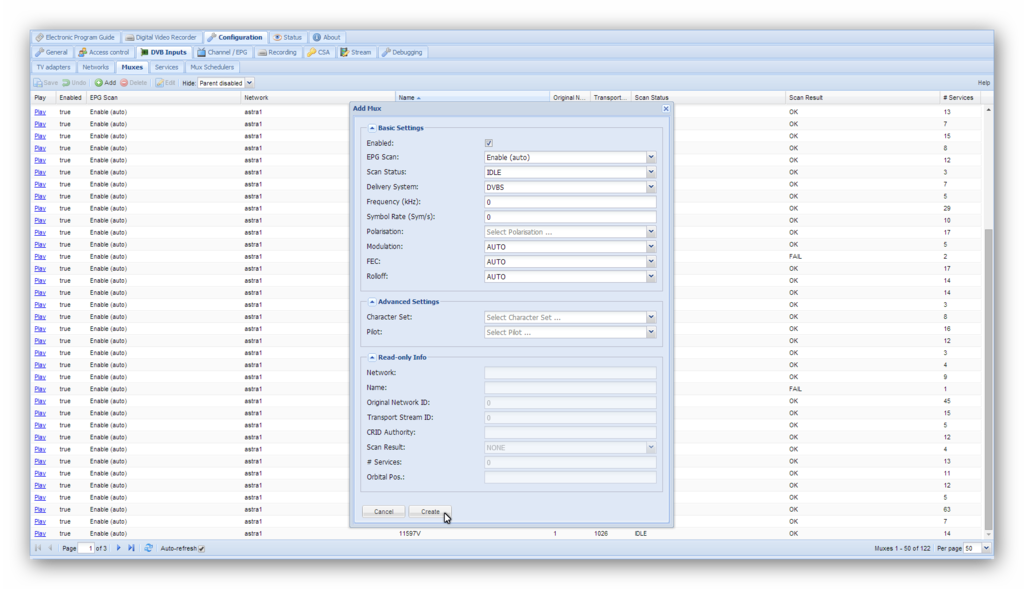
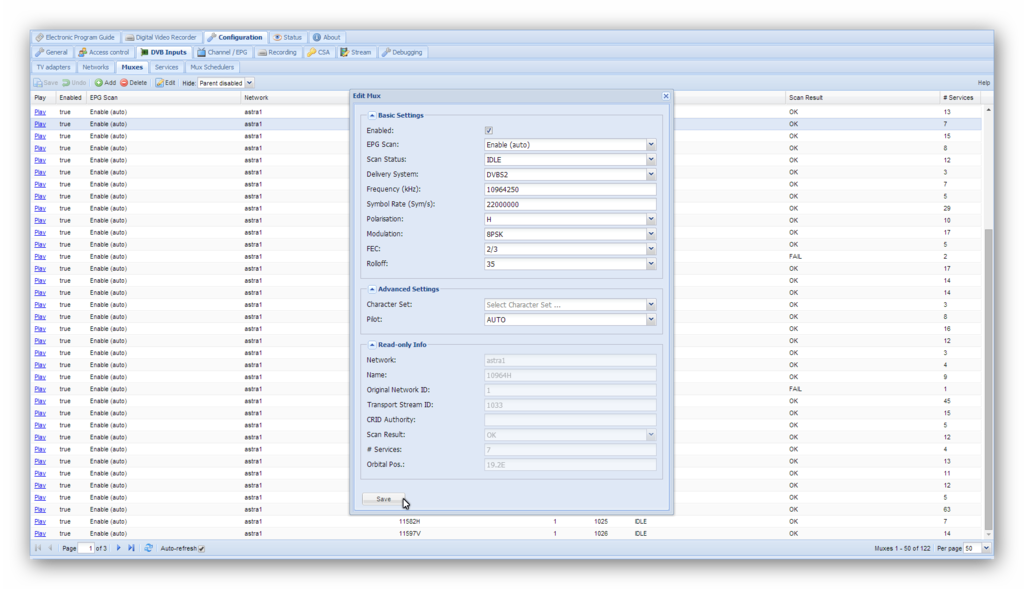
if you want disable a transponder click on the transponder then edit
and uncheck enble then save
end part 3
open web browser
change it in your ip number (http://your ip number:9981)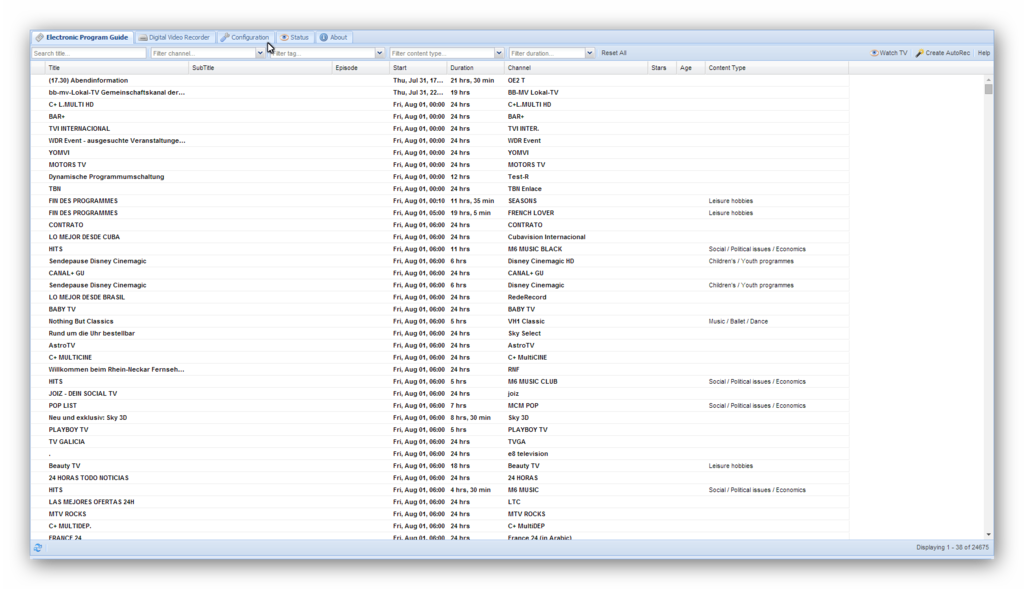
this is the first page by the first time ihis page is empty, this is rge epg page
click now on Configuration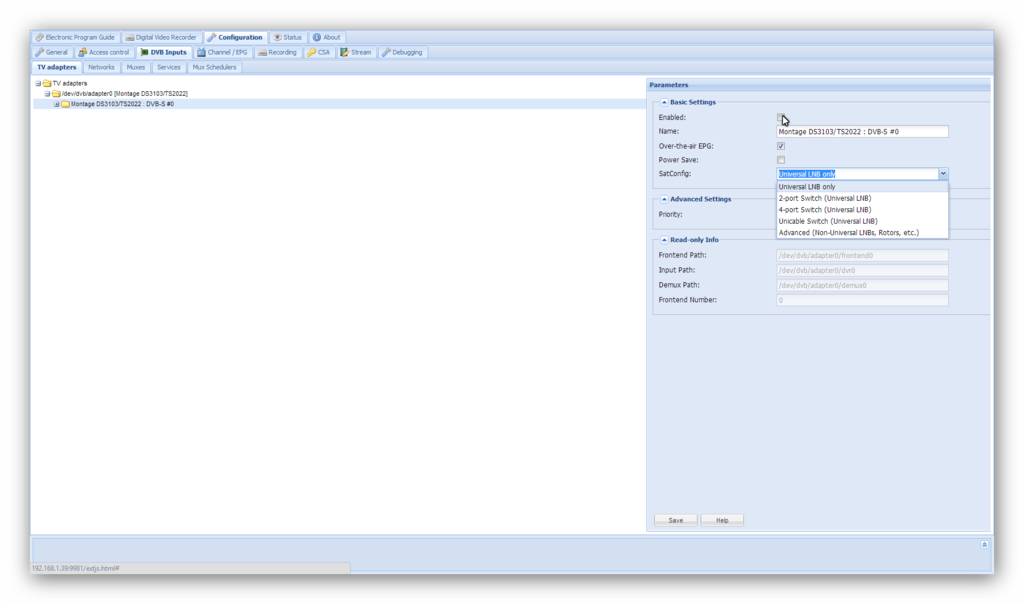
this are your choose i click on 4 ports.......
and check the checkbox by enable and save it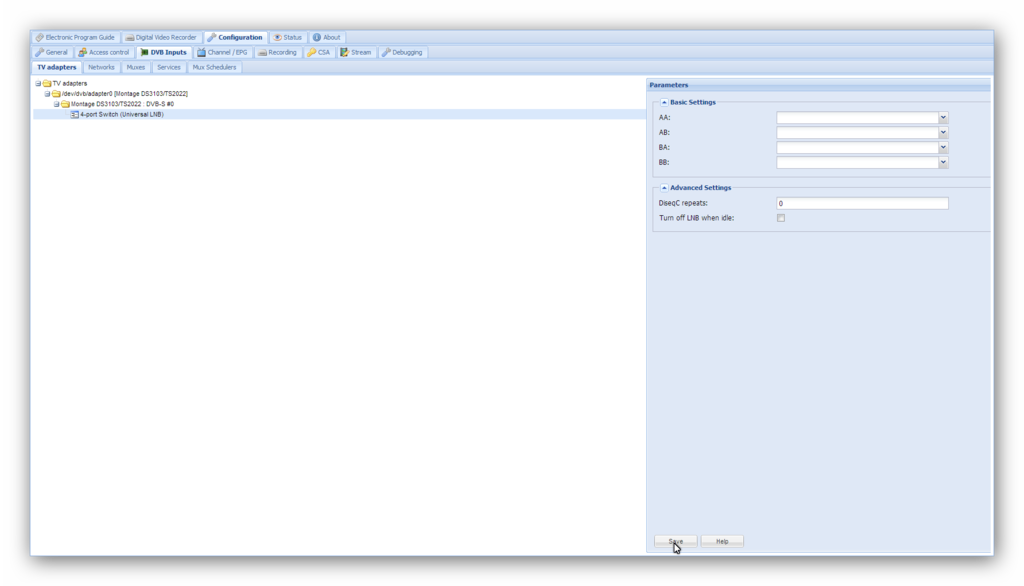
if you no click on 1 from the pull down menu you can choose noting we must create a network
so click on networks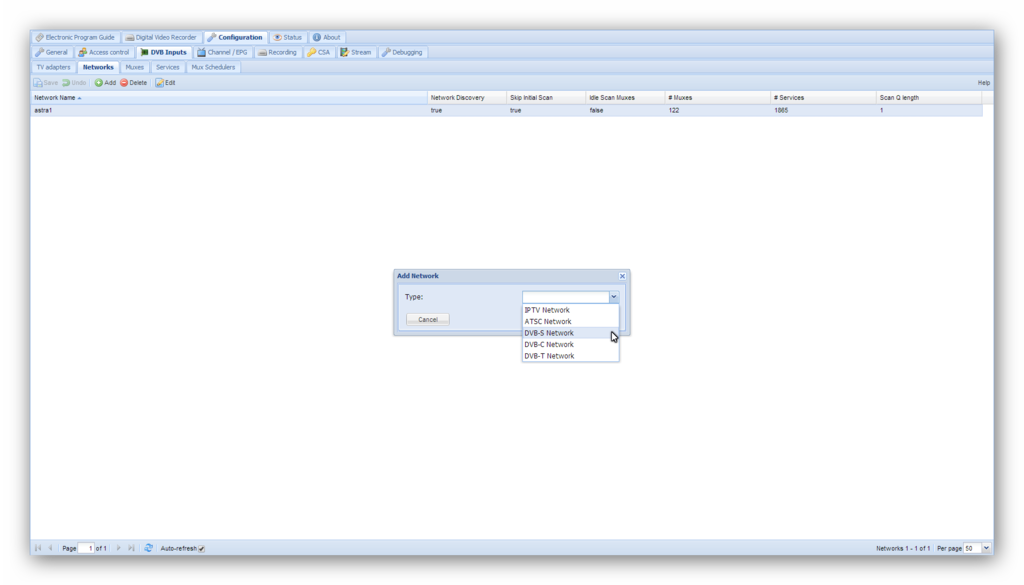
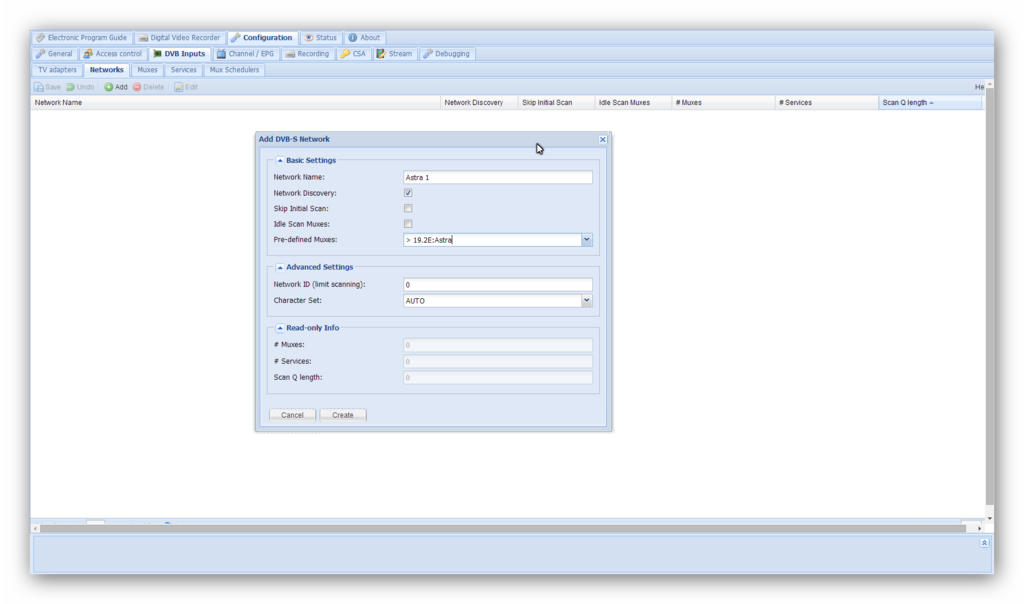
look exaple but not uncheck the skip inital scan
if you uncheck it openelec wil erverytime scan the sateliet by boot from your box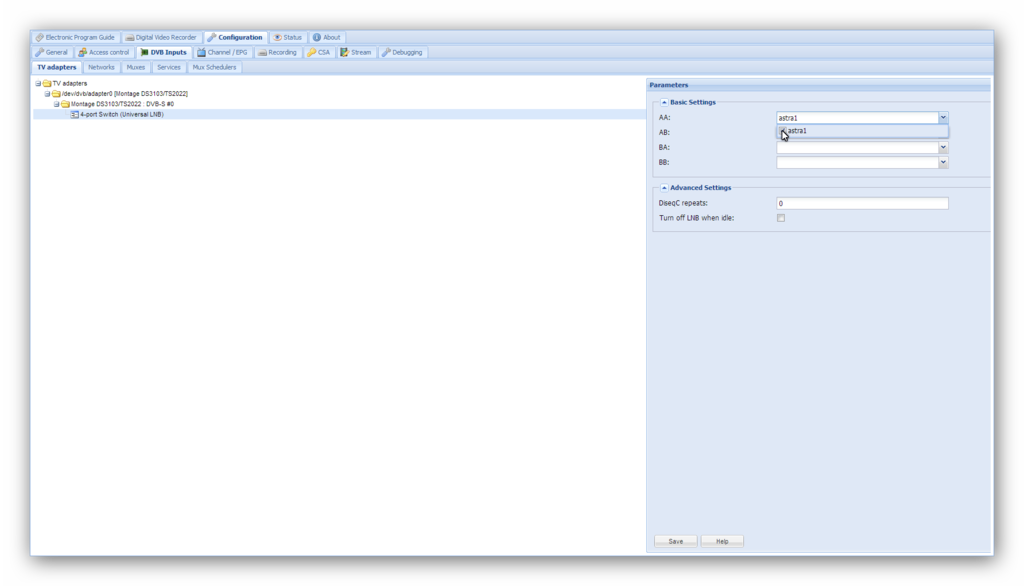
go back to tv adapters and check you network
go back to networks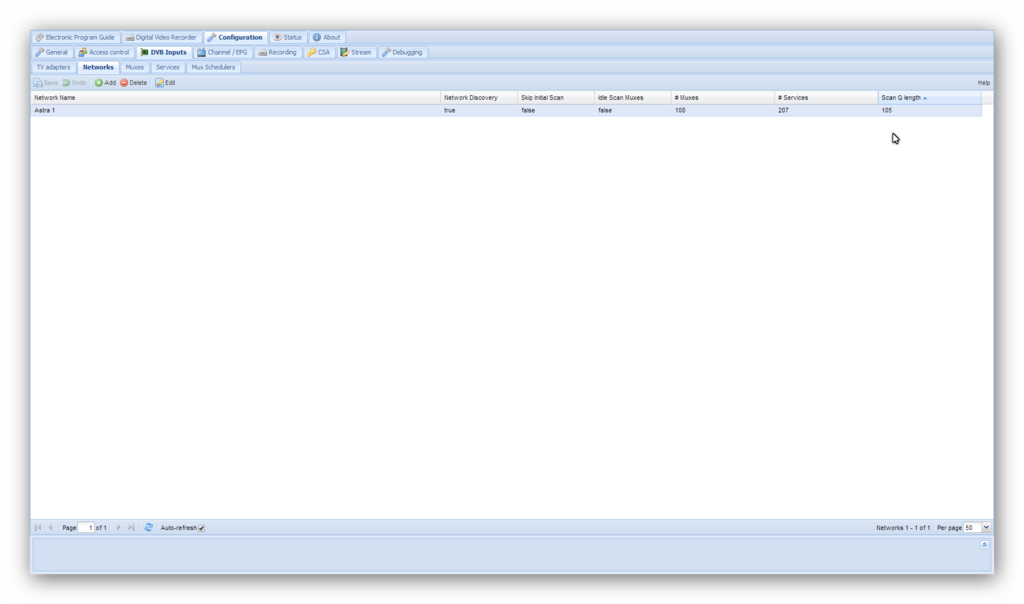
if nothings happend go back to netwoks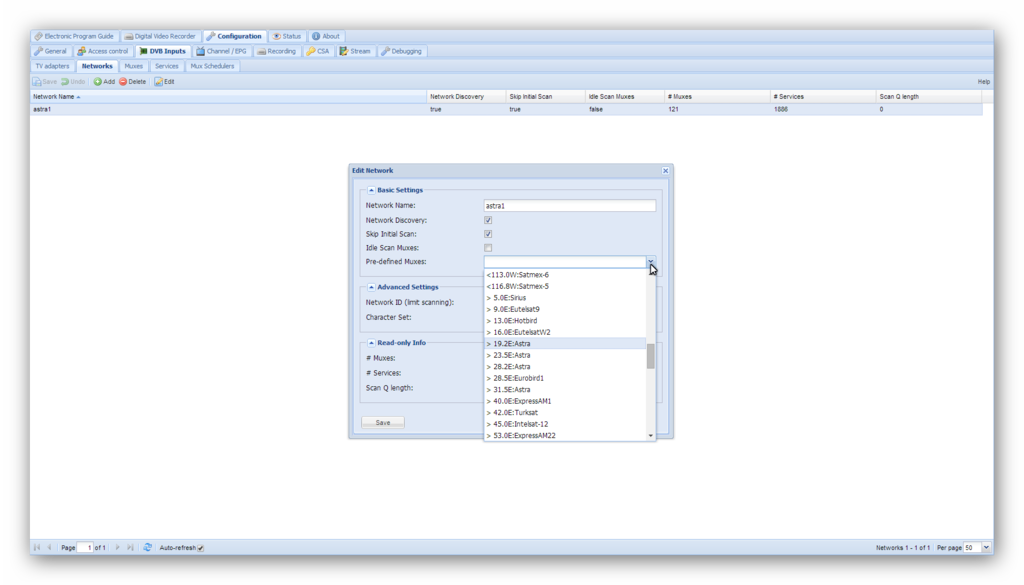
click on astra then on edit (up in the menu) and shoose the sateliet again
and save it
end part 2
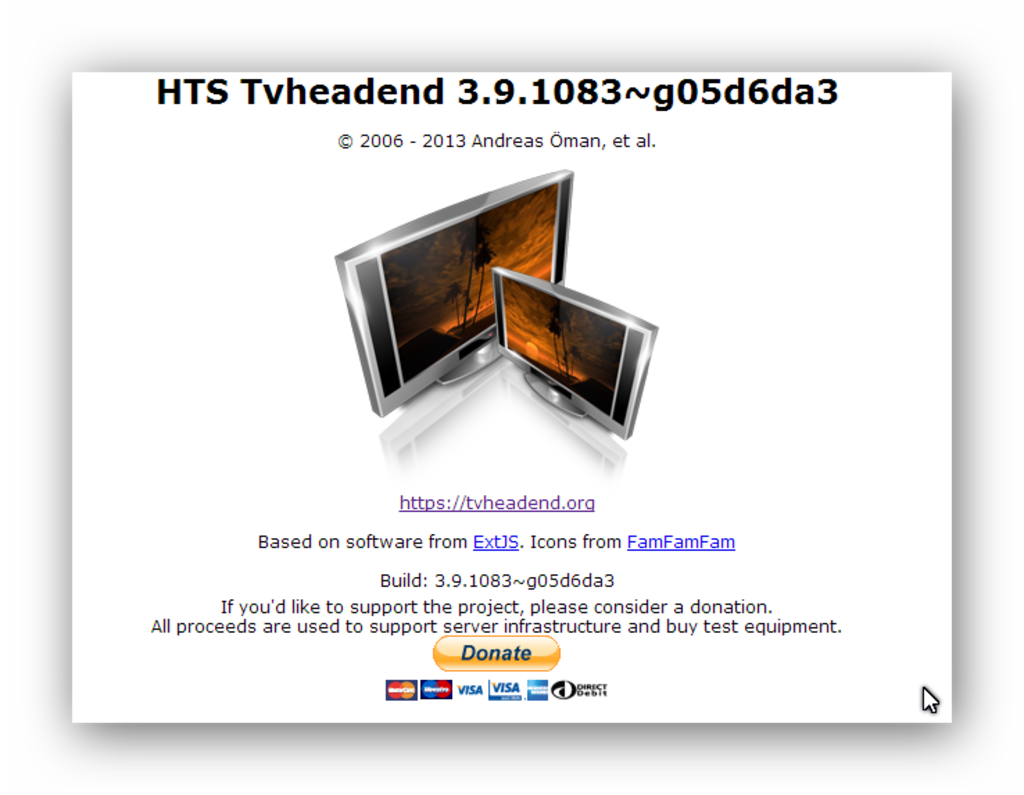
this is a new version i'm not sure i think this version is in the stable version from openelec 4.12 and in the night build i have post here
how to install
click on SYSTEM >Add-ons >Get Add-ons >OpenELEC Mediacenter Os Add-ons >Services

goto configure >DVB
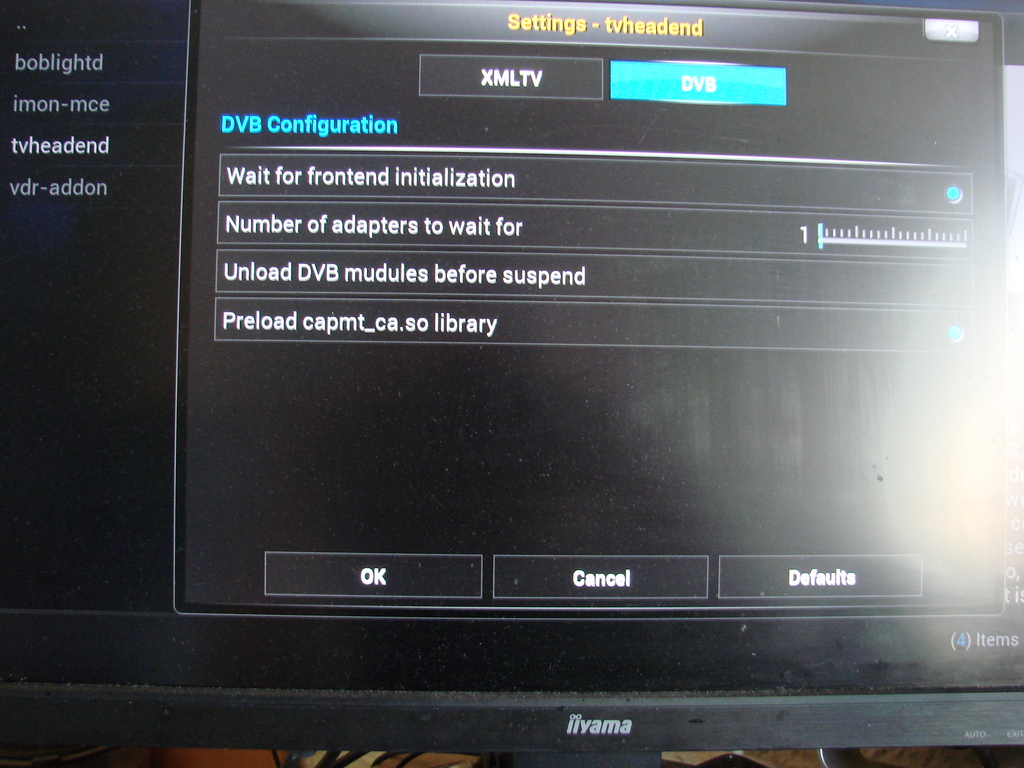
sorry the pics are not so good
i have turn this 2 on
the last one is oscam
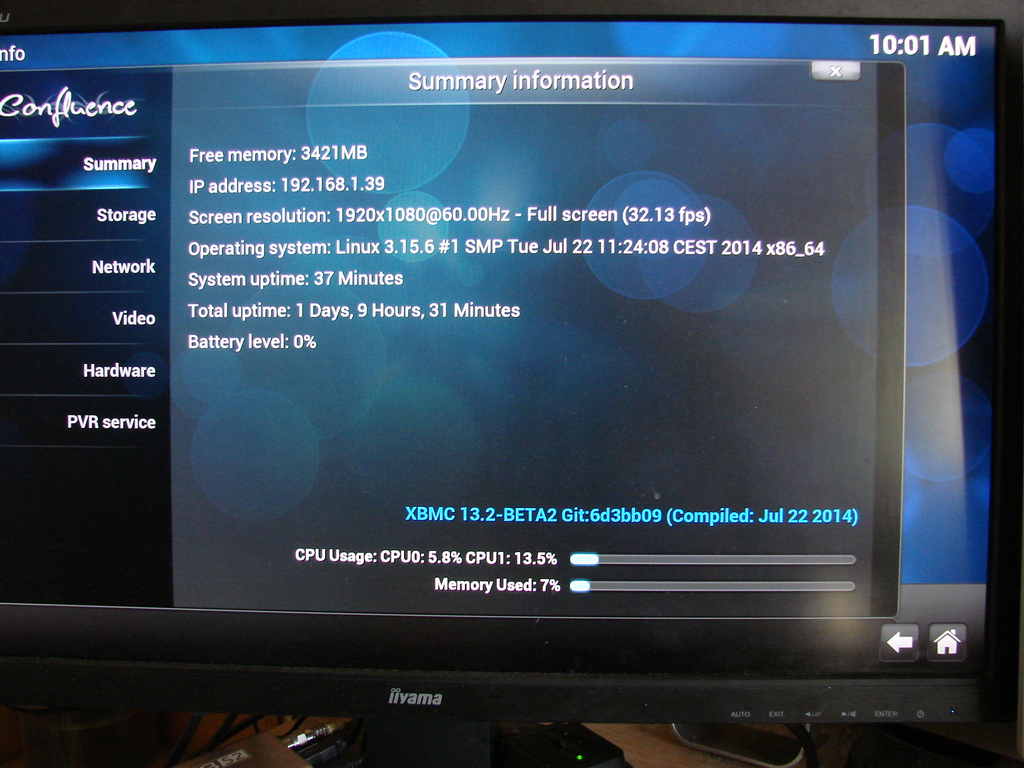
i use this build, her can you see your box ip number you need that for start webgui from HTS Tvheadend
change
OpenELEC-Generic.x86_64-devel-20140731214811-r18864-gc01f799
looks like you box have a wrong ip adress not in the range from your network
it helps if you do your dhcp on the pic you have post it looks its not on
sorry for my english

you see :)
this build hava xbmc 14.0-alpha1
you want update your old version, id dont works you must backup your settings and install openelec agian
if do not, it bootup but you get only a black screen
this what i use to see tv/ sataltie /movie /stream enc :)

left under my monitor you see my usb tuner

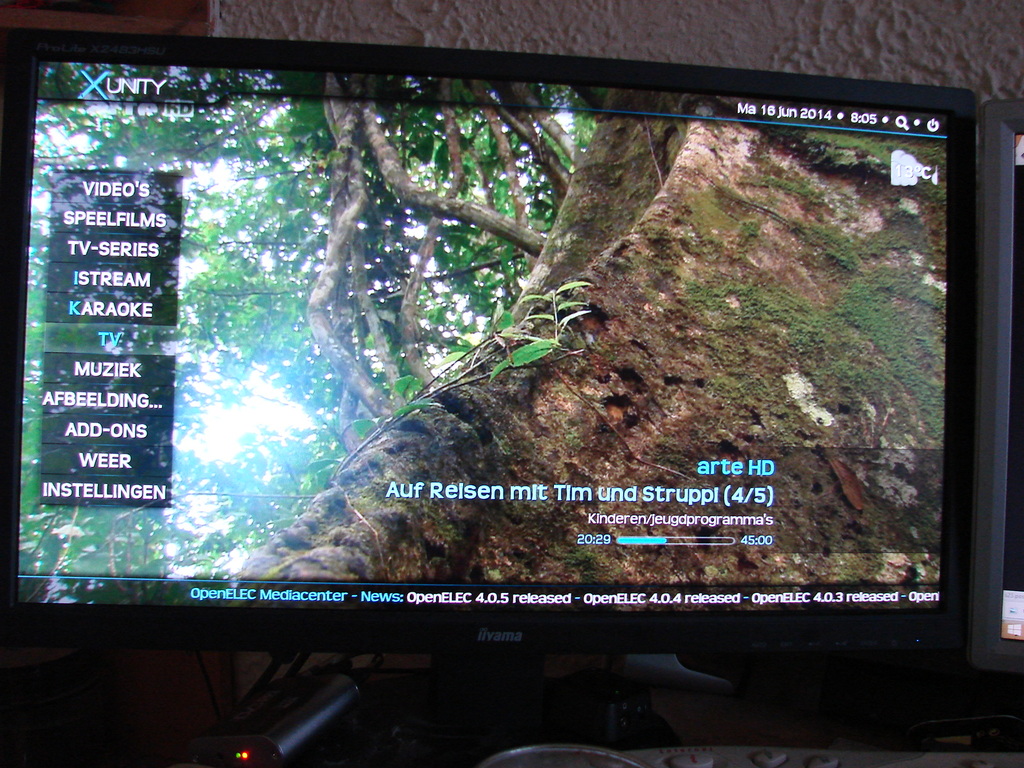

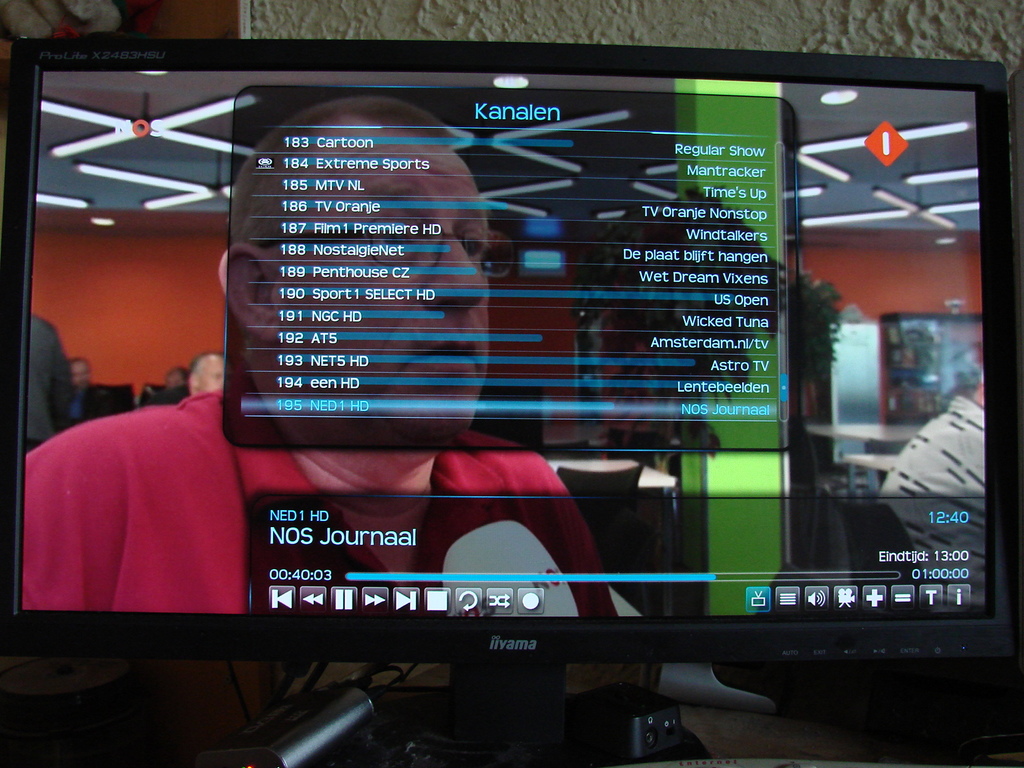

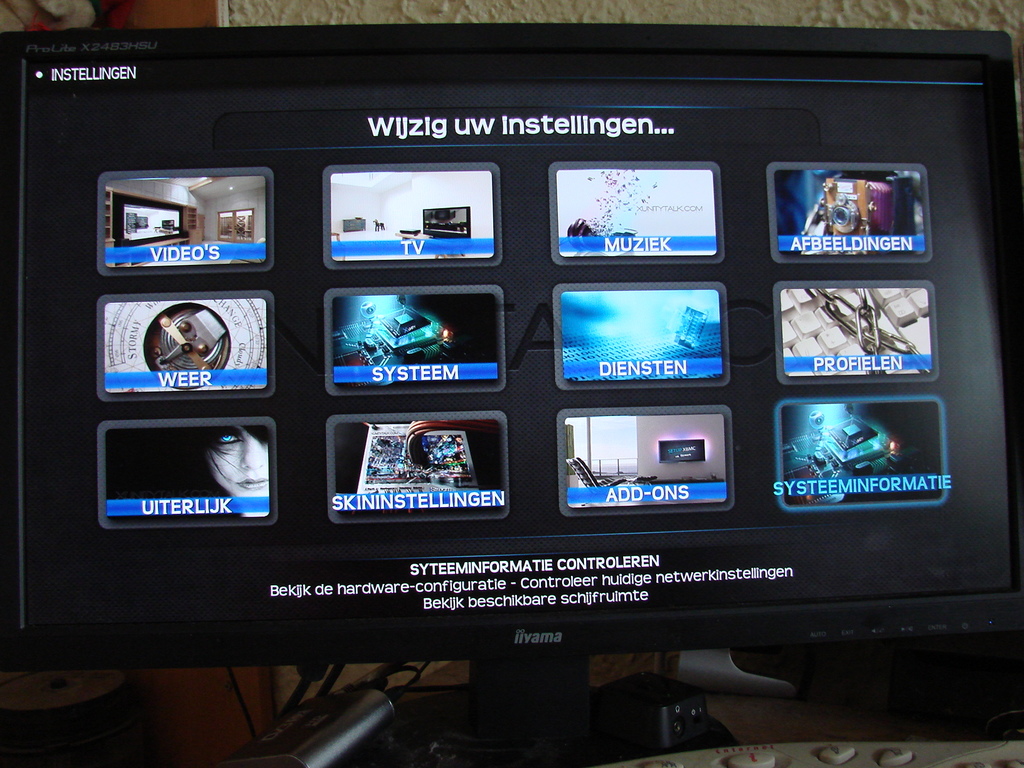
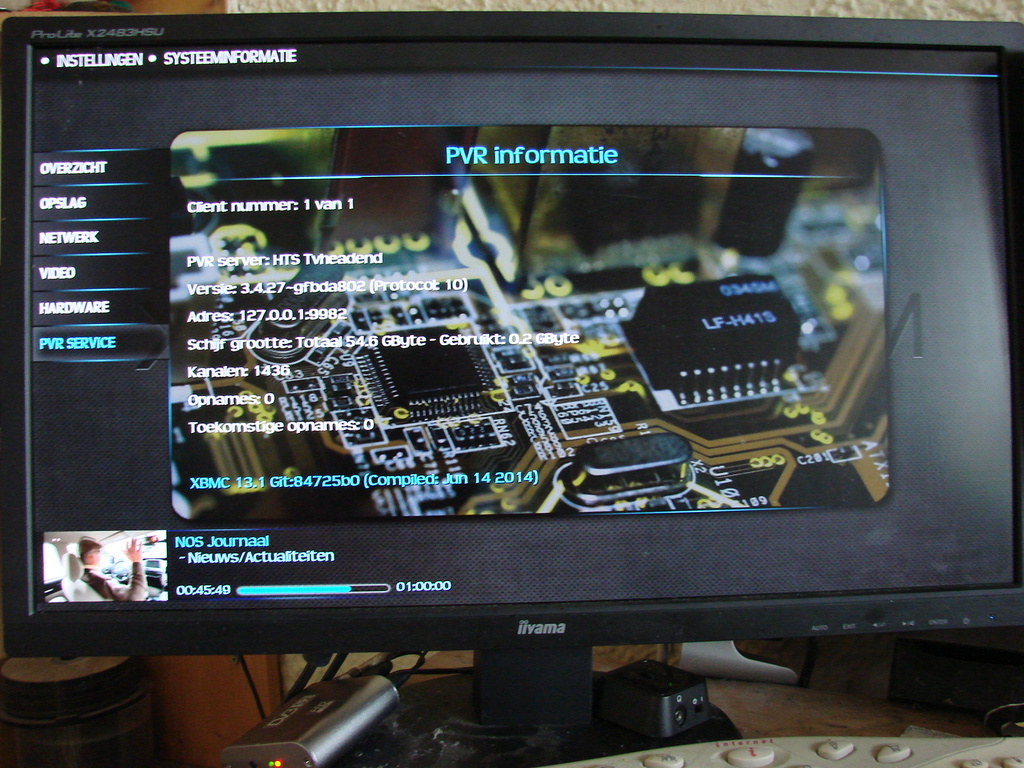
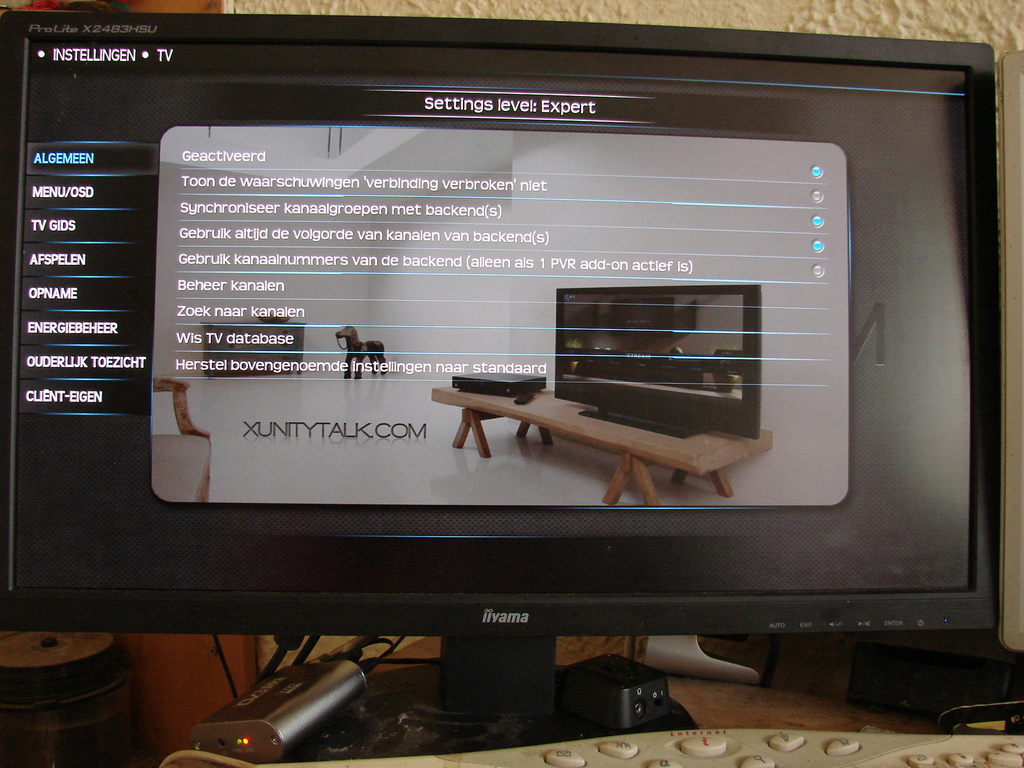

hi all, i make every day the night build from openelec, maybe some people have intress in it too
what is openelec.
Open Embedded Linux Entertainment Center (OpenELEC) is a small Linux distribution built from scratch as a platform to turn your computer into an XBMC media center. OpenELEC is designed to make your system boot fast, and the install is so easy that anyone can turn a blank PC into a media machine in less than 15 minutes.
It's completely free
A full install is only 80-125MB
Minimal hardware requirements
Simple install to HDD, SSD, Compact Flash, SD card, pen drive or other
Optimized builds for Atom, ION, Intel, Fusion and more
Simple configuration through the XBMC interface
Plug and Play external storage
File sharing out of the box
this is the site you can read more and download the stable version http://openelec.tv/
on this site you can download nigth builds but there are not new http://xbmcnightlybuilds.com/category/openelec/
on this site can you see what is chance everyday on the builds https://github.com/OpenELEC/openelec.tv/commits
OpenELEC-Generic.x86_64-devel-20140727222933-r18859-gee8a220
i make now the version for the raspberry-pi
maybe this is helping


