Posts by baha2
-
-
23.10.2011
Dream CS 1.9beta1
-
Mgcamd binaries based on the last public version 1.35a patched by D2MAC.
1.38 - Added STN support (Macedonian channels with CaID 0x0616 on 16E)
SH4 binary needs replace.list - see the attached example key files
Fixed Nagra2 Kabel Deutschland decoding - there must be "X: { 18 01 }" in your priority.list to let mgcamd
select the correct ECM pid value corresponding to nagra2 ECM stream. If you still have problems with crashes
on KD channels (especially new E2 images), use previous version of libcrypto.so library in /usr/lib/. -
ramiMAHER+vti-dm800se-v-0.1-2011-10-22 #ssl84

Working on internal and external flash
This is the first version of the image
ramiMAHER+vti
Adding Server Download cam
To vti panel ramiMAHER
Download cam Button is pressed on blue And after to
1-vti cam center
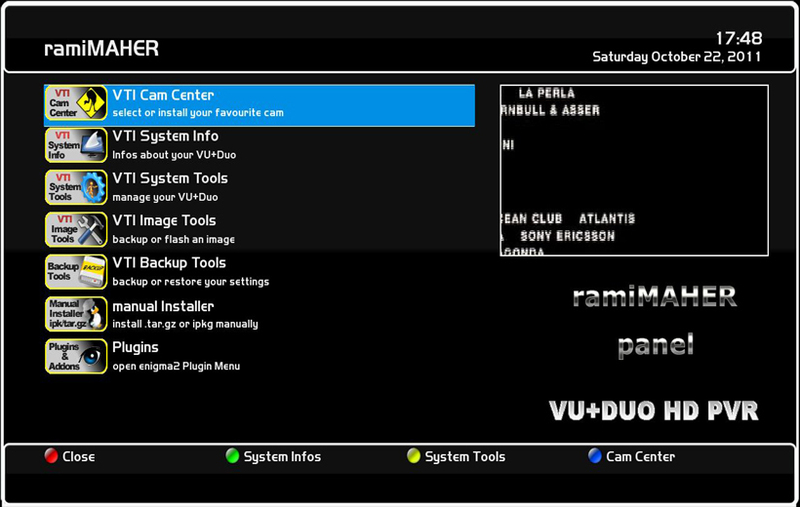
2- manage cam
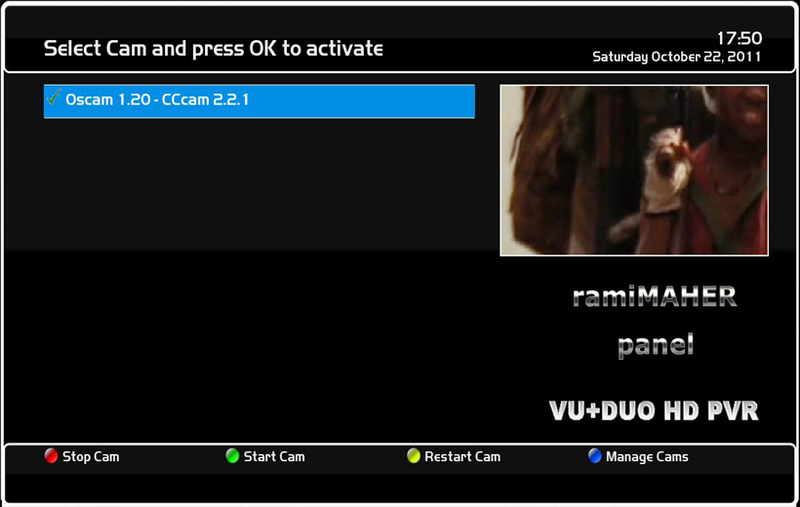
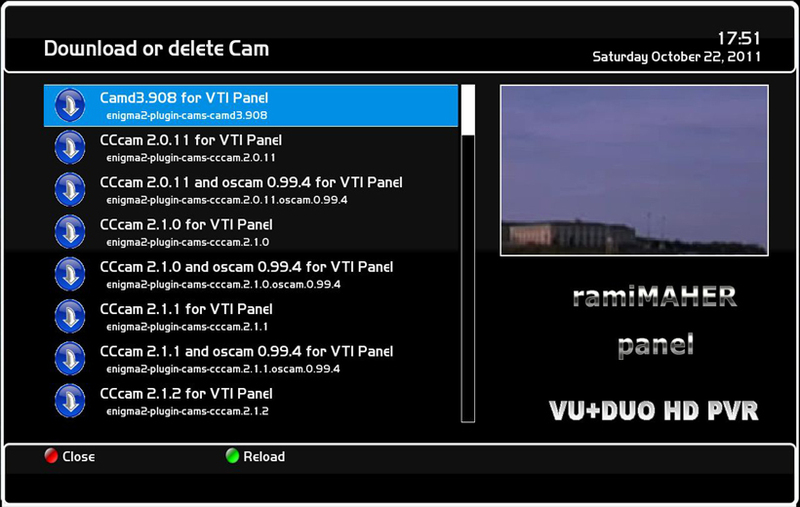
And after Is chosen cam and Download
The skins
Especially for this image
Was Add
3 skin
Black Elegance HDVu_HD
Kerni-HD1R2
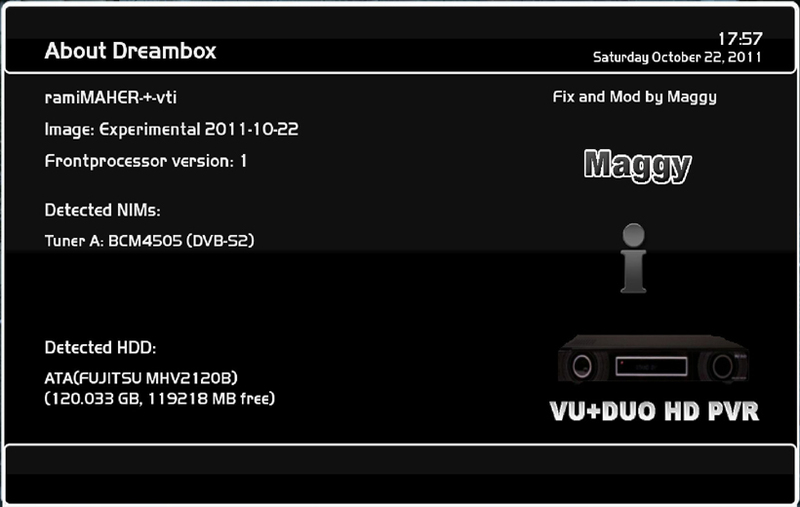
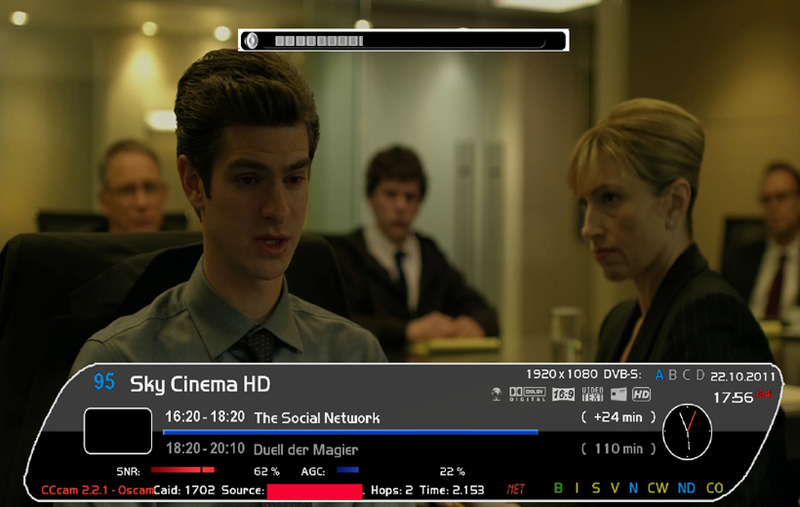
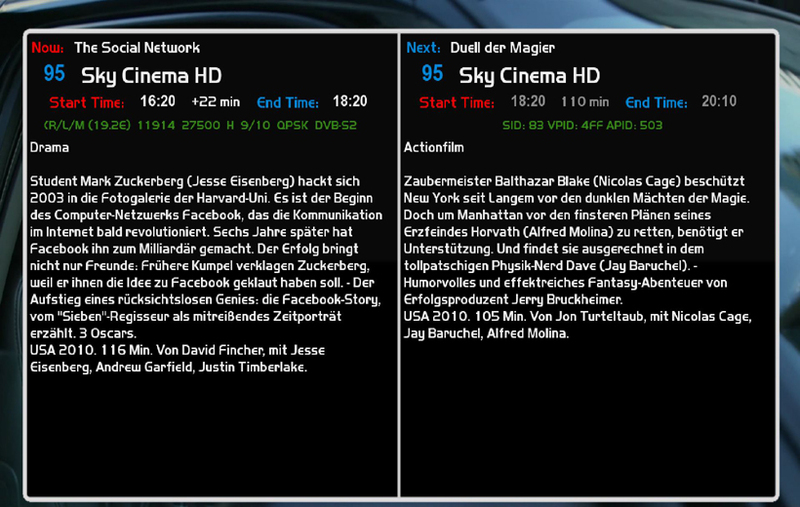
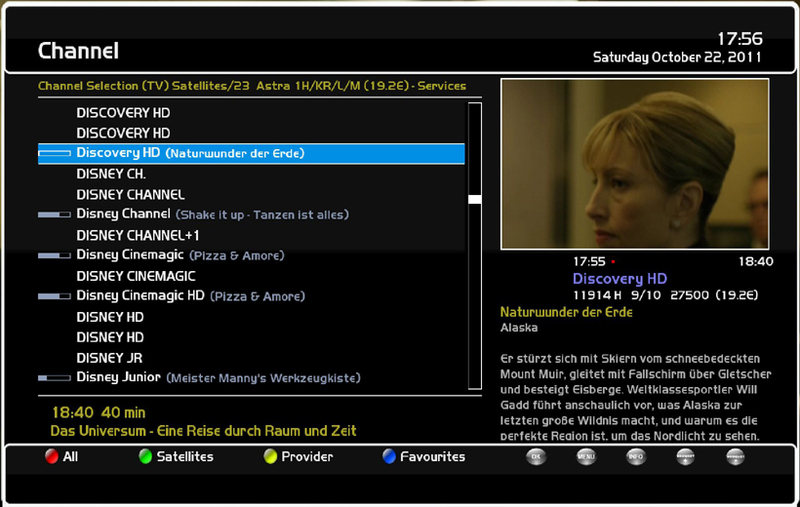
by ramiMAHER
or
-
DogSettings ver.1.4.0.0
-----------------------
In this release:
- Enhanced checks connection with decoder with connection test (configuration).
- Fixed problem of unhandled exception in save / load files.
- Added hotkeys "Desktop", "Documents" loading / saving files.
- Added possibility to change the flags Lock, Hide, HD Encrypted also in the panel "Channels bouquet." (Lists AzBox)
- Added possibility to change the flags Lock, Hide, also in the panel "Channels Bouquet." (Lists Enigma2/NeutrinoHD)
- Added Spanish language (thanks to Doctor Who)Thx Dogstrike
-
InfoBarTunerState 0.7
Code
Display MoreChangeLog: 0.7 config: Plugin can be enabled or disabled without a reboot / Fields can be individually configured (ie switched off fields, can be reordered) The icon is always fixed The existing information fields: - Tuner - Channel Number - Channel Name - Name - Time Left Come to the following information fields: - Elapsed Time - Timer Begin - End Timer - Duration Timer - Destination - File Size - Free Space The timer for Datum-/Zeitformat Begin / End can be adjusted Other: For unlimited recording is updated, the name is no longer (E2 renames the file not to)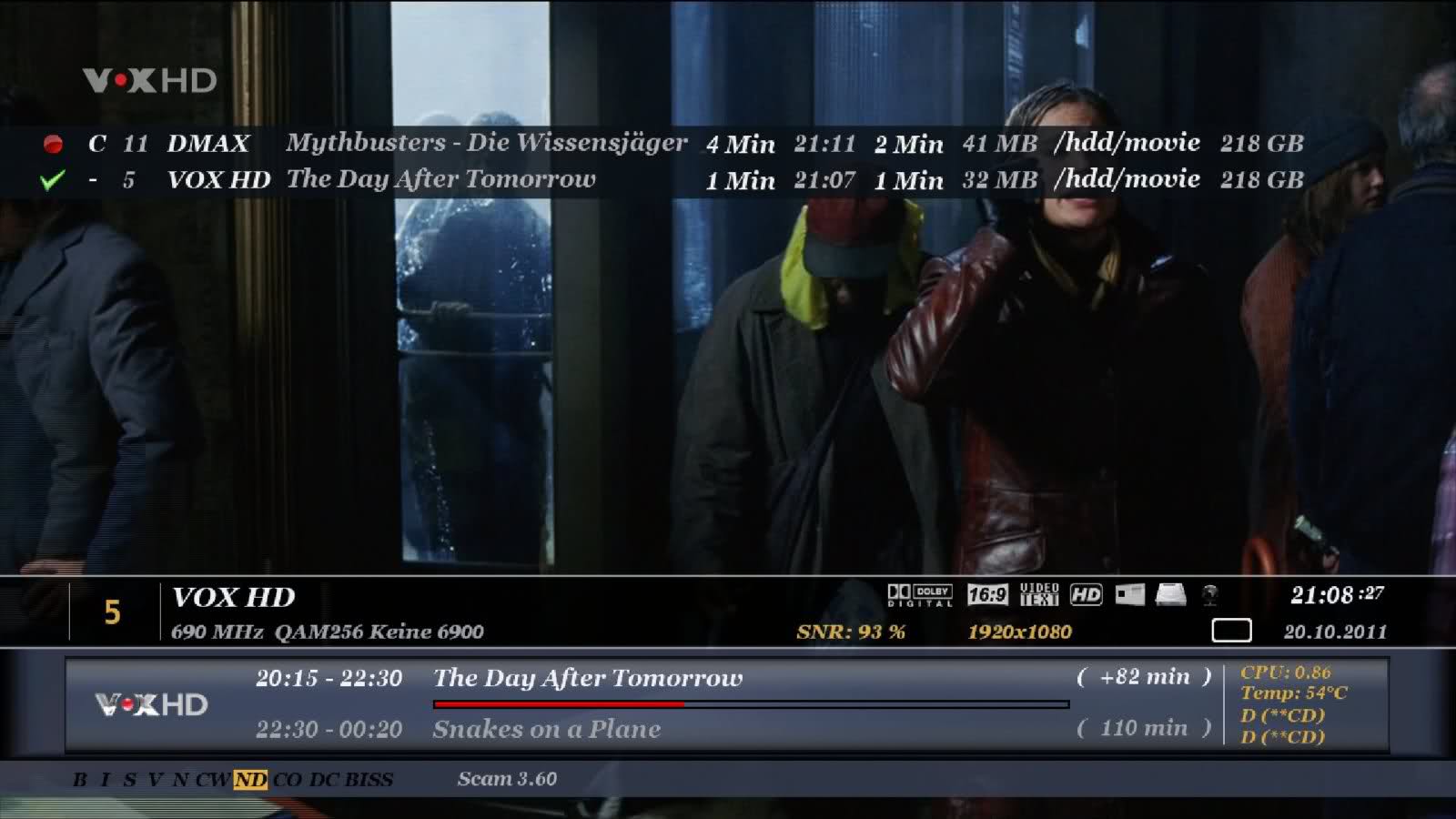
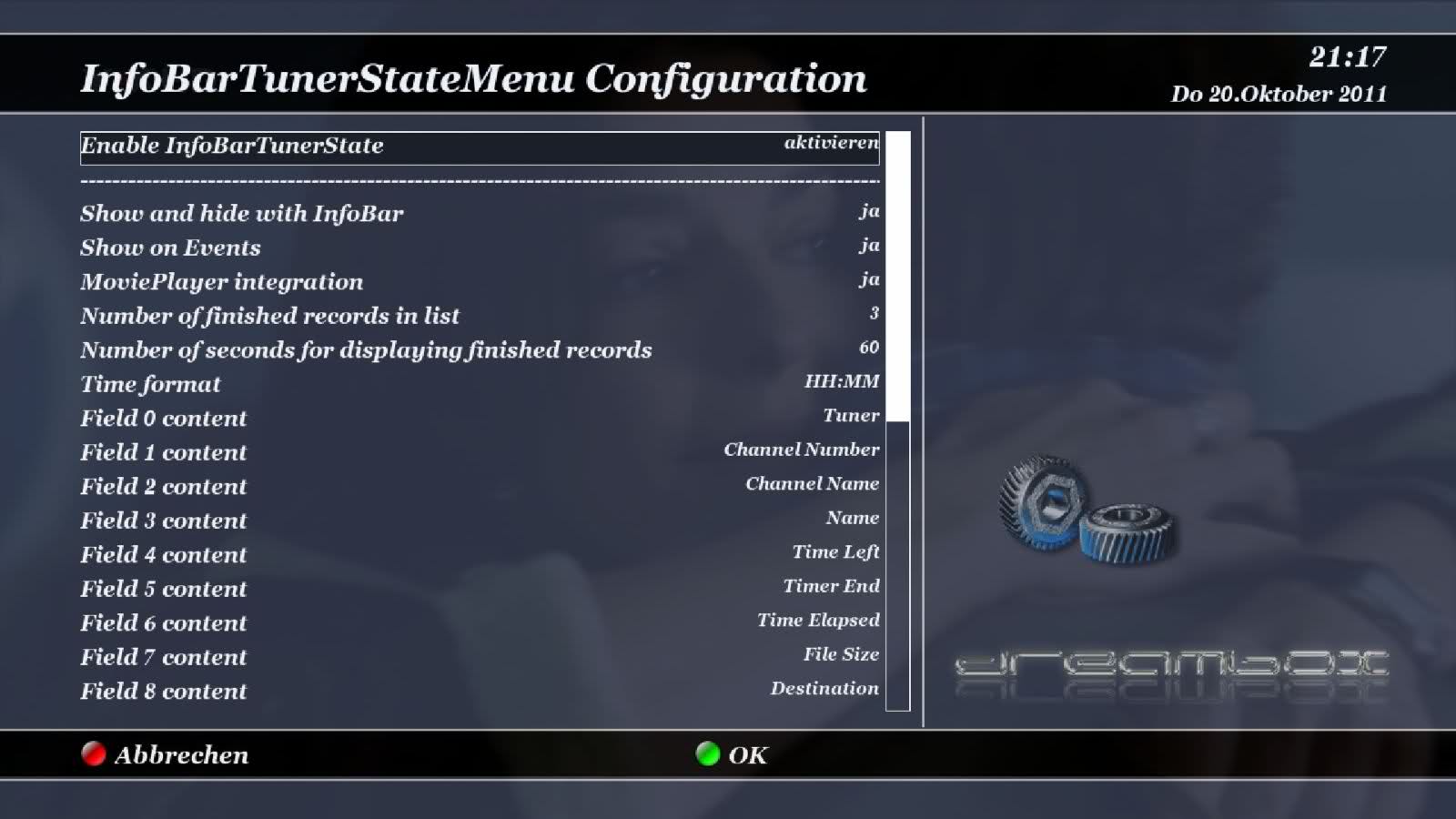
-
-
DreamCS Gbox Tool
Tool for Gbox.net...and prerhaps for the others versions.
Thx Jimmy
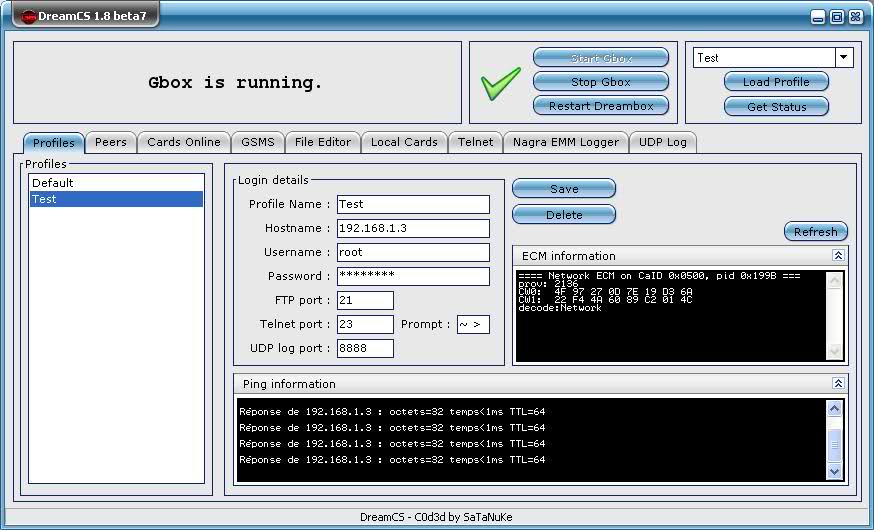
-
InfoBarTunerState 0.6
Code
Display MoreChangeLog: 0.6 Movie player integration config: Movie player integration is off by default, but can be anktiviert without rebooting. Reason: need to override parts of the InfoBar Preset number is complete timer is now 5 Bugfix: Message: Enable InfoBarTunerState Bugfix: Repeating timers do not block more after admission, the tuner Bugfix: Repeating timers are marked as finished after shooting -
-
InfoBarTunerState 0.1
Code
Display MoreNow it is time for me to imagine a plugin, at least the first beta of it The plugin is designed to complement the InfoBar and represent all current shots clear. Just look at the screenshots, they say yes well known from more than ... Each row contains the following information: Record symbol - Tuner - Channel Number - Channel Name - Title - Remaining Time The column width is adjusted dynamically. The remaining time will be updated automatically when viewing Get unlimited recordings for the remaining time UNDEND icon The InfoBar will not be overwritten. The plugin should also work with any image and have no incompatibilities with other plugins. Setup: Extract the zip and copied the files onto your box in the following folder / Usr/lib/enigma2/python/Plugins/Extensions/InfoBarTunerState Development: Currently I am working on the assignment of the display of streaming tuner. (Attention pseudo-code) Via Navigation.record_event.append (self.MyFunction) I get a new stream with the start, I only get there only one enigma.iRecordableServicePtr And from that I get out just the tuner, but no further information regarding the channel, or the streamed service. Anyone who has any ideas? The same applies to the PIP tuner assignment, but I do not even get a reliable event. The only thing would be: eDVBResourceManager.frontendUseMaskChanged.get (). append (self.__onTunerUseMa skChanged) Here you get an event when changing the occupied tuner. Only if all are occupied, one can still be opened with a PiP channel on the same transponder. In this situation you do not get more events. Suggestions? Roadmap: beta test (only pyo files) IPKG Streaming Tests PiP Test Code Cleanup Config dialog Skin Support PTS tests GITThx betonme

-
Code
Display MoreWe're doing the installation and the first ayarlarýmýzý: First, download the latest version of which is for usb cihazýmýza installing new imajýn: Ayarlarýmýzý do we do after the installation to be done after installation Ready or we can install channel list can call this point the channel. If you want to call your settings before the tuner channels will have to yapmanýz. We check ayarlarýmýzý Network. Menu> Setup> System> Network section of the "Network hardware settings" kumandamýzýn point to the "OK" key basýyoruz. The current settings under the section by the pickup to note the IP address. (Channel settings will need to install I could enter the value of the rope.) Now we can install Settingimizi Channel: After you install the re-setting your device to unutmayýnýz baþlatmayý Channel. Menu> Setup> Satellite configuration> Tuner Tuner ayarlarýmýzý do we do come to the settings section. Note: You will notice after installing the tuner ayarlamýzý did prior to our list of channels. So Confused names of different satellites in the satellite yayýnlarýnda alýnabilecek dolayý setting errors have önlemiþ. Extension (plugin) kurulumlarýný're doing: First Menu> Extensions> Extension Ýndir (green keystroke) We're doing the installation of under systemplugins softwaremanager. Menu> Setup> Software management> point to Manage Add kumandamýzýn basýyoruz the OK key. Catalog updated software. Checking for updates, please wait for the alert after a period of time gözktükten Plug-ins will be listed in category headings. Here you select and install the add do we do what we want. After installation, restart cihazýmýzý point to yes will be a question of whether istemediðimize kumandamýzýn basýyoruz the OK key. After you restart the device; We're doing other simple ayarlarýmýzý doðrultusunda need to play: Downloads are not included in add-ins add-ons do we do kurululumlarýný. As the installation of an external plug-ins can do two ways. First, the method is valid for each image: When you want to install external plugins. Ipk file for ftp / atmanýz tmp directory, then restart your device and finally give the following command telnet enough. Code: ipkg install / tmp / *. ipk With the help of the other way is to set up the panel. To do so. Ipk file for ftp / tmp directory atmanýz, then by pressing down the window Powerboard_Center kumandanýzýn blue arrow pointing to the key press and again kumandamýzýn PowerboardSystemSetup-down section of the window can be made kullanýlarak IPK-Installer. After re-booting the Cihazýmýzý; We're doing the installation of Emu: Downloads Emu installation was done with add-ons. CCcam.cfg file / etc directory are available under. I could enter the file server must kullanýyorsak Server knowledge. CCcam.cfg dosyasýna entering the server information [/ url] Building keys and key update installer service actions do we do: Hacksat-Keys-downloader-e2_1.1-30102010_mipsel.rar download and update k.ey're doing. To set up Hacksatý telnette Code: Export MALLOC_CHECK_ = 0 ipkg install-force-overwrite / tmp / Hacksat * give the command. Other ayarlarýmýzý and kurulumlarýmýzý're doing. If we want to install the add-Kurulumlarýnýn Making a section of the interface can be made anlatýldýðý way. Radio link below and give to Ýsterseniz bootlogo funds by taking advantage of threads you can change: Picon file Ýsterseniz yükleyebilirsiniz.Türksat-W3 current HD Picon (Licher Pils +) [/ url] Download file for the subject picon. Çýkartýp zipten Ýndirdiðiniz folder or folders / usr/share/enigma2 / directory if you have under the picon folder, or by picon folder inside that folder, then create and file permissions are required to submit yaptýktan 755.



-
How to flash AzBox Me with Enigma 2 over Web interface
This tutorial, which consist from screenshots will explain You how to flash Your AzBox Me with Enigma 2 or Neutrino HD image.
As far as we noticed, new AzBox bootloader allow You to install three (3) different Neutrino HD or Enigma 2 Images, so at boot it ask You which image You want to boot. In my case I am running official Neutrino HD on Boot 0, Enigma 2 v1.0 on Boot 1 and Enigma 2 TEST release on Boot 2.
So each time when receiver boot i can press on RCU button 1 or 2, or if i dont press anything receiver will by default boot to Neutrino HD which is installed on Boot 0.
1. Turn ON receiver by switching ON on the back panel and by pressing power button on RCU or Front panel and press VOL+, untill it show You on VFD that You are in rescue mode, where You will see also IP address of Your receiver.
2. Enter IP address which is shown on VFD to Your Web browser, and press enter.
3. Now on Your screen You will have this:

4. After You have selected on which position You want to install Your Enigma2 or Neutrino HD image, than You will have this screen, on which You have to click on Browse button and to navigate where Your Enigma 2 flash file is located, and after you choose it click on Upload!:
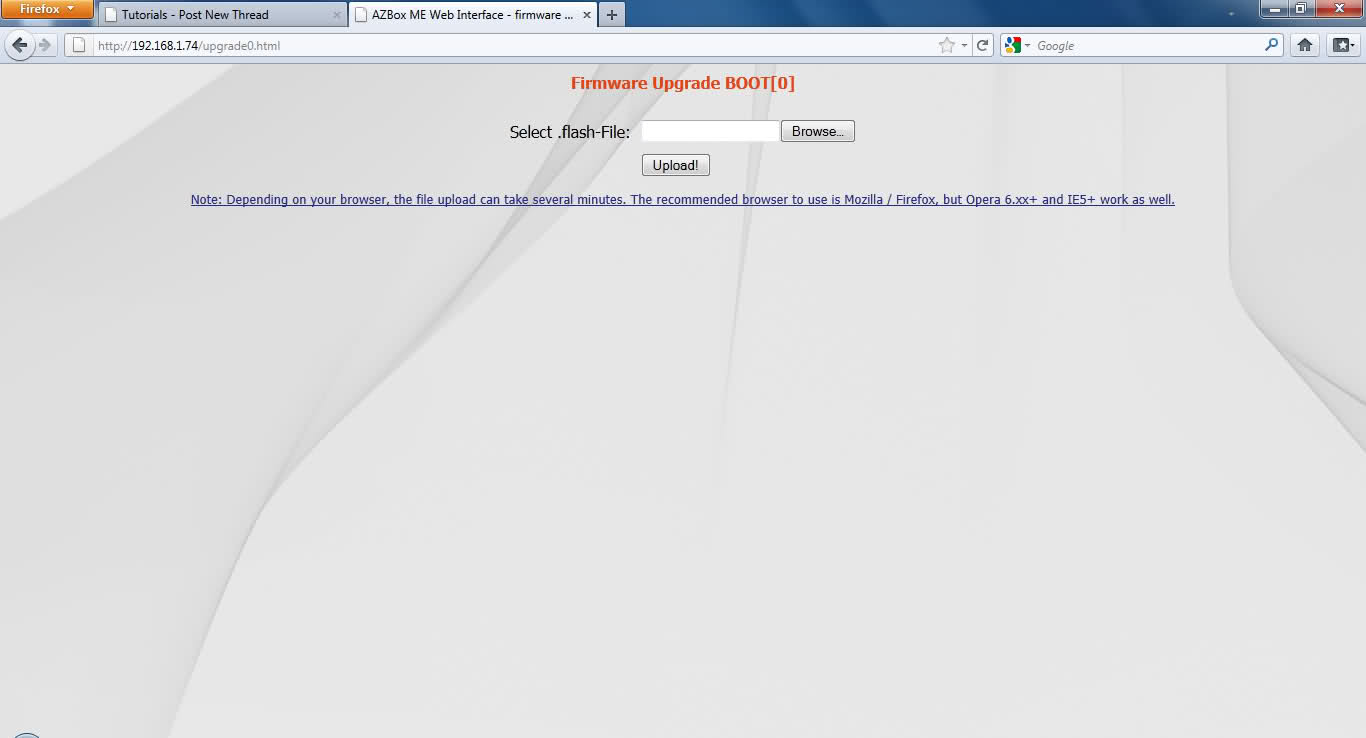
5. After upload process is done (20-30 seconds), You will have this screen, on which You should press button Flash, and also if You want You can check checkbox Reboot, that Your receiver reboot after flashing process is done, or You can reboot it manually.
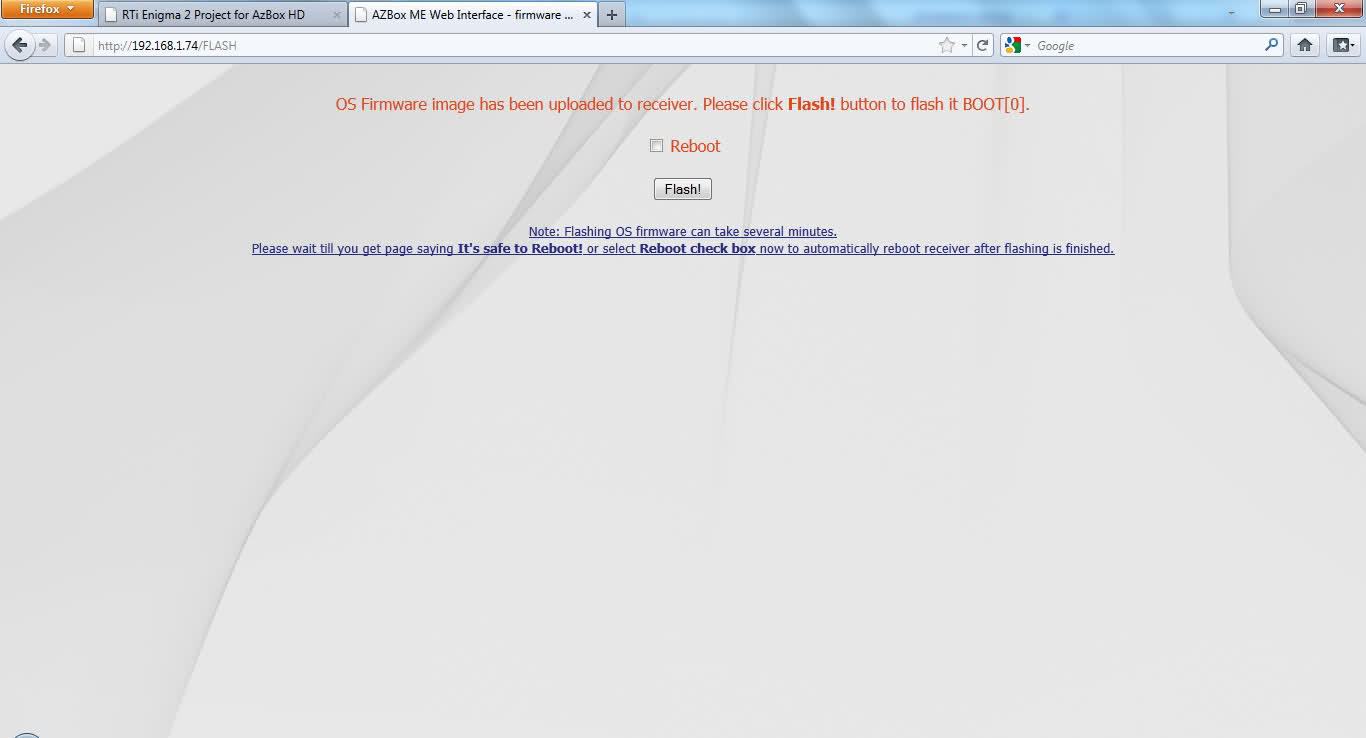
6. After flashing process is done (arround 40 seconds), You will get this final screen, so if You didnt check checkbox to Reboot after flashing is done, You can do it manually or You can simpy click on link to go back on main page from where You can do other operations.
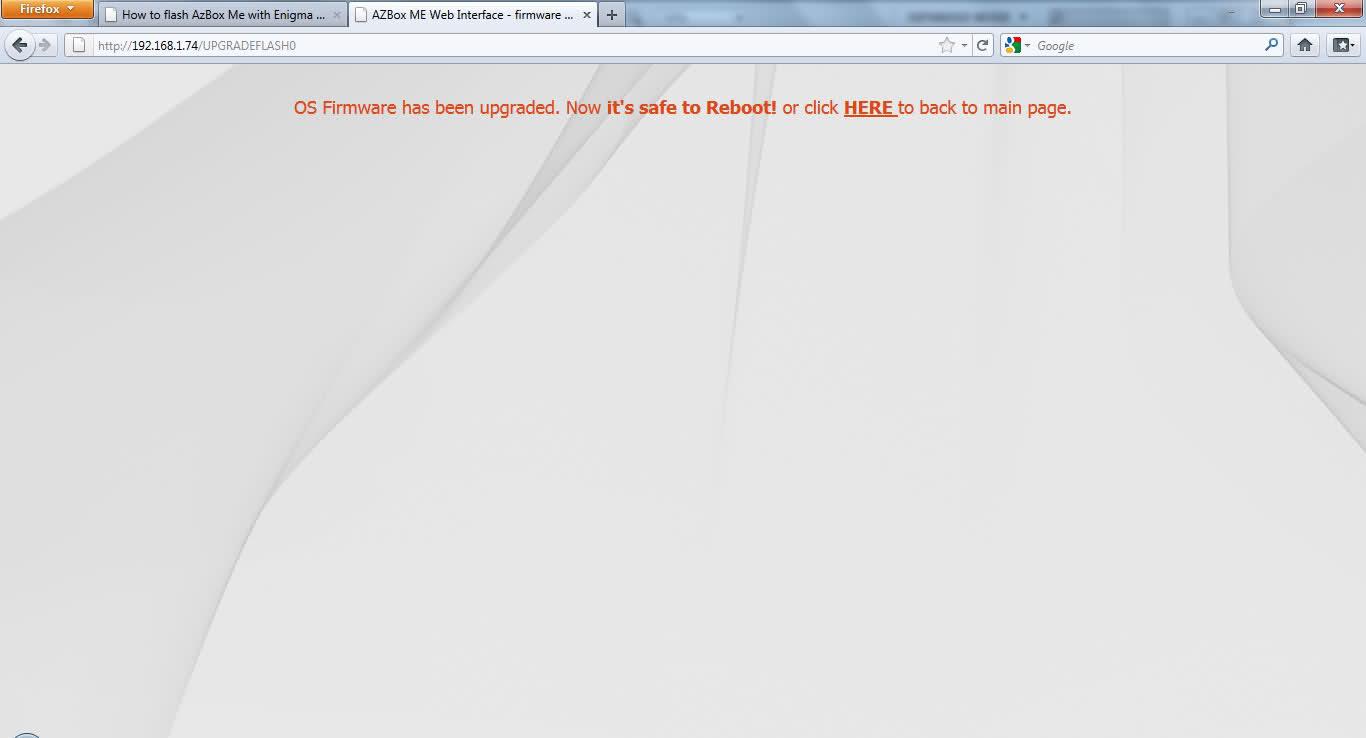
Thx Roger Rabbit
-
DDR Azbox Me Royal
Thx to Daconi & DDR Graphic Team

-
-
GSU Full ver. 3.98
- added new option: "update chceck" in setup - press button 1 - here you can check available updated online versions of the skin, if updated version is available can be installed immediately (autodection mips/sh4 and autodetection ipkg/opkg)
- enabled devices manager if no HDD or USB device is detected to manage cifs/nfsby shamann
-
UPDATE: Version 1.3 - 06.10.2011
- Styles by config.global.php definable.
- Size of the view in the config.global.php definable.
- Small redesign of the head.Thx paramite
-
DogSettings ver.1.3.0.1
---------------------
In this release:
- Change to "Open" position in the last selected folder (you avoid having to go through the whole structure to reach the last folder selected)
- Change to "Save" in the final placement folder (you avoid having to go through the whole structure to reach the last open folder)
- Fixed bug in "Compare" add channels feature DDT (DTT channels are now correctly imported)
- Fixed bug in "to Decoder" error if connection failed (in case of error reading / writing data to the decoder buttons Close / Save are enabled)
- Added package installation (to install you should delete the previous directory - the profiles are not deleted)
- Added Dutch language (thanks h.Verheijden)Thx Dogstrike
-
Oscam_Config_Creator_3.5.0.118
Code3.5.0.118: Adjustment Logfile Parameter 3.5.0.117: Distance Polsat card (Polsat configs are specific to each card!) 3.5.0.116: Fix P02-mode smart card in Nagra 3.5.0.115: Minor language fixes (English) 3.5.0.114: Nagra mode disabled by default, but is still recommended 3.5.0.113: updating the parameters for the Gbox protocol 3.5.0.112: By default, any registered ports (<49151) used moreThx blackman
-



