Total Control of iPhone/iPad File System
Manage files on your iPhone or iPad in a way just like Windows File Explorer but more robust and friendly. Easily transmit files and folders to your computer with the optimized file transfer and browsing. iOS 4.0 is now fully supported.
1- First Download ifun-box
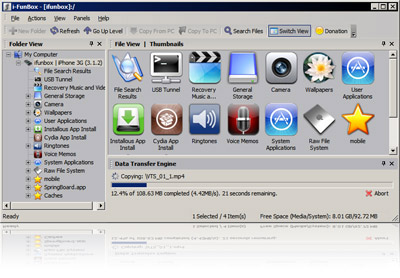
2- Run ifun-box
2- Then go to Installous App Install
4- Drag the your.ipa file to Installous App Install window.
5- On your Iphone open Installous & install your IPA file.
NB: Installous installed on jailbreak iphones only.



