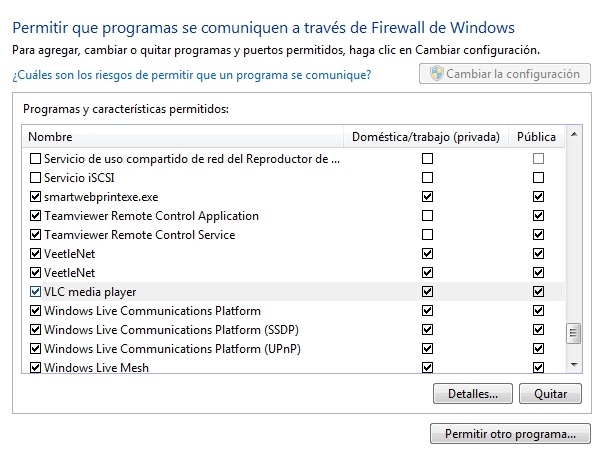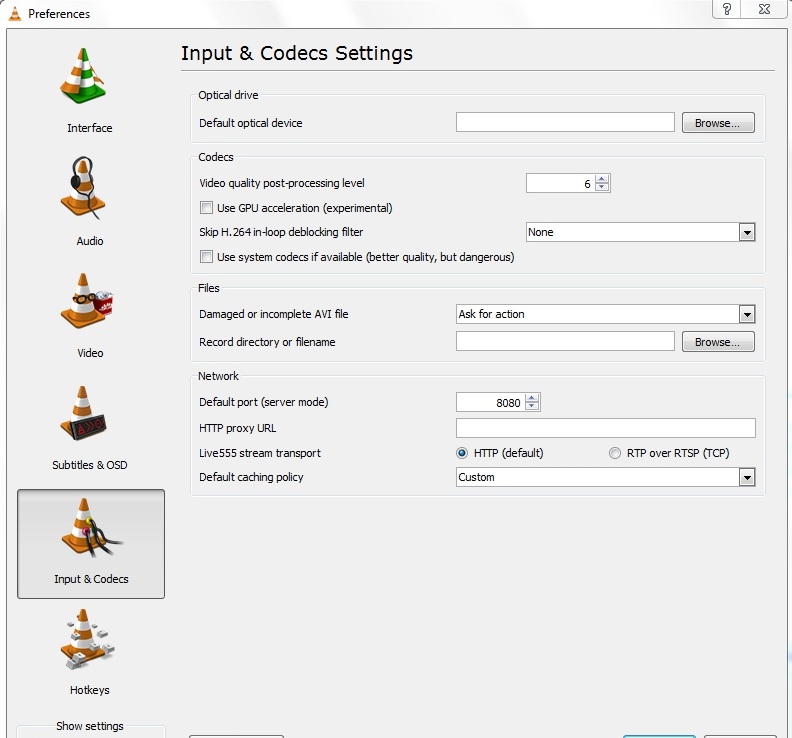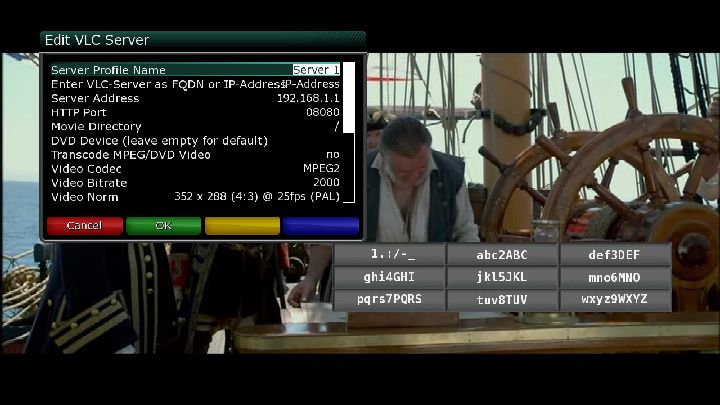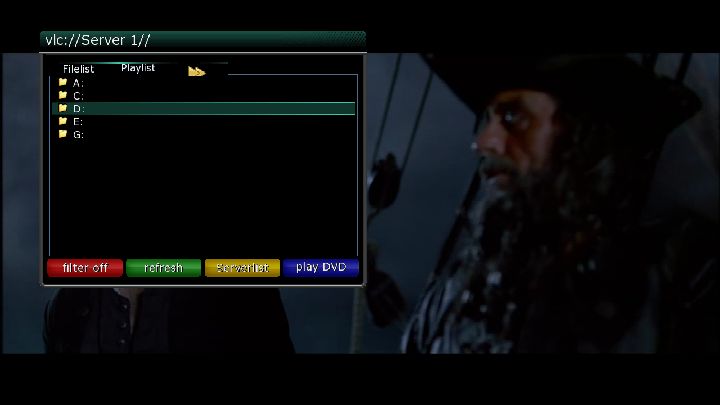Ever notice freezing or stuttering on video playback????
Try this out using VLC ( vlc is compatible with just about all codecs)
First of all , we need VLC on our pc (or wherever we keep our films on LAN)
To ensure we get full permissions ,we have to go to pc menu->control panel->-> firewall and add exception for vlc.
Without this we won´t be able to enjoy our films on vu+.
When we have this ready, open VLC and go to the View tab, and add interface, select Web Interface,
Then we go to the Tools tab, Preferences, and there in input / codecs put port 8080.
It is important that do not close the program PC VLC, otherwise the connection will be cut and the VU+ will freeze up and block for a few minutes.
Once this is done ,we can go to the VU+.
Then we need VLC to run on the VU+ ,it can be downloaded from plugins( BH is down at the moment) or simply add vlc folder to
/ usr/lib/enimga2/python/Plugins/Extensions / and chmod 755 .
Restart the VU+ .
Now go to plugins and you will see VLC player.
Add server,press the green button , fill it with the data you see in the PIX and put the IP of the PC (or wherever we keep our films on LAN)
Save by pressing green button, then press OK to enter the server.
Now we will see the PC drives and move to where we have the films,etc...
Select the movie you want and press OK to play.
thanks goes to kevinch9 for the general idea...