Satvenus Team Full Backup VU+Solo2 OpenATV 6.3 by zvonko67
SatVenus Bootlogo by MB65

Ciefp Settings motor 68E-30W
22.10.2018

SatVenus Picon Default by MB65
![]()
EMU:
# CCcam 2.3.2 #
# MGCamd 1.45 #
# OscamEmu 11438 #
# NCam 7.0 Unofficial #
active softcam keys << Audi06_19 >>
PowerVU config (November 2018 update)
Thanks
<< Audi06_19 >>
Biss OK
C+Line Server OK
Tandberg OK
PowerVu OK ( AU AFN 9.0E)
Astra 4.8°E DISCOVERY EUROPE
12322 V 27500
Astra 4.8°E Discovery-Networks
12360 V 27500
Thor1°W Discovery-Networks
12303-V-27500
Eutelsat 9.0°E AFN
11804-V-27500
Astra 4.8°E SIS Link
12149 H 27500 3/4
12418 H 27500 3/4
Astra 4.8°E Arqiva
12303 H 25548 7/8
FTP emu config:
mgcamd-cccam-oscamemu directory:usr/keys
ncam directory:etc/tuxbox/config/
Plugins:
 SatVenus Panel 7.1.5
SatVenus Panel 7.1.5
DreamOSat Script r8.1
E2iPlayer
MediaPortal full
TSmedia 13.1 full update
XCplugin 6.4
TURKVod 9.0-r4
LiveFootBall 7.1
WorldCam 2.0
SubsSupport 1.5.6
EPG-Importer
NetSpeed test
YouTube
and more....
Red Button-SatVenus Panel
Green Button-Plugins
Yellow Button-Subtitles
Blue Button-Info Panel
Skin:
Dusky FHD 1.7 digiteng
Satvenus OATV by MB65 FHD
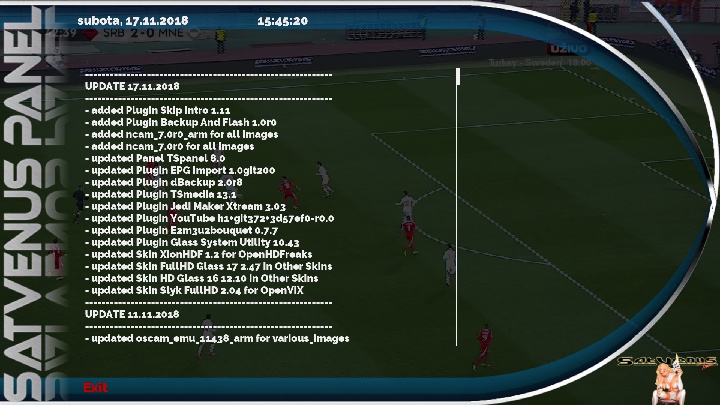
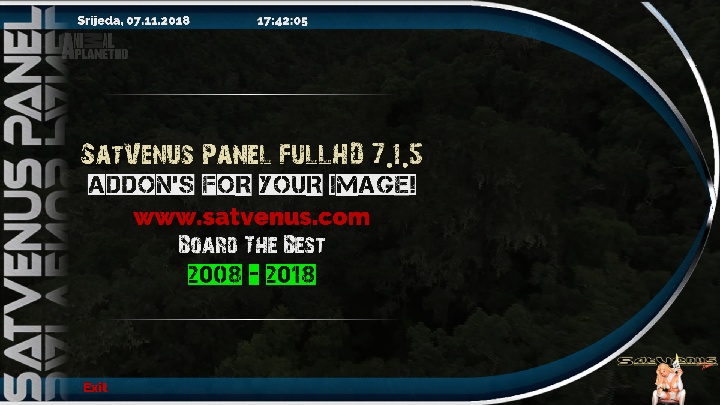
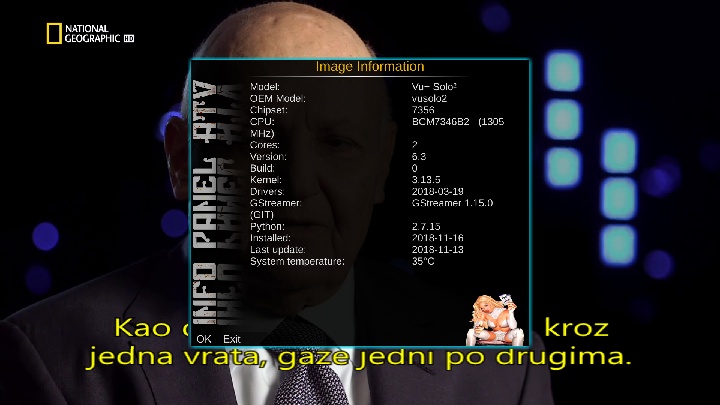
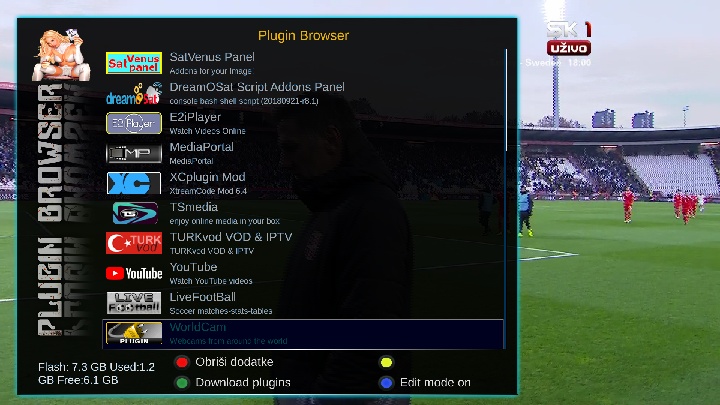


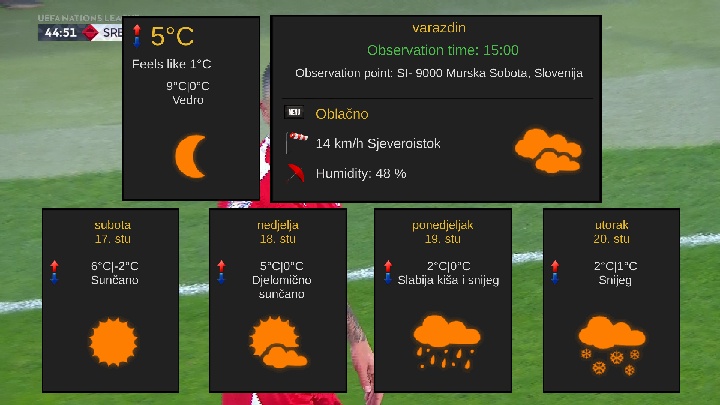
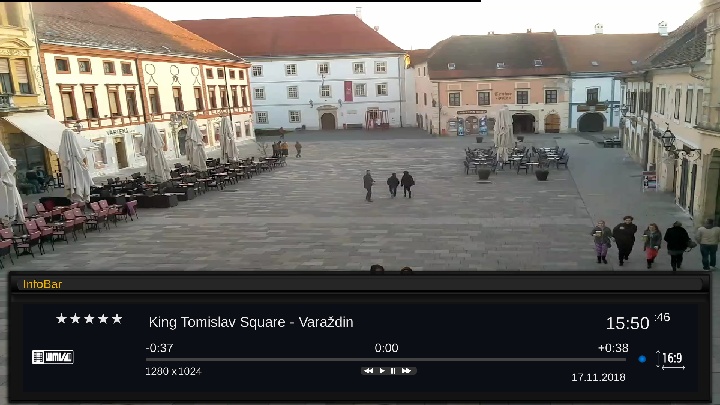


Download Link:
file size:162.97 MB




