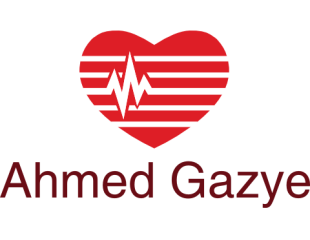How to modify the softwares of Spark to match your device type

My friends
The number of Reseller-ID in software must be changed to the type of your device because the types differentiate in the number of version for the same processor, if loaded Software Spark for the same processor of your device, but different by type must be changed Reseller-ID the type of software your device

can refer to my topic to know the number of / Reseller-ID the type of software your device
See your device type number under this / Reseller-ID

FULAN - Hardware : Spark STi 7162
&
FULAN - Hardware : Spark STi 7111

the following Important note :
For processor spark sti7111
There are two conversion groups and each group accepts the transfer only for itself
The first group: includes:
* Galaxy Innovations GI S8120 * Truman Premier 1+ * Samsat Linux 1 * Fireball VisionNet * HAMMER_5400 * * fireball101 * Superbox S750 * * sogno spark * spark7111_icecrypt * Dynavision Spark
The second group: It includes:
* Amiko Alien SHD 8900 * Golden Media * Edision Argus Pingulux * SAB Unix F + Solo (S902 * Fulan Spark I * Startrack SRT 2020 HD * * Yumatu Spark

For processor spark sti7162
There are two conversion groups and each group accepts the transfer only for itself
The first group :
Galaxy Innovations Avatar 2+ Avatar 3 * Visionnet Falcon * Icecrypt S3700 CHD * Truman Top Box 2 Tuners * Samsat Linux 2 * Dynavision 7162 * Superbox Z500 * Sogno Spark Triple
the second group:
* Golden Media Spark Triplex * Golden Media Spark One
* SAB Unix Triple HD * Amiko Alien 2 * Startrack SRT 2020 HD Plus

After you know the number of Reseller-ID of your device you can now change it easily to fit with device
After downloading the software and decompressing it, you will find a file called Version, open with the notepad on the computer and And change the number written to number Reseller-ID of your device Then save and get out

you will change from 0C000300 This number is specific to the
Truman processor 7162
to number Reseller-ID of your device

On the this line in the Version.xml file, change the device name with your device name
Then you save the file and download it to the receiver
Good luck