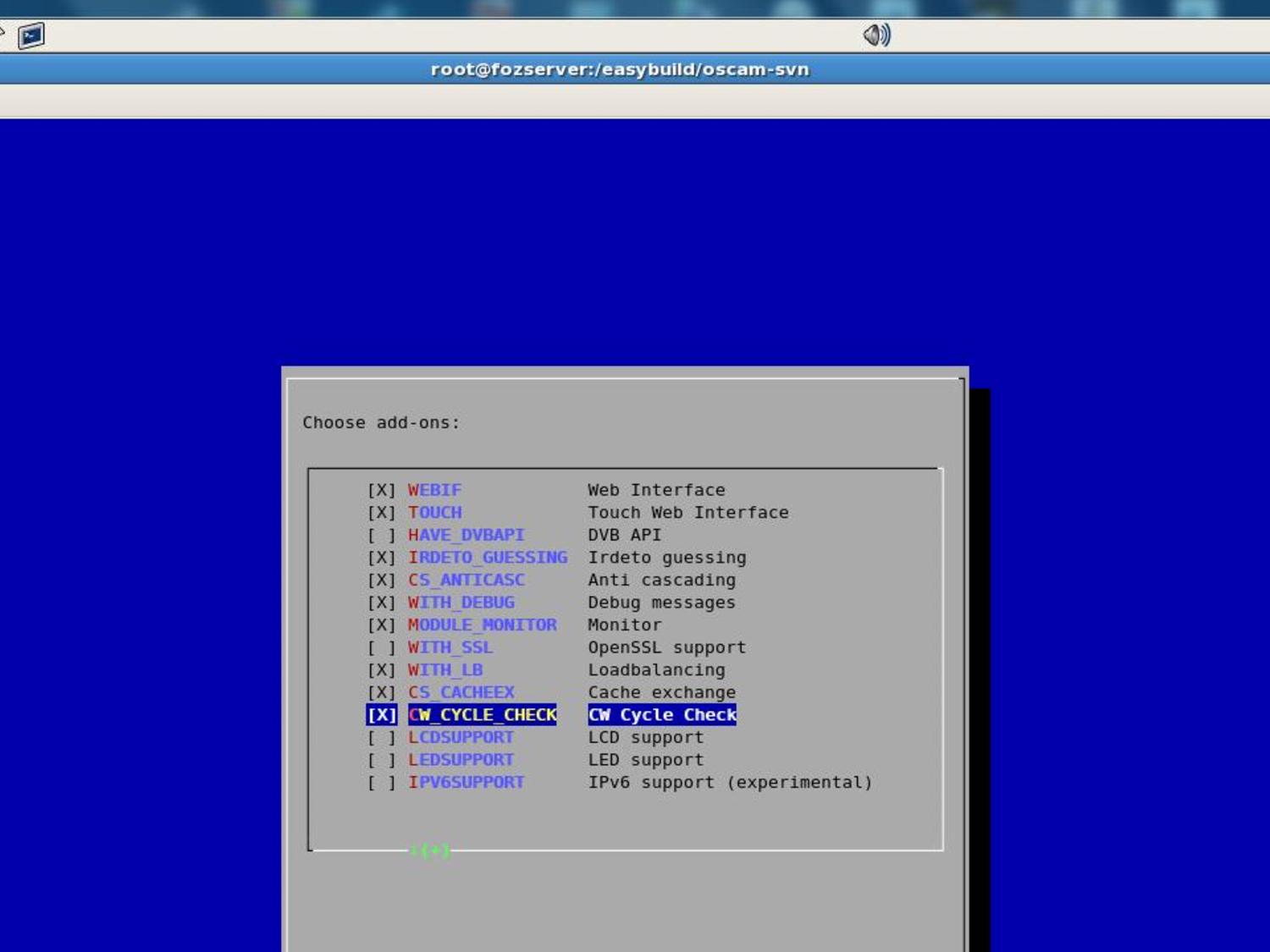if i insert in main menu number 0 i see
please install dialog package
what is this ? thx
The script assumes you have all dependencies installed to compile oscam, do this.
Then
You may well get more so just install them with the sudo apt-get install command.