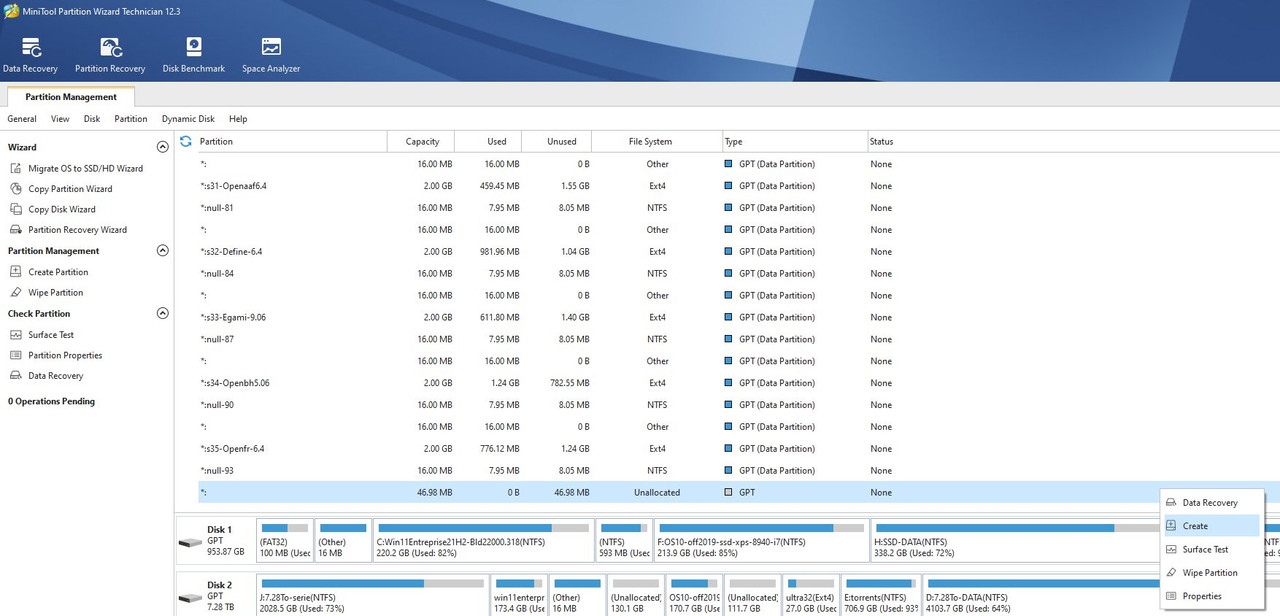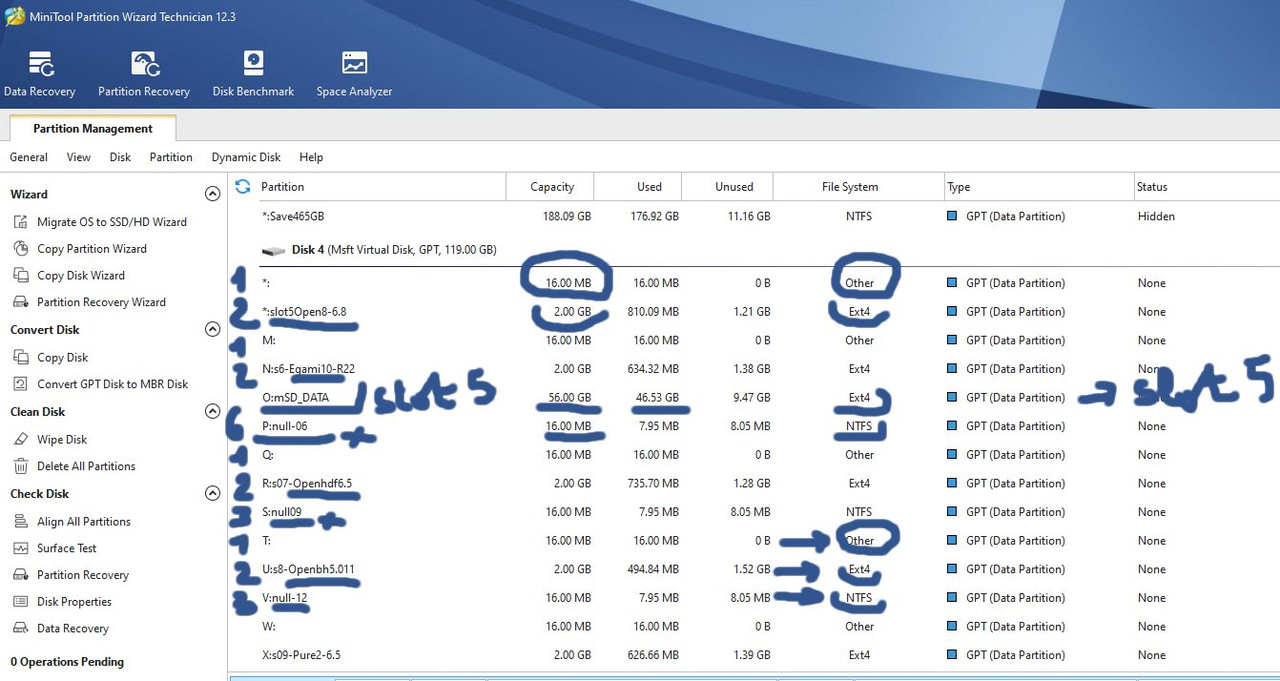List with Define os firmware and 30 Enigma2 images
that I installed on my Octagon SF8008.
I installed 30 enigma2 image on my device with 128 GB microsd memory card, and all work perfectly.
Openeight image is the only one that allows us to do a fullbackup of the images installed on the memory card without a crach.
Egami 10 #py3, is the only enigma2 image that allows us to do instant recording in allowed msd-data partition space, which is on slot 5.
I managed to record 21 consecutive hours of HD Channels and 7 consecutive hours of UHD Channels
I attach a new boot directory that 's valid to install 62 Enigma2 images
on Micro SD card 128 GB

You will need software MiniTool Partition Wizard to preparing and dividing Micro SD card 128GB partitions.

This method used by Yassin (Electro Yassine)


New method : for those who cannot use a computer to prepare a micro-sd card
Micro-sd-card partition script valid for sf8008 and similar devices : Card Capacity 8GB, 16GB, 32GB, 64GB, 128 GB
And it's tested by me on the image of openeight 6.8
And it does not need to be modified upon installation.
mb_partitions2dev1.5.hidden-msd-all-16-32-64-128GB-SF8008.rar

See attached video to facilitate the installation process on the octagon sf8008