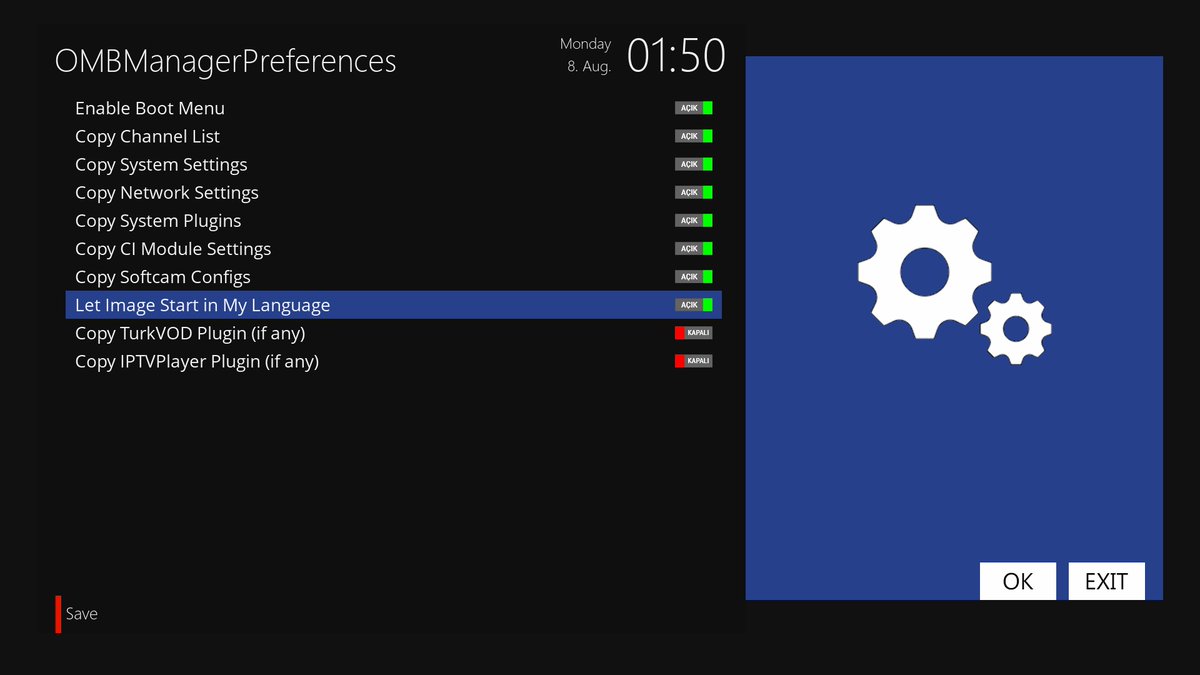OMB Enhanced by e2TURK

Receiver : VU+ DUO2 | Cpu : MIPS | Flash : openATV 7.0
:: Tested Images ::
openATV 6.2 , openATV 6.3 , openATV 6.4, openATV 7.0 , openATV 7.1
PURE2 6.5 , openBH 5.1 , openViX 6.2 , openSPA 8.0
openPLI 4.0 , openPLI 7.3 , openPLI 8.2 , openPLI DEV , openPLI PY3
VTi 15.0 , BlackHole 3.1 , VU+ Official 3.0 , ruDream 8 , CobraLibero 8
openVision 12.1 , openVision 12.2 , openVision 12.1 PY3 , openVision 12.2 PY3
openTR 9.3 , openDroid 7.1 , satdreamGr 6.0 , satdreamGr 8.0 , PKT Hyperion 7.1
Untested Images ( it will probably work fine )
EGAMi 10 , teamBlue 6.4 , openEight 6.8 , openNFR 6.4 , openLD 3.4 , openHDF 6.4
CAUTION !!!
The risks that may occur as a result of the use of the OMB Enhanced plugin are malfunctions,
etc. in cases such as all responsibility belongs to the user and no responsibility is accepted by me !!!
Source code of Enhanced version integrated into OpenMultiBootManager;
copying, modification and redistribution is strictly PROHIBITED !!!
READ CAREFULLY !!!
If you like and use the plugin, you can support those in need by donating,
You can reach us via thawtes@gmail.com address or https://twitter.com/e2TURK account via direct message !!!
:: INSTALLATION ::
connect to the device with telnet and execute the following command
wget -q "--no-check-certificate" "https://raw.githubusercontent.com/e2TURK/omb-enhanced/main/install.sh" -O - | /bin/sh
:: GUIDE ::
firstly, free USB required 4, 8 or higher (for multiboot)
1- install openATV 7.0 to main flash
2- install OMB Enhanced with installer
3- download any team any image
4- downloaded image upload to /media/hdd(or usb)/open-multiboot-upload folder (don't use backup image because I haven't tested it yet)
5- open OMB Enhanced and press menu button (to make your personal settings and save)
6- press green button for image installation and wait for it to install
7- auto go back to main screen and select installed image
8- press red or OK button for start multiboot image (say yes to questions)
ScreenShots