When installing an image through USB or online in Enigma2 fails. But there is a RS232 port. How would you perform a software install ?
Briefly. While attempting to install the factory Edision logo using the USB flash file on an Os Mio4K. The receiver froze at 50% on the display for over 5 minutes.
It seems as if when loading an Open ATV image this occurs. The boot image itself. Not the splash.
I used the same file some time back and there were no issues. Sent the osmio4k folder to a formatted USB. Booted the receiver. <boot> and then <flsh> displayed.
In a few seconds the flash was complete. The familiar loading flash screen showed. Receiver rebooted.
It progressed to 50% and simply froze. I waited over 5 minutes and then powered the receiver down. Pulled the stick. Powered it on.
Dead. No display.
You can assume I have checked the power supply. 12.22 VDC and can supply adequate current.
I tried installing an emmc image from USB. But the display would not boot. No FTP. No telnet session through Ethernet.
I have the OEM bootloader. Have a FTDI cable. Trying to fnd the pinout for a 3 port phone plug. I know the sleeve (closest to the molded housing/cable is ground.
And in the past if Tx/Rx is reversed like on a router, swapping them returns the boot text.
But. If I can get a serial connection. And if the bootloader is in fact operable. Would anyone know the procedures to recover or check the file system, write the boot screen, even an image.
Using the RS232 port?
FYI. The receiver worked flawless. No spontaneous reboots. And as mentioned restoring the factory Edision boot screen worked before.
I also have the Broadcom bolt bootloader for the receiver if I need it. Just no documentation on how to write it or how to use the serial port.
Bricked receiver. Need RS232 methods assistance methods.
-
- Image Flashing Support
- supwiddiss
- Thread is marked as Resolved.
-
- Go to Best Answer
-

master G
Moved the thread from forum Enigma2 Firmware - Image Teams to forum Edision OS Mio 4K UHD. -
normally in these cases, first thing would be to try flash a very old openatv version first. They are smaller in size and less problematic.
https://images.mynonpublic.com….3/index.php?open=osmio4k
your box has an rs232 port. Is one of these cables not easier
https://www.amazon.co.uk/gp/product/B075GVF9FL/just search youtube of how to use rs232 cable
"flash hitool"
"hitool recovery"
etc -
First. The receiver has a 4 contact jack.
Tip: RX from receiver.
Ring 1: Ground
Ring2: TX from receiver
Sleeve: Ground.
Hitools is not for Broadcom chipsets. And the copies I found are loaded with viruses or someone charges.
I found the SPI NOR flash chip.
I finally did probe the com port jack with my oscilloscope.
Ring 2 gives a complex set of 5 data bursts when plugging the reciever in. Promising.
While backing up my dish positioner to a file I got no response. Did a loopback test on the FTDI. TX is dead.
Waiting on 2 replacements. Win 11 tried to obsolete the Prolific FTDI cable and had to force older drivers.
Ones coming say Win 11 plays nice.Don't feel bad. Edision.gr pointed me to the wrong cable too. I asked for tips for a recovery process. They are clueless and sent me on an endless fox chase with the image developers.
I don't even have a clue how many developers even have electronics experience.
It may come that I need to pull the nor flash chip and flash dump/compare it.
Writing bios firmware in a stand alone flash programmer saves a lot of bricked motherboards in my little shop.But since there is a nice data burst, things look better. Maybe. Right??
-
Display More
First. The receiver has a 4 contact jack.
Tip: RX from receiver.
Ring 1: Ground
Ring2: TX from receiver
Sleeve: Ground.
Hitools is not for Broadcom chipsets. And the copies I found are loaded with viruses or someone charges.
I found the SPI NOR flash chip.
I finally did probe the com port jack with my oscilloscope.
Ring 2 gives a complex set of 5 data bursts when plugging the reciever in. Promising.
While backing up my dish positioner to a file I got no response. Did a loopback test on the FTDI. TX is dead.
Waiting on 2 replacements. Win 11 tried to obsolete the Prolific FTDI cable and had to force older drivers.
Ones coming say Win 11 plays nice.Don't feel bad. Edision.gr pointed me to the wrong cable too. I asked for tips for a recovery process. They are clueless and sent me on an endless fox chase with the image developers.
I don't even have a clue how many developers even have electronics experience.
It may come that I need to pull the nor flash chip and flash dump/compare it.
Writing bios firmware in a stand alone flash programmer saves a lot of bricked motherboards in my little shop.But since there is a nice data burst, things look better. Maybe. Right??
Im not aware of anything that can be done via serial port with broadcom chip sets, but i may well be wrong.
You should be able to jtag with broadband studio -
Like this: giga jtag
BUT that is software i have not used in many years, you would also need the jtag pin outs from the manufacturer or a load of probing on the mainboard to find them (the manufacturer should bloody help with that)
Then from memory an .ini file for the chipset.
If the STB displays anything on your TV screen, IE a splash screen, then it is not bricked, only corrupted.
Is there power to the usb port ? A usb stick with an LED is a great help there.
If power to the the USB port, flash bootloader via USB stick (normally takes about 10 seconds or less)Then flash a clean usb image.
If no power to USB port, or no display to TV, then most likely it is bricked.
The nand can be removed, (or a sop8 type connector clip used if you have one), then check it for bad blocks.
Provided there is no bad blocks in the first line it should be reusable. (If going to the trouble of removing it....you may as well replace it.)
Then erase and flash / reprogramme nand with the stb's bootloader.
Let us know how you get on

-
Hey Mr. Jens!
Yeah. Stressful it is here. Using the old Zgemma H7 right now. It was used as a client and was doing well. Hate not having blindscan.
I searched and saw you did dive a bit into serial flashing in the past. I was going to bug you on it but you beat me to it.
There's a link attached that maybe you can look at and say ......hmmmmm!
I found it very interesting.
My FTDI cable died so I just received a couple today. Tested and working in a quick loopback test.
Let's carve one thing in stone so it's 100% clear. I think I've been pretty thorough.
1) Flashed the factory Edision boot logo file that Openatv hijacked with theirs. Hijacked meaning it showed on boot in every slot no matter what image I chose.
2) The file, I had used before at least twice. Not much to it as far as content. It was sent to a freshly formatted USB and inserted in the receiver.
It booted, 'boot' showed on the display and then 'flsh'. The process took just a few seconds. It finished and the receiver rebooted.
The Edision logo then showed on every boot before the image splash screen. One any slot with an image.And stayed that way until I once again flashed Openatv to any slot. Then it's boot logo hijacked the receiver again.
3) This time. Same procedure. Freshly formatted genuine Sandisk 2GB USB. FAT32. Sent the osmio4k folder to it. The rest is stated above.
Except on the following boot. 'boot',. Then the progress counter made it to 50 and hung forever.
Powered it down. Pulled the USB. Powered it on. Nothing. Nothing at all.
3) Tried another USB with the same file. Tried lo load an image. 'boot'never displayed.
Waited and waited for something to happen. Nada, zip, zilch, zingo. AKA: &8@%.
So everyone with try another USB, etc. suggestions. Not working. And apparently I'm not the only one these things happen to.
But. A revelation.
I was able to find data activity on my oscilloscope, The same as I may do when flashing custom firmware on a router.
Jens. Of all of the things I do regularly. I have never Jtagged anything. Don't even have a programmer. All so far is using serial protocol.
I was targeting the Edision receiver with its serial port. I thought 'what about Zgemma?'.
After a few days of surfing the net. COntacting Edision.gr. No help from them.
"Kindly" suggested they contact China. As most of their receivers have RS232 ports. And the user manual states its usage.
Nothing further. "It's for pulling logs" finally after a few back and forths.
"Well dammit, give me the procedure for pulling logs then". Proper inquiry? Without the dammit.
Thoughts of pulling the boot flash. A Winbond chip I've seen on motherboards and have revived dead pc's, laptops before.
"The unzipped image files contains hints of emmc this and that". Do I pull the emmc flash and see if massaging it after a bit of Neo learning Jujitsu?
I hate reballing chips.
My feeble mind tell me that perhaps the USB was corrupted.And by comparison of image files versus the Edison logo file. Only really the boot image is on the USB. And the bootloader saw it and spewed it in with no checksum, error detection. "Oh, it's just a pretty picture.....mmmkay".
And if finding it in the receiver and doing a dump, comparing it with the one in my file. Finding the culprit.
Broadcom is using a beast named Bolt in it's stb's. And In the attached link. Wondering what you think. Tomorrow will tell something after I fashion up a serial connection.
https://github.com/filipnet/dvb-receiver-recovery -
Hi Bud, i feel your pain..... i bet your now asking if that logo was really that much of issue ??
Well that is a great link above, thanks for posting it and much respect to filipnet..... flashing of kernel via Serial port!!
where was that info, all them years ago when i was struggling with god only knows how many bricked STB's..... And yes, reballing chipsets is not any fun at all
I still have several programmers and jtag boards and crap up in the loft, mostly used on games consoles or car ecu's, but that is now going way off topic.
Okay so your STB sounds pretty damn bricked.... im not going argue that, lets now see what your serial log comes up with, your link above has great instructions for all of this process, i will be following this thread with much interest.
I have just had a look at the recovery USB image for the os mio4k ( BTW i have never used this STB)
I take it you have tried the renaming trick of the "noforce" file to "force" like in the github link you posted above??,
i am assuming there is power to the usb port, otherwise that is just a non starter.....Also stubbled across this (yes i am probably clutching at straws here)
QuoteTry this:
Push the MENU button fast multiple times while booting. That brings up the boot menu. Then choose a good image in another slot. Unplug any usb drives while trying this for now.
-
Display More
Hi Bud, i feel your pain..... i bet your now asking if that logo was really that much of issue ??
Man. It's more of a bad surprise than anything. Sucks because of a few things. The OpenATV 'hijack' of the factory boot logo really shouldn't be something they do in the first place. That and for a couple of times that I did run the flash, it was painless.Unlike Linux routers that I've customized firmware on. DD-WRT, etc. Enigma2 coders haven't either thought of or considered a recovery console.
Or it may just be the manufacturers of the receivers knowing that you're going to flash different images. And they kind of invite you take a chance on bricking them. The only relative monetary symbol to relate to equates to $$$$$$$$. Puundage, Quid-age, Euroage, or in the case of Edision.gr.....Drachmas!Well that is a great link above, thanks for posting it and much respect to filipnet..... flashing of kernel via Serial port!!
where was that info, all them years ago when i was struggling with god only knows how many bricked STB's..... And yes, reballing chipsets is not any fun at all
I still have several programmers and jtag boards and crap up in the loft, mostly used on games consoles or car ecu's, but that is now going way off topic.
Perhaps you would know off the bat. I need to measure voltages on the serial port. It's noted that it is RS232. I assume standard 5 volts. Could be 3.3 volts.
Still. Need to measure that. I got 2 FTDI USB>RS232 adapters. Normally I use my Arduino with 3.3 volt serial TX/RX for routers and don't give it a thought.
Kind of getting my ducks in a row before tackling the task.
Nothing is way off topic if things are remotely related and a little memory digging reveals someone who can say "oh yeah, i did that before. And!"Okay so your STB sounds pretty damn bricked.... im not going argue that, lets now see what your serial log comes up with, your link above has great instructions for all of this process, i will be following this thread with much interest.
Being very...proactive??...here. Glad you could jump in. Really. Things I hope aren't so like the serial port is read only.
And where did that binary file end up? No hints of emmc in the file. So far. I opened the original and the one copied to USB and compared them. A match.
And if not in emmc is the file in the 8 pin Winbond bootloader IC? Yaaaa! haha. Worry-wart me.I have just had a look at the recovery USB image for the os mio4k ( BTW i have never used this STB)
I take it you have tried the renaming trick of the "noforce" file to "force" like in the github link you posted above??,
i am assuming there is power to the usb port, otherwise that is just a non starter.....Also stubbled across this (yes i am probably clutching at straws here)
Right. Remember Supertramp? Kind of Cockney? "Roight Roight. You're Bluddy Well Roight"
I have so much tp learn. Emmc flash image, Multiboot image, Recovery image. Although recovery or backup images I've extracted for bits of info like the Nims files and Satellites.xml. and thing to speed up a new image install w/o doing a backup restore.Yeah. Noforce renaming to force.
The USB I used tried to light the little led on it. Almost in sync with the TX line on my 'scope. Then goes out.
Voltages. As smart as I think I am. Are there. The receiver really never burped at all. Up until the bootlogo flash. Then someone poured a gallon of bleach in the Koy pond.
I read the menu button thing. Also the power button on the RCU thing. Man, I was really digging deep. It was me against Google.
But it only makes sense first there should be signs of life. Like something n the display. Shes dead for now. So, let's see.QuoteTry this:
Push the MENU button fast multiple times while booting. That brings up the boot menu. Then choose a good image in another slot. Unplug any usb drives while trying this for now.
-
Always enjoy your posts

Okay at the back of the brain, normally when logging data via serial port, i use a real serial port on my really old XP machine and a real null serial cable.
These have the TX and RX crossed over already, and good old putty.
I cant remember the serial port voltage sorry, BUT i can say the jtag point is 3.3v
More will be revealed with the log, hopefully the STB recognises the USB stick being inserted....otherwise as you say the bootloader is normally in the 8 pin IC.
-
Display More
Always enjoy your posts

Okay at the back of the brain, normally when logging data via serial port, i use a real serial port on my really old XP machine and a real null serial cable.
These have the TX and RX crossed over already, and good old putty.
I cant remember the serial port voltage sorry, BUT i can say the jtag point is 3.3v
More will be revealed with the log, hopefully the STB recognises the USB stick being inserted....otherwise as you say the bootloader is normally in the 8 pin IC.
Actually the FTDI serial adapter was used with my Titanium Satellite ASC1 dish mover. To send and receive programming data for satellite names and positions. Too bad it was discontinued. Anyway. It worked so good on the mover's RS232 port to my pc. I kind of got interested in USB over I.P.
Lo and behold there is a slick Linux application from Virtual Hub named vhusbd. And a client for Windows. I think other os also.
Launch the server app on my router with the cable attached to it and the mover. And on my pc a new device , the FTDI com port pops up in dev. mgr.
Bang! Full control of the mover to send and receive sat. data. Off topic. And you're right although if I do recall. A real serial port is the best way to go. But I do believe unless software settings allow it. RX is RX and TX is TX on DB9 ports. And if for example a pc to pc connection is needed you need a crossover cable. Versus a modem (remember them!) or other peripheral where a straight thru cable will work, as their ports are already wired with the TX/RX crossed.
But hey I could be wrong. RIght now I'm even doubting my skills installing a pip squeak piece of software. A bit in arms here. Without the earrings and the makeup!! haha -
I have a console. Was able to ctrl+c to break boot.
Found a message telling me I need a new version of the boot image.
The Edision boot image is mush smaller and is the intended one than the one that got written.
Not concentrating on the failure. Only the fix. Please. If we can zero in on that.
I have searched the world over for a BOLT bootloader manual.
In putty I know the ctrl+c shows I do have keyboard and TX from my pc.
But typing the first thing you try, help, gives no text in putty of the characters. Perhaps another terminal program?
Attached are the osmio4k USB files. In them the images are renamed .bmp so you can see the issue.
The incorrect and unintended one is probably just too big for the nor flash. But at least it didn't kill it.
The normal and ctrl+c boot text is attached.
Of interest is further down where I'm told to use a different boot image file and it shows the file as being HD in pixels versus the factory boot image only 720 X 576 pixels.
Going for an Ibuprofen break. A well needed one at that. With the little bit of humo(u)r I have left. Should I have asked if we could "Zed: in on the fix?
kirk out -
Interesting the splash format there......
CodeSPLASH: starting SPLASH BMEM init @ 80000000 SPLASH: Old format file in flash. Use splash_create_flash_file to create newer format. Loaded BMP: W=1920 H=1080 CPU exception: ABTAnd the CPU exception: ABT = Abort, So your issue is your splash !!
As you say it is the wrong size, i have in the past made my own splash logo and remember the size is (was) absolutely vital.
(i guess that is controlled by the bootloader itself and may have been updated to handle larger sizes with newer bootloader versions - aka "bolt")
From memory, the smaller format splash was mandatory for 720p Televisions, IE there are TV's that can not display 1080p (or the TV is set to 720p only )
Also the bit depth on that "bad splash" is wrong too.....
I know i have asked before, but the USB is not in the log..... without that we are back to jtag / direct chip flash.

-
Jens,
That's what is making me go nuts. Figuring there must be a command to replace the incorrect splash with the correct one.
Tried both USB ports with the right splash installer as well as an older smaller file size emmc image as someone suggested.
Still not seeing any signs of USB anything.
I was hoping the bolt manual would tell something of 'put' or 'replace' or even splash create splash file. -
Wait for it......
I GOT IT !
Working -
And breathe now

Post some details of your fix bud

-
-
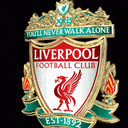
jenseneverest
Selected a post as the best answer. -
For the Os Mio4k only.
Just an addition from tinkering around.
The TNAP E2 image has had the drivers tweaked through the developers hard work with Edision and far surpasses any of the drivers included in other image versions. By far.
I do not particularly like or dislike the TNAP images. I just don't prefer. Just flashed ver. 5. It's nice. Just kind of stripped down.
One thing for sure. A blindscan of most satellites turns up more transponders than you can believe.
And on the newest NOAAPORT tp on 121W 4020V. A data only sat.
I could never get a solid lock on it. Usually it appeared as if it wasn't even there.
In TNAP it locks solid. And closely spaced frequency tp's scan in brilliantly.
Okay. If you use OpenViX. Maybe you would like to try this. Phenomenal results for blindscans.
Full backup your current ViX image.
Take the attached AVL6261 driver (extract it first on your pc) and replace the existing one through FTP to the Mio.
Before you do though, rename the existing one to something like:
avl6261.ko to avl6261.ko.bak
Set permissions to 755.
Reboot the box.
The path to the tuner drivers is:
/lib/modules/5.15.0/extra
Try blindscanning a sat that charts show more tp's. than you were able to scan in before the change. Wow!
If you have an Os Mio4k+. You could take the TNAP drivers from the same path and try inserting them in a ViX image the same way.
Just make sure you know what you're doing. In the webif, box info. It will tell you all you need to know.
Happy hunting, Mr. Vick.
avl6261.zip -
So, from what you described, I take it that openatv image is not to be trusted anymore...
-
So, from what you described, I take it that openatv image is not to be trusted anymore...
Absolutely not the case. if they would put the Services option in Signal Finder. Probably a few other things. It would be my primary image again.
European folks don't realize much of C Band. Dish size limits would be my reasoning. But if feed hunting and using a great blindscan capable receiver is important. The TNAP dev. took a pretty good receiver and actually put a bit of elbow grease into making it very cool to use.
If the importance of 2 MHz transponder spacing and the chance of missing a pile of them in scanning for feeds, wild hauls. Or times where a flyaway might be put up to broadcast an event, etc. If not relying on published and seldom updated transponder lists and reports is your game. Well. I think you get it. -
Agreed.
tnap is a more reliable image, with of course few hiccups as everyone. I had hard times to reprogram my remote as the others images have it.
-
Agreed.
tnap is a more reliable image, with of course few hiccups as everyone. I had hard times to reprogram my remote as the others images have it.
This kind of ate me this evening. I can't say it's more reliable than anything. It surely is stripped down. And looking into it. You see hints of softcam but installing one is quite difficult. I have streamers. Roku, Fire Cube. Kodi is installed, YouTube.
I purchased a satellite receiver for satellite reception. The streamers can use Bluetooth keyboard and mice. Tons more easy than pecking a RCU plus the fact it is going to wear out soon enough from normal use. An image like PurE2 is packed full of crap. And Open Blackhole is stripped to the tits. It only lasted long enough to deem it's a POS image.
OpenATV is great because, as you know, you can turn on a receiver and config it. And a 3 year old can use the RCU. And the wifey. Because someone was actually thinking. Since we rely on remote to use everything TV related these days. What brain trust decides to make even a seasoned user stress out trying to make sense why they may map a remote the way they do.
Make it so the remote control closely as possible mirrors a television remote control. Just like Dish and DirecTV does. For chrissakes! Lol!
I don't give a crap. Hit the TV store and pick a brand. Grab the remote. They all resemble each other in functionality.
Slap in PurE2, what else?.....PLI. What a trip.
Some things make sense. TNAP is tweaked to work the way it does because EB is able to work with the tuner/demodulator manufacturer.
At the time. I was able to contact Edision who contacted Availink. And received several different tuner drivers to try out and report back.
That was a pleasant response. But the others who use outdated components discontinued years ago with closed source code and limited documentation to build a receiver. Because there are piles and piles of them for a buck or 2 apiece. They suck.
"We have a box, and a hunderd of them. They cost this much. The online brochure is right here. We don't know crap about them. And don;t really care to. As long as we sell them. If they break, we can warranty them. Maybe. Oh! You have your choice of tuners for them. Take your pick. We can't tell you anything about them except they plug inside of the receiver".
Pretty crappy business practice. And pees me off immensely.
I love my local photography and computer stores. The guys and gals there not only are enthusiasts who know the equipment they sell. But can show you up front what makes one more cooler than the other. And tell you why. And if you end up buying something from them, that's even better for them.
kirk out.
Edision OS Mio 4K PVR ready Linux Enigma2 Multi-Stream H.265 HEVC Receiver UHD 2160p
![]()
Participate now!
Don’t have an account yet? Register yourself now and be a part of our community!



