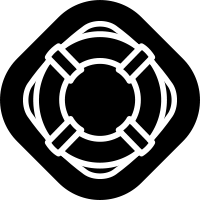hey, I'm new to this forum :) I'm looking for a VPN that provides a port to the Asus router
DSL-AX82U I am interested in a VPN that meets my expectations, nordvpn and airvpn are out of the question. nordvpn lipa does not provide airvpn ports, maybe so, but only to the computer via openvpi, which does not save me, I am looking for a VPN that provides IP to the router, but must share ports, any suggestions, does anyone know anything? about that