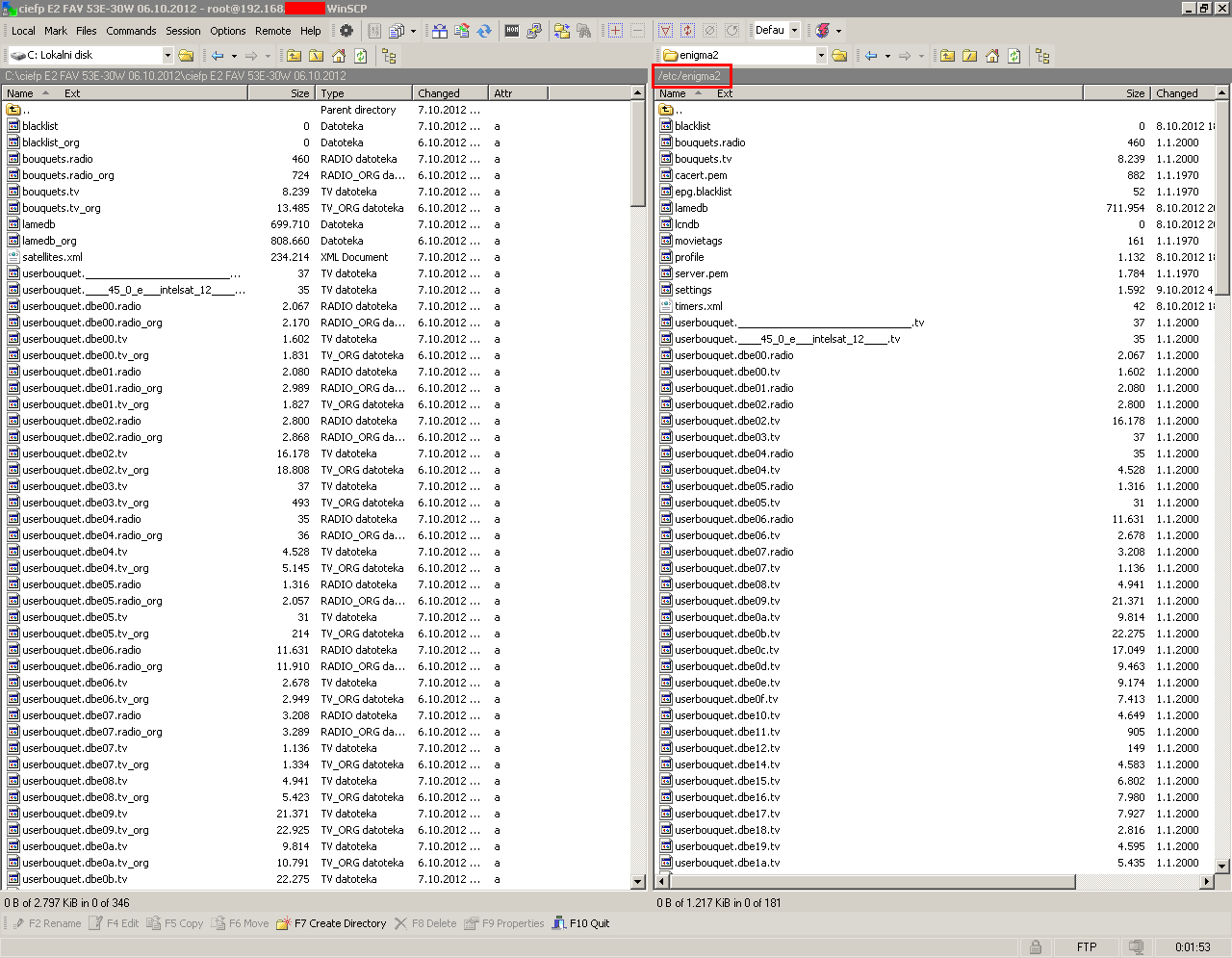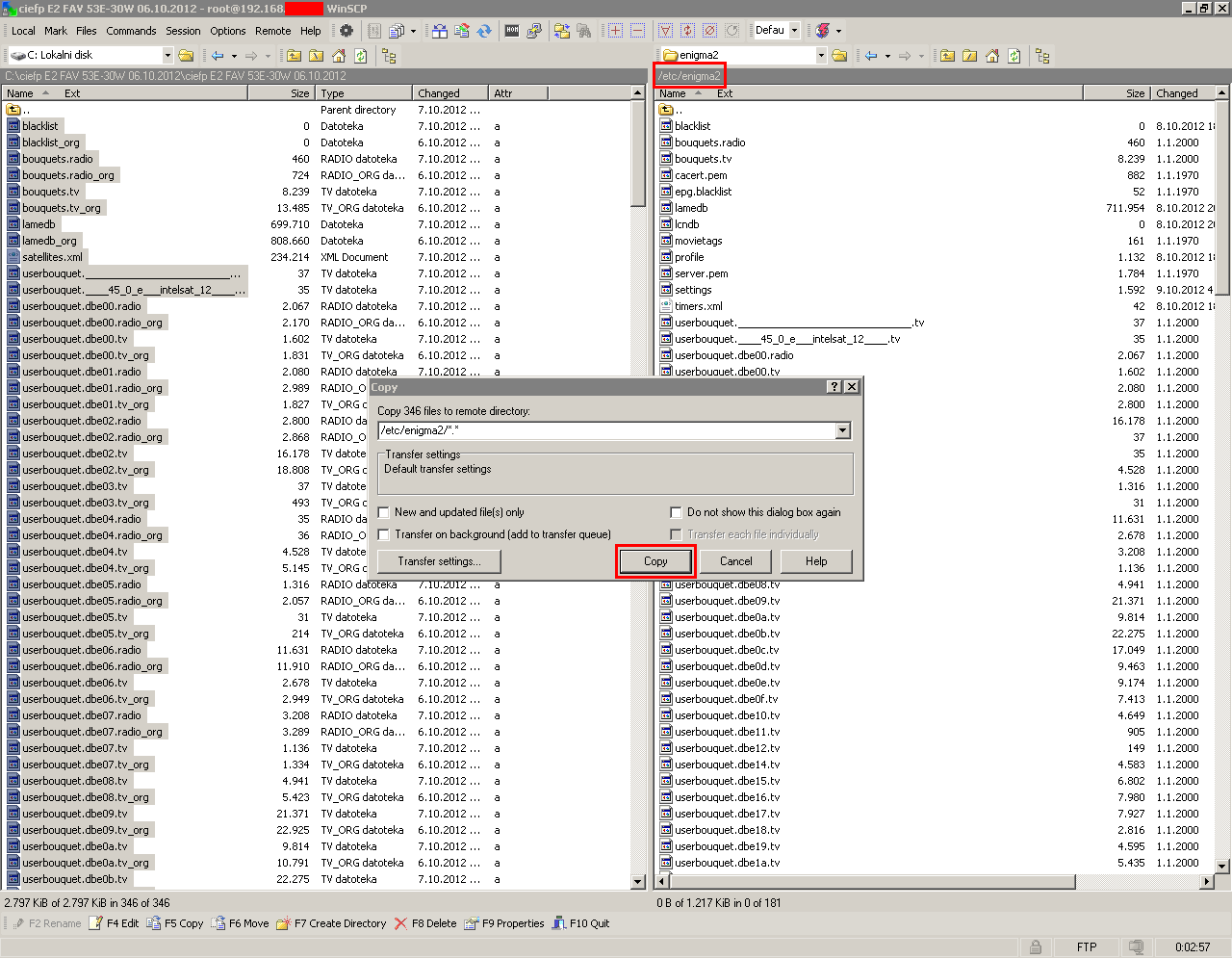Entering E2 program list with WinSCP in DM 800HD SE
First Run WinSCP on your computer.
Second Log in to set the IP address - username: root - password: dreambox (lower case both if not changed password).
3rd In the right window, find the folder / etc and open it.
4th In the right pane find enigma2 folder and open it.
5th In the left window you unzipped the program list from HDD to be inserted into the receiver.
6th Open list on the HDD as in Figure 1
7th Select the whole list in the left window by dragging the mouse from the bottom up.
8th Switch is in the right window the mouse as in Figure 2
9th Click to copy and transfer list in etc/enigma2 folder begins.
10th Upon completion of the transfer list mandatory restart the receiver from the mains.
The new list of the receiver. Follow the same procedure for DreamBox 500HD, DreamBox 800HD PVR VU + Solo receivers.
Note.
This procedure applies only to the same list by the same author list! If a single female different lists remain unused bouquet are from previous lists (lists are not all the same by different authors).
Enjoy it!