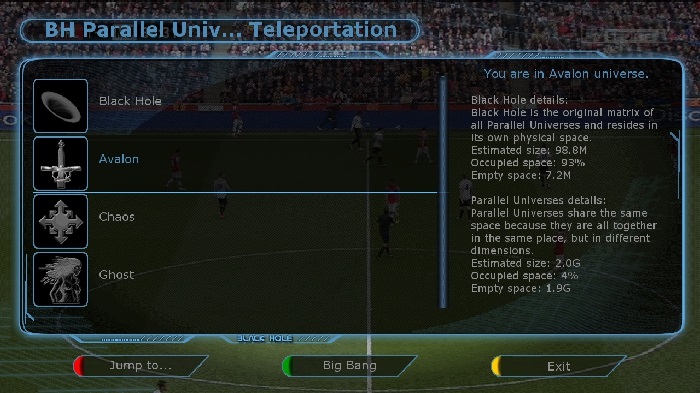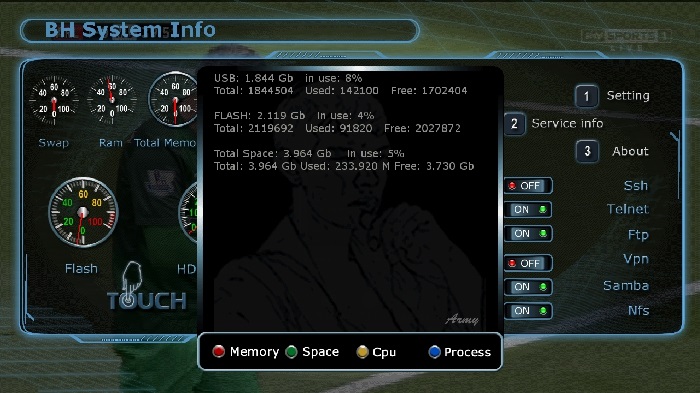hello I have a vu+uno with BlackHole-2.0.2 and the was at root 100% I have deleted a few add-ons/plugins and got it to 96% but it will not update the software now as there is not enough room or recognise the hardrive i put in. I have also plugged in a 16GB usb stick to down load the EPG files straight on to it rather than the uno ::would it be possible to reflash the uno with BlackHole-2.0.2-vuuno_usb the same way i did the first time so i can get back some of the root value if so do i reflash the same as the first time i loaded it
or if some one has a better or easier way / idea please tell me
THANKS