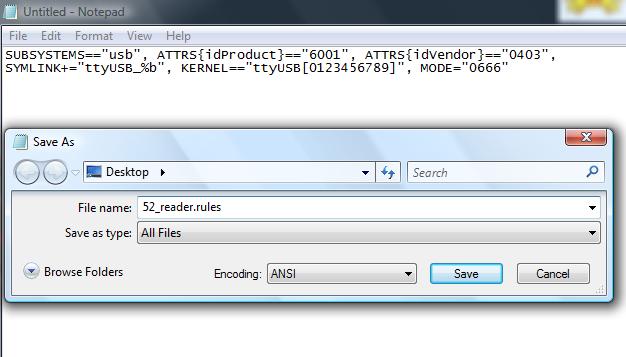Those that use smargos in a linux pc setup have probably come across the frustration that after a reboot the smargos no longer correspond to the device positions which you have setup in your relevant cams and your card won't read . A very easy trick is as follows : -
create the following wordpad document with this text :-
SUBSYSTEMS=="usb", ATTRS{idProduct}=="6001", ATTRS{idVendor}=="0403",
SYMLINK+="ttyUSB_%b", KERNEL=="ttyUSB[0123456789]", MODE="0666"
save it as "52_reader"
ftp the file into etc/udev on linux . chmod to 755 then reboot pc and setup your usb on oscam/cccam etc ,thats it !
Then give your pc another reboot and test.
regards
t