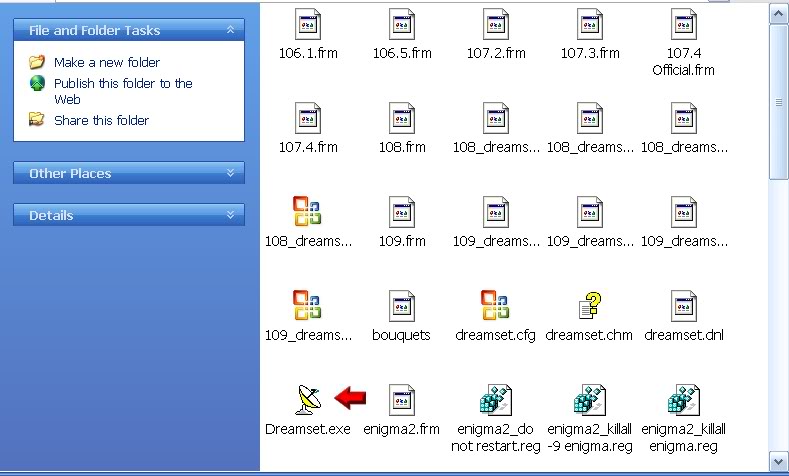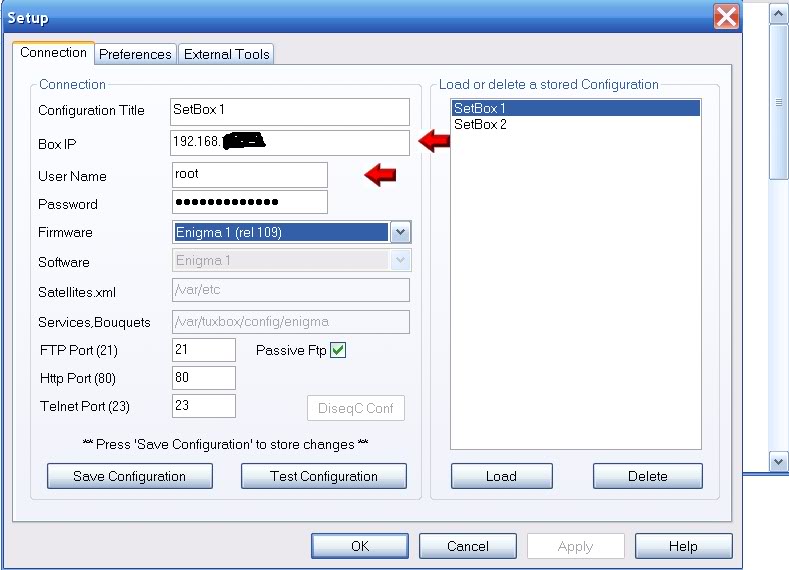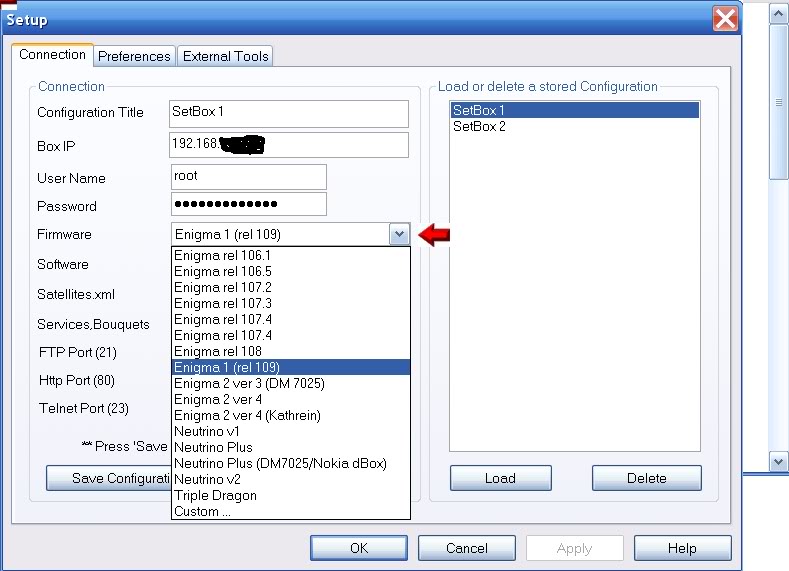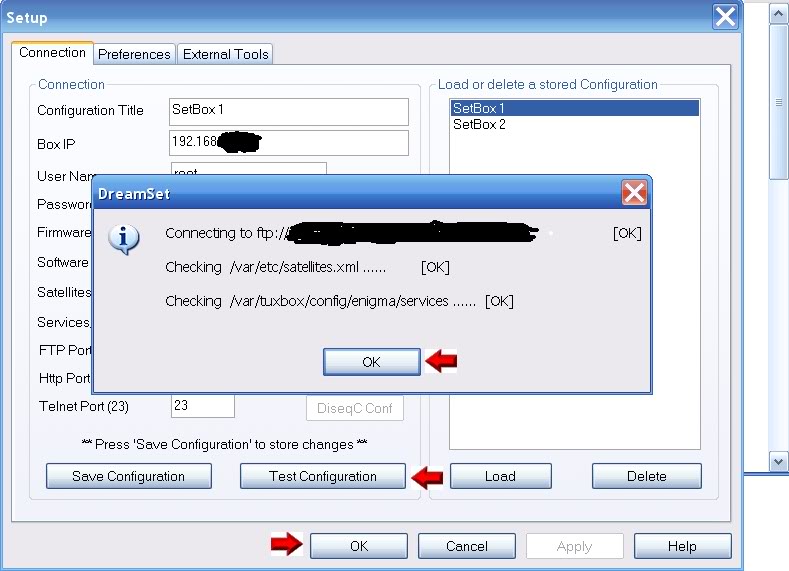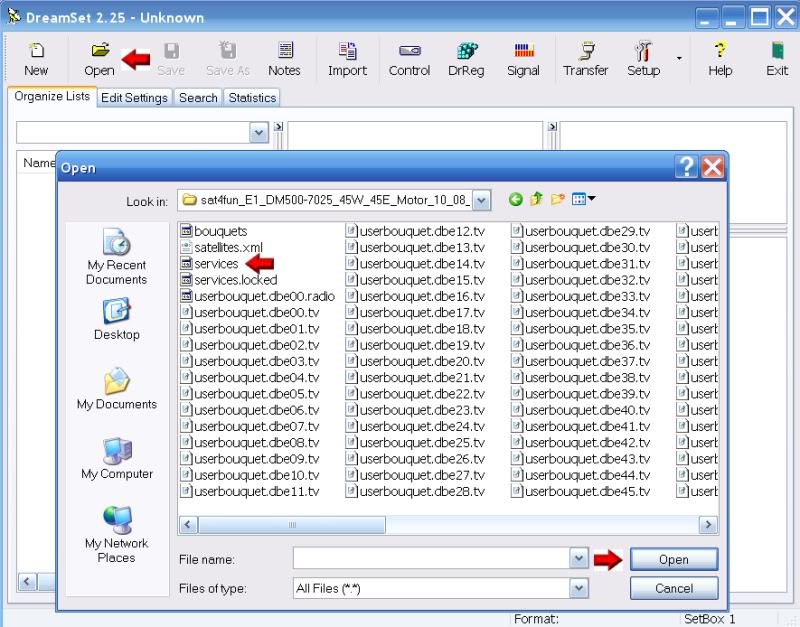I am going to try a new image on my dm800 just to see how different images work for my setup.
I am fine flashing the box, but is there a way to back up the settings so I dont have to start programming the satellite positions from scratch?
I have made a backup of my channel list and I can import that using dreamboxedit.
Thanks