How to build IPK File (Windows & DM) Tutorial ...Enjoy
-----------------------------------------------------------------
How to build IPK File
1- IPK file: is a compressed file contains the files which will be installed on
DREAMBOX; it’s used with E2 Plugins, Drivers and Barrey Allen.
2- We can unzip the IPK file with ZIP 7 program.
3- IPK file consist of two paths and a file.
3.1- CONTROL path
3.2- MEDIA or USR PATH (The Path of installation on Dreambox).
Note: The File debian-binary is not necessary.
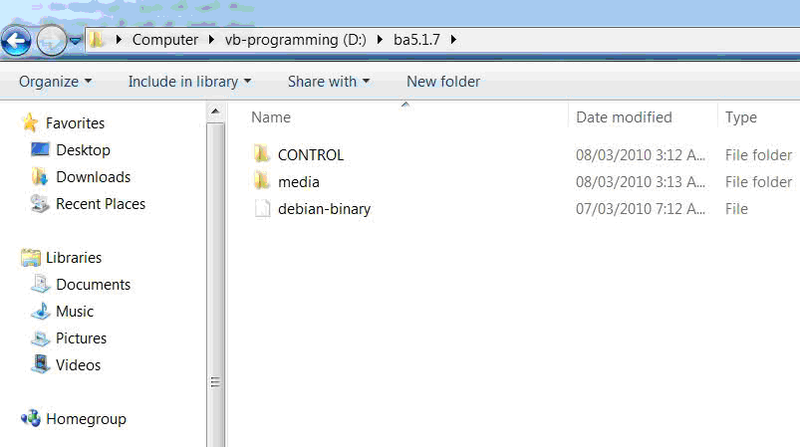
4- CONTROL path contains the main file CONTROL, which contains all information about the plugin and IPK file.
We will use on our example below Barry Allen Control file.

5- The Second Path specify the Dreambox installation path ; (In Barry Allen example) the path is MEDIA ; (On plugin case its start with USR path)
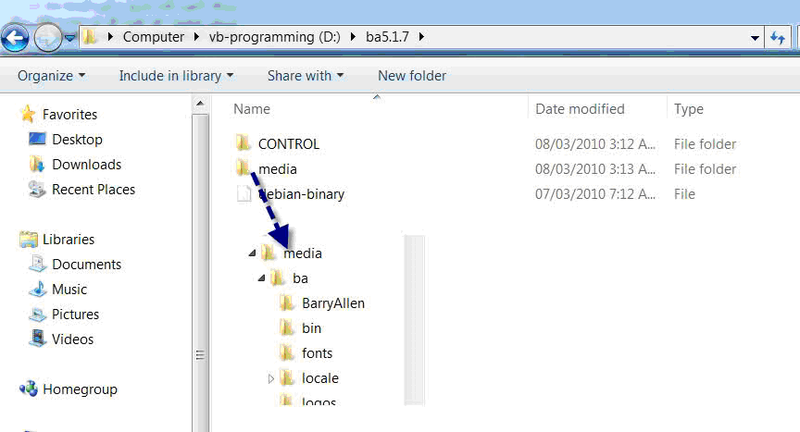
6- Install IPKG-TOOLS plugin (Its will be installed on media/hdd/ipkg-tools).
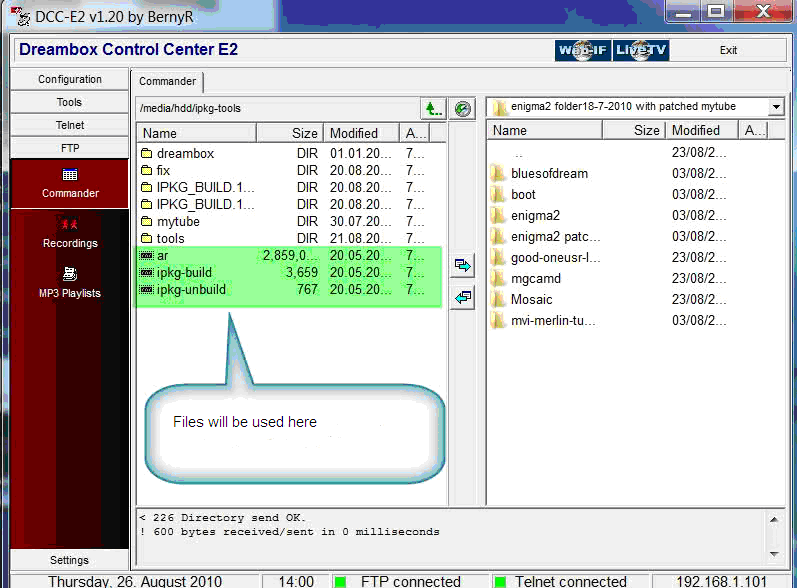
7- Files will be added to the IPK file must be placed on Computer site (Right site), here the example is for Tunisiasat enigma2 tools.
8- For example we have to place all the plugin files on the Computer path Tools, then copy the files using DCC to specific location on Dreambox (Here we are copying
the files to the Dreambox path IPKG-TOOLS).


9- Using DCC telnet , type the following command:
ipkg-build /media/hdd/ipkg-tools/tools
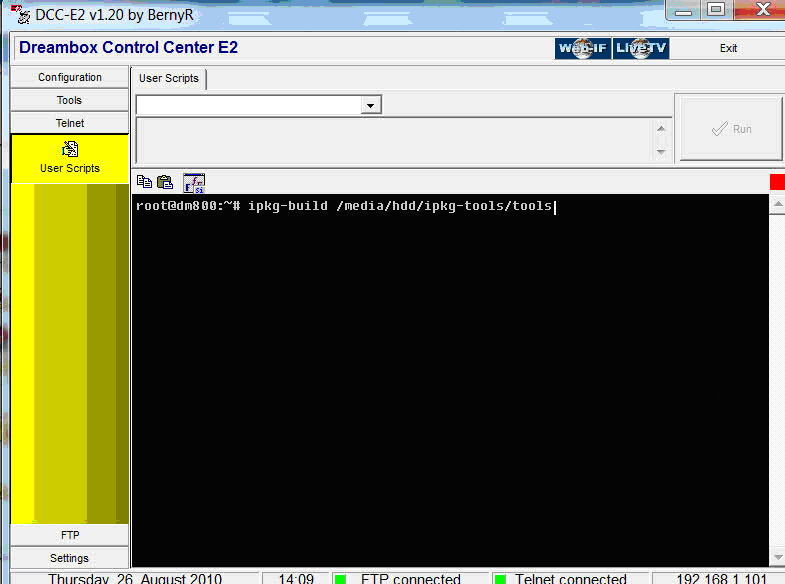
10- Now the system is building an IPK file and usually will be placed on
HOME/ROOT.
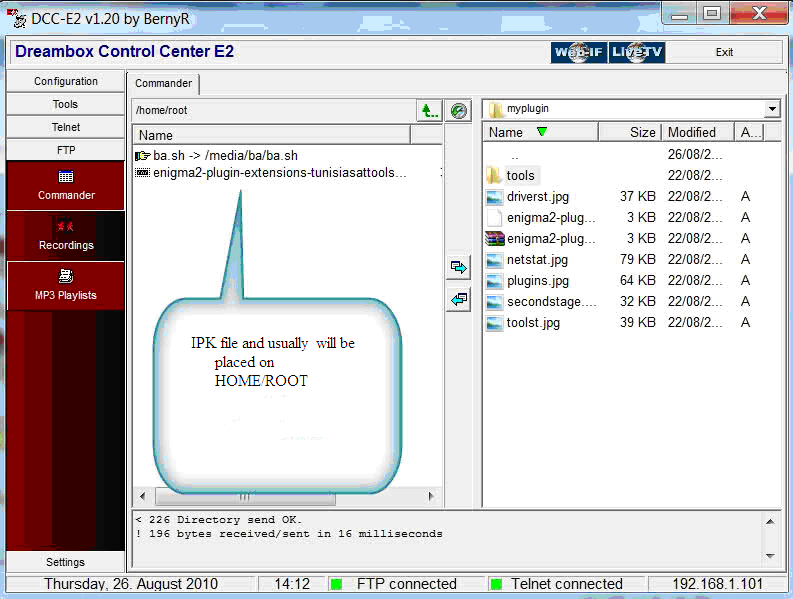
Thx mfaraj57 the Author ....
Translated by Shata



