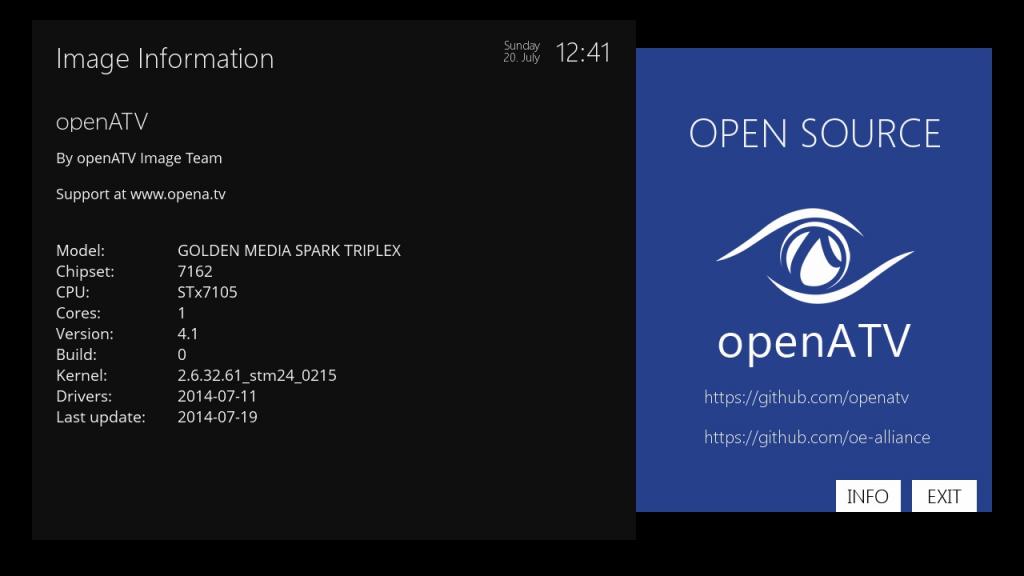Below is a link to my new OpenATV 4.1 based Complete Image - for the Amiko Alien2, Golden Media Triplex and other ST7162 Based Boxes.
This is a game changer image for these boxes.
Build with OE-A 2.2
many many more Plugins
complete identical Linux and folder struture like all mipsel boxes
online Update system via IPK like all mipsel Boxes
rework drivers less e2 hacks needed
VFD Diskplay now fully skinned with e2 hardware depend
complete fresh Build all tools and linux from July 2014 no more old libs and binarys
Full Feature openATV Image
Full Online Feed
all Source are open Source for all every can build where own image
thanks to all SH4 Developer
thanks to Duckbox-Developer
thanks to TDT Duckbox Team
thanks to Project magpie
and all plugin devs
Enjoy!
This image is working with the following:
AutoBouquets July 2014 version (I have tweaked this to suit people who use receivers for FREE to Air and Free to View channels. Free to view require active card in top slot. Insert upside down)
CrossEPG 0.8.1
Alternate softcam Manager
Ondemand Full Version Now includes TV3 player
Remotechannelstreamconverter
Satellite Picons
TSMedia 7.5
MediaPortal.
And Much More!
Installation instructions
1. Unplug USB Stick from back of receiver.
2. Turn Off receiver using toggle switch at back left side.
3. Open front flap. (from top)
4. Insert memory stick with new software in front USB port to right of receiver
5. Press ok button on front panel, turn on receiver at back switch, keep ok button pressed. Wait to see Forc on front display. Release ok button and press the p+ button on front panel until you see SPAR then press ok button again.
6. Box will bootup in spark.
7. Press menu on remote and go to plugin, select.
go to E2upgrade.If icon on screen to right of E2upgrade is already green go straight to step 8 below, if it not green press ok, plugin will start.
8 Press red again, "upgrade path/storage/c/ will appear. press ok and select "back_of_E2"
9.Press red again.
10. Box will upgrade. When finished (takes about 2 mins) it will say success and return to "upgrade path"
11. Exit out of menu.
12. Turn off receiver using switch at back, remove front USB stick and reinsert back usb stick.
13. Press ok button on front panel.
14. Turn on box using switch at back, keeping ok button pressed.
15. When you see FORC on front display release ok button and press p- button, until you see ENIG
16 Press OK button. Box will reboot and you have upgraded software.