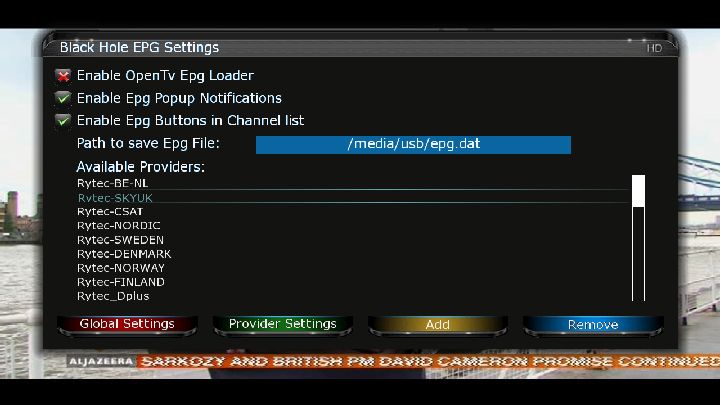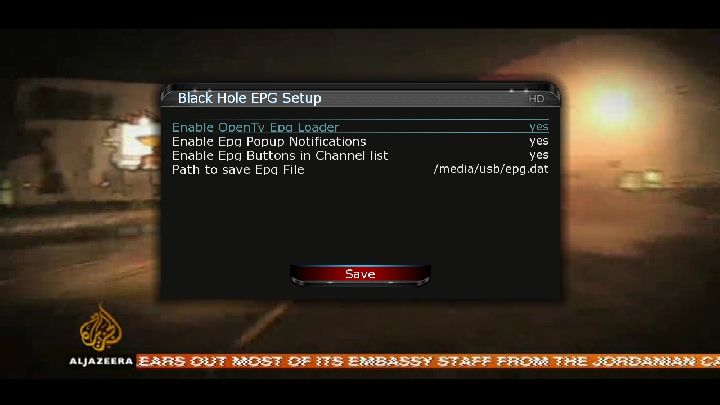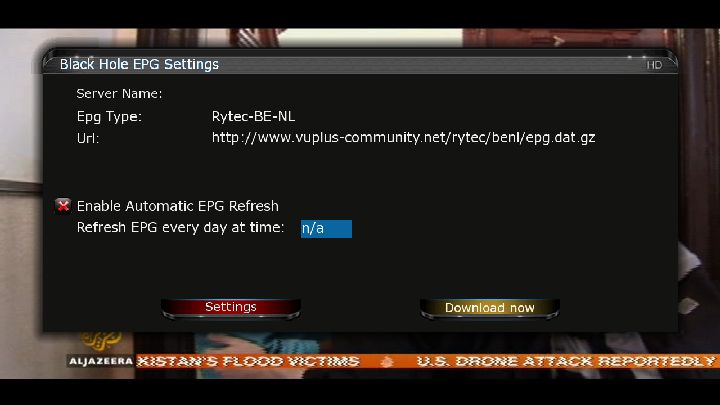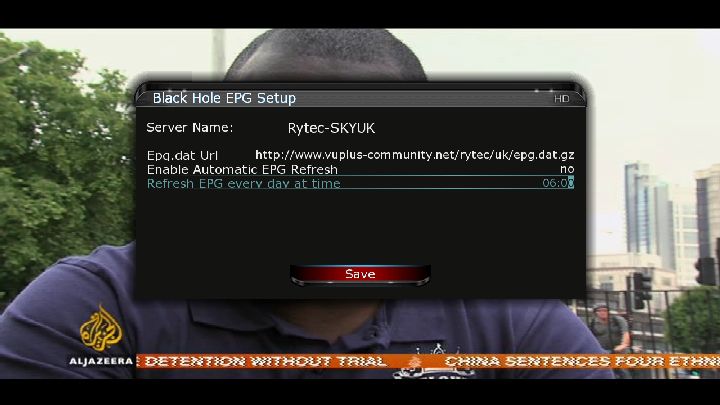Hi All,
I'm new to this. Bought the STB, a VU+ Solo2 running Blackhole 2.1.2 image.
Tried to follow instructions on various forums including this one. But not managed to clear the channels I expected.
I have got WinSCP working and can FTP files onto image, I've tried with .tgz and .ipk files, but to be honest I don't really understand how I should be selecting these files, to be compatible with my set-up.
I've also obtained c-lines and pasted into CCcam.cfg but not really sure whether I'm doing that right - should it be only the c-line in the file, or should the c-line be appended to an existing CCcam.cfg file with other important text?
Once I've got the appropriate files in the appropriate folders of my image, I'm confused about what steps to execute within the VU+ Solo2 menus, and when to restart Blackhole, or hard power reset the VU+? and do I need to restart router (BT Home Hub5)?
If there are other things I need to check like EPG, I would be happy to reply but need to know how to check the various aspects of my set-up (as it was set-up by the shop I bought it from).
Thanks a lot for any help you can provide ;o)