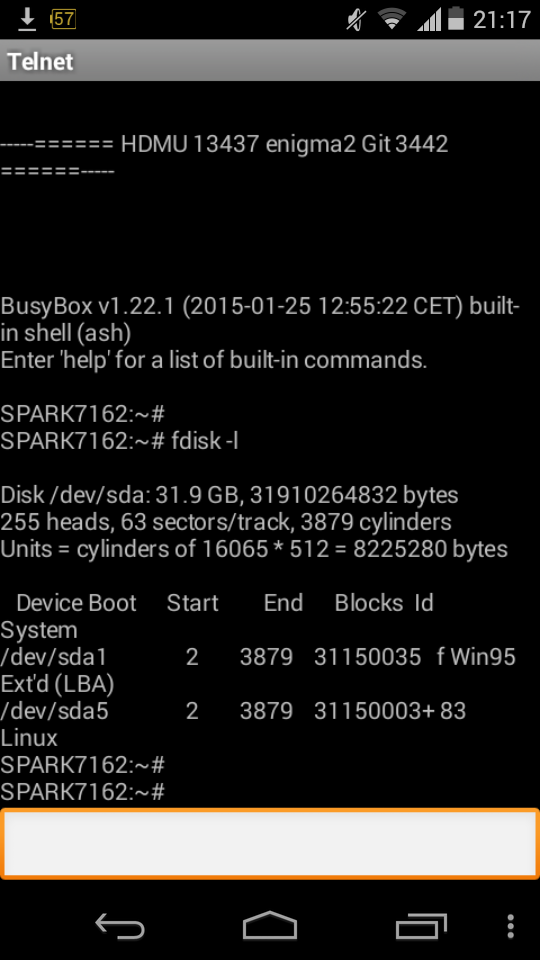For some reason I can't stream my recordings to XBMC on my android device nor to Vu+ Player on android. Live TV works great. Streaming my recordings won't work on Black box on my iPad either. So it doesn't seem to be the player with the problem. Thanks
Can't stream recordings
- CaptainBlastXD
- Thread is marked as Resolved.
There are 23 replies in this Thread which was already clicked 1,948 times. The last Post () by CaptainBlastXD.
-
-
I have only streamed recordings through the web interface to my PCs (windows and linux) using vlc. I noticed vu+ player did not work, but I never looked into why. Basically since my recordings are on an nfs server, I just mount the server directly rather than sending the files over the net to the alien and then back out again. I did notice awhile ago when looking at the source code for openwebif that there is some setting for XBMC, but not sure what it does. https://github.com/E2OpenPlugi…b/master/plugin/plugin.py
-
I've tried grabbing the .m3u file for the recording and playing it but no luck. Kodi, vlc nor MX player will play it(on android). It has a .TS file type
-
I just noticed that when streaming, it uses port 8001, but for file playback, it uses port 80. So, if you have authentication setup for the web interface, you need to modify the url in the ts.m3u file to include username and password.
-
Don't have authentication setup. I think the best way to do this now is to set it up with vlc on my computer and just have that tracscode and stream this.
-
make a new txt file on pc
put whats below in it
save it as
playercorefactory.xmlftp it to your device xbmc/userdata
or kodi/userdata
Code
Display More<playercorefactory> <players> <player name="VLCPlayer" type="ExternalPlayer" audio="false" video="true"> <filename>org.videolan.vlc.betav7neon</filename> <hidexbmc>true</hidexbmc> <playcountminimumtime>120</playcountminimumtime> </player> </players> <rules action="prepend"> <rule protocols="smb" player="VLCPlayer" /> <rule dvdimage="true" player="VLCPlayer"/> <rule protocols="rtmp" player="VLCPlayer"/> <rule protocols="ts" player="VLCPlayer" /> <rule protocols="flv" player="VLCPlayer" /> <rule internetstream="true" player="VLCPlayer" /> <rule video="true" player="VLCPlayer"/> <!-- Default for anything else not listed --> </rules> </playercorefactory>make a new txt file again
put
save it as whatever.strm
ftp it to
xbmc/userdata/playliststart xbmc/kodi
then go to video/playlist
click the whatever.strm file
the stream from your hard drive will play with vlcif authentication is setup
vlc will ask you for ittried and tested
-
-
-
Oh had a different version, so I got that and now it pops up but does not play anything.
-
Does it work by directly opening with VLC by just using the url? It works for me with VLC, MXPlayer and VPlayer.
-
Nope, tried with mxplayer and vlc and a few other players but none of them play any recorded file.
-
But it does work fine on a PC???
-
Nope doesn't work on PC either, this is a different issue than I was expecting...
-
the path to your recorded files on your sat box hard drive is ?
-
/autofs/sda5
I can play my recordings on the box
-
you have many partitions on that drive ?
telnet
and typemount
and post the output
-
Nope just one partition.
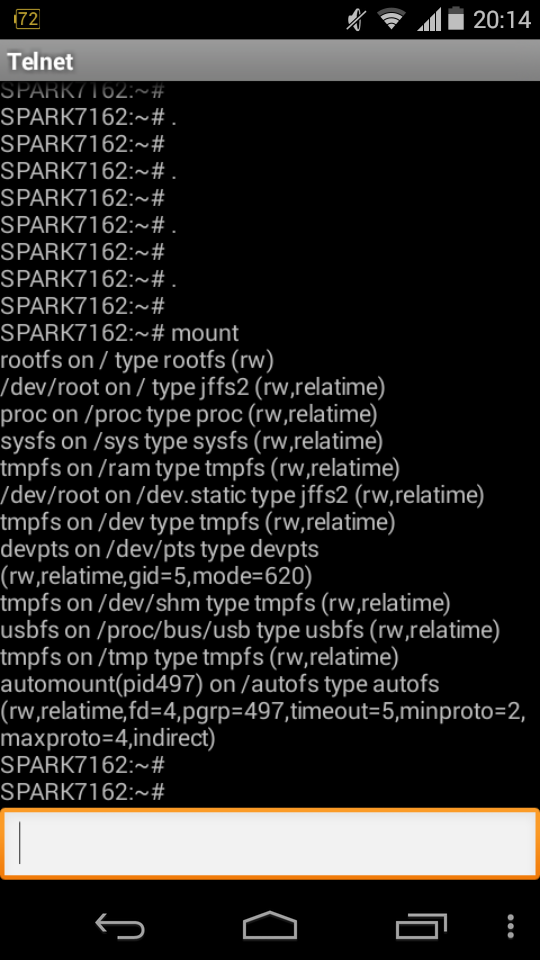
-
Maybe try again while you are watching a recording, so the drive is mounted. Also try "fdisk -l" (Lower case "L")
-
lets take the hdd out of the equation
record something from your box to your hdd for about 20 secs
stop the recordingftp to /hdd
copy the ts file that you just recorded from the hdd to /etc
rename the ts file 123.ts
start your webif page
movies/root/subdirs/etc
and try and stream 123.ts from there with vlc -
Spark STI 7162 Support
![]()
Participate now!
Don’t have an account yet? Register yourself now and be a part of our community!