[BKP]Black Hole 2.1.7.01 Vu+Zero Summer Edition by Robijay[Flash]
Backup date 14/07/2015
Kernel 3.13.5
Driver 23/06/2015
Splash Screen Black Hole by robijay
Bootlogo by robijay
Spinner frorm Artic Skin
Setting Whannibal Quadrifeed 13,0+19,2+23,0+28,2 (configure your tuner default is 13,0+19,2)
Language: English (system setup and select your language)
Password FTP and Telnet: robijay
Cams configuration, Ports & Passwords
CCcam Web Info port: 16001
Username: root
Password: robijay
Doscam Web Info Port: 16002
Username: admin
Password: robijay
Oscam Web Info Port: 16003
Username: admin
Password: robijay
Oscam-Ymod Web Info Port: 16004
Username: admin
Password: robijay
File directory:
Doscam config & softcam.key directory: /etc/tuxbox/config/doscam25
Oscam config & softcam.key directory: /etc/tuxbox/config
Oscam Ymod & softcam key directory: /etc/tuxbox/config/ymod
CCcam config directory: /etc



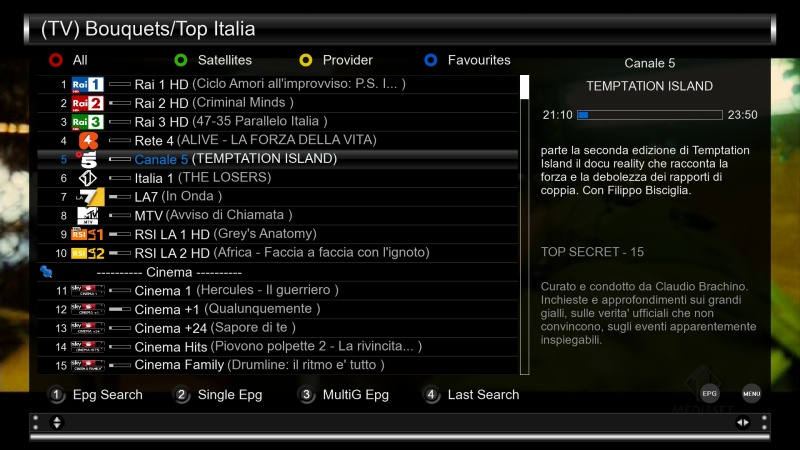

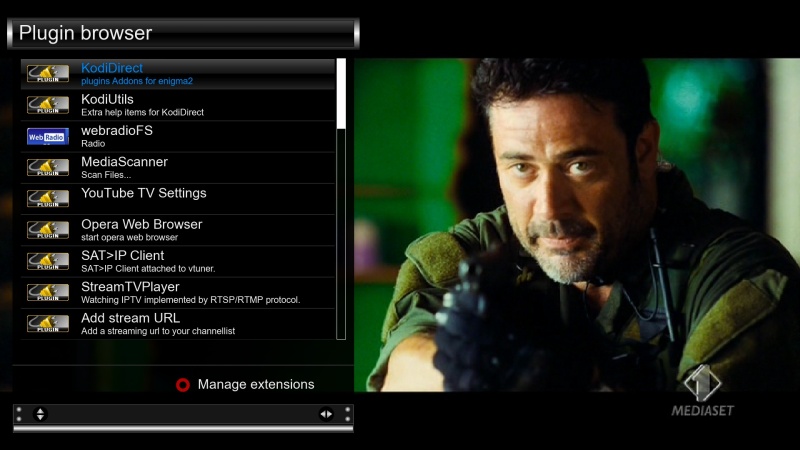



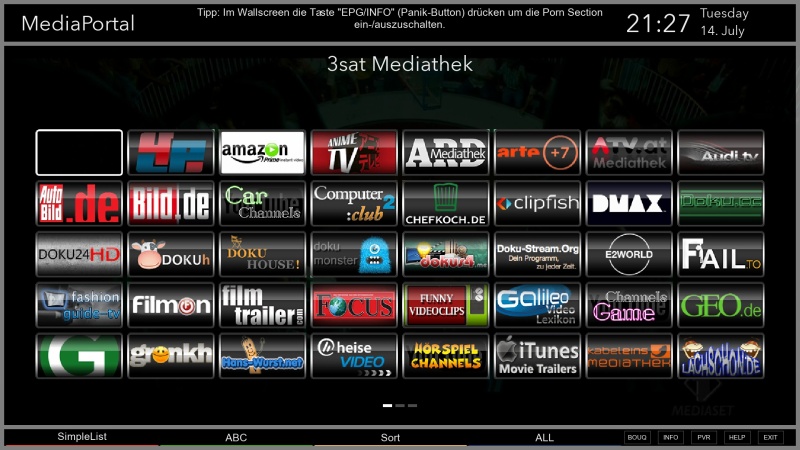

Whats Included ?
Black Hole 2.1.7.01
Panel
LINUXSAT SUPPORT PANEL 1.2 FULL HD
SATVENUS PANEL 9.0
Bouquet Plugin
AUTOBOUQUETS FOR 28,2 (FOR UK USER)
ISETTINGE2 3.3.4
Plugin
KODI DIRECT 2.0 R30
CROSS EPG
MEDIAPORTAL 7.1.4
COOL TV GUIDE 7.3.0
OPENMULTIBOOT
TSTUBE 1.2
TSMEDIA 10.1
LIVE FOOTBALL 5.8
WEBRADIOFS
AND MORE..........
Emu
CCCAM 2.1.3
DOSCAM 0.25
OSCAM YMOD-T56
OSCAM SVN 10892 (LATEST)
OSCAM STATUS VIEW
CCCAM INFO
Skin
MX I6P
MX SILVERLIGHT (DEFAULT)



