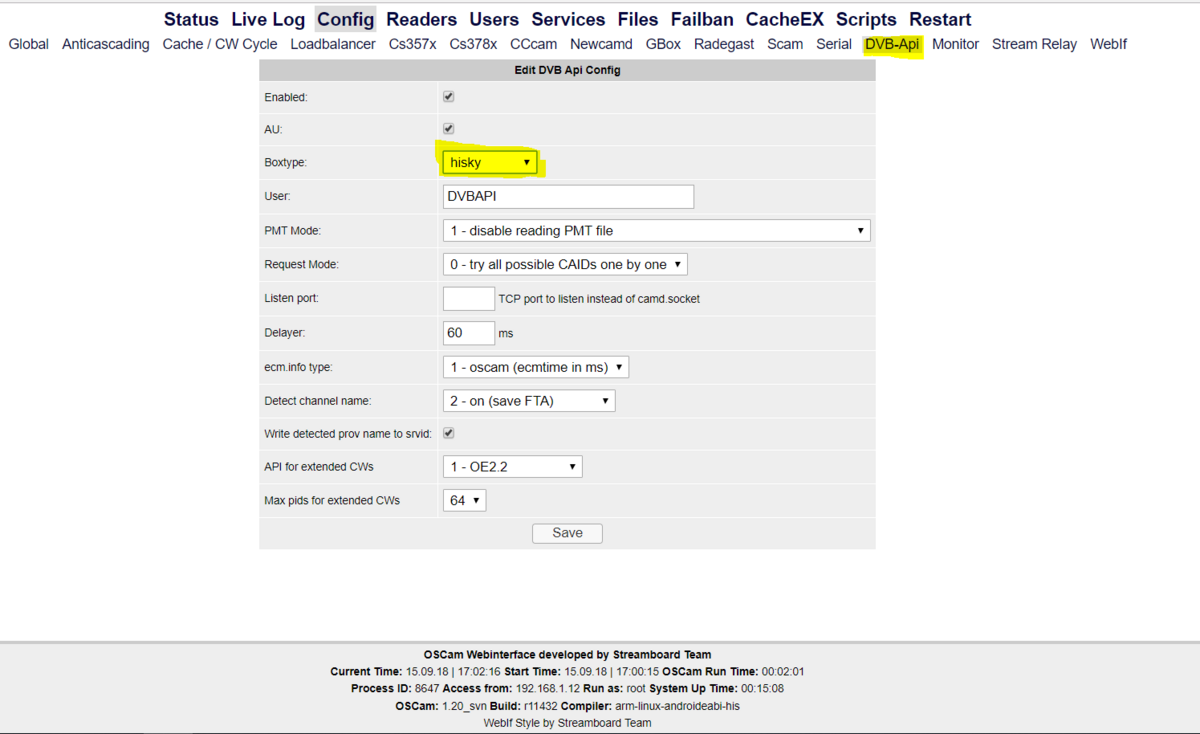and last nigth I was told that they are now 85% focus on getting Android TV 8 ready, so all our issues has been moved to the last spot on the line... so sad
Posts by DANNYPS4
-
-
Display More
Dannyps4, I have been reading some of your posts... I haven't got a clue about any of them to be honest, but have you tried speaking to "Captain" on opena.tv site. He seems very clued up on these boxes.
I also randomly came across this site when I was searching. Lots of random information. All in Korean but there is an on page google translator.
Is this a site that is of use to you and your experiments.
dbottpvr.tistory.com/
yes I did reach him for almost all my issues, however his team and him are only focused on Enigma 2
-
LOL LOL LOL I know that feeling bro, this could be an awesome box, but the support team.... uuuuuufffff I could kick them all day on their *ss
actually I´m chatting with them rigth now....
-
Display More
Also can you show us what is the dev been used for dvb on your box. Can you do
As example in ubuntu a USB PCSAT will show like this
and inside adaoter 0 we have
Be aware that it is know that in Android many dvb devices show like
what your box show?
we can talk better with *.sh file, send me the files with the comands you need and I will post it here.
-
Display More
We seen the patch. We know it is making changes to oscam dvbapi files. What I am saying is, if you leave all config as is I bet you may need that.
But I still wonder why do you need that?
What part of the program needs "(dvbapi) ... Hisilicon{1}."
I am no expert on oscam nor you had said what/how you use it for. My best guess is the Internal Slot Card Reader. Well the question is still up.
When you test my file, did you went to "/storage/sdcard/OSEbuildOSCam/conf/oscam.server" and comment or deleted the part for the slot card reader Like i posted?
Code
Display More#[reader] #label = myslot #enable = 0 #protocol = internal #device = /dev/hi_sci #boxid = * #detect = * #mhz = * #cardmhz = * #aeskeys = * #group = *I bet you if you do you will not have any trouble.
Now the other area is TVHeadEnd. If TVHeadEnd may have an old protocol and maybe that is the reason for the patch.
In any case, I bet you that patch if not needed if you have an update TVHeadend and so not use the Internal Slot Card Reader.
I know you say "Bear with me a bit" I will be arround. Just keep testing and send me a PM in case you need extra help. But our buddy fegol has been given time after time good orientation and in this time even patched files. He is the champion here.
think about this way.... microsoft windows is the OSCAM.bin and the hardware would be the actual hardware of the box and the DVBAPI would be the drivers, you could have a good and an udated windows version but if your driver wont see the hardware is usesless, this is the same case, if the OSCAM wont talk to the DVBAPI then the OSCAM is usesless...
-
here is the results:
- 2018/09/16 18:54:16 701B8165 c (client) plain dvbapi-client granted (anonymous, au=off)
- 2018/09/16 18:54:16 701B8165 c (dvbapi) dvbapi channelcache loaded from /storage/sdcard/OSEbuild/OSCam/conf/oscam.ccache
- 2018/09/16 18:54:16 701B8165 c (dvbapi) ERROR: Could not detect DVBAPI version.
as you can see on the last line, the OSCAM you script build does not work for these boxes....
this the result from Fegol script, the one he posted on #97
- 2018/09/16 19:00:14 4E473CF9 c (client) plain dvbapi-client granted (anonymous, au=off)
- 2018/09/16 19:00:14 4E473CF9 c (dvbapi) dvbapi channelcache loaded from /storage/sdcard/OSEbuild/OSCam/conf/oscam.ccache
- 2018/09/16 19:00:14 4E473CF9 c (dvbapi) Detected Hisilicon{1}.
as you can see DVBAPI is detected which means it is usable for either C band, Ku Band and more...
-
Bear with me a bit... As had to do an urgent update suggest by the manufacture
-
Done, will test now, will report in a few
-
Display More
Upsss I for got the MOST IMPORTANT part. How to execute the batch file.
you cd to where you have 01_workspace_build.sh then you do
This will create the log file 01_workspace_build.time.txt
To see the output in a clean maner do
NOTES:
1) If you need to stop it and you cant. Just Close the Terminal Window. That will ultimately Close the sesion.
2) Every time you see "++ read" It means the script is waiting for you to Hit [ENTER] to continue on next Step!!.
done, take a look
-
Display More
Yes you can be correct. In order to have it ALL and Perfect, well You just need it ALL working. Nothing left.... Ahaaaaaa
Well, I do not have a magic wand. And to get there I need to know whats wrong with your claims first. So as I have told you many times, you need to 1rst start having a regular oscam-emu just from svn. NO PATCH this means you will NOT GET ANY CUSTOM BUILD. Using other words, I m pretty sure you will not see any HISKI in box type. You will have to get happy with seeing PC or Linux. I am not sure I will look what I had use later on my test. Listen most of the boxes around do not have custom builds for oscam-emu, so they use it just as it comes from svn.
But from that answer I have a feeling you had compile a good oscam. And you do not have now problem with DVBAPI. Do you?
If so, you are one more step forward.
I had little time, been busy at home but will post later my script.
ok, so I just posted a *.sh file, edited with the commands you need me to perform and I will follow and report.
-
Display More
@nozorrog Wao I forgot about that too. I did once but felt unsecured to use on my Cellphone. I think was Android 4.2. But definitely to do some test in Android 5, this is a nice exercise. YOU ARE THE MEN. Thanks a lot.
No need for ADB. I offered ADB as it is supposed to be part of ANDROID. Now why I did ask. I assume you had some sort of problem doing Copy & Paste as you been ask for a *.sh file. Telnet or SHH or what ever else is fine. Just make sure you can have a Telnet window in Ubuntu. So C&P can be easy.
@everyone else, I will be in general answering Post #80. A repeat... In other words a simplified PosT#66. Just one time extra as favor just to better understand DANNYPS4 own difficult experience.
The idea is to:
1) create a self logging script of the oscam build process. So we will know he did build the correct one.
2) For Android debug logging of oscam I need to figure that out. But I hope it should not be that hard as he is root. Clearly I do not own Android 7 and have no Idea what else Google had cripple. But we will cross that bridge soon. Give me a few hours to build the scripts.
See you soon
can review and edit the attach file with a text editor and send it over to me, so I can run it and post the result...
Thanks.
-
-
i think im gona sell it far to complicated for me
I was thinking on getting one, but you just made me think twice about it
-
the u5pvr deluxe can only telnet/ftp or serial port, there is a way to use a USB male - male connection but I don´t have that cable with me now, I will have to buy it...
-
how can we give the app root rights when its not even opening , when i click on the app icon it doesnot open the app like in your video but message appears oscam in progress ,is there any other way to give the app root rights like while installing the app like most of apps ask for root rights while installing or opening it
can you post a video??
-
here is a litlle video:
it does not work without root?
just confirm, the app wont work without root
-
here is a litlle video:
it does not work without root?
I will try once I get home today, because I always root my boxes to eliminate ads from apps, so I will try and confirm once I get home and let you know
-
here is a litlle video:
-
how can i change the port all i see is webif config from old builtin oscam with port 8888
I hope this is not the first time you´re using OSCAM, but still it is pritty easy.
if you are using the provided APK you only need to go to this folder: /sdcard/OSEbuild/OSCam/conf
look for this file: oscam.conf
there you add this:
[webif]
httpport = 8080
httprefresh = 20
httpallowed = 127.0.0.1,192.168.0.0-192.168.255.255
if the information is already there well, just replace the info next to httpport with 8080 or any available port within your home network
in case the file oscam.conf is not there, you have to create your own one, for that you will need to read a lot.
-
old oscam which is builtin the firmware is running but yours not
change the port of the new OSCAM to something different from 8888, the preinstall OSCAM will always be active for some reason and cannot be removed or eliminated however the config files can be edited so the preinstall one can be running but with a wrong files, so it wont do the job of discrambling.