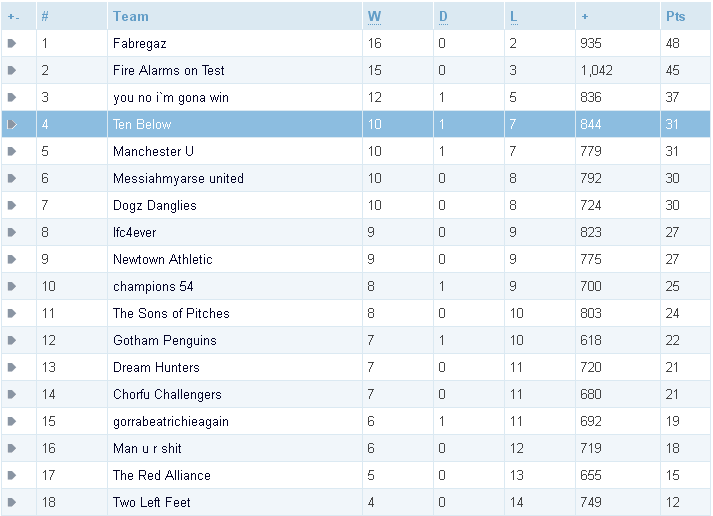Posts by buio2005
-
-
-
-
Roy Image BKP QBOXHD 4.2.2012
================================================== ==========================
uboot 24.11.2010
================================================== ==========================
Release BETA 10.0.16- Bugfix: Upgrade satellites.xml.
- Bugfix: Upgrade terrestrial.xml (added transponder for Estonia).
- Bugfix: Upgrade cables.xml (added transponder for Estonia).
- Bugfix: Added the Estonian language.
- Bugfix: The "TV Settings" menù is not displayed it when it is used the default skin.
- Bugfix: Some options of "TV Settings" menù (Just scale, Letterbox, ect.) are not applied when the decoder is restarted.
- Bugfix: Some minor bugfixes.================================================== ===========================
what new ?
add oscam 6255 new config oscam
LT6SKIN v2.0.45* oscam 6255 *
* radar 4.22 *
* radar sat sharing 4.22 * -
.
Arthur_backup_Gigablue_800se_Team_Red_21-12-2011
Here is the backup for Gigablue 800se (not only) on an image of the Red Team 21/12/2011
QuoteDisplay More
Setting Dual-feed Vhannibal
***n blackshadow3 default
Fix strange characters in the skin Blackshadow3
New bootlogo by Arthur
Added the plugin LCN
Drivers updated to January 16
Added the plugin
Mediaplayer
DVD-player
My-tube
Full Picon by MMmarkThe backup does not contain key emu
For installation use the usual procedureDOWNLOAD:
-
.
Hi mates !
..we try to choose the easy way !
no IP in real doesn't require " a real " port open because it work on your single IP assigned by Modem / router and redirect it on your box IP
your no IP has been configured on your BOX IP it mean host name = IP boxthen you have to change your http port of your box in public with a value different to 80 ( 1xx.1xx.1xx.1xx box IP local port 80 public port 2180..example )
you wrote : " ...left computer name as default and put same port number in ticked the box and saved and loged out .."
you cant have 2 equal port for 2 different IP
..and have a look to you firewall ( try to disable it temporarily checking your config )
at the end of your config reboot modem/router and BOXregards !
-
thanks for your imformative reply, one question i would like to ask:
when i read the ecm time at home using cs studio it is around the 170m/s mark. but when i actually read the ecm on the remote dreambox
it is around the 400m/s mark. so which is the true ecm time.Hi !
..paradoxically the higher ! :67:
as musogeek said there is not a " sigle " way to measure ECM time
but what is interesting is that arrive from remote more than in local ( why i have Ecm time 0.17 from my local card on my box ? should be 0.00 isn't it ? )
ECM is a flux that bring some information and as all flux traveling is more fast than fast is his transport
there are too many parameters from it depend
sometime i can have an ECM more fast from a more remote card ( high hops ) that noI think that a good evaluation is have , or check , what's the average on the same conditions during an x time
regards !
-
.
W@rkraft BKP Qbox-Hd sd 1.0.16 final v.0.0.4
whats new ???!!!!!!!!
Plugins
Foreca ( weather plugin) greek version ..special thanks to SatDream gr team .
great work.
New SofcamPanel v2.1.4 by DIAMONDEAR
Webinterface 1.6.8 by DIAMONDEAR
new update busybox 1.9.3 by DIAMONDEAR
DD_Subt
Free_Memory
lancontrol2
MediaPlayer
MultiQuickButton
MyTube
ScriptExecuter +new scripts
ConfigurationBackup (now is located on plugin browser)added...
new startup video by w@rkraft
new update v.0.0.4 e2 greek language translation by w@rkraft
new ramiMAHER..r3.hd skin mod by w@rkraft (special thanks to mr.ramiMAHER)
all latest updates on terrestrial.xml and satellites.xml
added
128mb swapfile
umount tmp folder from ramMultiQuickButton shortcuts...
1. star key softcam panel
2. media key media player
3. previus key pluginbrowser
4. bouquet+ key ScriptExecuter
5. bouquet- key DD_Subt
(QUT server scripts)
Note ...nas server on sifs shares is not work with busybox 1.9.3 (only nfs share)
to restore old busybox go to addon unistaller..Channel settings by Vhannibal E2 Motor 16.1.2012
picons 13"east
Softc@ms installed ????Read text on attach zip
Download
Attention !!!!!!!!!!!
the files from this backup are only for testing purposes
You can use the informations to test the cryptografic systems
but not to decode or watch any TV channel.Viewing Pay TV without a valid subscription is illegal...
-
.
17/01/12
softcam ctech
QuoteDisplay Moretv globo ok
rai seca ok
canal digitaal ok
orf/austriasat ok
sic international ok
telespazio/hungary ok
bulsat polaris/media active key updated -
.
..Hi mates !
I'm just reporting what I've read
that's NOT personally testedseems that moresat released new card "DUO card"
which will work only on smt boxes
D+ , Cabo fu**3d upHOW TO UPGRADE DUO CARD Update using a pendrive:
Code1) rename the DuoAPPv18.duo file to duoAPP.duo 2) copy the duoAPP.Duo file into a pendrive on root directory. 3) insert the pendrive in the receiver 4) on the receiver, select update DUO Card and wait AUTOUPDATE CONTROL By default, autoupdate in D+ and TV Cabo is activated. to deacativate it, go to Main Menu (press menu key in your RCU), and press 2121..if someone can try it ...
regards !
-
.
Hi mate
maybe your prob is about kind of Wifi connection
you should use an Wifi bridge like this :
then set it before on your pc and then put it in your box
this should be the right config that you need :
run CD inside Wifi bridge pack
- Connect the WiFi Bridge to a USB port and the Lan port on the PC.
- Run the software and it will detect wireless networks in range.
- Choose your network from the list.
- Enter the passphrase for your wireless network ( if you have )
- A popup on the PC should say you are connected to a wireless network, the light on wireless bridge turns blue when connected.
- Remove the wireless bridge from the PC and connect it to the Spiderbox USB and Lan ports.
- Allow it to connect and your done. -
.
new libusb-109-rc3 and pcsc package and oscam for qboxhd-mini
Oscam stable version compiled with support to libusb-109rc3 (for prevent some timeouts problems) and pcsc complete package (pcsc181-ccid145-libusb109rc3)
how-to install
Quote1- remove all old pcsc and ccid package from your qbox
2-ftp install new package in correct paths
/usr/lib-------->libs
/usr/sbin----->pcscd demon (need chmod 755 permission)
/usr/local/pcsc-->driver ccid
3-reboot box and enjoyNB pcsc package compiled with low memory usage support tnx to master fantomax all package tested and worked on qbox-mini with original filesystem
-
.
..Hi mate
generally on all images there are addon servers installed within
go to FTP and have a look in this directory ( generally is the same for all )
/usr/local/share/enigma2/
view this file :
addon_servers_download.xml
from tag:
<download_servers> ....</download_servers>
there is a list of servers available ( it depend form wich image you are using )
here you can add what server you need or try
for example if you have not Q.U.T. server add this line :<server title="Q.U.T." description="Qbox Underground Team Addons Boilroom" link="http://qboxhd.pandasat.info" />
close and save file send FTP upload
then go to box
menu/installation menu/ addons/ download an addon ( generally is green button but depends from image )
at this point you should see complete servers list included Q.U.T.
every question is welcome
regards!!
-
..
fantastic another one to try ! :go:
thx mate !
ps just today for my birthday !! :13_002:
will report soon !
regards !
-
.
CoolStream neutrino ~ reloaded ~ Release dated 06/12/2011 for ZEE / HD1 / NEO
Changelog:
QuoteDisplay MoreReloaded special test version of OSCam v1.20, build # 6045,
also internally the V13, G02, G09 and other *** cards supported
Please report to the Board on the test results
CS Monitor v0.6.4 based on mpcs Monitor
further improvement by the card reader / Home Sharing menu in Flex
additional cards entered
vereinfachtet operation from the Home-sharing client
new menu "settings reloaded ~ ~"
with emu and card server settings, if not our card reader / Home Sharing from the menu wants to use Flex
and with a setting for an ECM-Info in infobar
new menu "System Info"
new menu icons and infobar icons by Klauser
additional channel lists with online updateimportant:
Because of changed Oscam, the card reader must be reset, please do not play back from a backup.
Cable users need to do a channel scan, if no backup is recordedDOWNLOAD:
-
.
procedure for changing the image and to keep updated
decoderWhat is:
- A null modem cable (female-female) to 9 (nine) feet.. If the pc has no serial port (like some laptops)
should be used an adapter (USB drivers installed on your computer disk included)- qboxupdater ( see the latest version 1.1.0 Please note that bottom of the post) download HERE
- a PC connected to the LAN modem (*)
- The new image or the backup you want to install NB the image file must be of the type. QBUis recommended:
- Make a backup image exists (you can 'do it directly from the USB receiver)qboxupdater install and configure it to connect to the decoder
setting/qbox settingput the IP of the PC (it is retrieved from the configuration page of modem and / or router)
NetMask (can 'vary according to the class of IP)
recognize the right parameters for the decoder
Qbox IP that you gave to qbox
login (user)
and password
these depend on the existing image qboxAfter that do a test with test connection and if is ok
and click on save configuration (save)
At this point turn off the qbox connect the null modem cable between the PC and decoder
reopen qbox updater (if it 'was closed) back in settings / setting qbox check the box use lan
and research in management or hardware or peripheral devices .. (items vary depending
operating system installed on your computer) to identify the com port
and which 'connected the null modem cable and the menu' dropdown select the correct port numbernow with the update button qbox
from one window to browse qboxupdater ask 'where it can get the image saved on a PC, select and open
at this point still qbox upadter ask 'if you want to update the decoder clicking yes
it must 'turn on the receiver and once on start' transfer.
Compare the progress bar (with LAN and serial transfer time, and '.. about 5 minutes or less)
the end of the loading qboxupdater asks to restart the receiver and then back button to shutdown and restartAfter loading and loading-screen TV will show the windows of the first configuration that is'
type of system and its settings, language .....
At this point the image is 'properly installed and there is nothing left to do but
reset the same parameters that were present in qbox before transferring the new image that is the communication settings for networking and possible configurations and other as neededPlease note that some images may be used for transferring qboxupdater versions of the "previous"
and as' verification that the loading is more 'smooth' it is appropriate to seek information to that effect depending on the image you want to upload.Requires a scan channels before loading by setting the panel
(*) Some claim that it is not necessary .. and who is in the sense of 'depend on the type of connection used (wi fi) or the version of Qbox .. personally I always use the check
regards and enjoy !
-
.
Arthur_1.60_v1_ QBOX_ONE_ backup
04/12/2011
QuoteDisplay MoreMicroemu switcher v2.0
CCCam info 1.1
scpswitch Sifteam
VLCF 1.8.0
Setting_ecm_tool_plugin
Weekepg 3.2
Inadyn Manager TDT
setting dual feed Vhannibal
Skin Rihanna black
Skin Rihanna blue (Activated)
Skin Rihanna special