installed 6,4 for atemio nemesis but old extra url not work,how find new estra url , please ?
Posts by pappaalfio
-
-
Buonasera Lululla, avevo sui miei decoder la versione 5.9 ed era tutto OK. Ho letto che la versione 6.x va reinstallata ma, nonostante io abbia fatto a suo tempo la Coffee donation, non riesco più ad entrare per il download. Se seguo il link di alcuni forum mi da virus. Mi dici come posso fare ? devo rifare donazione ?
Grazie
-
It is likely
-
restartE2 and look in the menu, systemplugins always on Menu
-
et voilà :
-
New Italysat 5.1 SVN 122
Here are some screenshots of the new IMG
TIMELINE :
Updated translation at 27 January 2014
New Pcsc 1.8.10
New Ccid 1.4.14
Fix NetworkBrowser with wlan0 - eth1 - ra0
Update iSettingE2 3.1.3
New Mediacenter with WebRadio with screensavers
New spinner by Arthur
Other small fixesA special thanks to the authors of plugins

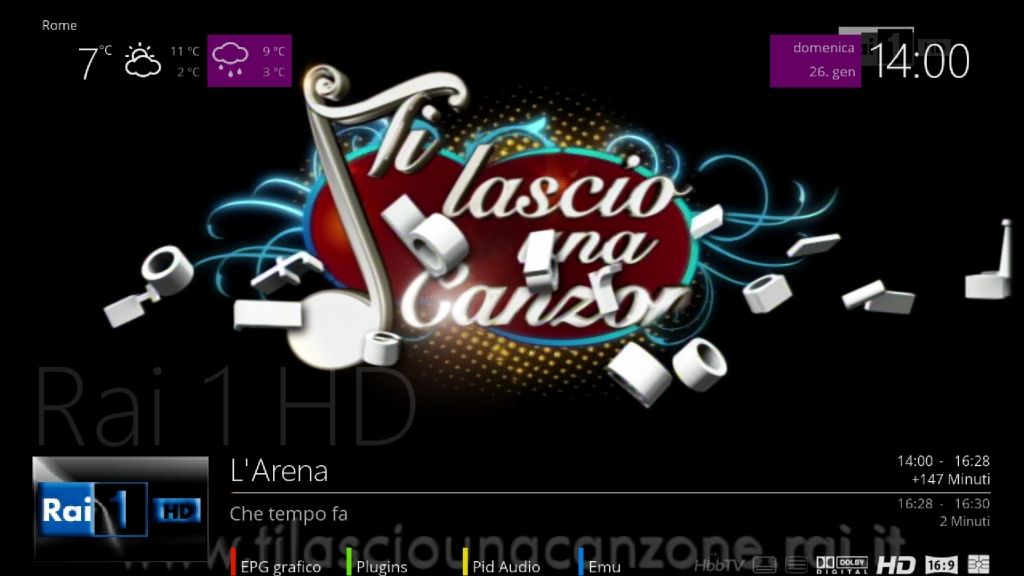
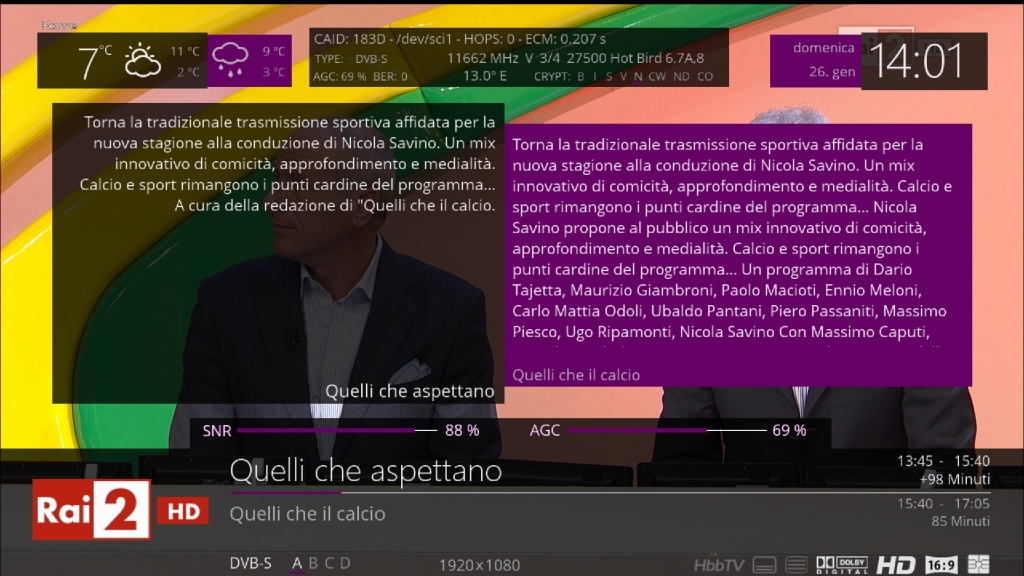




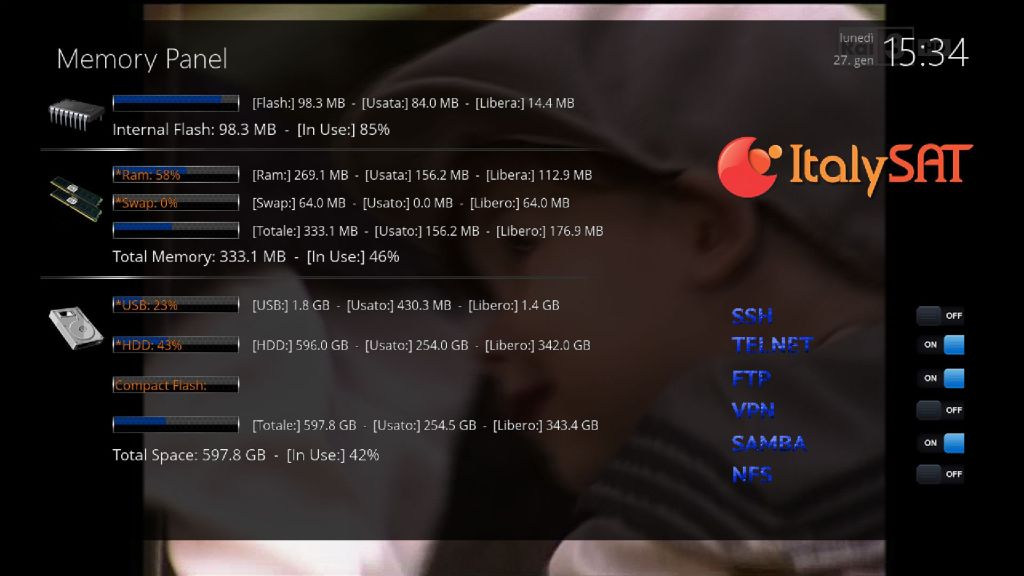
For STB :
Dreambox All
Gigablue All
Jeppsen Mediabox Lx1
Ios200HD
Optibox EVO E3HDEnjoy
-
Latest BKP Pappaalfio for Hypercube 30-09-2013
- Small fix to optimize operation
- FullBackup of Hard Drive and USB by Italysat
- Quick Long Button
- Oscam Status o.6r
- Startup to Standby
- CrossEPG
- IsettingE2 (arm) rel 3.1.0
- Automatic volume adjustement when changing channels from SD / HD and vice versa with on-screen control of the volume bar.
- Skin OpenPli HD, with data ecm in infobar
- New SpinnerNew Link
Enjoy
-
togli le eventuali pennette posteriori !!!
-
New BKP for Hypercube (22-08-2013) Based on HDMU Team Image
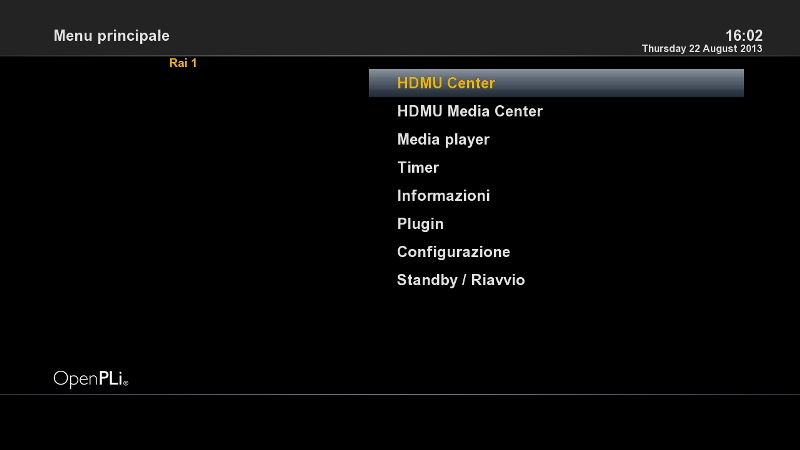
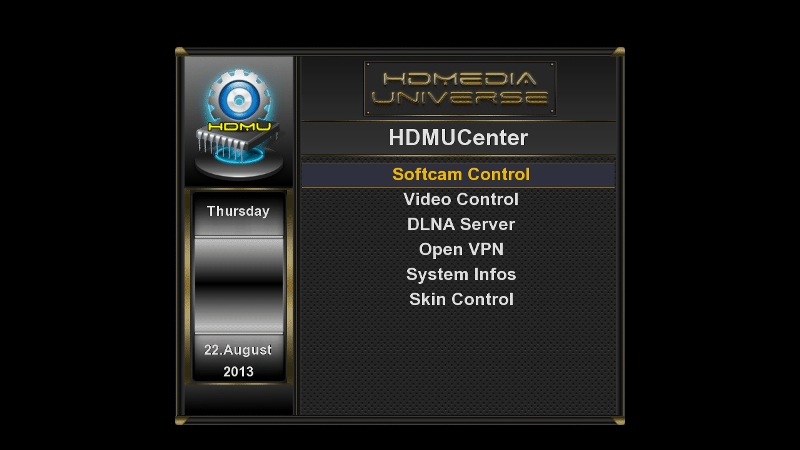

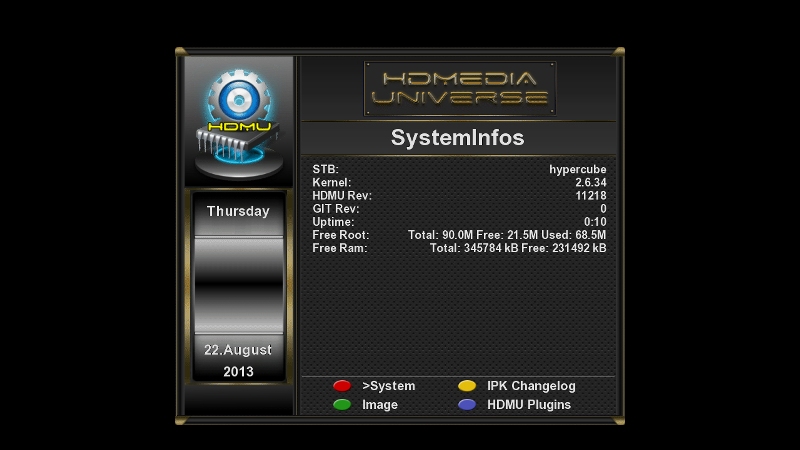
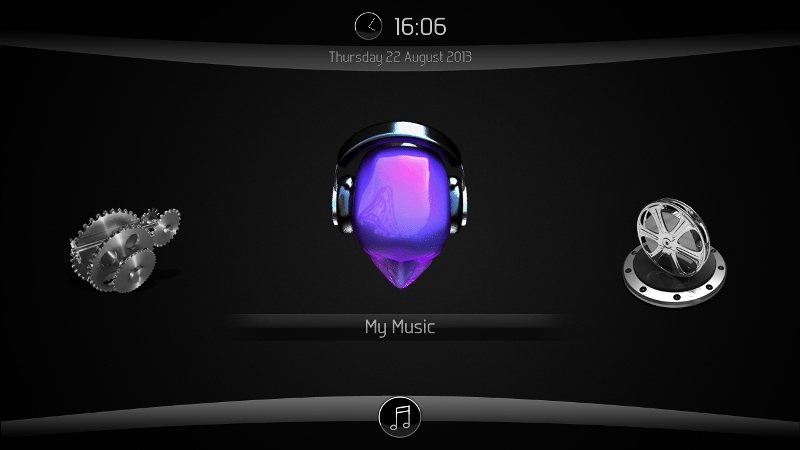

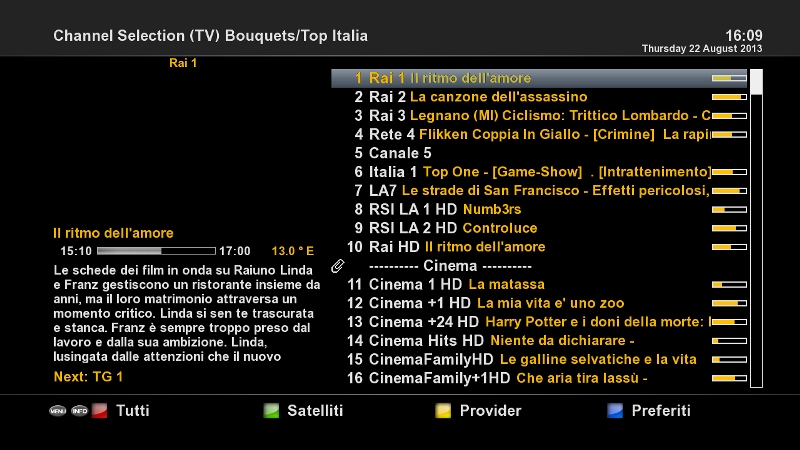
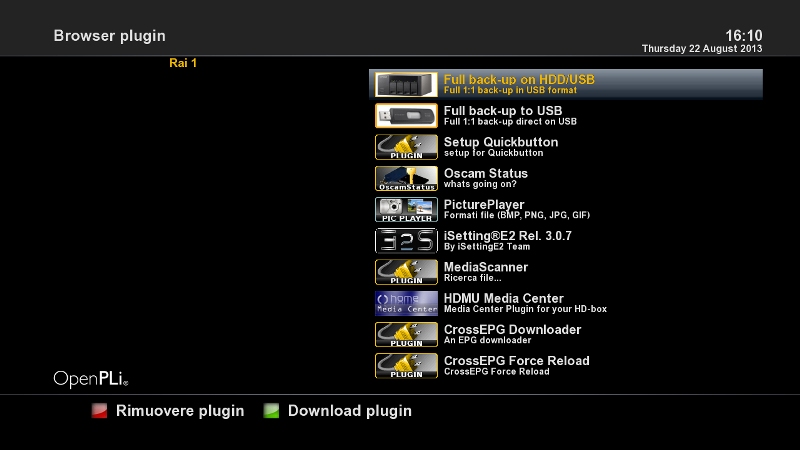
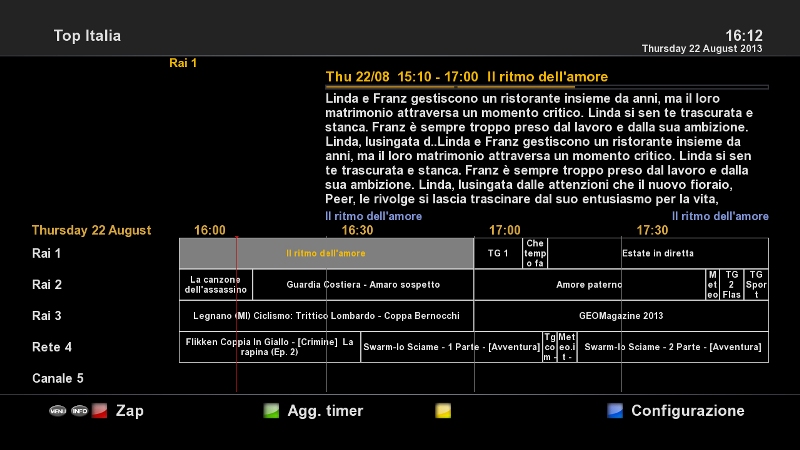
CONFIGURATION :
FTP :
user root , password HDMU
Sat 13/19*
Settings Vhannibal 16/08/2013Skins :
Original default HDMU
OpenPli PLI_Hd (in sceenshots)Plugin:
FullBackup Image on Hdd & USB
Quickbutton ( LongRed=HDMUMediacenter, LongGreen=PluginBrowser, LongYellow=GraphicEpg, LongBlue= Free )
OscamStatus
PicturePlayer
iSetting E2 ( only vhannibal is OK at moment)
MediaScanner
Crossepg
ClearMemWe thank the authors of the plugins
enjoy
Link for download:
Quote -
Thnx for translate!
-
Presentation Photo Hypercube
As promised, I am attaching a photo slide show of the decoder GoldenMedia Hypercube.
A decoder which will make a full report of "pr *** on the road" as soon as I tested more thoroughly.
The decoder, as you can see, is very compact so configured:
Front Side - Behind the clear door
- 1 SmartCard reader
- 1 Slot Common Interface
- 1 USB port (used to flash firmware)
- Power Button
- Button Menu
- OK button
- Keys CH + CH-
- Buttons Vol + Vol-
- Red LED Standby
- IR receiver
- LCD display (very small)Rear Side
on the left :
- Tuner DTT connector with input-output
- Tuner Sat 1
- Tuner Sat 2immediately next to
- N. 6 Connectors Audio-Video YPbPr
center:
- RS232 Com Port
- Audio Connector Coaxial
. Port Hdmi 1.3To the right:
- Ethernet port
- N. 2 Port USB 2.0
- 1 x SD Card Reader
- Power supply (internal)SOME SCREENSHOTS :
A side box:
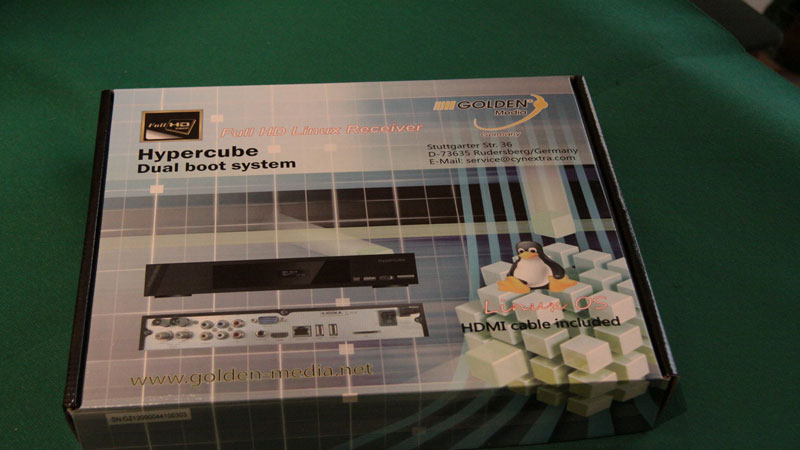
B side box:
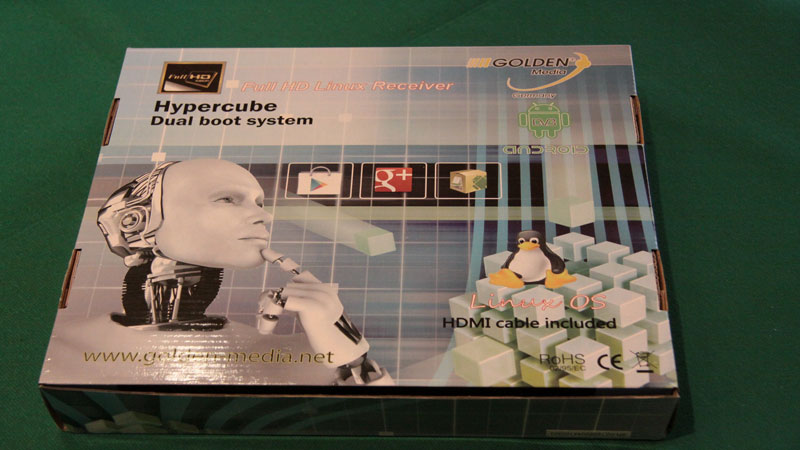
Vista Package :

front :

Details Front Right :

Details Front Left :

Rear View :

Back detail :

Left back detail :

remote control :

View Total packaged :

Manual (no Italian) :
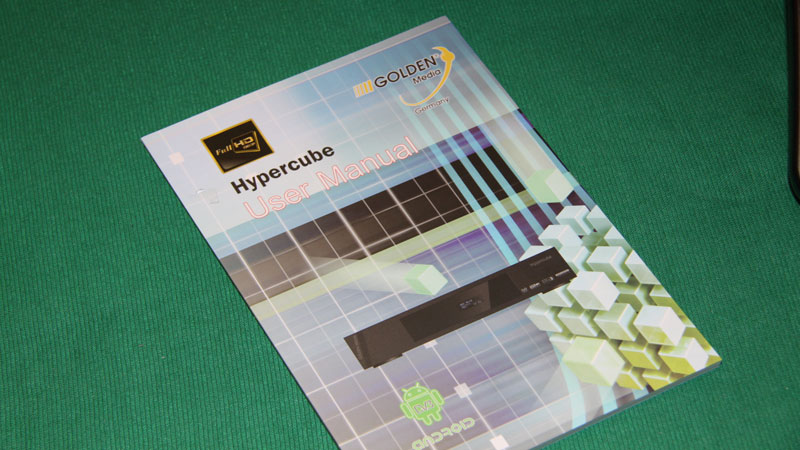
Cables and accessories:

decoder Open :
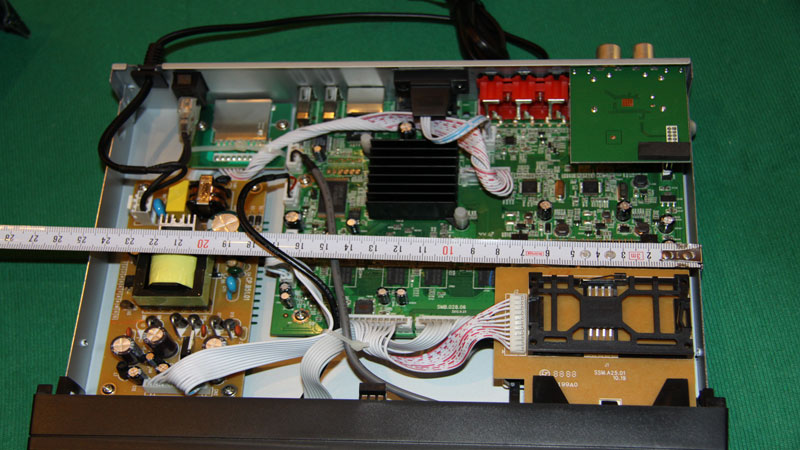
retail supply :
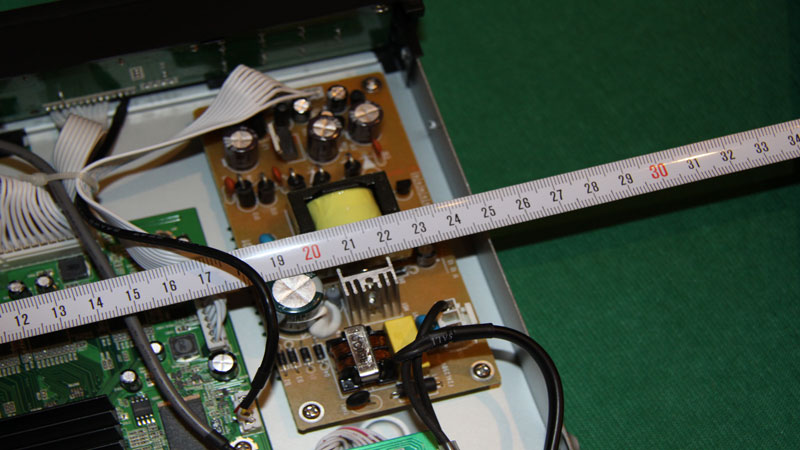
Detail SD Card Reader :
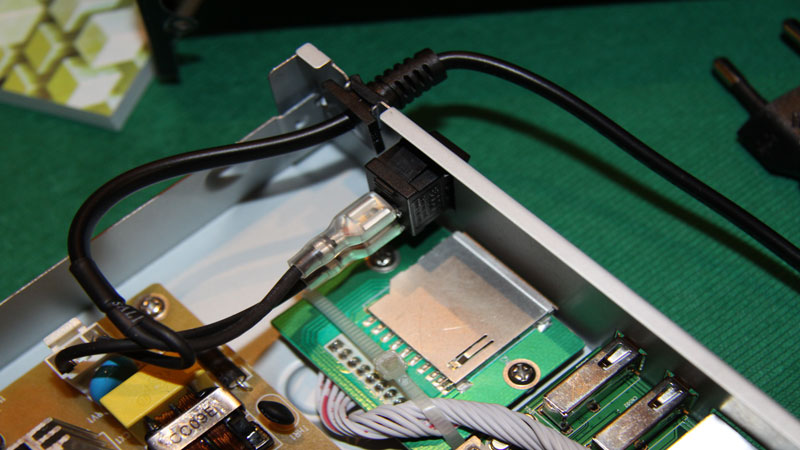
Detail DTT Tuner :
(Bolted onto the rear bulkhead and connected to the MB on baseboard.
On the connection There is a resin product that should have the dual function of guarantee and to avoid that the tuner fuoriessca from the connector.)
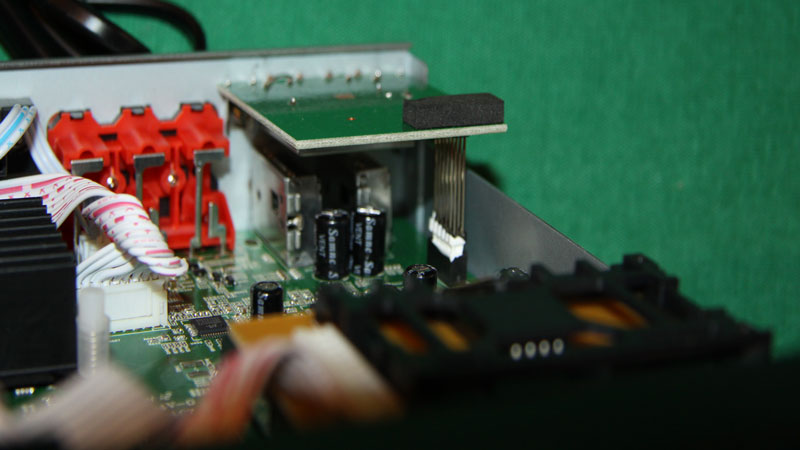
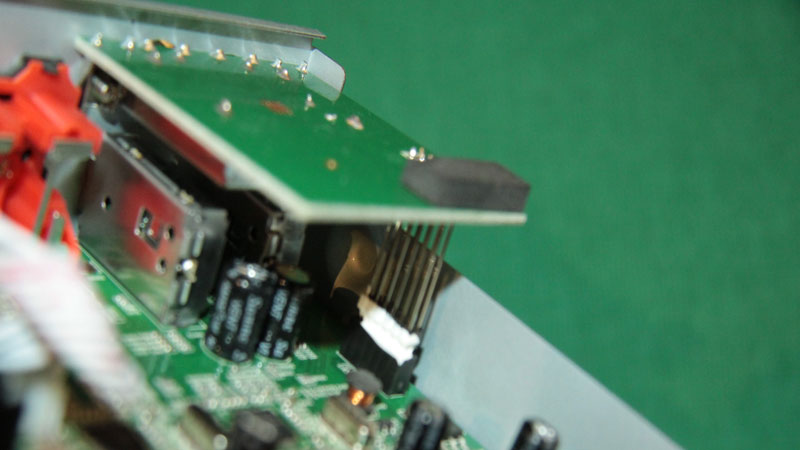
DIMENSIONS :
H = 5 cm
L = 26 cm
P = 22 cm (including the overall dimensions of the connectors)This is how to give you an idea of the new decoder, as promised I will prepare a detailed report about the features of this decoder which, though bitter to the fact that a processor is not perfectly compatible with mipsel, already has a picture (to be tested in bottom) in environment E2-based PLI in addition to having a Dual Boot with the ability to use the decoder in android.
Until next time, pappaalfio.
-
good morning,
I have problems ( stop of vision) with alone oscam on Vuduo, ( random buy with oscam running in ps), and I would want to know if it is possible to make to turn these scriptses in my decoder.
I think that, because of the busibox reduced of the decoderses E2, will want us quite a lot changes.I ask therefore if someone has already adapted these scripts for decoders E2.
Thanks
sorry for my "google english"
-
New DreamElite 3.0 #ssl84b for DM various
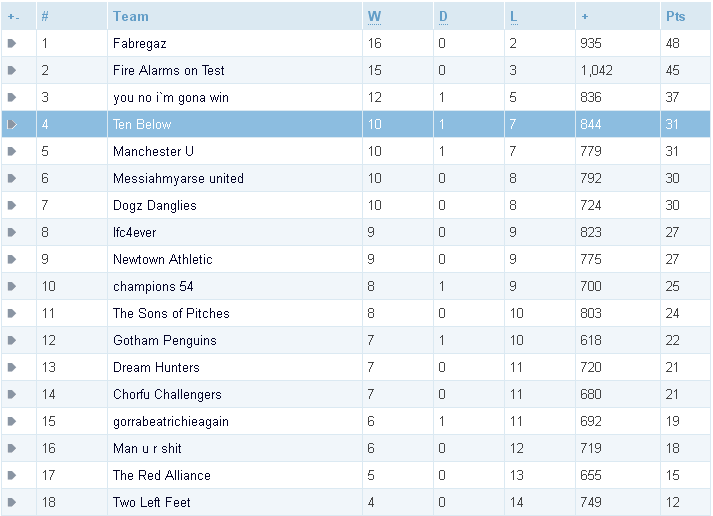
enigma 3.2.1 : patched by ramiMAHER
driver: 09.11.2011 originalDream Elite 3.0 DM500hd-ramiMAHER #ssl84b
Dream Elite 3.0 DM800SE-Sunray sr4-ramiMAHER #ssl84b
Dream Elite 3.0 DM800SE-ramiMAHER #ssl84b
Thanx ramiMAHER
-
Il Team ItalySat è lieto di presentare la sua 1° Immagine pubblica
Realase 1.0.0 SVN 020 BETA
BOOTLOGO

CHANNEL SELECTION (PIG)
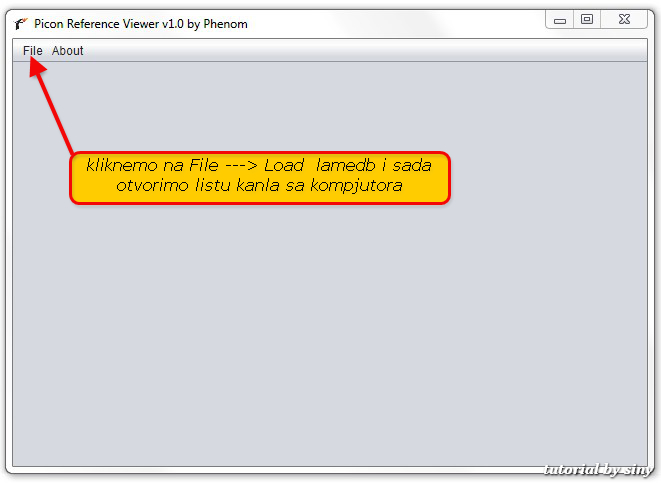
INFOBAR

MENU
EPG SINGOLO (PIG)

MULTI EPG GRAFICO

ITALYSAT ADDONS MANAGER
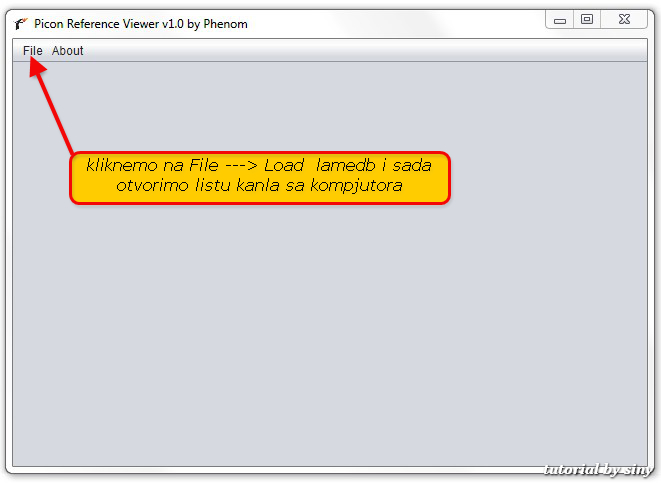
ITALYSAT BLUE PANEL

ITALYSAT SETTING (BLUE PANEL)

ITALYSAT DTT INSTALL

ITALYSAT DTT PANEL

ITALYSAT VALI FLEX PANEL

ITALYSAT MEMORY INFO
Enigma2: 20110913
Driver: 20110902
SSL: 84Blue Panel:
Cam Panel
Cam InfoSystem Setting:
Device Manager
Hard Disk Manager
Swap Panel
Kernel Extra Modules
InaDyn Panel
Usb DTT Panel
OpevVPN Panel (OpenVPN 2.2.1)
Samba/Cifs Panel
Telnet Panel
FTP Panel
Djmount Panel
Mediatomb PanelImage Timeline
AboutGreen Panel:
Plugin Panel
Script Manager
Memory InfoAddons Online:
Download Addons
Extra Addons (se it_extra.url è inserito in /etc 755)
Manual Package install (.tbz .ipk)
Remove Addons install
Reload Channel Settings
Aggiornamento SoftwareDriver DTT:
AS102
AF9005
AF9015
AF9035
A867
SIANO
DIB0700
CINERGY T2
EM28XXDriver WIFI:
RT73 (v. 3.0.0)
ZD1211B
RTL8187L (SCR 20110309 thanks Bobsilvio)
8192cu (v.2.0.939)
8712u (v.2.6.60)
RT2870sta (SCR 20110309)
RT3070sta (v. 2.5.0.2)
RT3370sta (v. 2.5.0.2)
RT3570sta (v. 2.5.0.2)
RT5372sta (v. 2.5.0.2)Caratteristiche principali:
Green Button > Red Button --> Software Update (aggiornamento automatico immagine)
Timeline (per il controllo dei cambiamenti, listati per realase)
Menu Addons con Downloads - Anteprima - Info - Descrizione
Driver Smargo (lettura automatica, basta riavviare dopo l'inserimento)
Driver PCSCD v.1.7.4 (lettura automatica, basta riavviare dopo l'inserimento)
Driver CCID v.1.4.4
CrossEPG v. 306
Driver DTT installati tramite download manager
My Tube (Youtube video player)
Vali-Flex Skin con Vali-Flex Controler (permette di personalizzare la skin)
MediaPlayer
DVDPlayer
Fan Control
NTFS-3G v.2011.4.12
Mediatomb v.0.12.1
Djmount v.0.71News:
Il mount delle periferiche USB avviene via UUID - WIKIPEDIA
Introdotta possibilità di selezionare Audio DTS - WIKIPEDIAQuesta immagine non contiene Emulatori e Keys di nessun genere.
Si raccomanda l' installazione in Flash.
Nessun supporto verrà dato ad utenti che usano l' immagine ItalySat modificata da altri.Grazie ai Betatester:
Bobsilvio - Pappaalfio - Nibis - Steno - Orion QuestGrazie anche a:
Gianathem per il socket e vari codici Open source usati nell'immagine, come il software manager modificato.
Skaman per CrossEPG
Sifteam per Extuner
Vali per la Skin Vali HD Flex
Tutti gli autori dei PluginDOWNLOAD: DM800 SE
-
-
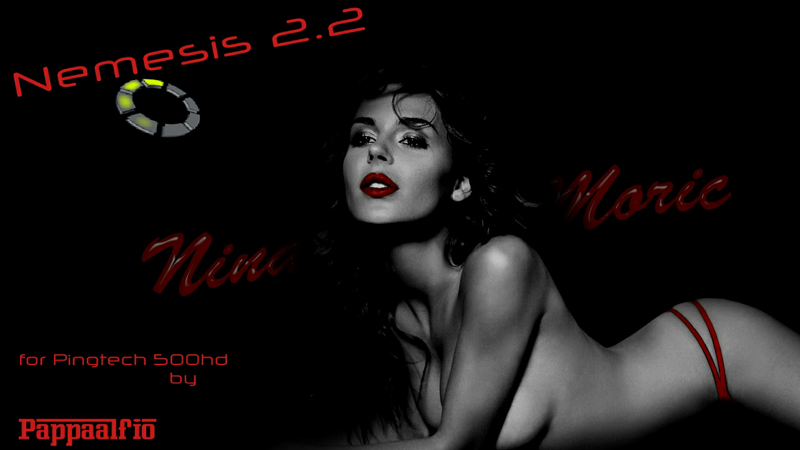
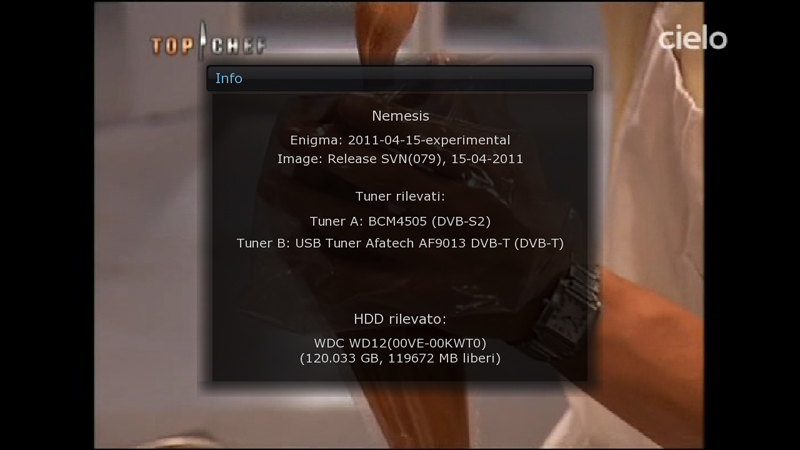
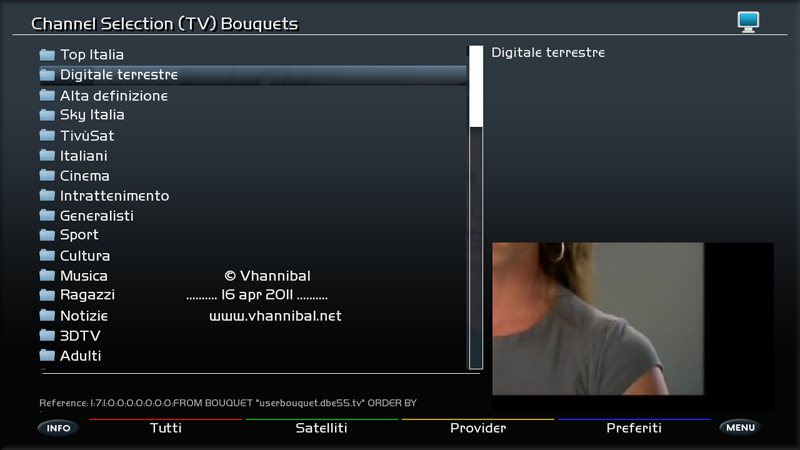

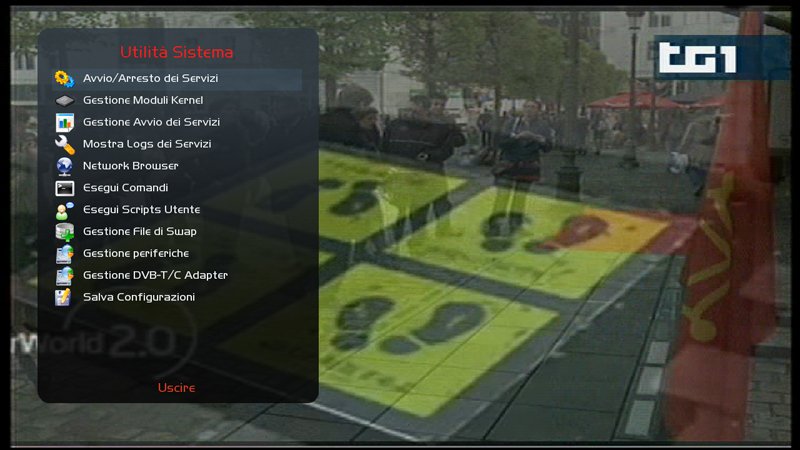

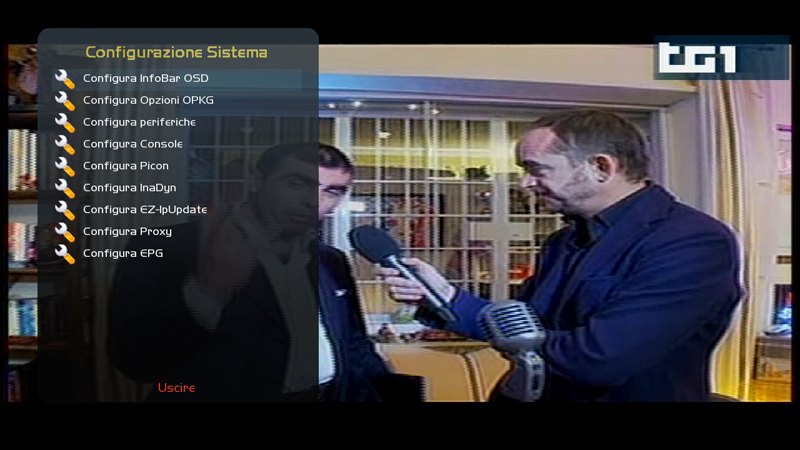
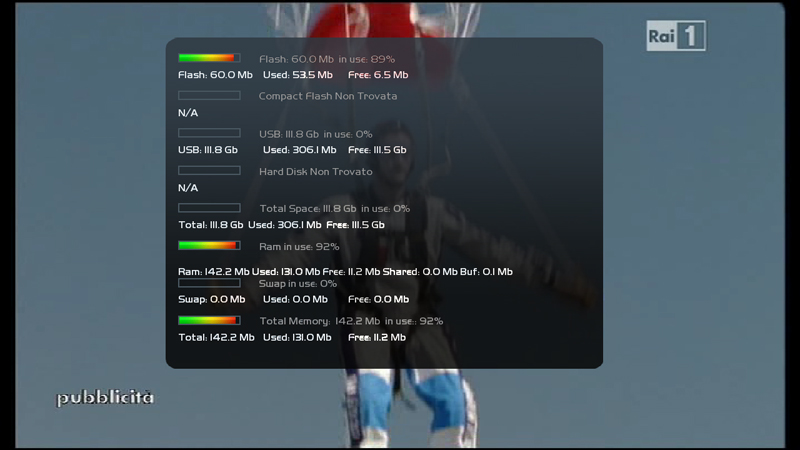

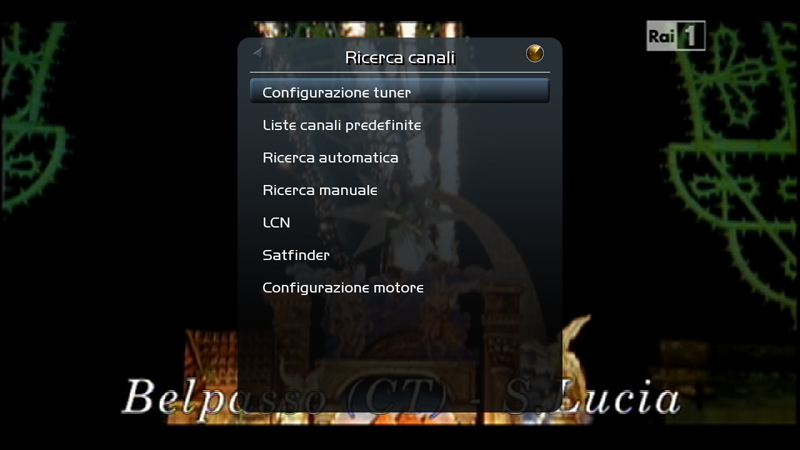
Config
Net: 192.168.1.99 subnet 255.255.255.0 DNS
User = root password = dreambox
Tuner A: Hotbird-Astra Tuner B: in append tuner APlugin
EpgSearch
GSU Light
EasyMedia
CccamInfo
GP2 Flash Backup
CronManager
VLC Video Player
WebInterface
Ferrari Addons Manager
MediaScanner
CrossEpgSKIN
Elgato HD
HD-Glass 15
Vali HD Warp
dTV-HDDTT USB TESTED
Hauppauge WinTv Nova-T
Avermedia Volar Black HD (A850)
USB DTT aver (A865)Drivers for readers PCSC installed & tested.
-
BKP Pappaalfio Sif Gecko E2 per Vuduo






Configurazione
Rete: 192.168.1.99 subnet 255.255.255.0 DNS gi? configurati
(questi parametri di rete restano per tutti i miei BKP)
User = root Nessuna Password
Tuner A: Hotbird-Astra Tuner B: in cascata da tuner A
Setting VHannibal aggiornati al 15 Marzo 2011
AV HDMI - Config EspertoInstallazione
Scollegare tutte le periferiche USB
Flashare
Prima del riavvio collegare le periferiche compresa la DTT USB ed eventuale Omnikey
(controllare l'elenco delle compatibilit? sul sito del Team)Configurare la rete, i dns vanno bene..
Montare eventuale HardDisk interno :
Menu >Configurazione>Sistema>Harddisk > mounts > /media/hdd> Verifica
( ho tralasciato la formattazione che va fatta solo du HD nuovo)Creare Area di Swap (utilissima per effettuare il Backup) :
Menu >Configurazione>Sistema>Swap> :
enabled on Size 128 Place /media/hdd OK (tastorosso)Le periferiche Usb (Penne DTT,Omnikey, PlayerDVD, UBUSB etc), se supportate, vengono riconosciute automaticamente.
Ricerca canali:
Menu' > Configurazione > Ricerca Canali >Configurazione Tuner
Tuner C (se non compare non ? supportato)
Selezionare la zona e OK
Il parametro dei 5V non ha alcun effetto sulle penne USBCon exit ritornate al sottomenu > selezionate Ricerca Manuale>Selezionate il Tuner C> Tipo ricerca Completo> Ricerca Rete si> Cancellare prima di cercare SI >
A ricerca terminata, exitPlugin
CccamInfo
OscamInfo (nuovo e completamente tradotto in italiano)
PicturePlayer
MediaScanner
CrossEpgDownloader
MediaScanner
Mediaplayer
PlayerDVDNB Tutti i plugin sono testati e funzionanti compreso il supporto PCSC !!
Note
Installati i nuovi Drivers Vuduo del 21/3 (risolto problema mediaplayer)
Installata libreria (risolto problema DVDplayer)
Installati script di uso comune
Aggiunte tre skin alla skin di default ( tutte testate)ciao
-
BKP Pappaalfio Nemesis 2.2 "blu eye" per vuduo










Configurazione
Rete: 192.168.1.99 subnet 255.255.255.0 DNS gi? configurati
(questi parametri di rete restano per tutti i miei BKP)
User = root nessuna password
Tuner A: Hotbird-Astra Tuner B: in cascata da tuner A
Setting VHannibal aggiornati al 30 Marzo 2011
AV HDMI - Config EspertoInstallazione
Scollegare tutte le periferiche USB
Flashare
Prima del riavvio collegare le periferiche compresa la DTT USB (se compatibile con la lista) ed eventuali lettori Pcsc.Configurare la rete, i dns vanno bene..
Montare eventuale HardDisk interno :
Creare Area di Swap (utilissima per effettuare il Backup) :
Ora configurate il Dtt :
Tasto blu + rossso Manage DVB-T , se riconosciuto , premere ok e riavvioRicerca canali:
Menu' > Configurazione > Ricerca Canali >Configurazione Tuner
Tuner C (se non compare non ? supportato)
Selezionare la zona e OK (default file terrestrial ITALIA)
Il parametro dei 5V non ha alcun effetto sulle penne USBCon exit ritornate al sottomenu > selezionate Ricerca Manuale>Selezionate il Tuner C> Tipo ricerca Completo> Ricerca Rete si> Cancellare prima di cercare SI >
A ricerca terminata, exitPlugin
EpgSearch
OscamInfo
EasyMedia
CccamInfo
CronManager
WebInterface
MultiQuickButton
CccamFileManager (permette backup config)
MediaScanner
Sincronismo Audio
CrossEpgTutti i plugin installati sono funzionanti.
Sono gi? installati i drivers per il lettori PCSC.
Note
Pannello degli script raggiungibile da pannello Blu+Rosso Execute Users Script
potete metterci i Vs. Script,per ora ho messo Il Backup SU HDD .
Tutto quanto installato a mano pu? essere rimosso con tastoverde+tastoblu "RemoveAddons"Attenzione: tutti gli script si avviano automaticamente con la selezione e quindi non richiedono conferme ulteriori. Una attenzione particolare agli script di rimozione !!
Ciao
-
BKP Pappaalfio Based on BlackHole 146 "Red Lion"








Configurazione
Rete: 192.168.1.99 subnet 255.255.255.0 DNS gi? configurati
(questi parametri di rete restano per tutti i miei BKP)
User = root nessuna password
Tuner A: Hotbird-Astra Tuner B: in cascata da tuner A
Setting VHannibal aggiornati al 26 Marzo 2011
AV HDMI - Config EspertoInstallazione
Scollegare tutte le periferiche USB
Flashare
Prima del riavvio collegare le periferiche compresa la DTT USB (se compatibile con la lista) ed eventuali lettori Pcsc.Configurare la rete, i dns vanno bene..
Montare eventuale HardDisk interno :
TastoBlux2 > DeviceManager > Mountpoint > /media/hdd> Verifica ( ho tralasciato la formattazione che va fatta solo du HD nuovo)Creare Area di Swap (utilissima per effettuare il Backup) :
come sopra opzione Swap file setting> Attivare con tasto rosso > Autostar (tasto giallo) OKOra configurate il Dtt :
Tasto blux2 > UsbTunerPanel > selectDrivers > Enable...
( potra succedere che la 1 volta non venga attivata, no problem, riavviare e rifare procedura esattamente come la prima volta, quando attivate vedrete caricare dei files e La spia verde andr? in "Working"Ricerca canali:
Menu' > Configurazione > Ricerca Canali >Configurazione Tuner
Tuner C (se non compare non ? supportato)
Selezionare la zona e OK
Il parametro dei 5V non ha alcun effetto sulle penne USBCon exit ritornate al sottomenu > selezionate Ricerca Manuale>Selezionate il Tuner C> Tipo ricerca Completo> Ricerca Rete si> Cancellare prima di cercare SI >
A ricerca terminata, exitPlugin
CccamInfo
CccamSwitch
OscamInfo (nuovo e completamente tradotto in italiano)
Meoboot
LiveFootball
UltimeNotizie
MultiQuickButton
PicturePlayer
MediaScanner
MYTubePlayer
webinterfaceTutti i plugin installati sono funzionanti. Altri plugin potrete scaricarli dal Repo
Sono gi? installati i drivers per il lettori PCSC.
Nel BluPanel (tastoBlux2) troverete il client ed il server DLNA che Vi d? la massima flessibilit? nella distribuzione multimediale in rete.Note
Pannello degli script raggiungibile da pannello "scriptPane" (verde+Blu) nel quale troverete una serie di comandi di utilit? .
Tutto quanto installato a mano pu? essere rimosso con tastoverde+tastogiallo "Addons uninstall Panel"Attenzione: tutti gli script si avviano automaticamente con la selezione e quindi non richiedono conferme ulteriori. Una attenzione particolare agli script che iniziano con "Remove" !!
Ciao



