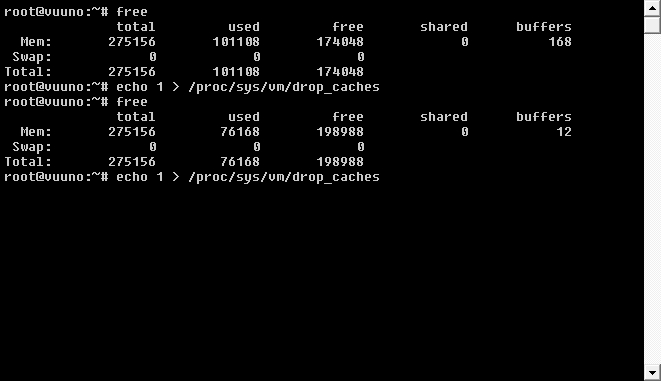I just found this solution to free up RAM and it has made a small difference:
in telnet type this command :
you will see how much is total and how much is being used in that moment.
then type this command:
lastly type the first command again :
and in my case the difference was minor but worth it.