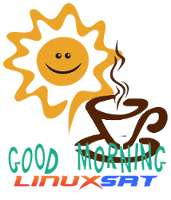Hi
Well i've had this box for over a week now, and the title say's it, admittedly as i have now realised i should done a lot of reading up on the subject.
I knew that there was very little UHD content out there, and what there is, is only demo's and what ever i try don't look any better than HD, and upscaling don't seem to do anything to improve HD.
The box IMHO don't do anything better than most ordinary HD boxes and the biggee for me is the inclusion of the ARM processor over the MIPSEL Broadcom I really wished i'd read up on this as there's no support for CCcam with this chip and I do and always will run CCcam on my viewing boxes, and i really can't see any benefit of utilising this chip in preferance over mips, mind you i suppose someone is going tell me what i'm probably missing.
I paid nearly £400 for this box and it's no better than my Gigablue Quad Plus which cost half the price, which i've advertised on here but seriously considering removeing the AD and sell the 4K instead.
My advice to anybody thinking of buying one of these boxes is first do a lot of reading up on them and if possible get a demo, otherwise I think you're going to end up as dissappionted as me.
regards: canthackit