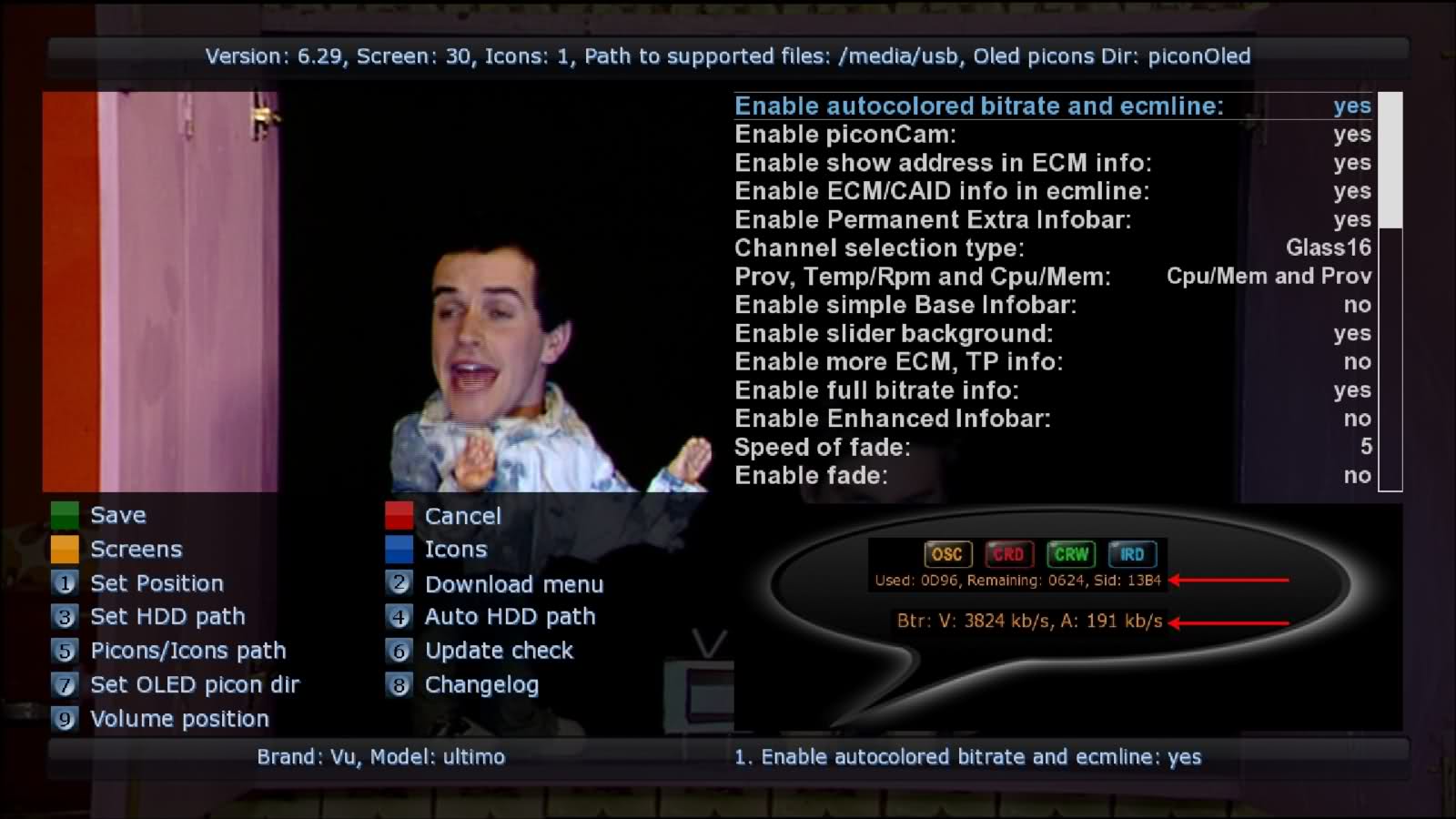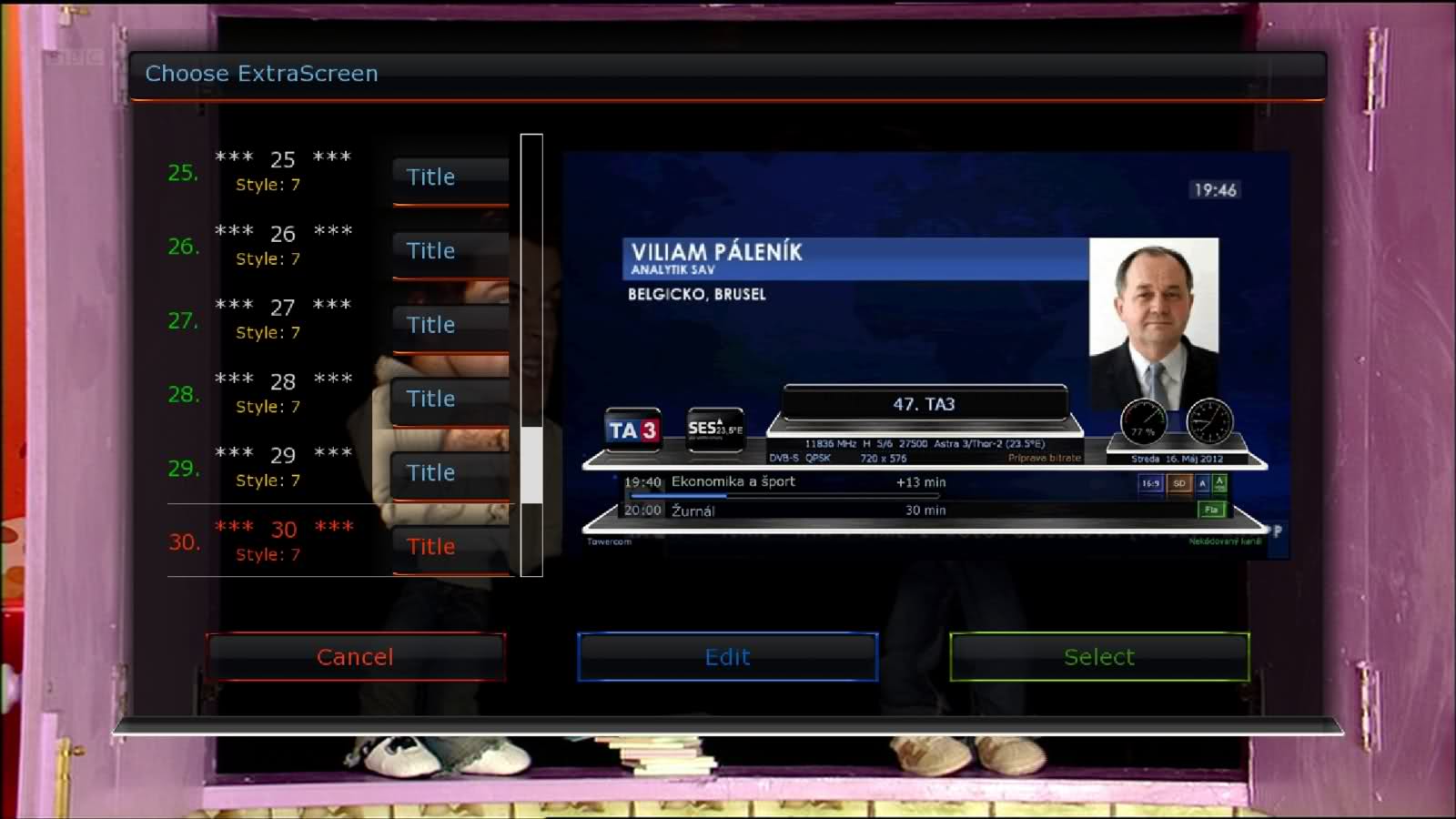HD Glass16 ver. 6.27
- fix autodetect hdd (OE 2.0 and some 1.6 images)
- fix HDD temperature in user info type: system info
- fix pl translation (thx kosmacz)
- added support for BH 1.7.6 (older removed, 1.6.6 supported-autodetect)
HD Glass16 ver. 6.29
- fix screens: WlanStatus and WlanScan
- fix screen: BrowserLauncher
How to get working any skin on BH 1.7.x
1. download attached file and unzip it
2. copy/overwrite all files from unzipped dir SkinSelector to your box in: /usr/lib/enigma2/python/Plugins/SystemPlugins/SkinSelector
3. restart GUI
4. then install hdglass 16
this short guide for people they don't know how to customise hd glass16 skin,with some screen shot
1.main menu
2.setup
3.setup hd glass16
4. download extra by push button number 2
5.yellow button choice your screens
6.green button save your setting than box reboot automatically