Courtesy of PKTeam & B4Team
E2 OpenSource SH4 Duckbox Project GIT-4767 PKT SVN-2060 HYPERION Image
Added by PKT:
[ALL] migration to OpenPLI
[ALL] add more than 100+ plugins to download
[ALL] fixed aspect ratio selection in A/V setting.
[ALL] fix network setup
[ALL] transparency fix if any window opend while infobar is dimming
[ALL] added recording setup to menu
[ALL] PermanentClock : added progress bar & other small fixes
[ALL] fix subservices reload
[ALL] fix green key support in infobar
[ALL] Basic HD skin removed - it is already as default
[ALL] fix opkg
[ALL] add djcrash Updater v1.2.5
[ALL] update Backup Manager v1.7
- add /media/Points for backup
- add backup of timer
[ALL] converters update
[ALL] new approach to control of FrontPanel
[ALL] fix SCART Output
[ALL] add missing: subtitle setup & autolanguage setup to main menu
[ALL] fix GS when subtitled was selected by Audio Menu
[ALL] GraphMultiEPG -fixed compatibility to other skins ( without our fonts )
[ALL] 1st boot wizard fix
[ALL] Languages: 1st is English, 2nd - Polish, others is alphabetical order
[ALL] fix Backup Aurorestore - now 100% working
[ALL] FrontPanel Setup extended to Time&Name, Time&Number
[ALL] video settings optimization
[ALL] update skins for PIG support
[ALL] fix some STB's for PIG support
[STI7111&7105] Fix CEC support
[OCT1008+] fix picture viewer and videoplayback
[GM7162] VFD icons support
[GM7162] VFD Icons: 2nd record Icon, Full HD, HD, Disk Icon while REC.
[GM7162] added CAM activation if is Disabled in Standby mode.
[GM7162] fix icons off in standby/deepstandby
[GM7162] keymap support Portal key
[UFS910] fix restart network interface
[SFXXX] added support of LongEPG key
[IPBOX] optimization evremote
[ADB_BOX] Additional options in the settings Front Panlu only NBOX
[ADB_BOX] Fix for transponders with SR = 30000
[ADB_BOX] Other amendments improving system performance
[ALL] increase stability
[...] and many many other changes not included in chagnelog.
FTP login: root, passwd: pkteam

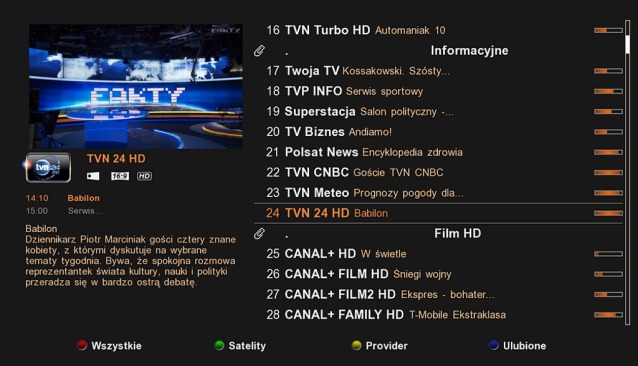



linuxsat-support.com/cms/attachment/15259/
linuxsat-support.com/cms/attachment/15260/
linuxsat-support.com/cms/attachment/15261/
linuxsat-support.com/cms/attachment/15262/
linuxsat-support.com/cms/attachment/15263/



