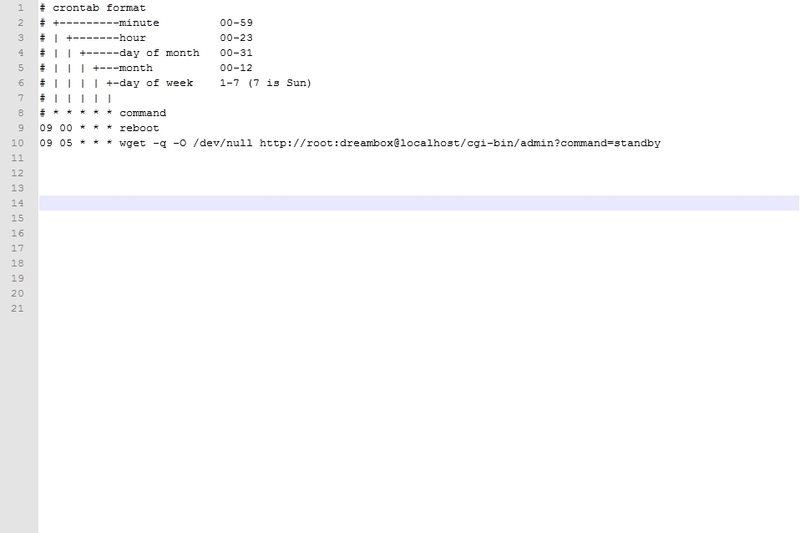this works a treat ... it is set to reboot at 5am ,and standby at 5:05am,
just add the files with attributes set to 755
there are 3 files....
2 files go to var/etc and the other in var/bin.
in crontab( var/etc) for standby :
wget -q -O /dev/null http://root:dreambox@localhost:80/cgi-bin/admin?command=standby
"dreambox" is your where you put your personal access pass
"localhost" is where you put the box IP
:download:
How to - Reboot au for DM500
-
- Article
- cazuela
- Closed
- Thread is marked as Resolved.
-
-
Display More
this works a treat ... it is set to reboot at 5am ,and standby at 5:05am,
just add the files with attributes set to 755
there are 3 files....
2 files go to var/etc and the other in var/bin.
in crontab( var/etc) for standby :
wget -q -O /dev/null http://root:dreambox@localhost:80/cgi-bin/admin?command=standby
"dreambox" is your where you put your personal access pass
"localhost" is where you put the box IP
:download:
Dude, unable to copy these files on my DM500....error is coming on my every attempt ...plz guide/help -
are you using DCC to ftp them over?? I have just repeated the action no probs using DCC..
-
do i need to input any commands as just a bit confused as i have put the files in but not sure were abouts to edit it for talks sake my ip is 192.168.1.1 and dreambobox pass is tester can you tell me were abouts i put them
wget -q -O /dev/null http://root:tester@192.168.1.1…bin/admin?command=standby
is this correct and do i just put it any were in the crond file i,m not to sure
i now see were to put the files but in the first post it says it will reboot at 5am and standby at 5.05 does this mean that the box will not be on and i would need to start it when i got up out of bed any help is much appreciated also can the times been changed to suit my needs sorry for so many questions
-
i edited the times in the file myself but it didn,t work,if this is not the right place to post these questions can the mods remove my posts o the approaite section and i apologise
-
my box is out of action at the moment : http://linuxsat-support.com/dm…ol-dm-500s.html#post31755
but I remember going to remote control:
Then you're going to blue panel EXTRA / SETUP, Services / Daemons and activate the service crond.
In crond service settings, configure the following: Configure the time you want to restart, and indicate days unless all options to the minutes.
After the COMMAND option, add the script you have placed in / var / etc COMMAND: / var / script / reboot_script.sh
Activate service until it is green.
Restart and ready .. Dreambox Dreambox will restart automatically every day as you indicated.
hope this helps a little..when I get the time to revive the dm I will install this also ;) -
thankz for the reply but my image is pli jade3 and i do not see the options as your own image
-
For all nemesis img with CCcam 2.0.11 not tested hd boxes
1 download CCcam 2.0.11 and install it
2 from map folder install emustarter.sh ilegal.sh istatistik.sh and CCca_2.0.11_em.sh and replace original in var/script
3 install init file in var/etc
4 install rot file in var/spool/cron/crontabs/
5 edit root file with your boxpass
6 press blue butom and enable cron ( Start Stop programs )
7 press blue and red utility button and enable stand by butom
0,2,4,6,8,10,12,14,16,18,20,22,24,26,28,30,32,34,3 6,38,40,42,44,46,48,50,52,54,56,58 * * * * /var/script/emustarter.sh &
00 04 * * * reboot &
05 04 * * * wget -q -O /dev/null http://root:yourboxpass@localhost/cg...ommand=standby
8 CCcam scipt will check every 2 min if not script will restart cccam
9 your box will reboot at 04 and go to standby 04.05
10 all files must attributes ( CHMOD ) with 755
11 To check if all ok turn of CCcam and wait 2 min u will se cccam will start
12 in temp folder u can see all logs cccamlog and debug.txt if u have any ilegal user or atacksif u need script for cccam 2.21 pm me
-
thankz for the info but i use pli jade3 and find it very stable is they anyway to edit the file in the first post to say let the dreambox reboot at 9am ,and standby at 9:05am, any help is much appreciated on how to do this as i tried to edit the file and it didn,t work for me cheers
-
Go to VAR/ETC /crontab
Code09 00 * * * reboot #09 05 * * * wget -q -O /dev/null http://root:dreambox@localhost/cgi-bin/admin?command=standby
then do the same in wherever you control cron ( in gemini its blue panel like i mentioned before)
remember to reboot system after any changes.. as a test ,leave it tonight on a different channel that is not the "startup" channel.. -
ok mate will do thankz for everyone,s help
-
09 00 * * * reboot
#09 05 * * * wget -q -O /dev/null http://root:dreambox@localhost/cgi-bin/admin?command=standbyi set it up like this but it did not reboot at the required time for me i also tried it without # the same result
-
Display More
For all nemesis img with CCcam 2.0.11 not tested hd boxes
1 download CCcam 2.0.11 and install it
2 from map folder install emustarter.sh ilegal.sh istatistik.sh and CCca_2.0.11_em.sh and replace original in var/script
3 install init file in var/etc
4 install rot file in var/spool/cron/crontabs/
5 edit root file with your boxpass
6 press blue butom and enable cron ( Start Stop programs )
7 press blue and red utility button and enable stand by butom
0,2,4,6,8,10,12,14,16,18,20,22,24,26,28,30,32,34,3 6,38,40,42,44,46,48,50,52,54,56,58 * * * * /var/script/emustarter.sh &
00 04 * * * reboot &
05 04 * * * wget -q -O /dev/null http://root:yourboxpass@localhost/cg...ommand=standby
8 CCcam scipt will check every 2 min if not script will restart cccam
9 your box will reboot at 04 and go to standby 04.05
10 all files must attributes ( CHMOD ) with 755
11 To check if all ok turn of CCcam and wait 2 min u will se cccam will start
12 in temp folder u can see all logs cccamlog and debug.txt if u have any ilegal user or atacksif u need script for cccam 2.21 pm me
can you send me the script for 2.21 please and explain how i would restart my cam at 10am in the morning thank-you i use pli jade3 image and cccam 2.21 and do not see map folder in there where should i look
-
I have tested almost every image, but Nemesis 4.4 most stable image i ever used
and easier to config
Nemesis has standby function in the menu, but no other image has
Try starting with nemesis 4.4 and scripts I have uploaded, you are not satisfied
you can switch back.
Can not remember how it is with pli but Pli has its own map u have to put all in to -
@ jojo36 this : #09 05 * * * wget -q -O /dev/null http://root:dreambox@localhost/cgi-b...ommand=standby
will not work unless you eliminate the hash before it like this:
09 05 * * * wget -q -O /dev/null http://root:dreambox@localhost/cgi-b...ommand=standby
let us know how you get on ,) -
i did remove the # but it still rebooted at 5am
-
to be fair to peers ,,I would recommend rebooting at 5am rather than 9 or 10am when peers use it , remember 10am gmt = 11am CET...
-
ok i don,t have alot of peers i just like to keep mthe ecm times down
-
for some reason the way the script is now it seems to reboot evey 5 hours is this correct or is there a way to stop this happening as i only want it to start once a day
-
Participate now!
Don’t have an account yet? Register yourself now and be a part of our community!