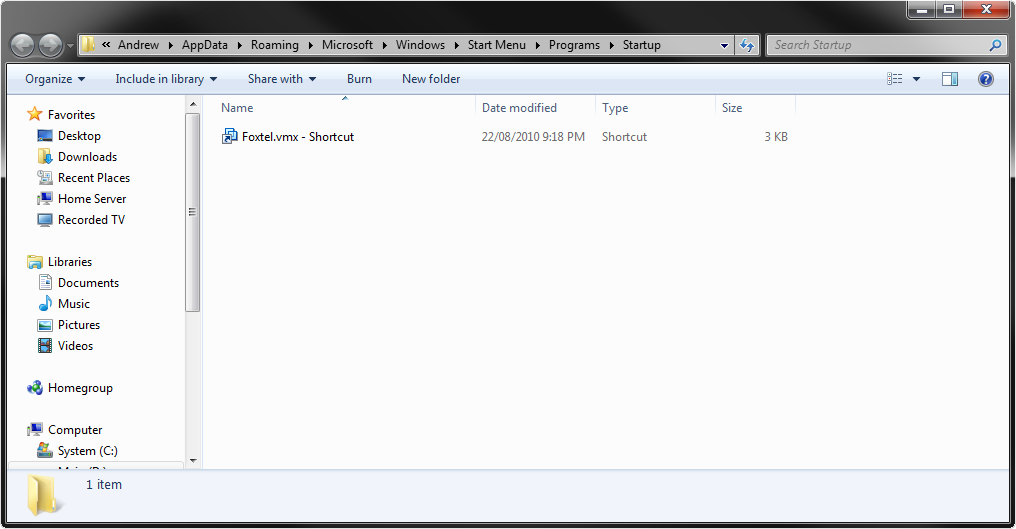Install Ubuntu Server 10.04
Install Ubuntu Server 10.04 (follow steps, pretty straight forward, when it asks you what services you want to install, pick SSH Server, leave others off).
2. Once installed, ssh in (putty is a good free ssh client) and here are the comamnds to download and build oscam from the sourcecode. It includes usb support for smargo readers (doesn't matter if you dont have one) and also enables the web interface.
sudo apt-get install openssl
sudo apt-get install libssl-dev
sudo apt-get install cmake build-essential
sudo apt-get install gcc g++ cmake libpcsclite1 libpcsclite-dev subversion
cd /usr/src
sudo wget http://cdnetworks-us-2.dl.sour….0.8/libusb-1.0.8.tar.bz2
sudo tar xjvf libusb-1.0.8.tar.bz2
cd libusb-1.0.8
sudo ./configure --enable-shared=no
sudo make
sudo make install
cd /usr/src
sudo svn co oscam - Revision 5075: /trunk oscam
cd oscam
sudo mkdir build
cd build
sudo cmake -DWEBIF=1 ..
sudo make
3. Now copy oscam to /bin and lets setup the config files.
sudo cp oscam /bin/oscam
sudo pico /usr/local/etc/oscam.conf
[global]
nice = -1
WaitForCards = 1
pidfile = /var/run/oscam.pid
logfile = /var/log/oscam.log
usrfile = /var/log/oscamuser.log
cwlogdir = /var/log/cw
maxlogsize = 10000
[newcamd]
port = 10000@096C:000000
key = 0102030405060708091011121314
[webif]
httpport = 8888
httpuser = user
httppwd = pass
httprefresh = 0
httpallowed = 127.0.0.1,192.168.0.1-192.168.0.254
httphideidleclients = 0
httpreadonly = 0
sudo pico /usr/local/etc/oscam.server
For a smargo reader plugged in via USB (you can identify the device by running lsusb and changing 003:002 to what suits your system)
[reader]
label=Foxtel
protocol=SmartReader
detect=CD
group=1
emmcache=1,1,2
ecmcache=1
device=003:002
caid=096C
boxid=XXXXXX (to generate this, take your box serial number, drop the last digit and convert to HEX)
For a pheonix/serial reader try this (ttyS0 is com1, ttyS1 is com2)
[reader]
label=Foxtel
protocol=mouse
detect=CD
group=1
emmcache=1,1,2
ecmcache=1
device=/dev/ttyS0
caid=096C
boxid=XXXXXX (to generate this, take your box serial number, drop the last digit and convert to HEX)
sudo pico /usr/local/etc/oscam.user
[account]
user=user1
pwd=pass1
group=1
uniq=0
au=Foxtel
caid=096C
ident=096C:000000
4. Now run oscam to test if its working and picks up your card
sudo oscam -b
tail -f /var/log/oscam.log
Monitor the log file to see what is being displayed... it should detect your card and read the entitlments and accept connections on port 10000. If all this is working then well done.
5. One last step to get oscam to autostart at boot time.
sudo pico /etc/rc.local
(before the last exit line add this)
? oscam -b
Assigning Static IP Address in Ubuntu
? Go to System -> Preferences -> Network Connections.
? Select Auto eth0 and click Edit
? Copy the MAC address to the clipboard
? Click Cancel
? Click Add
? Paste the MAC address you copied earlier into the MAC address box
? Go to the IPv4 Settings tab
? Select Manual from the Method drop down menu
? Click Add and type in your IP address, subnet mask and gateway to the left
? Type in your DNS server in the box below
? Tick Available to all users
? Click Apply (enter your password if it asks)
? Click close and reboot (reboot optional, just to check if the setting stuck)
Your linux machine should now have a static IP address.
For those using VMware Player and want your Oscam VM to automatically start on Windows boot, here is a guide which will help you:
Part 1- Disable VMware Player Automatic Sleep State
By default, VMware Player is setup to create a sleep state if the VM is closed without it being properly shut down. When this happens to your Foxtel VM and it is resumed from a sleep state, Oscam loses connection to your card reader and does not automatically reconnect, therefore needing Oscam or the VM needing to be restarted. But, you can make VMware Player avoid creating a sleep state of your VM when it is closed, whether manually or when shutting down Windows.
Start VMware Player and select File>Player Preferences...
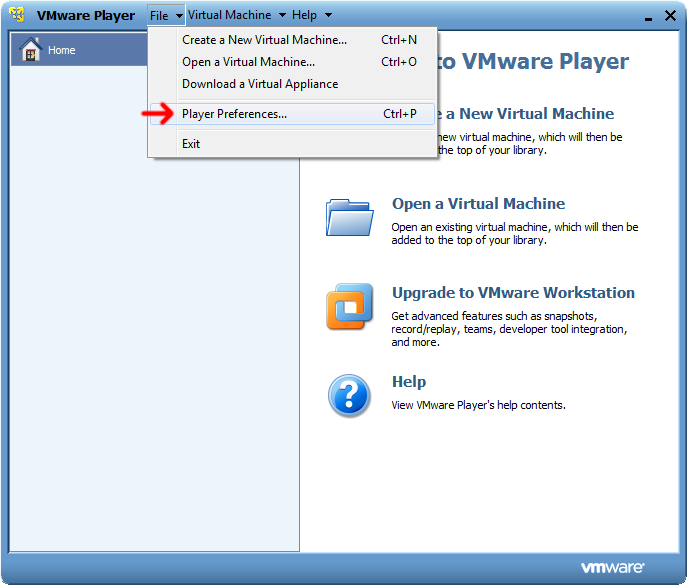
Under 'When closing the virtual machine', select 'Power off the virtual machine'.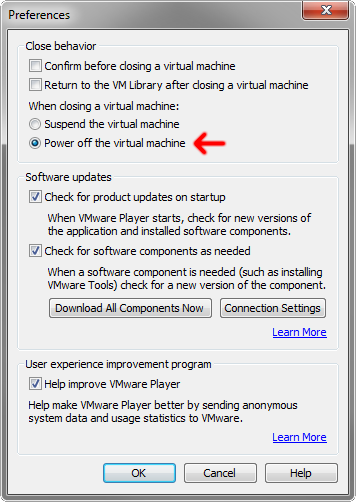
Part 2- Start Oscam VM on Windows Boot
Using Windows Explorer, navigate to the folder containing your VM (Default is C:\Users\<Username>\Documents\Virtual Machines\<VM Name>). Locate the .vmx file within the folder and create a shortcut to desktop (right-click>Send to>Desktop (create shortcut)).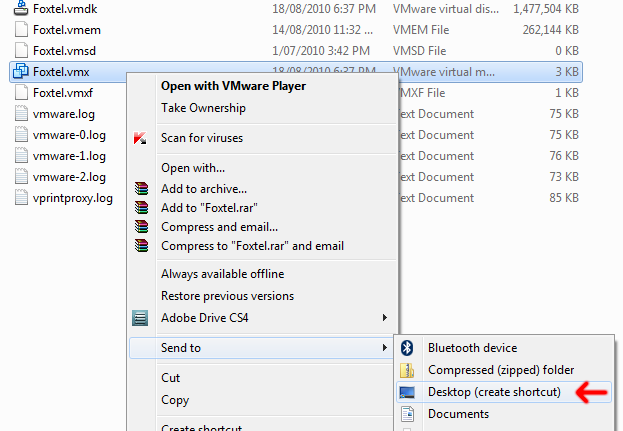
Locate your Startup folder (Start>All Programs>Startup) and right-click>Open.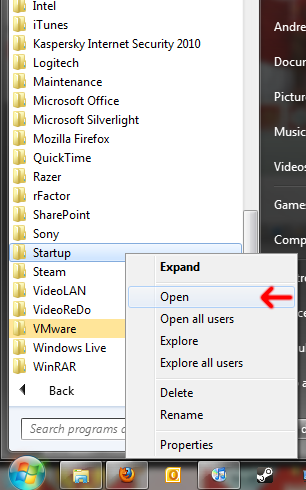
Finally, copy or cut the shortcut from your VM on your desktop to your Startup folder. You can rename your pasted shortcut if you would like to.