hi i was wondering if i could flash my dreambox 800hd by usb any help glad to get never flashed a dreambox was shown here how to on a vuduoplus and was wondering if it was possible to do same with dreambox thanks
can a dreambox be flashed with usb ??
- suites
- Thread is marked as Resolved.
-
-
No m8, only via your browser or by using dreamup and null modem cable.
-
thanks for the quick answer MASTER G i will go and look here on the forum for how to by browser cheers
-
Pull the plug on the dm800, hold the power button on the front panel and plug in the power. Keep holding the button until you see DHCP stop on the led, here you will see the ip address of the dm800, sim version and bootloader. Put this into your browser and you will get the menu to flash a new image.
-
a million thanks i will do that now cheers
-
76 201**********
-
Hi m8 after doing what master G told you u only need to put the following in your browser
http://(ip of your box)
hit enter
A new page will appear, click on upgrade firmwareBrowse to the directory where you stored the nfi file
click flash and when ready reboot the boxGreetz,
Wing -
it may sound a stupid question but do i enter the http://ip********* on my computer browser or the box browser ??? thanks in advance
-
Your browser as in firefox, internet explorer or opera etc.
-
Thanks MASTER G i think i am doing something wrong ,i get lots of sites and then i get confused thanks for your patience
this how i enter in safari browser i have a mac . http://***.***.*.* the ip of the box -
i think i will throw it in the bin ive tried everything cant seem to get this http://ip thing at all tried flashwizard pro no joy there it keeps giving me the error message not for 7020 yet . any way thanks all for trying to help me at least the box is still in one piece lol . i started out about 2 months ago with dreambox 500 it was a clone though i paid £300.00 for it . then dreambox 800hd pvr it was a clone too lol i know im a fool then bought an azbox they said it was plugn go well at least i was able to flash it with you guys great help and finally vuduo+ lol cheers friends i know that you will say theres one born every minute but thats just me i always trust thanks
-
Don´t you dare even think about giving up!!!!! you´ve come this far ,even if it´s only a little ;) but you have gained priceless experience,,,
sometimes you need to take a deep breath and step away from it to "see" the problem ;)
It´s all part of the learning proccess and we never stop learning ..that´s the beauty of our hobby ;)
so you just go get your self a cuppa then go for a walk then come back to reading slowly and retrace your steps,,
you will get there in the end..
:09: -
Thanks MASTER G i think i am doing something wrong ,i get lots of sites and then i get confused thanks for your patience
this how i enter in safari browser i have a mac . http://***.***.*.* the ip of the boxdon't know if with MAC web browser will work M8 with window and opera work 100 per cent..
first step
step 2 you should see something like
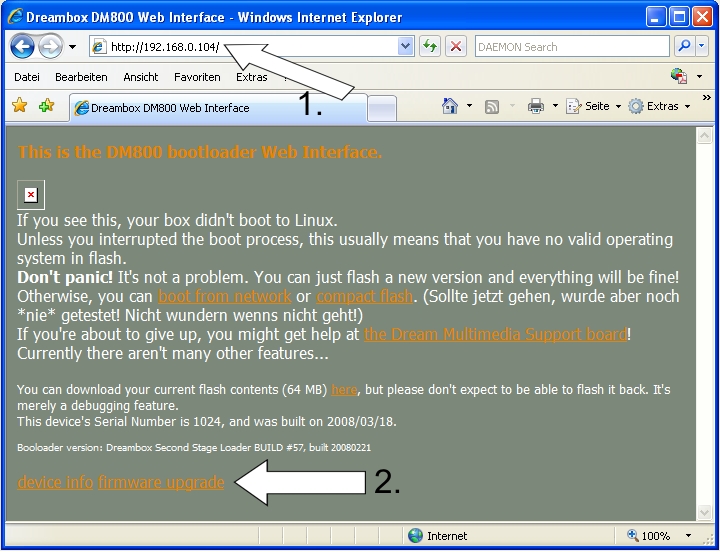
-
flashwizard will not work with DM800 M8...DM800 is E2 IMAGE
flashwizard is for E1 that is why is give you error.. use the right tools for the right box M8
-
last warning M8 be aware if you got a clone box use a patched E2 IMAGE make sure you use the right IMAGE for your box other ways you will get in to more trouble..
-
That;s correct mate after that you get a page in front of you there you click on firmware upgrade , browse to your nfi file and click flash
Afger flashing is done click on reboot and confgure your box.
Don't forget to save your cccam.cfg and your settings.
After configuration FTP back the config file and your settings list and you are up and running -
thanks to all here i was just frustrated i will try get a loan of a laptop windows and try again , thanks for your great support cheers
-
thanks to all here i was just frustrated i will try get a loan of a laptop windows and try again , thanks for your great support cheers
let you know just tested for you on my PC MAC with Safari browser and update my DM800 IMAGE clone SIM 2.1 done in few minute
believe you have to read my post again and suss out where you going wrong M8...some time can be frustrated not to get first time..i know once you suss out will be peace of cake working with your box..let us know how you get it on..and good luck
PS let you know as well with MAC some tools will not work with E2 IMAGE but there is way around to sort out you just have to have patient and ask question and learn
at the end will be a great feeling you done it..my motto is never giver up...beer10
-
much appreciated CDR but every time i entered the ip just keep getting lots of sites. do i have to go into dreambox web interface first ???? thanks
-
When you type the DM800 ip address into your browser it will bring you to the webinterface. The above image will only appear by putting the receiver in flash mode, unplug then hold button on the front panel and power on. Look at the led on the front panel it will show you the ip address to enter into browser/safari
Participate now!
Don’t have an account yet? Register yourself now and be a part of our community!



