This is Lavatronics e2 backup image i find it to be a very good image to use and wrks very very well
Amiko-Alien-SHD-8900-Lavatronics-PKT-Backup-FEB2014
-
- Spark 7111 Backup
- jo-jo
- Thread is marked as Resolved.
-
-
some screen shots on the odd
-
Tried it out. Very very good everything works fine even recording, lots of plugins use mgrand very stable , also no crashes
-
wie install man plugin uber tmp?
-
use sparks enigma2 upgrade to install
-
use sparks enigma2 upgrade to install
can any one help on how to instal cam214 plugin/emu plz. whare to put the plugin at
-
i find cccam to be very unstable on these boxes and oscam is a lot stabler
-
wow and to think lavatronics used to ban you if you mentioned E2!!! take it the judder is fixed haha
-
love this image. Just would like to make one change, anyone aware how to swap cool tiny guide to full guide when "EPG" button is pressed, the guide is far too small.
Thanks
-
AWSOME!
please what's the user/pass ; root/pkteam d'not workgreat thanks
-
Quote
wow and to think lavatronics used to ban you if you mentioned E2!!! take it the judder is fixed haha
I thought they only banned you if they sold you a f**ed receiver and you had the audacity to ask for your money back

Just install the PKT Hyperion or PKT Nebula Image, its easy enough to setup to do what you want without all the crap that Lava have stuck in it, most of the plugins can be found easily enough if you just look for them. As for the emus all you need to do is ftp the emu file over to var/emu and change the permissions to 755 and it will appear in the emu menu after reboot.
bill4676, CCCam doesn't work on an SH4 based box like the Amiko. You have to use OSCam or MGCamd. the so called CCCam for the Amiko box is actually a modified version of MGCamd that reports itself as CCCam.
I can see why people use these backup images, but to be honest its better to learn how to set an image up yourself as these backups may not be around for ever.
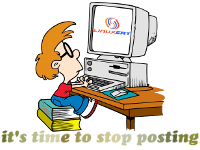
Nano
-
been looking for plugins to do my own setup all plugins have errors or dont show on alien triple tuner. is there a thread with compatible plugins anywhere? thanks in advance
-
You have to make sure that the plugins work with a SH4 chipset. Most are written for E2 on a mips chipset based system.
Have a look in the Amiko Alien 8900, Alien 2 and nBox section. All those boxes run a SH4 chipset so in theory they should all work on your receiver.
Nano
-
hi there im using this image on my alien 8900
but having problems with the oscam
i ftp my osacam sever file to var/keys
the oscam sever file looks like this############### General Instruction - oscam.server ###################
# To activate/deactivate the reader set enable = 1/0 #
# #
# You might specify further entries in each reader section #
# such as "caid =________" and/or "services = _________" but you needn´t #
# For further details see the OSCAM documentation #
##################################################################################################### Internal Readers ###############################
# Default Config should work with Seca, Conax, Cryptoworks, Viaccess, NDS #
# #
# For I*****, Betacrypt just activate "cardmhz=600" by removing the "#" #
# #
# For Nagra activate and set the correct "rsakey = " and "boxkey = " en #
# examples for *** UK are included #
# #
# for specific Smartcards such as TIGER or Viaccess with AES-Key #
# see the OSCAM documentation #
############################################################################[reader]
label = ***UK
protocol = internal
device = /dev/sci0
blockemm-u = 0
blockemm-s = 0
blockemm-g = 1
blockemm-unknown = 1
emmcache = 1,3,2
group = 1
caid = 0963[reader]
label = ***UK
protocol = internal
device = /dev/sci1
blockemm-u = 0
blockemm-s = 0
blockemm-g = 1
blockemm-unknown = 1
emmcache = 1,3,2
group = 1
caid = 0963#################### External Readers / SMARGO ########################
# Important !!!! Use SMARGO Firmware 1.4 or 1.5 #
# With regard to your Smartcard set up the Reader/Smargo as follows: #
# #
# For Seca, Conax, Cryptoworks, Viaccess, NDS, Nagra #
# Frequency Fixed 3,69 Mhz / Normal / T=0 / EGT = 0 #
# #
# For I*****, Betacrypt #
# Frequency Fixed 6,0Mhz / Normal / T=1 / EGT = 0 #
# #
# If SMARGO ist in Autoswitch mode, than activate fitting mhz/cardmhz- #
# Entries in the reader-Section #
# # #
# For Nagra activate and complete the "rsakey = " and "boxkey = " and #
# and remove the # in the smargopatch = 1 line #
# example for HDplus is included #
# #
# for specific Smartcards such as TIGER or Viaccess with AES-Key #
# see the OSCAM documentation #
############################################################################[reader]
enable = 0
description = Set as HD plus HD02
label = Extern_0
protocol = mouse
device = /dev/ttyUSB0
emmcache = 1,1,2
detect = CD
group = 1
smargopatch = 1
caid = 1843
rsakey = BF358B5461863130686FC933FB541FFCED682F3680F09DBC1A23829FB3B2F766B9DD1BF3B3ECC9AD6661B753DCC3A9624156F9EB64E8168EF09E4D9C5CCA4DD5
boxkey = A7642F57BC96D37C
#mhz = 357
#cardmhz = 357[reader]
enable = 0
description = Set as *** S02
label = Extern_1
protocol = mouse
device = /dev/ttyUSB1
emmcache = 1,1,2
detect = CD
group = 1
caid = 1702
#mhz = 600
#cardmhz = 600######################### Remote Readers ##############################
# Important !!!! Use this or not in personal responsibility #
# #
# #
# For further details see the OSCAM documentation #
############################################################################[reader]
label = remote
description = Newcamd Example
protocol = newcamd
device = sever address,port
key = 0102030405060708091011121314
user = username
password = password
caid = 0963
ident = 0000:000000
group = 1
audisabled = 1[reader]
label = remote
description = CCcam Example
reconnecttimeout = 5
protocol = cccam
device = example.server.com,12000
user = username
password = password
group = 1
blockemm-u = 1
blockemm-s = 1
blockemm-g = 1
blockemm-unknown = 1
caid =
cccversion = 2.1.4######## end of file ########
i dont know what im doing wrong???
i have used this file on amiko alien2
and it works
thanks mintosh72 -
Display More
hi there im using this image on my alien 8900
but having problems with the oscam
i ftp my osacam sever file to var/keys
the oscam sever file looks like this############### General Instruction - oscam.server ###################
# To activate/deactivate the reader set enable = 1/0 #
# #
# You might specify further entries in each reader section #
# such as "caid =________" and/or "services = _________" but you needn´t #
# For further details see the OSCAM documentation #
##################################################################################################### Internal Readers ###############################
# Default Config should work with Seca, Conax, Cryptoworks, Viaccess, NDS #
# #
# For I*****, Betacrypt just activate "cardmhz=600" by removing the "#" #
# #
# For Nagra activate and set the correct "rsakey = " and "boxkey = " en #
# examples for *** UK are included #
# #
# for specific Smartcards such as TIGER or Viaccess with AES-Key #
# see the OSCAM documentation #
############################################################################[reader]
label = ***UK
protocol = internal
device = /dev/sci0
blockemm-u = 0
blockemm-s = 0
blockemm-g = 1
blockemm-unknown = 1
emmcache = 1,3,2
group = 1
caid = 0963[reader]
label = ***UK
protocol = internal
device = /dev/sci1
blockemm-u = 0
blockemm-s = 0
blockemm-g = 1
blockemm-unknown = 1
emmcache = 1,3,2
group = 1
caid = 0963#################### External Readers / SMARGO ########################
# Important !!!! Use SMARGO Firmware 1.4 or 1.5 #
# With regard to your Smartcard set up the Reader/Smargo as follows: #
# #
# For Seca, Conax, Cryptoworks, Viaccess, NDS, Nagra #
# Frequency Fixed 3,69 Mhz / Normal / T=0 / EGT = 0 #
# #
# For I*****, Betacrypt #
# Frequency Fixed 6,0Mhz / Normal / T=1 / EGT = 0 #
# #
# If SMARGO ist in Autoswitch mode, than activate fitting mhz/cardmhz- #
# Entries in the reader-Section #
# # #
# For Nagra activate and complete the "rsakey = " and "boxkey = " and #
# and remove the # in the smargopatch = 1 line #
# example for HDplus is included #
# #
# for specific Smartcards such as TIGER or Viaccess with AES-Key #
# see the OSCAM documentation #
############################################################################[reader]
enable = 0
description = Set as HD plus HD02
label = Extern_0
protocol = mouse
device = /dev/ttyUSB0
emmcache = 1,1,2
detect = CD
group = 1
smargopatch = 1
caid = 1843
rsakey = BF358B5461863130686FC933FB541FFCED682F3680F09DBC1A23829FB3B2F766B9DD1BF3B3ECC9AD6661B753DCC3A9624156F9EB64E8168EF09E4D9C5CCA4DD5
boxkey = A7642F57BC96D37C
#mhz = 357
#cardmhz = 357[reader]
enable = 0
description = Set as *** S02
label = Extern_1
protocol = mouse
device = /dev/ttyUSB1
emmcache = 1,1,2
detect = CD
group = 1
caid = 1702
#mhz = 600
#cardmhz = 600######################### Remote Readers ##############################
# Important !!!! Use this or not in personal responsibility #
# #
# #
# For further details see the OSCAM documentation #
############################################################################[reader]
label = remote
description = Newcamd Example
protocol = newcamd
device = sever address,port
key = 0102030405060708091011121314
user = username
password = password
caid = 0963
ident = 0000:000000
group = 1
audisabled = 1[reader]
enable = 1
label = remote
description = CCcam Example
reconnecttimeout = 5
protocol = cccam
device = example.server.com,12000
user = username
password = password
group = 1
blockemm-u = 1
blockemm-s = 1
blockemm-g = 1
blockemm-unknown = 1
caid =
cccversion = 2.1.4######## end of file ########
i dont know what im doing wrong???
i have used this file on amiko alien2
and it works
thanks mintosh72I think that you mast enable reader...
-
user/root....pass/root
AWSOME!
please what's the user/pass ; root/pkteam d'not workgreat thanks
-
hi there
i have tryed what dacpep suggested in post 15
but still no joy its driving me nuts
i know my line is good tested on another box connecting fine
i also done a amiko alien 2 for friend yesterday and that works fine using oscam????
i just dont know where im going wrong
can anyone help me PLEASE!!!!
thanks mintosh72 -
user /root pass /root
-
good question my friend what´s the user and pass ?
-
Tried it out. Very very good everything works fine even recording, lots of plugins use mgrand very stable , also no crashes
I have Amiko-Alien-SHD-8900-Lavatronics-PKT-Backup-FEB2014 and it crashes now and then
Also I can't record. I keep getting No HDD or HDD is not initialized
I have mounted my HDD using HDD manager plugin and can play music and play videos but I can't record
Any suggestion how to get the recording working?
Spark STI 7111 Images
![]()
Participate now!
Don’t have an account yet? Register yourself now and be a part of our community!



