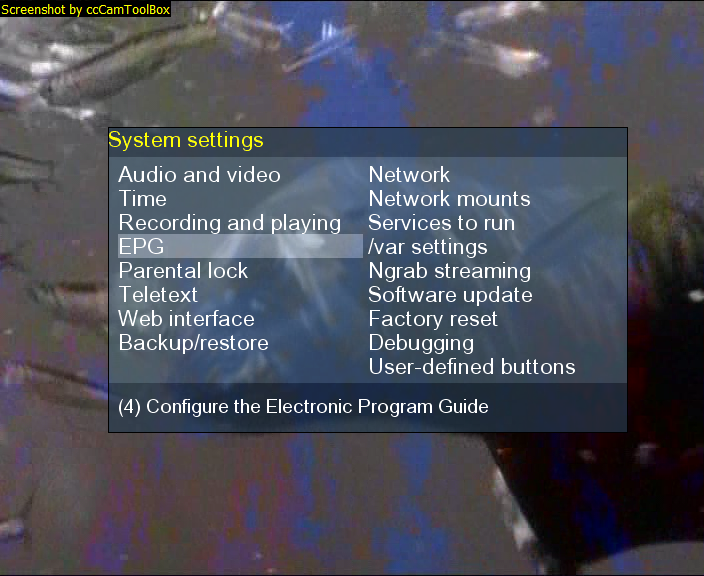It is possible to have 3 days UK epg on a DM500 without network mount by storing the data in tmp. Many people including myself believed there simply wasnt enough free space but i have tested this and it is working 100% and performance is not affected in any way, infact it works better than a mounted epg file.Below i will explain with screenshots how to do it.
First you need to select tmp as the storage area, using the remote menu go to system settings.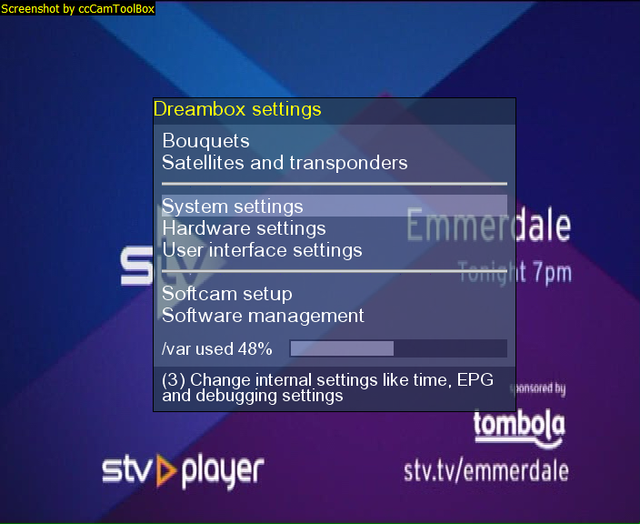
Select SQLite as epg data store, you will see a warning ( THIS DIRECTORY HAS NOT GOT ENOUGH SPACE ) just ignore it.
And browse to tmp for location then press green to select.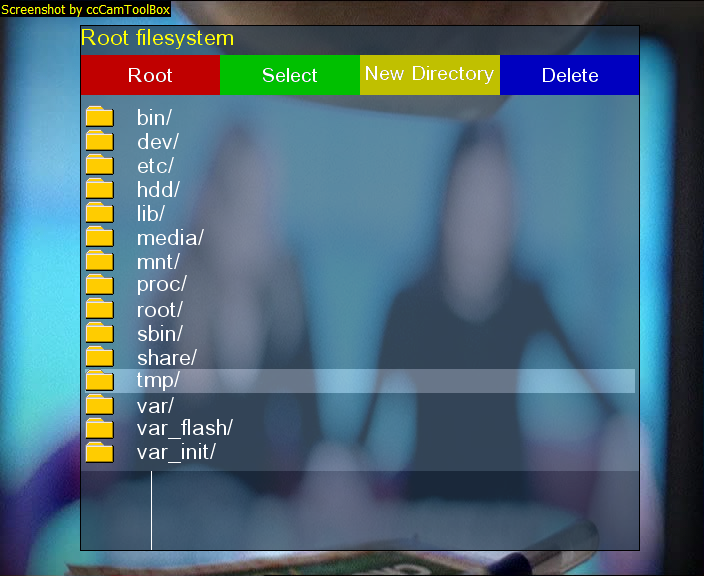
Now exit the settings menu and press yellow to bring up the plugins menu, select Dreambox EPG Config.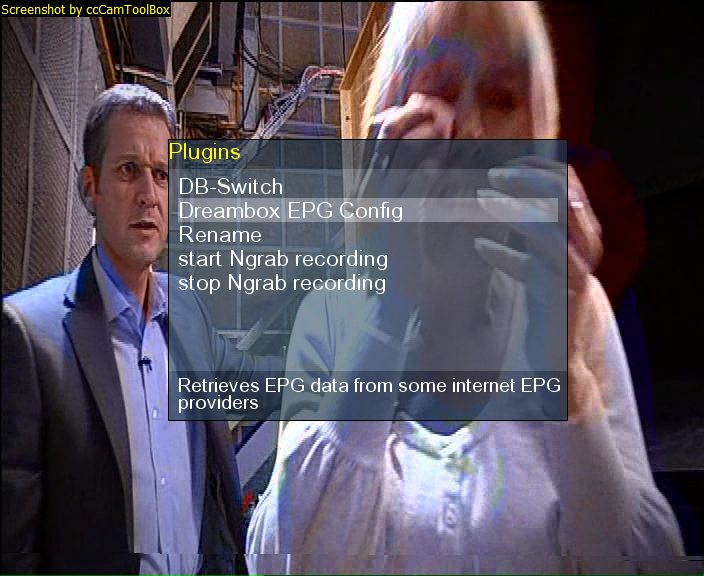
Select the following as in the picture,
Package - Radio Times UK
Time Offset - 0 Hours
Number Of Days - 3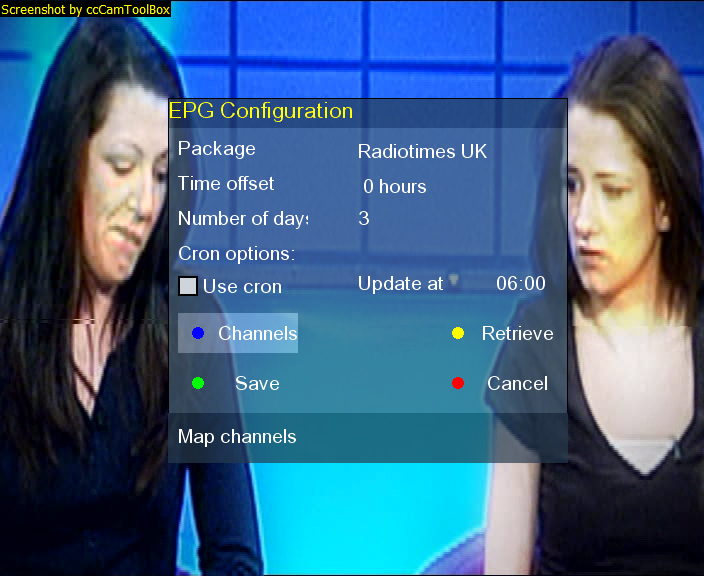
Now press blue and you will see the channel mapping screen, here you just need to match the channels from your bouquet in the left and right boxes, this is a pain but only has to be done once.When done press green to save.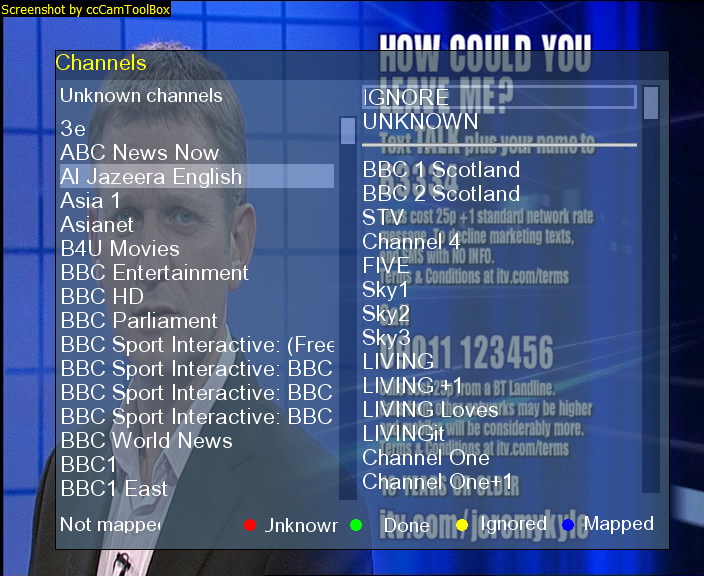
You will now be back at the EPG config screen, press yellow and you will see the epg data being retrieved.This takes 10-15 mins but once done you will now have full working 3 day epg without the need for a mounted drive.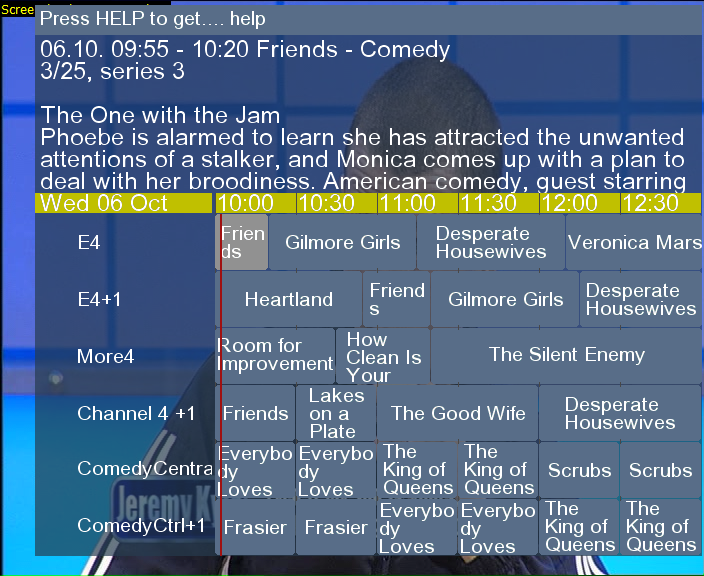
The only downside to storing the data in /tmp is when the box is rebooted all data is deleted, how ever this can be overcome if you ftp into your box and find the tmp folder.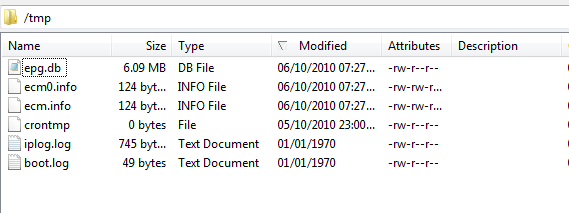
Look for the EPG.DB file and copy it so should you have to reboot then you only need to ftp the file back into /tmp.
Before trying to update the guide via Radiotimes check this link HERE if you see a single line like this "In accessing this XML feed, you agree that you will only access its contents for your own personal and non-commercial use and" then it is off line and dont bother. If it is online you will see a full epg database page and then you can retrieve it via your DM500.