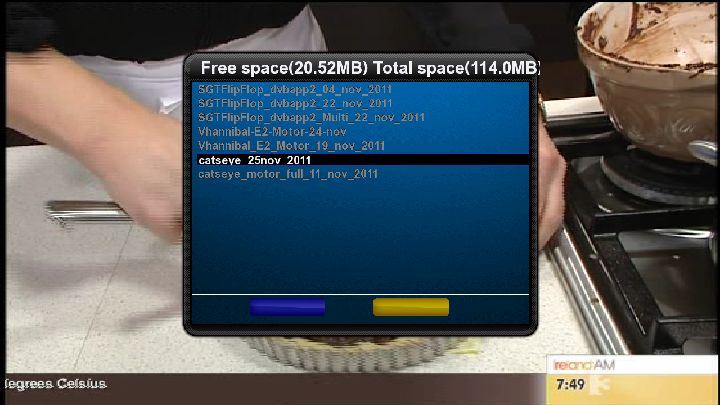Hi, I'm fairly new to all this but wanted to double check I've got things right in my head before I update my sat xml file.
I have Vix 2.2 on a Vu+ duo, and want to cut down the number of satellites I have to scroll through to change sats. The xml generator allows me to customize the list. Next step would be to ftp this to the right folder and overwrite the xml file there, yes?
After I do this, I assume my bouquets/channel list would still work on the sats included in the xml if the channel is still there (i.e. not moved by provider) - is that correct?
Finally, if I am getting pid not found or tune failed then perhaps scanning the satellite will sort this. If I do this, the bouquets are not affected, or are they? is it worth uploading Catseye or something similar as a shortcut to scanning?
Sorry if this is all a bit basic and lots of questions. I really need to get into the editing software side of things but never seem to have the time.
PS is it worth updating to Vix 2.3?