Care to share? :)
Posts by gorski
-
-
You must address the issues with the author, m8... ;)
This is the new image with tons of stuff installed - all FNC Plugins, Kodi, E2iPlayer, many CamDs and whatnot and yet... 166MB still free!
-
-
PiG correction
We actually have PiG and it's in MENU > Setup > System > EPG > Graphical EPG...
It's not a resized, smaller, clear picture of a TV channel, more in the background but at least you are listening, while you browse/ZAP...;)
-
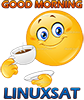
Now, how's this for service: a PurE2 image over the whole H7 flash, i.e. 4GB of space is being prepared (rather than 4 separate partitions with Multiboot) - so one feels at ease
 with tons of plugins, skins and whatever else one wants to have in there... ;) I already tested the first version - but not yet perfect, so...
with tons of plugins, skins and whatever else one wants to have in there... ;) I already tested the first version - but not yet perfect, so...You'll most likely have a non-Multiboot image, with a single partition and tons of space to play with... thanx to Master Delfi of PurE2! ;):thumbup:
In the meantime, we figured out who messed up the partitioning and how it spread across OE-A images, even to PurE2 etc. Fear not, though, it's not only fixed but - as above - on the road to Satellite Heaven! :rasta2bigsmoke0gf1:
Here is the fixed usual Zgemma H7 image with plenty of space and Multiboot "natively":
pur-e2.club/OU/images/index.php?dir=6.2/airdigital/&file=zgemmah7-PurE2-6.2-20181207_usb.zip
All working just fine!:thumbup:
-
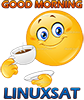
Now, how's this for service: a PurE2 image over the whole flash, i.e. 4GB of space, especially done for our nervy American friends:rasta2bigsmoke0gf1: - so one feels at ease
 with tons of plugins, skins and whatever else one wants to have in there... ;)
with tons of plugins, skins and whatever else one wants to have in there... ;)We are working on that, as per needs of some of us...;):thumbup: I already tested the first version but not yet perfect, so... l8r... You'll most likely have a non-Multiboot image, with a single partition and tons of space to play with... thanx to Master Delfi of PurE2! ;):thumbup:
In the meantime, we figured it out, who messed up the partitioning and how it spread across OE-A images, even to PurE2 etc. Fear not, though, it's not only fixed but - as above - on the road to Satellite Heaven! :rasta2bigsmoke0gf1:
Here is the fixed usual image with plenty of space and Multiboot!
pur-e2.club/OU/images/index.php?dir=6.2/airdigital/&file=zgemmah7-PurE2-6.2-20181207_usb.zip
All working just fine!:thumbup:
-
Hmmm, still not 100% but working on it...
Could be a few things, partitioning etc.
Online flashing was OK, it seems...
But USB flashing went sideways...
Will let you know when...
-
-
The error is not yours - something happened on the way to... errrmmm, satellite orbit and we went to errrmmmm... Cuba instead...

I discovered the same issue, reported it and we are waiting for a solution. Btw, I also couldn't download loadsa plugins. "Migration to a new server", I presume... (he is a member of the House of Lords, so we are used to waiting...
 )
)Patience and ye shall be delivered from evil... :rasta2bigsmoke0gf1: straight to Clark's belt...:P
-
We migrated to a new server and have some issues we have to address re. flashing/SW update and download/installation of plugins, CamDs, tools etc. from MENU > Plugins > green button (download plugins)...
Hopefully I will be back shortly with some good news...
Sorry about this...
-
It kept prompting me to update the same 302 updates over and over. Everytime I rebooted, the same prompt to update.
A glitch?Oh, just checked and I have even more - 368...
BUT! The warning is there: "Reflash recommended!"
So, the decompressed image goes onto a compatible USB stick and one should do it from scratch, since it is a big set of changes, usually when kernel itself/drivers/etc. have been significantly changed...
May I suggest one does PurE2 onto the first partition, then add other images in subsequent partitions (but perhaps OpenPLi are still not ready for it, so perhaps give it a miss 'till we see reports of it being sorted...)...
-
Just saw your previous post no. 60.
One advice: slow down and just follow the advice... PurE2 is easy, then...
But first, you must not take the shortcuts to learn the basics - i.e. be disciplined initially...
Later, of course, have fun... but for now - it's really easy if you actually read slowly and do it equally slowly., step by step... It's actually faster that way! :)
-
Could be.
302 is a bit much... Try getting the latest image from the PurE2 club download and flash from scratch, then configure it according to what you now know....
Do tell. If there is still a problem, I will notify the coders... Thanx!
-
OK, I have written a few posts which can help newbies here:
Read post 50 and this one: Zgemma h7 uhd 4k review - it will lead you to a few other useful posts, too, just follow the links in it... :)
And here is another one that can help a few hobbyists... ;)
PiG question
It's called a PiG
 (Picture in Graphics, as opposed to PiP) and I don't think we have it (I haven't bothered in a long time, I must say)...
(Picture in Graphics, as opposed to PiP) and I don't think we have it (I haven't bothered in a long time, I must say)...I think OpenATV do not have it any more, also - OpenPLi do, if memory serves, in a specific skin - but what we have is the OE-A thing: MENU > Setup > System > Channel selection settings > Channel list preview but that is an image in the background, not smaller, resized clear image and then one has to press OK button twice to select the image and get out of the channel list, which I find cumbersome and annoying...
PurE2 is a very cool, malleable skin
Have a look at MENU > Plugins > Estuary (skin) config.... Very cool and flexible! ;) From main skin menu, to background, to colours etc. etc.
Plugins > Estuary config >
Menu section > Menu Style > I choose Icon Wall to have all the options at a glance but you have other possibilities, like Shift, Shift Horizon, Verby and Standard
Choose Background Wallpaper (no. 4 for me)
etc. etc.
Weather plugin > OK > MENU button > yellow to edit > write your town's name > yellow to search for the code > choose... > save...
Remote button settings
They are in different places, if memory serves...
Have a look at System > Keyboard/RC> Button setup (EPG > I choose MultiEPG), plus Extra button setup, where you can do a lot, if you're that fussy... :P
Also at User Interface > UI Settings...
PurE2 FNC plugins by Franc
Can't remember now how to (more) directly use IMDb-FNC (one of the special plugins by Franc in MENU > PurE2 Plugins) but you can get better info re. content you wanna watch...
But you can press Info > MENU button > Search with IMDb-FNC > choose...
OSCam
(This is the link to the relevant post of mine) OSCam Emu Config Mario for all PV providers
(Edit the config files using, for instance, Notepad++ (freeware)...;))
It is running pretty swell!!!

And it has a whole section on this forum, which I find excellent!!!:thumbup:
OSCam Info on your screen
If you want a skin interface for OSCam it's to be done in Skin config (Plugins > Estuary config > Infobar widget = ECM Info + PIDs and
Setup > System > User Interface > UI > Show OSCam Info in extensions = yes. You must set it up properly: normal TV channel > blue button > OSCam Info > Setup > Read user data... = no; Automatically... = no, 10 sec, for instance; green button to save. Exit and go back to it and enjoy...:)
Indeed, this is the point: enjoy messing about... :)
-
One more thing: do regular SW updates, especially when you see a little window with such a message ("PurE2 update available")!
Not only your E2 but also your plugins will be updated! ANd that is important!
FNC plugins must be regularly updated for links/sources... ;) -
Hi, m8s...
Just to explain: the ethos of these forums is to have a discussion/questions in the open forum, so all of us can not only benefit but also contribute from various perspectives... So, I shall answer my PM (concerning PurE2 image) here, since it might help both others and the person asking it, as others may have other suggestions...:thumbup:
PiG question
It's called a PiG
 (Picture in Graphics, as opposed to PiP) and I don't think we have it (I haven't bothered in a long time, I must say)...
(Picture in Graphics, as opposed to PiP) and I don't think we have it (I haven't bothered in a long time, I must say)...I think OpenATV do not have it any more, also - OpenPLi do, if memory serves, in a specific skin - but what we have is the OE-A thing: MENU > Setup > System > Channel selection settings > Channel list preview but that is an image in the background, not smaller, resized clear image and then one has to press OK button twice to select the image and get out of the channel list, which I find cumbersome and annoying...
PurE2 is a very cool, malleable skin
Have a look at MENU > Plugins > Estuary (skin) config.... Very cool and flexible! ;) From main skin menu, to background, to colours etc. etc.
Plugins > Estuary config >
Menu section > Menu Style > I choose Icon Wall to have all the options at a glance but you have other possibilities, like Shift, Shift Horizon, Verby and Standard
Choose Background Wallpaper (no. 4 for me)
etc. etc.
Weather plugin > OK > MENU button > yellow to edit > write your town's name > yellow to search for the code > choose... > save...
Remote button settings
They are in different places, if memory serves...
Have a look at System > Keyboard/RC> Button setup (EPG > I choose MultiEPG), plus Extra button setup, where you can do a lot, if you're that fussy... :P
Also at User Interface > UI Settings...
PurE2 FNC plugins by Franc
Can't remember now how to (more) directly use IMDb-FNC (one of the special plugins by Franc in MENU > PurE2 Plugins) but you can get better info re. content you wanna watch...
But you can press Info > MENU button > Search with IMDb-FNC > choose...
OSCam
(This is the link to the relevant post of mine) PowerVU config files for oscam-emu
(Edit the config files using, for instance, Notepad++ (freeware)...;))
It is running pretty swell!!!

And it has a whole section on this forum, which I find excellent!!!:thumbup:
OSCam Info on your screen
If you want a skin interface for OSCam it's to be done in Skin config (Plugins > Estuary config > Infobar widget = ECM Info + PIDs and
Setup > System > User Interface > UI > Show OSCam Info in extensions = yes. You must set it up properly: normal TV channel > blue button > OSCam Info > Setup > Read user data... = no; Automatically... = no, 10 sec, for instance; green button to save. Exit and go back to it and enjoy...:)
Indeed, this is the point: enjoy messing about... :)
-
-
...until you actually do it...
Remember, 4 partitions, so you can experiment easily with various images, like PurE2, OpenSPA, OpenHDF etc.
I think you'll get quickly into it, given your knowledge and background but do not bring stuff over from FireSticks and whatnot - it's overthinking it...
Remember, your plugins etc. will go to HDD, not flash, so relax... You always have 3 other images to start all over again, 'till you get it right.... Enjoy the hobby! :)
Ermmmm and no blindscan for now... Let it go and you will have more peace of mind to enjoy it. There are forums with feedhunters and they do give us the data regularly, so again, no worries... ;)
-
I was told that PurE2 would be OK in the USA:rasta2bigsmoke0gf1: because the driver is compatible, so have a go and do tell...;)
-
I edited the above post, so now it leaves no stone unturned, as it were...
 :rasta2bigsmoke0gf1:
:rasta2bigsmoke0gf1:



