Thank you for the information. I was just deliberating wether to upgrade my image from Blackhole 1.7.3 to Blackhole 1.7.6 in case it made difference but after reading about someones box freezing i will leave it for now and just enjoy new tv.
Posts by Curious123
-
-
I have an original VU-DUO running a Blackhole 1.7.3 image and I want to make sure my AV settings are set to make optimum use of my new TV. I noticed in AV set up mode was set to 1080i and there is no option to change this to 1080p. My Panasonic is 1600Hz so I want to make sure I havr got all config correct.
-
Its an internal hard drive and the disk has been formatted correctly with the previous Black Hole image.
-
I am using the Black Hole Vu+ Duo 1.7.3 image on my box and on a couple of occasions have found I am unable to manage the box with a remote after a recording. I find the avatar just spinning round and round and the only way of accessing the box is by powering it off/on. Am I missing a setting somewhere?
-
I think i might just leave mine in standby mode then when the tv is off or in standby. Thanks for the info.
-
I was having trouble connecting to my VU+DUO box and I thought the reason for that was because it was in syandby but the problem turned out to be the DNS server were missing from the network config. Once I corrected the missing DNS servers I found I connected fine. My question is when the box is in standby mode does the cardsharing side still continue to work as normal i.e the same as if the box is working normally?
-
That seems to have worked. Thanks for your help.
-
I re-imaged my VU+DUO with the Blackhole .1.7.7 image at the weekend. I have found that since the re-image that if I put 32" Pansonic tv into standby my VU+DUO seems to go into a deep standby and I have to press the on/off to bring it back to life. This didn't happen before the re-image so am I missing a setting on the VU+DUO?
-
If he's appearing as a client as his server is not showing then check port forwarding on his router and also check his port number is in his cccam config as if this is not right then what your saying could happen
Once this is done then check cline and fline buddy.
Hope this helps.
Just checked his cline and noticed his cline is missing his port number. I have looked at it loads of time and never noticed it until you mentioned it. -
I am sharing with a peer and he appears fine as a client but seems completely invisible as a server in CCcaminfo. I have checked and re-checked his cline but cannot see anything obvious and am at loss to explain why he does not appear in the CCcaminfo either online or offline as a server.
-
What do I need to insert in one of my peers line so I do not receive the following channels from him Canal+Decale, Cine+Frisson, Libido TV and FrenchLover on 19.2E? Where can I find CAID etc?
-
If you try it out you will notice a difference... then you can add/eliminate to whichever packages take preference.
as prio lists are generalised , copy + paste this list which gives priority rather than ignore.
let us know if it suits your server better ,,,if not simply just modify it to suit.I am trying to understand how this file works and how you use it on your box. What is the significance of the 'P, I and fake' in the file that I posted?
-
apart from taking a heavy load your CCcam.cfg ..wow -thats some weighty tail to a cline...
other options would be global limits or a prio list(with ignores)
Would this be any good? -
I have this string that I add to the end of a cline for filtering out fake card etc. I have been using this string for a long time and wondered if anyone had an updated string?
-
-
I have VU+DUO connected to a motorised everythings been fine for months but suddenly I am having trouble receving Canal Digitaal 23.5E Film1 Action, Film1 Family and Film1 Festival. Everything was working fine until I loaded the latest Catseye settings. I am really confused because I loaded the same settings on two of my dm800 boxes and they have no problems receiving the above channels. I have loaded the lated Blackhole 1.6.6 motorised image by Ferret but still no joy. Any ideas?
-
I have read in a few posts of people providing a particular port for cardsharing and then redirecting that port for added security. I have got an Azurewave NR580 router and I was wondering how I could configure my router so that I can publish one port but in actual fact use another port for cardsharing?
-
If you see cards simular to below then you are giving reshare of keys on the c line. Change YES to NO on the c line and it will show your true card.
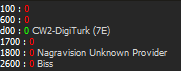
I did as you suggested and now the share is behaving as expected. What should it be YES or NO and what impact will this have on my in-house sharing?
-
Are you sure it is the cards column & not the re-share level you are looking at?
My hop 2 and 3 appear as you would expect but get 7 in hop 1 without the restrictions. Not running oscam on any of my boxes.
-
I have a VU+ as my server running CCcam 2.2.1 and a couple of dm800 which I share internally from the VU+. I inserted an fline as F: Bed Room 2 0 0 { 0:0:2 } in my VU+ and this worked fine. A week or two later I had some issues with the share on the dm800 and I removed the restrictions on the fline. I noticed that with the restrictions removed I suddenly had hop1 as 7 on the dm800 from the VU+ server. I know that I do not have 7 local cards in my VU+ so why does it show this with the restrictions removed?



