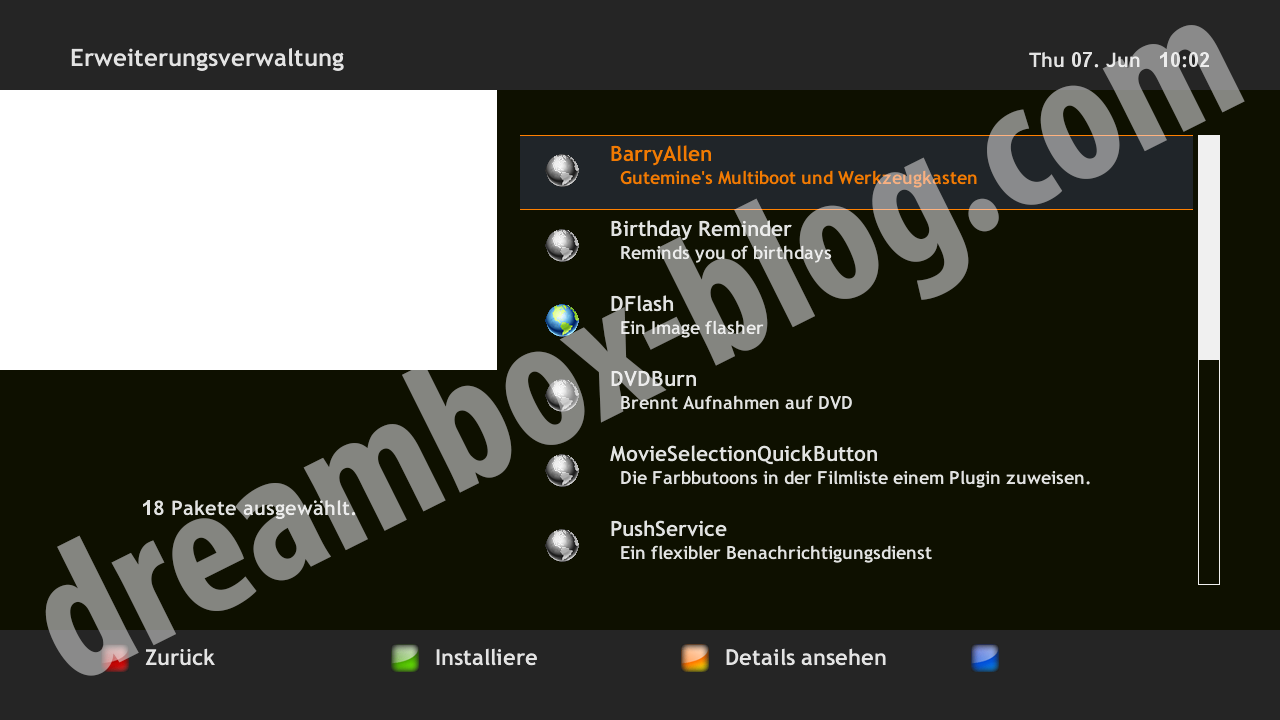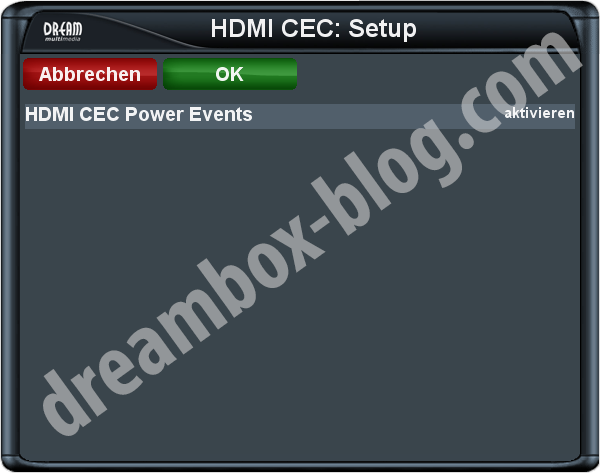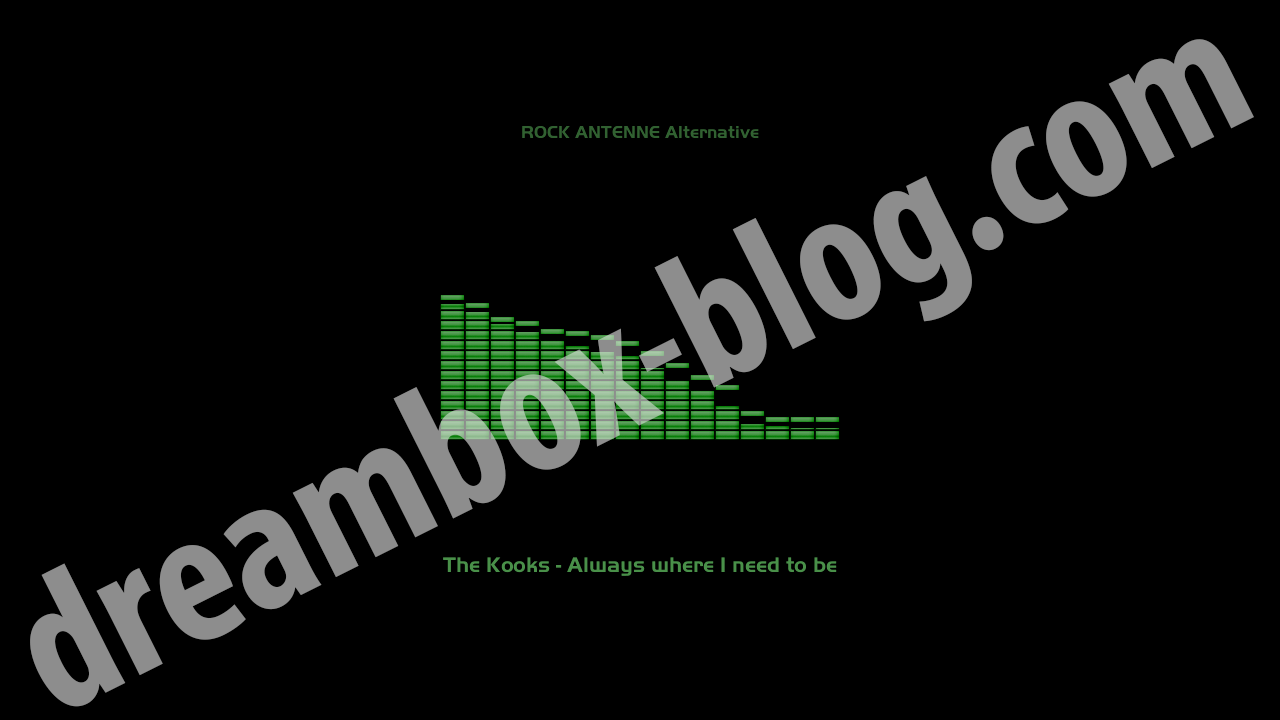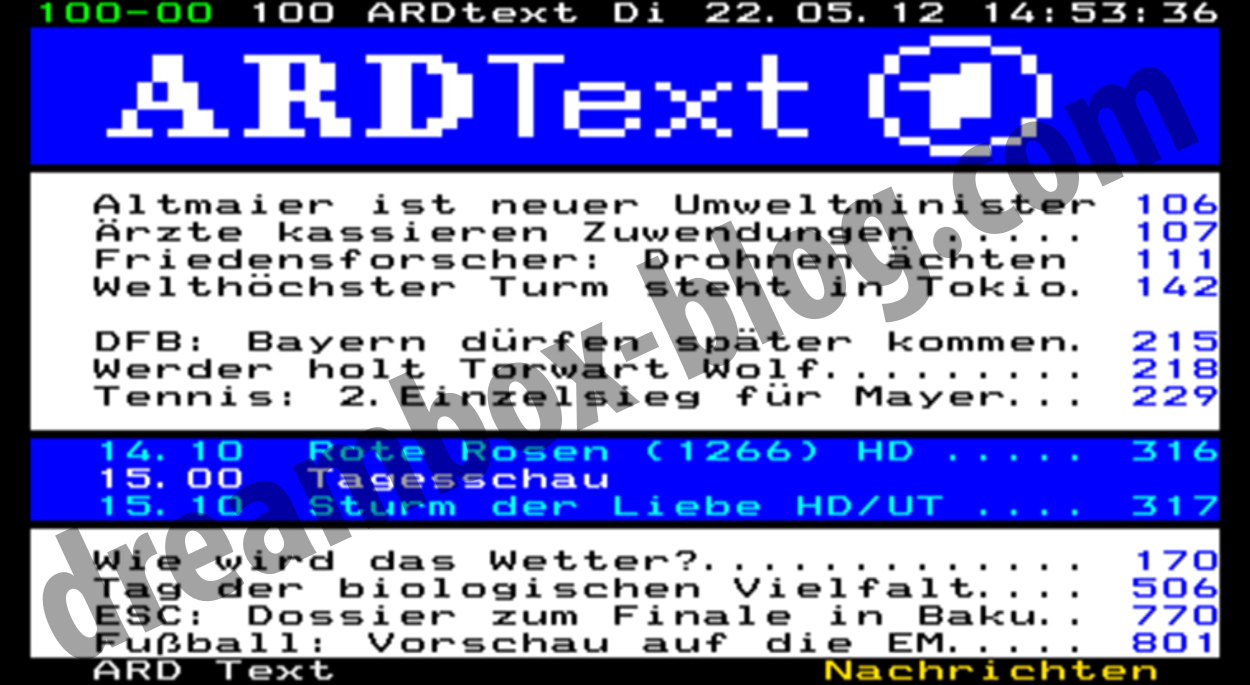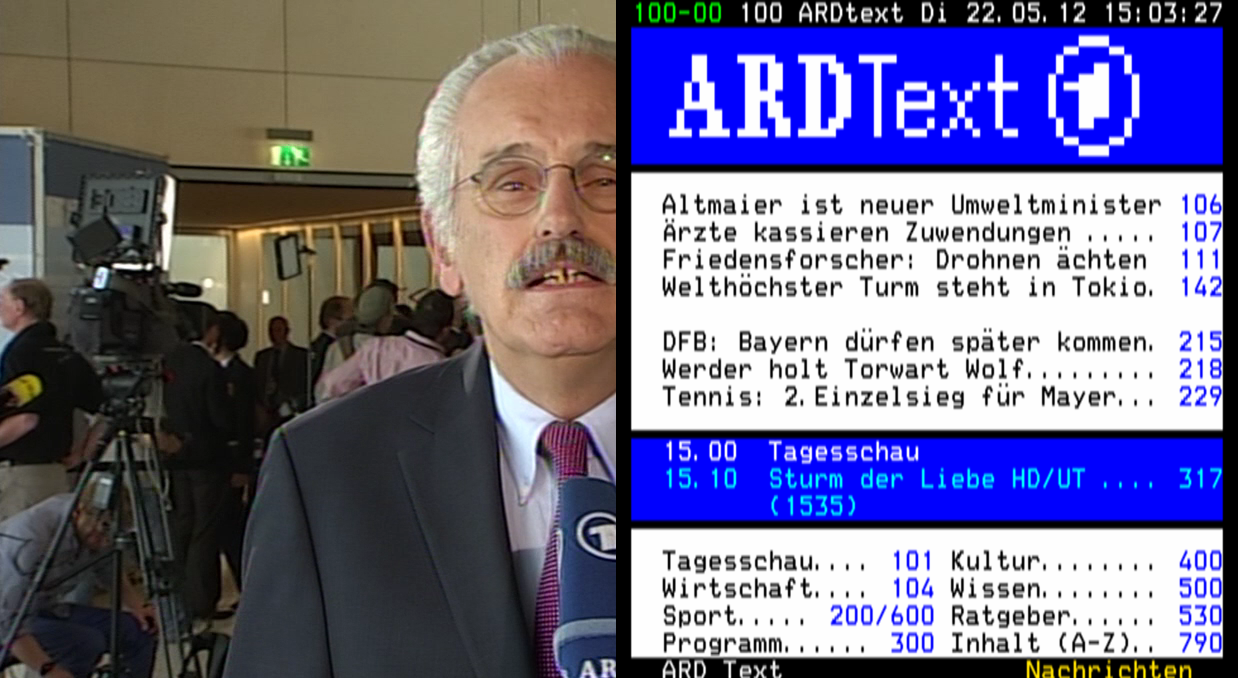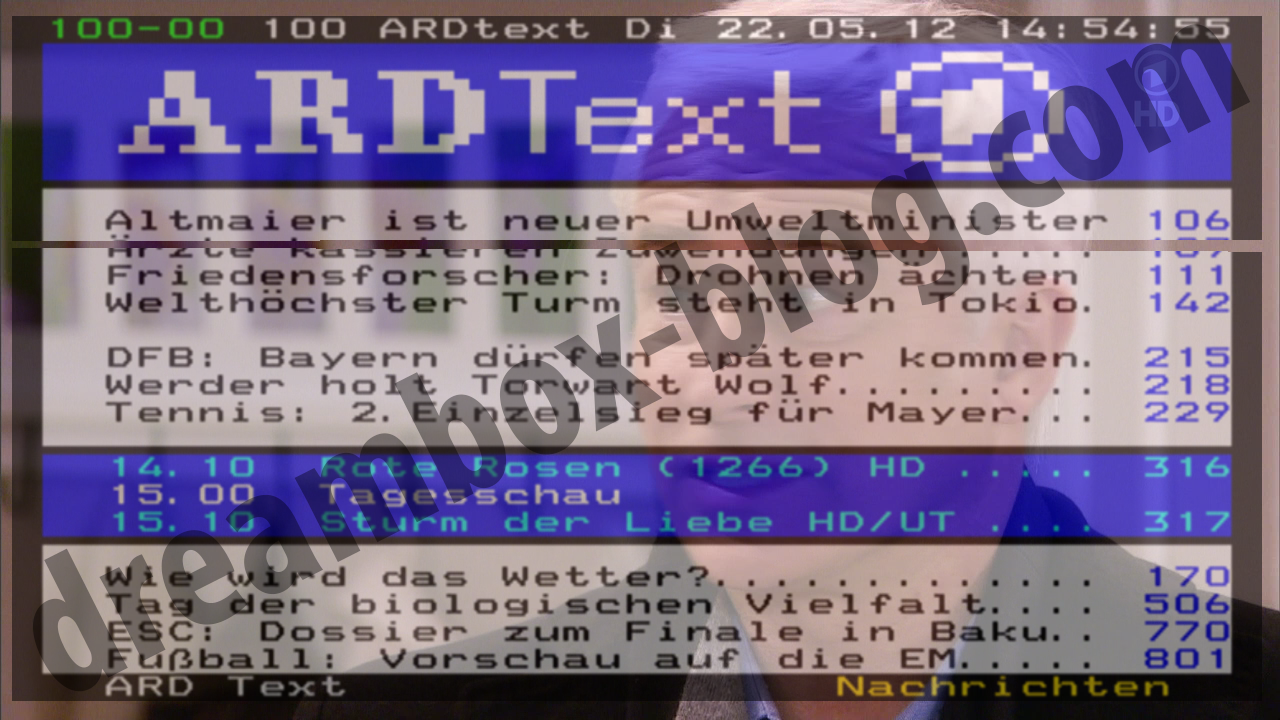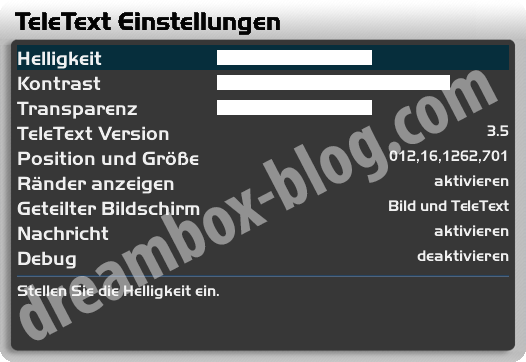Driver and update Enigma2 bring WMA and WMV support
Wish you could read quite often in recent times: A WMA and WMV support for the Dreambox. With the last driver update this function will now at least on the DM7020 HD feed. And for the web browser, there is now a virtual mouse!
Who uses the experimental OE 2.0 on Dreambox and regularly performs automatic software update, will probably notice that there are almost daily in recent Enigma2 updates. The reason is that the experimental images again "real" experimental images are regularly land and new features, enhancements and modifications to the feed.
And it was also during this week, a slightly larger Enigma2 update and this time even a driver update.
A major inn***tion is the new support for WMA and WMV formats on the Dreambox. Are compatible, however, only those WMAs and WMVs, which contain no digital rights management (DRM). Since the general support, however, requires a driver update and specific conditions in the hardware, there is currently only available for the DM7020 HD. It is not excluded that it will follow for the other HD Dreambox with OE 2.0.
In addition to the new WMA and WMV-support in the drivers of the DM7020 HD, there was also a common for all Dreambox driver update. This includes a bug fix for DVB-T , the problem should now work with the OE 2.0. The automatic detection of HDMI / DVI has been fixed. The changelog is for the driver update it here .
Most of the new course involves Enigma2 update themselves were first in the Enigma2 GUI file types WMA, WMV and FLV added to the known file types to allow the playback of these files. The playback is available only on compatible Dreambox - in the case of WMA and WMV is only the first DM7020 HD. If you try to play an incompatible file formats, there is now an improved notification system for missing codecs or plug-ins that would be needed for playback.
This update Enigma2 has many multimedia improvements entails. For it has been made to the playback of FLAC. It should now be no problem, even FLAC files with a very high sample rate to reproduce what has not worked before. Especially for music lovers who place great value on the highest audio quality that is very good news.
Even with the network configuration was once again put his hand. So it was with some wireless adapters, the problem is that no wireless configuration items were visible. Also, the manual setting a DNS server does not have caused a few problems that should be fixed now.
Another great new feature that is included in the updates of the last days, the new teletext . There were a few changes at Enigma2 and certain functions. A detailed description of the new Teletext-ins, which is due to the many new features a "must-plug" for the new image, it is already here in the Dreambox in another blog article .
Above all, users of the web browser will look at the following inn***tion: it was an "experimental" virtual mouse added (circled in red in the screenshot below).

These can be activated with the red button - bottom right is "Mouse On", then the mouse is now active and can be controlled using the cursor keys on the remote control. With the mouse problem, all the links on your website are clicked, how it is used by a "normal" mouse at the computer. By a convenient mouse navigation is possible. Alternatively, of course, also be navigated by mouse disabled. In this case, can be selected directly using the cursor keys on an existing web site links.
More in the Enigma2 update contains bug fixes are the following:
The viewer should now display all kinds of problems and GIF files without crashing
was in the child protection function also improves the stability
the scaling filter with DVB was adjusted so that the subtitles can be displayed more sharply
Important note to users with active freeze plug: missing the last week in between the unionfs module on the feed, so an upgrade to an OE 2.0 image-enabled freeze plug is destroyed (for expansion of the flash memory), the image . Meanwhile, according to the unionfs should Enigma2 Changelog however be available again. However, it should be made urgently before the update, a backup with the latest version! Who uses the freeze plug is not (eg, on a DM7020 HD DM8000 or), should the Update no problems - but again: A backup does not hurt.
As always there is the update for the experimental OE 2.0 image using the automatic software update. Who OE 2.0 Image has not yet been installed, but want to try it once, the corresponding installation packages found at dreamboxupdate.com . The full ChangeLog is available here .