cccam 2.30-for ItalySat 2.0 image
Posts by Eminem
-
-
-
Hi
Today I will teach you a method by which you can use a flash memory, flash memory, flash memory device to paste.
If your receiver's Flash memory is 64 MB and a 4 GB flash memory, you can use your flash memory 4 GB, which has stuck to its Mgabaty memory 64.If your receiver's Flash memory is 64 MB and a 4 GB flash memory, you can use your flash memory that has 4 GB to 64 MB of memory to paste.
This plugin is OE 2.0 images, and in fact this is a new solution for flash memory devices with other methods will have no shortage of memory.
With this method, no matter how you want to install the plugin on the flash device.Of course a solution for this issue, Barry Allen is the the plugin, but the advantage is that this the plugin is no longer possible for the benefit of the whole image, the multi-boot image and get the image on the Flash installing the device you want to install any other devices that do not suffer with memory.
But you have to install this the plugin requires unionfs kernel, the kernel unionfs following link to download and install their own receiver.
Then you can proceed to install the plug Das Freeze and after its flash memory, flash memory device using Das Freeze paste.Unionfs kernel for your receiver to download and install from here:
kernel-module-unionfs_3.2-r8.13-bsp1_dm500hd.ipk
kernel-module-unionfs_2.6.18-r8.11-bsp3_dm800.ipk
kernel-module-unionfs_3.2-r8.13-bsp1_dm800se.ipk
kernel-module-unionfs_3.2-r8.13-bsp1_dm8000.ipk
kernel-module-unionfs_3.2-r8.13-bsp1_dm7020hd.ipk
Now unionfs and kernel freeze the plugin in the directory / tmp and copy this command in your telnet to be installed both and not problems.
After installation, restart your receiver.
Then go to Menu / Setup and select Freeze & Extension to get into the the plugin.
Now flash memory plug into your receiver.
Pressing the green button, you can see details of the flash memory device.
As you can see my decoder 59 MB total memory is 49 MB, it is used and has only 10 MB of free space and the amount of space just to install the plug and ... Not enough.
In this part of the device you want it to memory, flash Hazfh paste, is a question by pressing the OK button on the control of the Freeze operation begins.
Then click on YES to restart the receiver.
After you the plugin receiver into boot and came up again and press the green button or Info.
As you can see, my flash memory memory, flash memory device was attached and the size of 59 MB to 3802 MB of Flash Receiver I was promoted.However, because total 4000 Nchsbyd MB flash memory is that I already had those files.
Now matter how you want to install plug and do not suffer from memory loss.:sheep:
If you want the memory of the Freeze mode in the crib, get into the plug and press the yellow button or UnFreeze to get back again to the situation.
Note:
It does not format your flash plugin.
So you can flash it with the same multi-boot, I can record and Freeze.dasfreeze plugin download from here.
http://linuxsat-support.com/en…h-extender.html#post53143Good luck
by Eminem -
dFlash 4.5
NOTE: The kits are from 4.0 OE 2.0 Images ONLY for more! -
enigma2-plugin-extensions-freeze_0.6.3_m ips32el
-
Flash memory with freeze easily expand with a storage medium
Especially with the little Dreambox DM500 HD DM800SE and the Flash memory is a bit short fast. In addition to the already presented a few days to remedy BarryAllen there is now another, more convenient solution: Do not complete boot from a storage medium, but only expand the memory on it.
In contrast to the solution with BarryAllen , the expansion of the flash memory with the new or updated Enigma2-plugin "freeze" of good mine is incredibly easy. As with BarryAllen but also has to to an external storage medium may be present. Whether it is a USB or eSATA drive, the tool does not matter. It works in theory, with the internal hard disk, which is not necessarily recommended.
Important Note: The following instructions are intended exclusively for users of DM800SE, HD DM500, DM7020 and DM8000 HD. For the DM800 may need a different approach, asking you informed earlier in the thread linked below support.
To outsource the flash memory wisely and effectively, should in the first step , the most recent experimental OE 2.0 Image of dreamboxupdate.com be downloaded and flashed. Who does not want to re-flash can do it with an existing OE 2.0 Image-making - but make the best out here that at least a little space in the flash memory.
If the image flashed, so now, the basic settings. Installing plug-ins, channel lists, or Picon but should not be done - this can all be done after the swapping.
The second step now sees the configuration of the external storage medium to be used to expand before. If it is not already connected, it should now be made up. USB flash drives can plug and play are connected with eSATA drives should be the dreambox before shutting down. Must be called after connecting the device manager from Enigma2. There, the media must be initialized ( it will lose all data on the media! ) and can then be hooked. Initialization is important to avoid the media at the new OE 2.0 images in the ext4 file system is formatted - all other file systems are supported by Freeze not supported, and for extending the storage medium is not well suited.
In the third step must now be the unionfs kernel module, which is necessary for the simple expand the flash memory can be installed and activated. This requires a Telnet connection can be established with the Dreambox. Then the kernel module with " opkg install kernel-module-unionfs "and installed with" modprobe unionfs be "activated. A reboot between installation and activation is not necessary.
Who has made it this far down, has been the hardest part behind. For now just follow self-explanatory steps.
For the fourth step is now the freeze plug is installed. To this should first be copied via FTP to the Dreambox, preferably in the directory " / tmp ". Then it can be installed via Telnet with the following command:
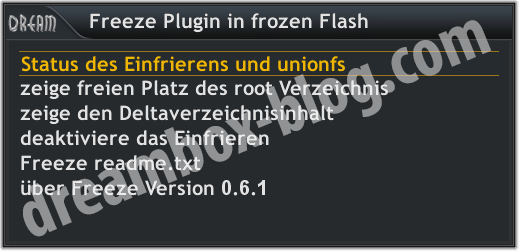
After a reboot the Dreambox is in the Extensions Menu, the freeze plug. The tool is really self-explanatory: The most important function is "Freeze". If this is selected, the pop-up menu, select the Freeze-device, so the storage medium upon which the flash memory to be expanded, to be selected. This was previously initialized and the suspended medium can be selected. After confirmation, it is already finished: The Flash memory has been extended to the external storage medium!
In order to verify that everything worked out, can also freeze the status can be queried. If everything fits, should be displayed here including the "Freeze Device", as in the following screenshot.
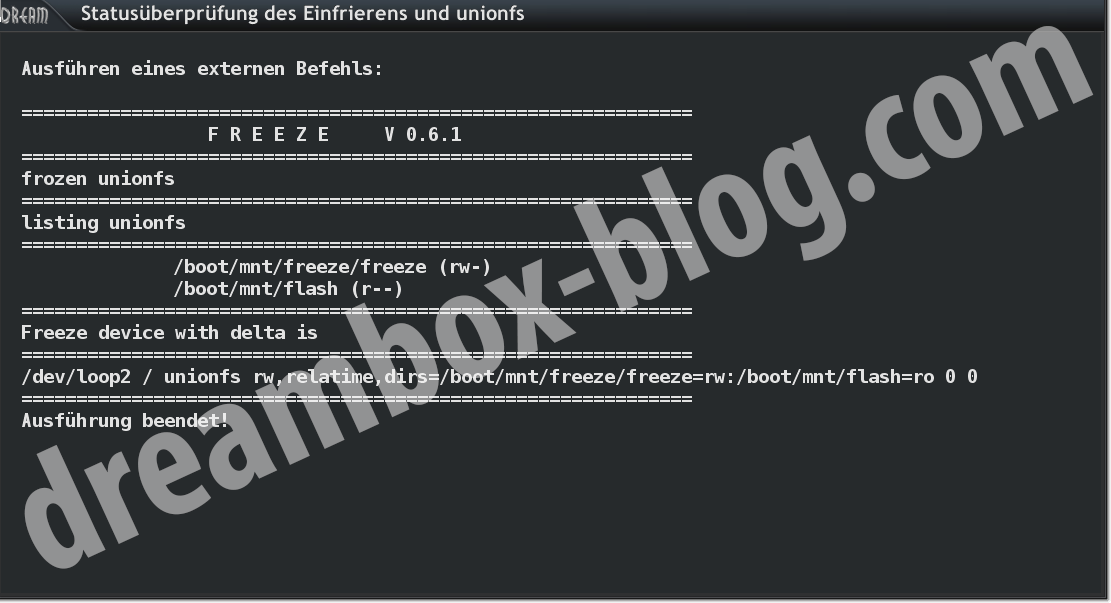
Alternatively, you can query the root of the memory available, which returns a slightly more impressive image. In the following screenshot of the root now with 1.9 GB memory, which requires about 130 MB is displayed. Besides various skins, HbbTV and web browsers I have installed on the 800se many plug-ins.

For space concerns you have with no more freeze. The great thing here is that the flash memory and paged memory medium practically merge into a large memory. We must now make, for example, a thought more about where to land the team proudly presents: This can still be loaded into the flash - thanks to this land then freeze all by itself on the USB stick, without noticing that one of them.
Also, the update works fine with Freeze. A previous disabling is not required, the Dreambox can thus be controlled, as well as without freeze. Of course, you can now also HbbTV and the Web browser can easily be installed on the 800se and 500 HD - finally there is enough space.
Another advantage of freeze is, incidentally, that the flash memory is preserved by this. Because from the time of Freezens will only describe the USB stick rather than the flash memory used.
If there are any problems, so naturally the freeze easily be undone. We are the "unfreeze" run to the Dreambox is back in the state before Freezing. All subsequently installed plug-ins and changes are then gone.
For more information about Freeze, always the latest installation and support package is currently available only in IhaD board .
-
German:
Das Freeze Plugin - der Image Freezer und Flash Extender
QuoteDisplay MoreHi !
Nachdem ich ja im Unionfs Thread versprochen habe als Beispiel mal ein schönes Plugin zu basteln was man so mit dem unionfs anfangen kann, hier der Thread für das darauf basierende Freeze Plugin.
Folgende Features bietet das Freeze Plugin in der Version 0.6 für die OE 2.0 Images:
1) Transparente Erweiterung des Flash mit USB Stick/CF Karte/Harddisk
Es ist dadurch nicht mehr nötig mühsam mit Links oder
mounts Sache auf andere devices auszulagern, oder ein komplettes Multiboot System zu installieren. Einfach ein device zum Flash image dazufreezen und schon ist reichlich Platz im gefreezten Flash (der dann auch geschont wird, weil nur mehr read-only genountet).2) Einfrieren eines Imagestandes
Nachdem man sein Image eingerichtet hat wie man es möchte, kann man es einfrieren, und Erweiterungen, Änderungen, Sachen die man dazu installiert gehen dann nur mehr in ein freeze delta directory (das kann auf CF/USB/HDD sein oder im Flash selbst wenn dort noch genug Platz ist - je nachdem welches device bei der installation an der box ist wird dies autimatisch ausgewählt, mit erase und neuem automatischem suchen mit anderem device an der box kann man das aber auch anpassen)).
3) Rollback/Unfreeze des Images
Wenn mit 2) das image gefreezt hat und man dann irgendwas installiert das das image kaputt macht oder einem nicht gefällt kann man problemlos wieder auf den eingefrorenen Zustand zurück, ohne mühsame Sicherungen vorher machen und diese Neuflashen. Einfach Freeze im Plugin disabeln oder zur Not ohne das Freeze device booten dann wieder anstecken und Freeze disabeln.
PS: Falls wer Mr. Freeze nicht kennt, dann ist der Film Batman & Robin von 1997 zu empfehlen, mit Arnold Schwarzenegger als Mr. Freeze. Und ich hoffe keiner beschwert sich wieder der Plugin Titel wäre zu subtil.
PPS: Und das Freeze Device MUSS in ext3/ext4 formatiert sein, FAT oder NTFS geht NICHT !
PPPS: die unionfs-utils werden in der 0.6.2 nicht mehr benötigt, ipk wurde daher entfernt
LG
gutemineEnglish
QuoteDisplay MoreHi!
After I promised in Unionfs thread as an example to tinker even a cool plugin which you can therefore begin with the unionfs, here is the thread for the plugin based on it freeze.
The following features the Freeze Plug-in version 0.6 for OE 2.0 Images:
1) Transparent extension of the flash with a USB Stick / CF card / hard disk
There is therefore no longer necessary with links or difficulty
mounts thing to outsource to other devices, or a complete multi-boot system to install. Simply a device to Freezing to flash image and already has plenty of room in gefreezten Flash (which is then preserved also because only read-only genountet).2) Freezing of an Image object
After having established his image as you want it, you can freeze it, and adds, changes, things that are going to be installed only in a freeze delta directory (which can on CF / USB / HDD or flash even if his may change depending on which device is in the installation of the box this is selected autimatisch, and erase with a new automatic device with a different look on the box but also adapt to the)) - there is still plenty of room.
3) Rollback / unfreeze the image
When has gefreezt 2) the image and then you install something that destroys the image or do not like it you can easily return to the frozen state without having to make backups before and laborious repair a broken them. Simply plug in disabeln Freeze or Not to Freeze without the boot device and then reconnect Freeze disabeln.
PS: If those who do not know Mr. Freeze, then the movie Batman & Robin to recommend in 1997, starring Arnold Schwarzenegger as Mr. Freeze. And I hope no one is complaining again the plugin title would be too subtle.
PPS: And the freeze device MUST be formatted in ext3/ext4, FAT and NTFS is NOT!
PPPS: unionfs-utils which are no longer needed in 0.6.2, ipk has been removed
LG
gutemineMore information on anything you read.
http://linuxsat-support.com/en…box-news-4.html#post53011 -
OneStep CAM Feed Installer 0.0.4.1
0.0.4.1
- fixed detection of installed packages
- added sound on/off button -
New Gemini3.2 v0.53 released for OE 2.0!
Hardly a new Enigma2 Image for Dreambox been released , was already at the new Gemini plug-in worked. And here it is: From the Gemini3 was Gemini3.2 for OE 2.0!
So there is no confusion, there are now two versions of the Gemini3-ins. The Gemini3 is only for the old OE 1.6 images, while the Gemini3.2 run (based on the new Linux kernel 3.2, based on the new image) only on the OE 2.0 images is. Both currently have the same version number and also the changes under the hood are the same.
Thus, in this update, a new sensor array has been added: It is now the provider's name is written in a sensor field. And at the crypt icons can now be switched between the icons and another sensor field. In addition, the Gemini-daemon has been revised.

Gemini3 important for users (not Gemini3.2): It is with this update changes in the skin (more precisely at certain widgets) that make an adaptation of the Skins needed. Who is dependent on a certain skin should make sure before upgrading if this skin can be installed via Blue Panel> addons> Skins because there are only executable skins. If the skin used to be present in the BP-ons, work the skin after the update is not. Therefore, it would be appropriate here, the update has yet to be seen until the skin has been adjusted.
And also for the Gemini3.2 there is important information : Since the image is well known, occupies much space and it thus comes to the smaller Dreamboxen, DM800, DM500 and HD DM800SE to space constraints, the Gemini3.2 plug should only be installed here when Enigma2 was outsourced to a USB or eSATA drive. But this is done quickly, is a suitable tutorial to it here . Has the image been outsourced to an external storage medium, is there enough room for HbbTV, the new Web browser, and the new plug-Gemini3.2!
As a basis for the Gemini3.2 can currently serve only the most recent experimental image of the DMM on the basis of the OE 2.0. The installation does not differ from the old images. It must first Gemini3 the wizard, as described in the Gemini-Wiki will be installed. Then the wizard via the Extensions menu and called it the Gemini3.2 plug-in be installed.
The special is that the new Gemini3 Wizard automatically detects the image used. If a used OE 1.6 Image, the Gemini3 plug, installed in an OE 2.0 image automatically Gemini3.2.
Who Gemini3 plug already on the OE 1.6 uses must start, as always, only the automatic software update, the latest version will be installed automatically.
For more information and a detailed changelog of Gemini3 (for OE 1.6), there is here , for the Gemini3.2 (OD 2.0) here .
-
Barry Allen 7.0.7
Hier ist das Changelog für die Version 7.0.7 von Barry Allen.
ACHTUNG das ist eine Arbeitsversion die evt. mehrmals ersetzt werden kann !!!
* Das ist eine releaste Version NUR für OE 2.0 Images im Flash mit Kernel 3.2 (bzw. auf der 800 mit 2.6.18 )
* diese Version kann man NICHT mehr in OE 1.6 Images installieren, bitte probiert es auch nicht, in den alten Images ist NUR mehr der 6.5.21 Barry Allen kit unterstützt.
* das Problem auf der 8000 mit 2/3/4 Tunern sollte jetzt gefixed sein.
* das Problem auf der alten 800 beim image auspacken sollte gefixed sein
* OE 1.6 Images kann man damit zwar auspacken und booten wenn ein OE 2.0 Image im Flash ist aber das ist NICHT offiziell unterstützt, also nicht um Hilfe fragen wenn irgendwas nicht geht
* Wally West ist bis auf weiteres NICHT unterstützt, wenn es einen 7.0 kit von WW gibt werde ihr es rechtzeitig erfahren.
* der squahsfs support für die 7025 wurde entfernt, da diese ja nicht mehr von BA 7.0 unterstützt ist.
* Diese Vesion wurde auf 8000/7020hd/500hd/800se getestet.
* auf der alten 800pvr müsst Ihr ins /etc/opkg/arch.conf file erst die Zeile mit mips32el als unterstützte Architektur dazu machen, damit man das ipk überhaupt installieren kann:
arch all 1
arch any 6
arch noarch 11
arch mips32el-nf 16
arch mips32el 16
arch dm800 21LG
gutemine -
Gemini3 0.53-r3
Code
Display MoreWe recommend a current release of DMM or ICVS image. Who should use a different image in case of problems please contact the relevant people. Most functions can be found in the Gemini-Wiki. Gemini-Wiki How do you get the Gemini3 on his boxing is here. Function Buttons: * Blue Gemini Plugin - Blue Panel * The remaining buttons can be freely assigned with our Quick button function New: * 13 sensor fields * A new value for the sensor fields. Providers can'll put on a sensor field. * Gemini-daemon revised. Fixes and updates: * The Crypt info you can now switch between icons and touch panel. * Languages Languages: * Dutch (thx @ Bschaar) * Polish (thx @ zbigzbig20) Respect for Skinner: * Important-> The widgets CamdName and expert labels are no longer available. * Who was the provider for an extra field in the info bar, so can now provide a sensor field for it. Attention Before the update, if your looking skins are available even in the Addons-> GeminiSkins. Please also note the blue button to press for updates. Is this not the case, perform an update in any case. Only the change to an existing skin skin. As written in the last release are two text widgets no longer exist and thus result in your old skin to a fall of Enigma Extras: * Addon and Plugin Server * Cryptinfos the transmitter (assuming GeminiPlugin enabled skin) * Manager to manage many daemons / server (BP-> daemon) * Visual improvements such as HD-Skin, additional icons (GeminiPlugin ready skins can be recharged in the BP.) * Manager for formatting, setting up or integration of devices (BP-> Device Manager) * Own apps for example Dreamnetcast, eTorrent, NFS server, just to name a few * Detailed information about your Dreambox (BP-> Information) * EPG Search (BP -> Extensions -> EPG search) * File Manager, a lot of formats, regardless of whether images, footage, Torrents, scripts or DVDs (BP-> File Manager) Important: If the Gemini3 been updated, please restart enigma ever again. Anyone who installs the plugin or the NFS GeminiTools / changed please re-start the box. It is recommended Picon, outsource EPG-Cache-Cache and the Gemini on a medium and not to leave it in Flash. This plugin does not contain any keys or keys. Backups or other modified Images are not and we will not be supported! Installation Wizard download can be found HERE Update from old versions of software management Thank you and have fun Your Gemini-Team -
Hi
A series of hardware components, is special and can not be found anywhere.
It is best to guarantee that you will give receiver.
If your guarantee has expired, do not worry, you take some money and fix your receiver are.
I think this is the best work.
Good Luck -
Update for Enigma2 fixes DNS problems
The only published a few days ago OE 2.0 images today released a major update. Among other things, on the web browser and work of the network connection.
The network configuration is a major bug had crept in: was entered manually instead of DHCP, the IP address and DNS server, the configuration has been forgotten after a reboot of the image again. This problem has been fixed with the update released today, all hand made network settings are now taken over and are also preserved.
In addition, still working on the stability of Enigma2. So it should no longer crashes the viewer, and if certain dependencies are missing from the installation of plug-ins
In addition, now seems the plugin repository have been repaired. Several extensions, such as MyTube and the new Internet radio, to which there will be in the next few days an article in the Dreambox blog can now be re-installed via the Software Management on the usual way.
Also for the web browser and HbbTV there are improvements: the browser, and thus HbbTV, are now to be a little faster. In addition, problems have been repaired with some libraries. Thus, for longer videos now play the ARD library easily, without overflowing the memory.
As always, there is this update via the automatic software update. Users of a DM800SE and DM500 HD should make sure that enough free disk space, because the update will download a lot of packages and updates. Who has outsourced its image on an external storage medium, but should have no problems. The DM7020 and DM8000 HD are not affected by these problems, the flash memory is large enough.
Is the changelog for this update it here .
-
Hi
This plugin is not installed via the Manage extensions.So:
Connect to your Dreambox via telnet and try this command:
Using this method, the plugin can be downloaded and installed.
To use DLNA to go to the following path:
Menu-Setup-System-Mediaserver (DLNA))Good luck
by Eminem -
Is possible to change the size of subtitles on a drembox 500HD or 800hd?
I use the drembox MediaCenter so see AVi & Mkv but the subtitles are to small
can i change the size? and how?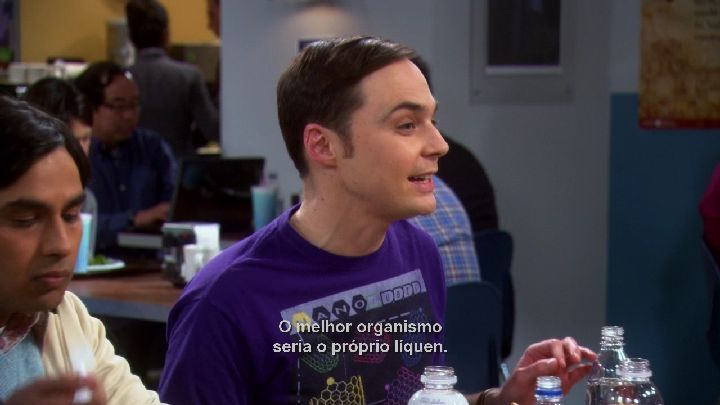
Font Magnifier is the best use of the plugin.

-
HbbTV on DM800SE and DM500 HD BarryAllen
Meanwhile, there have probably already noticed the most: The flash memory of DM800SE and DM500 HD is still a bit too small for HbbTV and the required web browser. But the problem can be solved relatively easily with BarryAllen and a memory stick.Same information for a user pre-DM500 HD: Some are wondering now safe, as here, the image will be swapped out for because of the lack of USB port. There are two possibilities, one of which has influence on the warranty. 'Cause if you upgraded to a craft the solution is not available USB port on (but this is the guarantee lost) or you can step on the existing eSATA connector back.
If the eSATA port used to check out, of course, can no longer be connected external hard drive. In that case it would be advantageous if the DM500 HD is connected to the network and a network hard drive or NAS are available. Then you shift and normal shots are easily swapped out an NFS share that is not sacrificing speed it this way really.
The DM800 se is of course the great advantage that several USB ports are available. For outsourcing so can an ordinary USB 2.0 flash drive must be used a lot of attention here is not.
In both the Dreambox image can now be outsourced with BarryAllen, Dumbo, there is unfortunately not yet available, but is released in the coming days. So who does not want to wait, here is a little guide how to proceed. Who still has a bit of time, I advise waiting until the new version was released by Dumbo. Because if it's all about the outsourcing of an image, Dumbo should be preferred for simplicity, because there is no dependence of the image in Flash installed. In BarryAllen is somewhat more complicated, here the image should be kept up to date in Flash.
To outsource the image with BarryAllen must first install the latest enigma2 based on the new OE 2.0. For this is the latest experimental image of dreamboxupdate.com outstanding. After the normal flash process should be started and set up the image briefly (a detailed configuration of all settings and bouquets is not necessary, since the image in Flash is not actively used!).
Of the outsourcing-to-use eSATA or USB key should already be plugged into the Dreambox (the eSATA port on the 500 HD is non-Plug and Plug & Play compatible, so only when Dreambox is turned off!). Besides the USB stick or other media, for example, other USB flash drives and hard drives included, must now necessarily following in mind : In all media, which should not be used for multi-boot, was a precaution in the root directory of the media folder with the name "Noba" are created. Not the hard disk is to be used for multi-boot, that would have the folder "/ media / hdd / Noba" exist.
This is so important because BarryAllen automatically during the installation looks for a USB flash drive and this immediately , without prior consultation, formatted. It excludes storage media, which have their root in just a folder with the name "Noba". Therefore, care should never be dispensed with - only on the USB stick, which is intended to start, must be a directory with that name, of course.
After all the storage media were prepared, must now downloaded the latest version of 7.0 and BarryAllen normally like other packages are also installed. This is either via telnet or by web admin . Then just a GUI restart is required.
After rebooting, the same GUI FTP the image to be outsourced, such as the latest experimental OE 2.0 of dreamboxupdate.com be copied into the directory "/ hdd / backup".
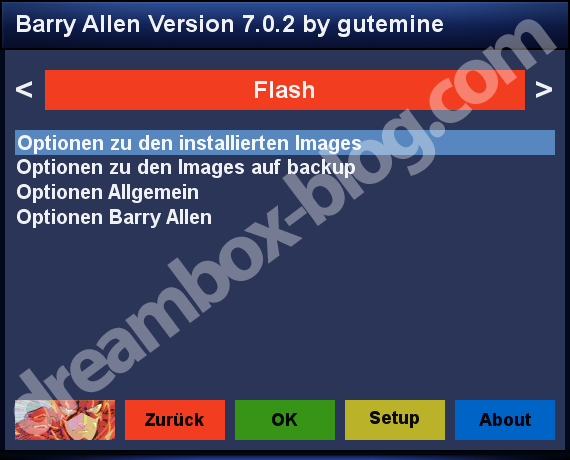
Now you can start even with the outsourcing. Basically, everything that follows now, no more difficulty. First, BarryAllen via menu> Extensions can be started. There is a close second, select "Options on the images to backup". In the befinde behind the menu can be found right on the first option "extract nfi image from backup". Here now are all images that reside on "/ hdd / backup" enumerated, and can be installed. The installation takes about three to five minutes, just wait.
After the successful installation of the image it may already be selected at boot the Dreambox. Before the first reboot, the next will be selected to boot image with the menu item "Options for the installed images."
Now the image can be booted from USB is already fully configured and set up. And it does not have to be paid to the memory! There is enough room to allow the picons directly in the flash memory.
And there is now enough space for HbbTV and the web browser. The Web browser can be installed easily using the software management, there seems to emerge HbbTV not. This is not a problem, it can be easily re-install that is using Telnet or Web-Admin. This must be connected through a Telnet client with the Dreambox (on Windows does this with Putty) to be entered and the following command: opkg install enigma2-plugin-HbbTV
After a restart GUI-dive, the two new menu items already on the main menu and can be tested.
At this point, but just some information: The web browser and HbbTV are still officially a preview. This means that there will be many updates that will improve the operation and performance. But even now, the many HbbTV libraries are used, it actually works pretty well everything. More detailed information about the new HbbTV and OE 2.0 Image is also available here .
More detailed information about BarryAllen, the installation package and instructions are in IhaD board and OoZooN board .
Have fun with the paged image on USB!
-
readme barryallen_7.0.0_mips32el - from 01.05.2012
Language: english
-
Thanks for the tutorial, I have followed all the steps, and I got it running now. But I am stuck now with a problem, I can't get to scan any channels, I get an error all the time, Ive attached the screenshot for you to look at. I would appreciate it if you could point me out to the right direction.
http://i45.tinypic.com/e6dn5l.jpg
Thanks in advance
Vtuner you should use the Dreambox is a server, PC is a client.
In this mode you can use Tuner Dreambox.
Or get a DVB card and using a DVB card to use search channels.
DVB card you must have Linux drivers. -
Install Plugins hbb, in dreambox 500hd and 800se
Coderoot@dm500hd:/var/volatile/tmp# opkg install enigma2-hbbtv-plugin Installing enigma2-hbbtv-plugin (0.999git20120427-r1.0) to root... Downloading http://dreamboxupdate.com/opendreambox/2.0.0/ipk/mips32el/enigma2-hbbtv-plugin_0.999git20120427-r1.0_mips32el.ipk. Installing libboost-thread1.49.0 (1.49.0-r2.0) to root... Downloading http://dreamboxupdate.com/opendreambox/2.0.0/ipk/mips32el/libboost-thread1.49.0_1.49.0-r2.0_mips32el.ipk. Installing libboost-system1.49.0 (1.49.0-r2.0) to root... Downloading http://dreamboxupdate.com/opendreambox/2.0.0/ipk/mips32el/libboost-system1.49.0_1.49.0-r2.0_mips32el.ipk. Configuring libboost-thread1.49.0. Configuring libboost-system1.49.0. Configuring enigma2-hbbtv-plugin.OR
The three Plugins to install manually.
-
Highlights with images OE 2.0.0
Images based on OE 2.0.0 also released for other HD The Dreambox, but not completely.
In the Dreambox 8000, all facilities for the 7020HD OE 2.0.0 was released, there are other features of HDMI-CEC, 8000 Because DreamWorks is no HDMI and DVI uses, This feature is not present in the images OE 2.0.0, but technically possible, there is HDMI-CEC in 8000 and DreamWorks in the next update will be added to it.
But in the Dreambox 500HD 800se and it is a little different, Due to low flash memory device, dream multi media was forced to make some important features of this receiver does not by default.
For example, WEB Browser and HBB and DLNA capabilities of this receiver does not exist, But do not worry, you can separate these three tools to install the panel's image, But it will occupy all the space and enough space to install the Flash plugin the other will not.
The Web browser plugin is 40 MB, and on the flash device is not installed.
Dreambox 800HD also used in the old kernel, but the good news is that the image decoder for OE 2.0.0 released, Mips32el plugins for this device has been published.
The image installed OE 2.0.0 on dreambox 800, this feature will have a new plug with mips32el that are installed on this machine and played well.It is noteworthy that the new plugins are released based on OE 2.0.0 of mips32el use, And this means that the decoder is not installed by VU + and Xtrend are totally exclusive.
Almost all the old Plugins with Dream Multi Medai were mipsel mips32el time for release and online panel image and dreamboxupdate site has available.
But another important feature of the Blue ray images OE 2.0.0 is supported.
Using Blue Disk can Plugins in the decoder can use the Blu-ray discs.Good luck







