this video show you have you can activate the ps3 joystick wireless
Posts by snifferdsx
-
-
are they hd channels ?
-
Updated core Components (summary) since OpenELEC 5.95.2 (6.0 beta 2)
- update to dvb-firmware-0.0.48
- update to kodi-15.0-rc2-0aa930b
- update to bcm2835-bootloader-47d51d6
- update to bcm2835-driver-47d51d6
- update to mesa-10.6.2
- update to gettext-0.19.5
- update to linux-4.1.2
- update to nano-2.4.2
- update to libevdev-1.4.3
- update to libshairplay-0f41ade
- update to libinput-0.19.0
- update to xproto-7.0.28
- update to openssh-6.9p1
- update to xproto-7.0.28
- update to openssh-6.9p1
- update to libva-1.6.0
- update to libva-intel-driver-1.6.0
- update to platform-1.0.10
- update to libdrm-2.4.62
- update to gcc-4.9.3
- update to curl-7.43.0
- update to mpfr-3.1.3
- update to xorg-server-1.17.2
- update to xf86-video-nvidia-352.21
- update to RTL8812AU-3f015f0
- projects/RPi*/linux: enable CONFIG_BCM_VC_SM, needed to show HW Cursor
- projects/RPi2/patches/linux: update RPi support patches
- projects/RPi2/patches/kodi: update RPi support patches
- projects/imx6/linux: enable CONFIG_SND_SOC_IMX_AC97_VT1613
- Fix 16bpp patch which doesn't use stride consistently - see #4221
- kodi: enhance english kb layout a bit.
- linux: add patch for Hauppauge HVR-2205/2215/2255 support
- linux: fix TechnoTrend S2-4600 DVB-S received
- Configure RPi/RPi2 platform with optimal CPU and IO settings
- projects/WeTek_Play/initramfs: Init framebuffer according to HDMI resolution from kernel command line
- projects/WeTek_Play/patches/kodi: Make ugly IEC958 workaround less ulgy
For a full changelog on what's new, follow the link below:
https://github.com/OpenELEC/Op…v/compare/5.95.2...5.95.3
read more http://openelec.tv/news/22-rel…nelec-6-0-beta-3-released
Download -
dvb-c/t/t2 dont works with wetek theater by starting from the config the screen blink 2 times and goes to the main screen
dvb-s/s2 works fine (i'm testing now scanning all sat what i can scan with usals)
WeCloud Antenna works here fine too
Grab picture (OSD) , live video, live video 16 : 9 works fine

-
no this is a non-public beta release the cam downloads dont works yet
-
i have try this on the openatv on the wetek only audio works still missing the video codex i think for the wetek :(
-

Boot logo

select a language

you can select 1080p that works by this image all e2 wizard are the same so i dont show all pics

this one is new for me so i left this how it is


i have use the e2 rcu the color buttons works and ok button the arrow too only not the 0 - 9 keys very strange i try it with the org rcu and my keyboard the 0 - 9 keys dont works by me

channel search is oke :)


i have install dream plex i wil that try laters









there are no cams yet but i think they wil come



word vervolgt
-
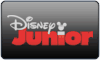 black-white
black-white blue-black
blue-black reflection-black
reflection-black transparent-black
transparent-black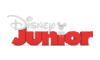 transparent-white
transparent-white white-black
white-blackthis are the picon what you make with this script
-
Picons for Enigma2 tuners and Kodi mediacenter in combination with a compatible PVR backend
What is picons-source
QuoteAll the full resolution channel logos and their link to the actual channel (=serviceref) are kept up2date in this repository. The end result are picons for Enigma2 tuners and Kodi mediacenter in combination with a compatible PVR backend.
Running the script on a Ubuntu Live system should be possible.
On a default Ubuntu install
Open a terminal [CTRL+ALT+T] then copy and past this in the terminal
QuoteDisplay More~ $ git clone https://github.com/picons/picons-source.gitCloning into 'picons-source'...
remote: Counting objects: 5161, done.
remote: Compressing objects: 100% (112/112), done.
remote: Total 5161 (delta 12), reused 0 (delta 0), pack-reused 5049
Receiving objects: 100% (5161/5161), 208.91 MiB | 22.82 MiB/s, done.
Resolving deltas: 100% (857/857), done.
Checking connectivity... done.
Checking out files: 100% (3791/3791), done.then type or copy and past
if you want make picons for Enigma2
type or copy and pastcopy all files from the dir /etc/enigma2 from opanatv of a other image in
Quote~/picons-source/build-input/enigma2
type or copy and past
run now the script (copy and past)
you wil see like this
Quote~/picons-source $ ./1-build-servicelist.shEnigma2: Converting channellist...
Enigma2: Exported to /home/sniffer/servicelist_enigma2
TvHeadend: Folder ./build-input/tvheadend not found
VDR: File ./build-input/channels.conf not found
Press any key to exit...build the picons
type er copy and pastyou wil see like this
Quote13:49:17 - Version: 2015-07-07--13-49-1713:49:17 - Checking logos
13:49:20 - Creating symlinks and copying logos
13:50:21 - Converting svg files
13:50:39 -----------------------------------------------------------
13:50:39 - Creating picons: 100x60.black-whitethis might take a while, have a look at the folder ~/picons-binaries for the final result.
this you see if it is finised
Code
Display More~/picons-source $ ./2-build-picons.sh13:49:17 - Version: 2015-07-07--13-49-17 13:49:17 - Checking logos 13:49:20 - Creating symlinks and copying logos 13:50:21 - Converting svg files 13:50:39 ----------------------------------------------------------- 13:50:39 - Creating picons: 100x60.black-white 13:51:44 - Creating binary packages: 100x60.black-white 13:51:50 ----------------------------------------------------------- 13:51:50 - Creating picons: 100x60.blue-black 13:52:49 - Creating binary packages: 100x60.blue-black 13:52:53 ----------------------------------------------------------- 13:52:53 - Creating picons: 100x60.reflection-black 13:53:44 - Creating binary packages: 100x60.reflection-black 13:53:49 ----------------------------------------------------------- 13:53:49 - Creating picons: 100x60.transparent-black 13:54:45 - Creating binary packages: 100x60.transparent-black 13:54:50 ----------------------------------------------------------- 13:54:50 - Creating picons: 100x60.transparent-white 13:55:47 - Creating binary packages: 100x60.transparent-white 13:55:51 ----------------------------------------------------------- 13:55:51 - Creating picons: 100x60.white-black 13:56:44 - Creating binary packages: 100x60.white-black 13:56:49 ----------------------------------------------------------- 13:56:49 - Creating picons: 220x132.black-white 13:58:17 - Creating binary packages: 220x132.black-white 13:58:23 ----------------------------------------------------------- 13:58:23 - Creating picons: 220x132.blue-black 13:59:52 - Creating binary packages: 220x132.blue-black 13:59:56 ----------------------------------------------------------- 13:59:56 - Creating picons: 220x132.reflection-black 14:01:31 - Creating binary packages: 220x132.reflection-black 14:01:35 ----------------------------------------------------------- 14:01:35 - Creating picons: 220x132.transparent-black-nopadding 14:03:46 - Creating binary packages: 220x132.transparent-black-nopadding 14:03:50 ----------------------------------------------------------- 14:03:50 - Creating picons: 220x132.transparent-black 14:06:03 - Creating binary packages: 220x132.transparent-black 14:06:08 ----------------------------------------------------------- 14:06:08 - Creating picons: 220x132.transparent-white-nopadding 14:08:04 - Creating binary packages: 220x132.transparent-white-nopadding 14:08:08 ----------------------------------------------------------- 14:08:08 - Creating picons: 220x132.transparent-white 14:10:08 - Creating binary packages: 220x132.transparent-white 14:10:13 ----------------------------------------------------------- 14:10:13 - Creating picons: 220x132.white-black 14:11:37 - Creating binary packages: 220x132.white-black 14:11:41 ----------------------------------------------------------- 14:11:41 - Creating picons: 400x170.transparent-black 14:16:19 - Creating binary packages: 400x170.transparent-black 14:16:19 ----------------------------------------------------------- 14:16:19 - Creating picons: 400x240.transparent-white-nopadding 14:22:38 - Creating binary packages: 400x240.transparent-white-nopadding 14:22:43 ----------------------------------------------------------- 14:22:43 - Creating picons: 70x53.black-white 14:23:15 - Creating binary packages: 70x53.black-white 14:23:19 ----------------------------------------------------------- 14:23:19 - Creating picons: 70x53.blue-black 14:23:52 - Creating binary packages: 70x53.blue-black 14:23:56 ----------------------------------------------------------- 14:23:56 - Creating picons: 70x53.reflection-black 14:24:29 - Creating binary packages: 70x53.reflection-black 14:24:32 ----------------------------------------------------------- 14:24:32 - Creating picons: 70x53.transparent-black 14:25:08 - Creating binary packages: 70x53.transparent-black 14:25:12 ----------------------------------------------------------- 14:25:12 - Creating picons: 70x53.transparent-white 14:25:47 - Creating binary packages: 70x53.transparent-white 14:25:50 ----------------------------------------------------------- 14:25:50 - Creating picons: 70x53.white-black 14:26:23 - Creating binary packages: 70x53.white-black 14:26:27 ----------------------------------------------------------- 14:26:27 - Creating picons: kodi.grey-white 14:27:15 - Creating binary packages: kodi.grey-white 14:27:35 ----------------------------------------------------------- 14:27:35 - Creating picons: kodi.reflection-black 14:28:22 - Creating binary packages: kodi.reflection-black 14:28:36 ----------------------------------------------------------- 14:28:36 - Creating picons: kodi.transparent-white 14:29:14 - Creating binary packages: kodi.transparent-white The binary packages are located in: /home/sniffer/picons-binaries Press any key to exit...
now you can copy 1 of the ipk file on a usb stick or copy it with ftp in the map /tmp and insrall it -
-
is hdmi http://gamerzone.avermedia.com…ture_hd_2/video_seeall/en ofcouse the wetek is not on it but is for the idea how it works very simple
-
yep this is a little bit out off topic :) i make many tutorials and so if you wnat it only for make some shot then this is expensive +- 120 euro

but it is nice :)
-
yep i do :) http://gamerzone.avermedia.com…capture/game_capture_hd_2 this one i use
-
power works ok here on org remote ;)
yep all works fine egp, info, subt, audio
only if you change audio it works only if you zap to a other channel then zap back (a little bug i think)

audio
subt -
I think sundtek is not well supported
I found this on wetek forum:- Enabled support for PCTV 78e, PCTV 79e and Alcor-0 DVB adapters
http://wetekforums.com/vb5/for…nt-builds?p=6568#post6568??/ this are the supported tuners for openelec http://wiki.openelec.tv/index.php/Supported_TV_Tuners
most tuners dont works on wetek play because it use kernel version 3.10 most tuners need a higher version
the addon from the pictore is on the officele addon build you think it dont works ? why will wetek/openelec put a addon that not wil work ??ok i ask it and the sundtek dont works too so why the addon in the wetek is i dont know
-
you can use the color buttons from the webgui remote

-
i have the same but only with the cable tuner (dvb-C) dvb-S is very fast
-
what i know that the sundtek stick are supported
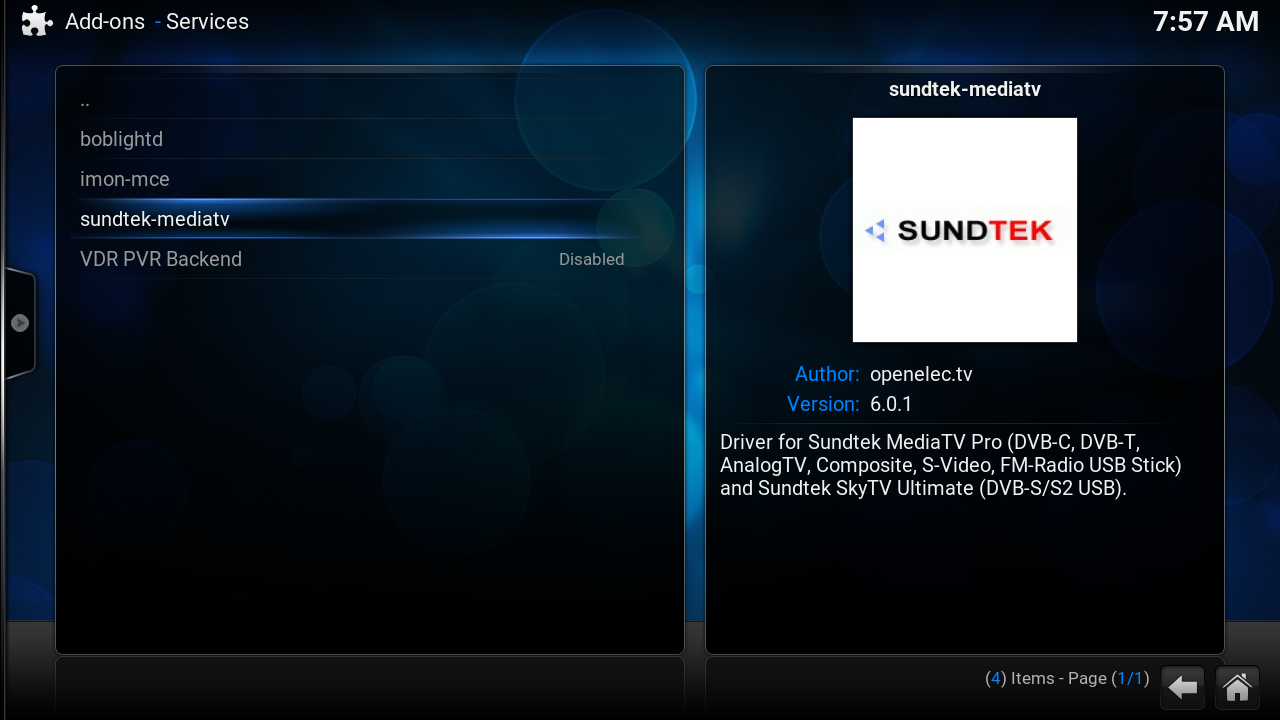
i dont have it so i have it not test :(
-
i know i will make a other
-
this is a test from wetek on openatv zapping fta channels between astra 2 and 3 with a rotor settings



